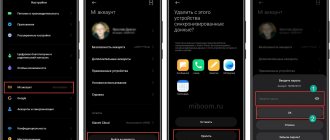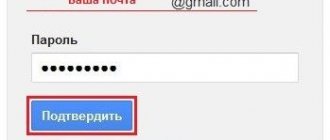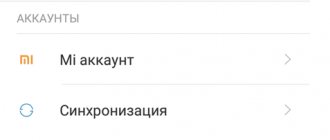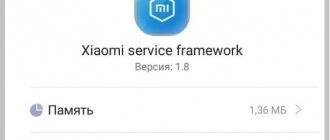Preparing for removal
Before taking any action to log out or delete your Google account from your Xiaomi phone, keep a number of points in mind. If a decision is made to exit the account, the user data is saved without changes. If you delete a profile, the information is lost. A person must understand the difference between exiting and deleting, and then proceed with further steps.
To avoid troubles, before logging out of your Google account on Xiaomi or deleting it, make a backup copy. It is advisable to save data from the phone book, photos, music, applications, settings, logins and passwords. The recovery process may vary slightly depending on the phone's OS version.
To enable backup, go to Settings, select System and Backup. After that, enable the function of interest. On Xiaomi smartphones with older versions, go to Settings, Backup, and then Start copying. Using these actions, you can save personal data and later return it to your Xiaomi phone.
Correct and complete removal on Xiaomi
Simply logging out of your account will not delete it completely. And access can be restored at any time. The instructions below are suitable for those who want to permanently delete their Google account. And that means all the information that is stored in it.
Step 1: Log out of your account on your smartphone
First, we need access to a phone. Go to “Settings” and open the “Accounts and Synchronization” . Scroll to the Google tab and select the profile you want to delete.
At the very bottom, click on the three dots “More” . An additional menu appears in which we activate the command “Delete account” . We read a warning that all contacts, messages and other data will be cleared. We agree and confirm the deletion by clicking on the blue inscription.
We deleted the Google account on the smartphone. But you can still log into your profile from any other device . To permanently delete an account from the server, additional steps are required.
The example is shown on a smartphone running MIUI 11. On earlier versions of MIUI, the name and location of the items may differ.
Step 2: Unpair the device via PC
Now you need to unlink your Xiaomi phone from Google. This requires a computer.
- Opening main account page with settings.
- Go to the section "Safety" and look for the item "Your devices". Click "Device Management".
- Click on the ellipsis next to the phone icon, and in the menu that appears, select "Go out".
- We agree that after confirming the procedure, the phone will lose access to the account.
Step 3: Delete Google Account
After logging out of your account, we proceed to direct deletion .
- Go to the “Data and Personalization” .
- Click on the line “Deleting a service or account”.
- You can choose from deleting a specific service (for example, YouTube) or your entire profile. In our case, we choose the second option.
- In the next window enter the password and press "Further". Don't forget to change your account at the top if you use multiple accounts.
- We read the warning that all information from the Google account will be cleared. Check the boxes at the bottom of the list and click on the big blue button "Delete account".
Ways to delete Google account
If you do not plan to use the old profile, you can delete your Google account on Android Xiaomi. There are also several solutions here, which we will discuss in more detail.
Method No. 1 (through settings):
- Go to Settings;
- Go to the Synchronization section;
- Select the Google line on the Xiaomi phone display;
- Log in to the profile you plan to delete;
- Find the More button at the bottom, click on it and then select Delete.
In this way you can quickly delete your Google Account on Xiaomi. Please note that such actions lead to the deletion of all Google Play content, Gmail mail, and the impossibility of storing data on Drive. To save important information, you need to enable synchronization on another profile or make a backup copy according to the principle discussed above. Using the method discussed above, it is easy to delete not only your Google account on Xiaomi, but also other accounts.
Errors may occur during the uninstallation process. To avoid problems, remove all existing locks in the form of a pattern, PIN code or other restrictions. After that, it goes to the System and Device section. If deleting your Google account from your Xiaomi phone still fails, try making a new profile. In this case, it will be easier to remove the old one.
Method number 2 (deleting account.db):
- Get root rights.
- Install the Ruth Explorer program.
- Enter the Data folder, and then System.
- Find the account.db file there and uninstall it.
Before deleting a Google account on a Xiaomi phone, you need to obtain superuser rights. In this case, there is a high risk of losing the warranty and getting other problems with the smartphone. But there are also advantages. This is the most reliable way to delete an old profile and subsequently enter new data. In different operating systems, the location of the file in question may differ slightly, but the general principle remains the same.
Method number 3 (reset).
Here you must adhere to the same principles as discussed above (when logging out of your Google account). In this way, you can 100% remove your Google account from your Xiaomi phone. At the same time, the data itself is saved on Google Drive.
How to completely delete your Google account
Complete account deletion can be done using two methods:
- Excluding a profile from a mobile device;
- Complete removal from Google service.
In the latter case, it will be impossible to restore the account and related personal information.
Removing an account from a mobile device
To erase a Google profile from your phone, you need to follow these steps:
- Open the main settings of the device and go to the Google section.
- Select and expand the required Google account.
- In the next menu, a list of commands will appear, including deletion.
- Click on the button and confirm the action using the “OK” button.
If there was only one account on the mobile phone, then after deleting it, all programs that were associated with the Google service will stop functioning. These include:
- Google Play;
- Official Play Market store;
- Google Drive.
It is worth noting that after uninstallation, malfunctions may appear in the operation of some applications downloaded through the Google service. Otherwise, they will stop working altogether.
Complete deletion of Google account
To completely delete all information in your Google profile, you will need to visit your personal account on the official website of the service - myaccount.google.com. Before permanent deletion, you must erase your account from your phone. What actions need to be taken:
- Visit your personal account on the website.
- Go to the data and personalization section.
- Scroll to the bottom of the page and find the tab for deleting, downloading and scheduling.
- Click on the delete service or account button.
- A window will appear in which you need to click on the “Delete Google Account” button.
- To comply with security regulations, you must enter a security code.
- Next, the system will warn you that after deletion, personal information will be erased.
- Check the box next to the line “I agree to be responsible and want to permanently delete my account.”
- When finished, click on the delete button.
Is it possible to recover a Google account?
Many people make a decision quickly and later regret it. They know how to delete a Google account on Xiaomi, follow the instructions, and after a while they want to restore access to the profile. In case of complete deletion, the account can be returned if a little time has passed since the considered actions. After recovery, you can use the account to log into Google services, applications and other sites to which the user was “linked”.
To do this, follow the link accounts.google.com/signin/recovery and answer several questions from the system. Follow these simple tips here:
- When prompted for a password, provide the last one you remember. If nothing comes to mind, try guessing the number.
- Answer the security questions.
- Remember when you created a Google account on your phone or PC.
- Log in to the email service that was linked to the deleted profile.
- When asked why there is no access to your account, indicate one of the following reasons - traveling, receiving error messages, forgot your password, etc.
After recovery, create a new password and try not to forget it. At the same time, do not rush into action. If you decide to delete your account, think again.
What happens when you delete your Google account from your phone?
What happens will depend on the account deletion option. For example, if you carry out a regular unlinking, then all user data can be restored at any time. And if completely deleted from the server, all saved data and personal information will be permanently erased.
Only after reading this information is it recommended to proceed with the procedure. If the phone is being prepared for sale, and the necessary information has been transferred to a removable storage device, then it is better to use a complete deletion.
Unlinking your phone without deleting your Google account
You can remove a profile from your phone without losing your personal data. To do this, you need to do step 2 , which is described in the previous paragraph. Simply delete the device in Google settings on your computer. A similar option is to delete the profile from the smartphone itself. Then all messages and contacts will be lost. But materials in cloud storage, such as photos, videos, documents, will remain.
As a last resort, a hard reset will help. After resetting your Google account will be automatically unlinked. The next time you turn on the phone, the system will require you to log in to your Xiaomi account. Find out here what to do if you forgot your Mi account password.
Unlink when access is available
When you have access to your Mi account, unlinking your Xiaomi mobile device is carried out in a couple of steps, but if you also need to reset your account password, it will take a little more time.
Important! In this case, the device must run on the standard MIUI firmware - otherwise nothing will work!
To do this you need to do the following:
- Go to the settings menu.
- Go to the block with installed accounts and select “Mi-account”.
- Click the delete account button and you will be asked to enter a password.
- Next, a message will appear stating that the device has been unlinked from the id on mi.com and the account has been deactivated.
This method allows you not only to unlink the gadget from your account, but also to delete it. If you only need to log out of your account, then in the penultimate step you need to select not the button to delete Mi account from your Xiaomi phone, but log out of your account.
A similar algorithm of actions allows you to unlink your Mi account from Xiaomi Redmi 4x, 4A, Mi6, and most other models of the manufacturer’s gadgets, and even old Xiaomi smartphones can be unlinked from your account in this way.
When there is no access
If you lose access to your Mi account, the situation is much more complicated: to bypass the account, you need to reset the device to factory settings. For this:
- The device turns off completely.
- Next, press the power button and volume up button simultaneously.
- After downloading the recovery, you need to select “Wipe Data & Factory Reset”.
- Click "Wipe".
- After the process is completed, you need to click on “Reboot Now”.
After loading the operating system, you need to check your account settings - in some cases this helps to unlink the device from the installed account.
How to log out of Google account on Android Xiaomi Redmi 4x?
In this case, you can proceed according to the above scheme. To exit, the following operations are performed:
- Go to redmi settings;
- At the bottom, find the inscription Other accounts;
- There is a transition there;
- A list appears where you can find Google;
- Additional options need to be found. Here you need to select Delete.
If the user has two or more accounts on the 4x smartphone, this will be reflected after the transition. You will need to go into the one you don’t need and delete it.
The main and common method of deleting a profile is described above. The user can reset previously installed settings. You must act according to the instructions:
- You should go to the section with advanced settings.
- Select reset and restore.
- Click to confirm the action.
If you use this method, the information and passwords in the phone's memory can be deleted at the same time. To prevent data loss, you need to make a backup.
Information you need to know before logging out of your account
Before you try to sign out of your Google account, consider the following:
- if you did not perform preliminary synchronization before deleting your account, the data from the gadget will be lost;
- the user will lose the ability to remotely control a Xiaomi Mi or Redmi smartphone. You will also lose access to the option of remote locking, synchronization with other gadgets, and device search;
- You will lose access to Gmail and Google services, including YouTube, Play Photos and Movies, etc. You will need to link your account again;
- Make sure you remember your account details. Without a login and password, restoring access can be problematic.
Note! After deleting your account, data from your smartphone may be irretrievably lost (during a Hard Reset), so before deleting your account, back up your data.