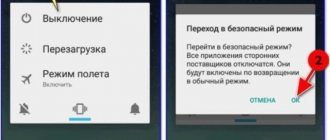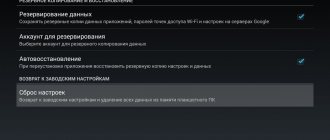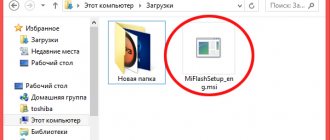Photo: commons.wikimedia.org
What to do if your Xiaomi smartphone has turned into a “brick”: it stops turning on or simply does not respond to actions? You can immediately run to the service center in panic, but first it’s better to try to figure out what’s wrong on your own. We will tell you how you can find out the reason why your phone stopped working and fix it.
Why does my Xiaomi phone not turn on?
The reasons can be completely different, but there are several most common options:
- discharged battery;
- the operating system froze;
- the power button does not work;
- any structural element has broken;
- the phone fell into water or liquid was spilled on it;
- The phone received mechanical damage.
The first step is to find out which of these reasons is most likely - maybe you dropped the phone or updated it. If the device is new, it may be defective. In some cases, you will be able to fix the phone yourself, in others, you will have to send it in for repair.
Battery is deeply discharged
Almost all modern Xiaomi and Redmi smartphones are equipped with fast charging and high-capacity batteries. Photo: littewebsite.com
If a Xiaomi phone's battery is low and it has not been charged for a long time, the controller is activated, which shuts off the battery's power line so that it does not fail. In this case, you need to either leave the phone charging for a long time, or connect it to a more powerful charger.
The smartphone is not charging
First of all, check the functionality of the wire, adapter and socket. Even if this step seems obvious and you are sure that there are no breakdowns, you cannot skip it.
In 80% of cases, the problem occurs precisely because of the lack of energy entering the battery. Only after checking all the equipment should you move on to the phone itself and check why it was not charging.
If Xiaomi turns off and does not turn on, showing 0% battery, and a second before it was more than 10%, the problem lies in the power connector or a worn-out battery. In the second case, only replacement will help. It must be done immediately, because... Lithium batteries tend to swell, which can cause the screen to burst under pressure or explode (rarely). There are 3 main reasons why a Xiaomi phone won’t turn on and won’t charge:
- the battery cable comes off;
- the charging connector (micro-USB or Type-C) is broken;
- The battery has failed (swollen or stopped charging).
Xiaomi smartphone took a long time to charge, but does not turn on
Usually Xiaomi or Redmi phones are activated after a few minutes of charging. A working smartphone's indicator lights up while charging. If this is not the case, the problem may be with the battery, the USB charging cable, the charger itself, or the charger socket. What to do?
- First you need to try charging your phone with a different wire and adapter.
- If the screen responds and the phone begins to charge, give it a few minutes to restore the battery and return to working condition.
- If you don't have another adapter or cable at hand, check the one you have: connect another device to it and see if it works.
- Make sure that the wire is inserted all the way and that the cover does not interfere with it.
- Be sure to check the outlet if you are charging your device via an extension cord.
If the problem is not solved by the above methods, then the phone must be taken to the service department for diagnostics. The gadget may not turn on due to a faulty battery or input jack. Both tasks are best left to professionals in a certified center.
A red indicator may indicate a deeply discharged battery.
If Xiaomi has been turned off for a long time, the battery may have been deeply discharged and the remaining energy is not enough to turn on the smartphone, this is indicated by the red color of the indicator.
When I try to turn on the smartphone, nothing happens, just the red light blinks.
In this case, connect the smartphone to the included charger for up to 6 hours.
Then try to turn on the phone again, if the problem is a deep discharge of the battery, it will turn on.
Also, the red color lights up during normal battery charging, when the charge is below 10% of the maximum, even if the phone is turned on and working properly.
Return to content
Xiaomi phone does not turn on, but the indicator blinks
The location of the indicator differs on different smartphones. On the Mi 9T it is located on the top side panel. Photo: nextpit.com
A red light on the indicator may indicate mechanical damage or system errors. To resuscitate the phone, users recommend this method: first, simultaneously hold down both volume controls and wait until the phone vibrates, then press the power button.
If this does not help, it may be that the problem is with the cable, power button, or power module. This often happens due to the phone being dropped or hit. The mechanisms inside are sensitive and are damaged by such incidents.
In this case, the problem is solved at the service center. You should not disassemble the phone yourself if you are not sure of what you are doing. Also remember that if you attempt uncertified repairs, you will lose the warranty on the device.
Xiaomi phone is frozen, the screen does not turn on
If the phone does not respond to your actions, does not turn off, and the screen is inactive, try restarting it first. This is done differently on different models, but most often by holding down the power key (sometimes with the volume down button) for a few seconds. If this works, you'll be in FastBoot mode, which is the equivalent of BIOS on a PC. In it, select the Power button to restart the OS.
If there is no result, we can assume that the error is in one or more system files. It’s too early to despair; you can try to reflash the device or roll back the operating system. You can do this in several ways:
- Boot old version of MIUI interface, but this will only work if the bootloader is unlocked
- If your phone is running in developer mode, you can roll back the system
- In Soft Recovery mode you can also download new software
In older phone models, this problem is sometimes solved this way: you need to remove the battery and insert it back. However, modern smartphones have a one-piece design, so to solve the problem you will have to contact a repair center.
Main reasons and solutions
The Xiaomi company produces high-quality products, which in some cases may still malfunction. Xiaomi Redmi 4x has received complaints about the device turning off for unknown reasons. Malfunctions may occur with Redmi 3, Redmi 5 and other models.
When problems arise with your phone, you need to check the warranty period . If the warranty is valid, the problem will be fixed by a specialist at the service center.
When a gadget does not turn on on the day of purchase, this may indicate a defect. In this case, the customer must replace the faulty device. When purchasing a product from a reseller, a second-hand device, or from an online store, there is a risk that problems may arise or be present in the device, which is not covered by a warranty.
In this case, you cannot count on free repairs. You can fix the problems yourself if they are common problems common to all Xiaomi models.
A manufacturing defect or dropping the device can lead to its incorrect operation and shutdown. You won't be able to fix problems on your own.
In addition, the phone does not turn on due to a sharp temperature change, a faulty battery, or moisture getting inside the gadget, which causes oxidation of the contacts and damage to the system board.
The SIM card can cause problems. To check that the phone is working properly, remove it and turn on the device again.
If the phone works, then check the SIM card. Plaque or oxides may short the contacts. The contact group can be cleaned with an eraser or cotton wool with alcohol. If these steps do not help, then check the SIM card slot. Oxides may also be present on it, and deformation of the elements is possible. They are straightened out and the phone with the SIM card is turned on. In some cases, a SIM card replacement is required.
Xiaomi Note 4x or Pro often does not turn on due to a damaged cable. Over time, it burns out and the phone does not turn on. Most often this happens in a place with a high load - a cable from a battery or USB. The integrity of the wires is checked by removing the cover and protective casing.
If there is a network break, the contacts are cleaned, soldered and insulated. The cable can be purchased at the store and replaced. When there is no experience in repairing such devices, contact the service.
Deep battery charge
Smartphones use batteries. which are made of lithium, with a built-in charging controller. It cuts off the electrical supply line to the battery during deep discharge. This function is necessary to protect the device from reducing the capacity below the permissible value, after which the battery stops working.
For this reason, the phone does not start when the charger is connected. In this case, the red indicator blinks, but there are situations when the light bulb blinks white.
Red indicator on a Xiaomi smartphone.
To solve the problem you need:
- connect the gadget to another more powerful charger;
- charge the battery from a 5 V power source with current limited to 300-350 mA;
- Leave the phone to charge for 1-6 hours, which is enough to bring the device out of deep charging.
It is recommended to entrust the removal of the battery in Xiaomi models with non-removable covers to a specialist. Due to incorrect disassembly, the phone may be completely damaged.
If the user has experience, you can remove the back cover following the instructions.
Faulty cable
In Chinese devices, the length of the plug may be less than the required value. In this case, the contacts will not reach the phone conductors. Often the power cord is not connected all the way, trying not to damage the new device. The plug needs to be pressed harder for the phone to start charging, but do not overdo it. If the cable often flies out of the phone, then soon the device stops working.
The reason lies in the latch, which consists of 2 spring-loaded whiskers. They fit into the socket, fit into the hole and prevent the cable from falling out. These elements can become clogged with dirt, bend or break, resulting in poor fit. It contributes to weak energy transfer to the battery, which soon does not charge at all.
Software error
Often critical software bugs are the main reason why the phone turns off.
Problems may be caused by:
- operation of applications with malicious viruses;
- operating system failure during boot;
- installing TWRP;
- turning off the smartphone when installing an update.
Reset.
To solve problems, use a forced reboot. To do this, press the power button and hold it for about 10 seconds. The phone vibrates and the screen lights up. In addition, rebooting from the service menu will help.
To enter the engineering menu, you must simultaneously press the power and volume up buttons. After this, the device is turned off and turned on again. The gadget will become inoperative if the settings are set incorrectly in Service Recovery mode.
If the phone starts to hang, then a deep reboot is also used. In the old model, you can remove the cover, take out the battery, insert it back and turn on the device. Xiaomi Redmi 5 does things differently. The cover cannot be removed, so the power button is pressed for 10 seconds. After this, the phone no longer hangs.
Reset
This method cannot be used if the Xiaomi phone does not turn on and there are no signs of the device functioning. Hard Reset will help when the smartphone turns off periodically or boots in Recovery mode.
The problem of turning off the gadget can be solved in this way, which has a significant drawback. During the procedure, all information will be deleted from the phone, including contacts. For this reason, before resetting to factory settings, you must back up your data and remove the memory card from the slot.
Xiaomi smartphone in Recovery mode.
The algorithm of actions is as follows:
- press and hold the power button and volume down until the Mi5 splash screen appears on the display;
- hold down the volume key;
- enter Recovery and find the English language;
- Click Hard Reset.
Flashing the phone
Software problems that result in the gadget turning off and the LED blinking can be resolved by replacing the old firmware version with a new one. The steps are similar to resetting the settings, but with an additional step in the form of searching the Internet for the required program. It is downloaded from trusted sources or from forums, after checking that it is suitable for the selected gadget model.
Before doing this, check whether the smartphone is working. To do this, you will need to connect the plus of the charger to the ammeter and the phone. The negative contact is connected in the same way. If the arrow of the device begins to react, and the device does not turn on, then you need to flash it.
After downloading the update for the operating system, you need to enter Recovery mode and connect your smartphone to the computer using a USB cable. To install firmware and other program files on a Xiaomi gadget, you will need the Mi Flash program. They connect it and wait for the device to be detected. Next, specify the path to the file and click Flash, thereby starting the installation.
To prevent the device from turning off during the firmware, it is necessary that the battery charge is not less than 50%. There are no problems after flashing and updates, which are carried out by the company itself once a week or month. In this case, an algorithm is used that will prevent the process from starting if the battery charge is insufficient.
What to do if your Xiaomi phone does not turn on after downloading the update
Control in Recovery mode on Xiaomi smartphones. Photo: c.mi.com
Sometimes, after downloading additional applications, such as TWRP, a Xiaomi or Redmi smartphone may not respond to actions.
- If Xiaomi does not turn on and you suspect that the problem is related to one of your files, you can reset the data through Recovery mode: on the screen, select the Wipe Data > Yes button. However, this will delete all information on the device - be prepared for the consequences.
- If the phone turns on and even the screen activates, but loading stops or the device quickly stops working, then the problem may be with the operating system. Then it is enough to reflash the phone. This can be simply done through Mi Flash Pro.
- If the Xiaomi logo is frozen on the screen, press the Volume and Power buttons, release as soon as the phone vibrates.
White indicator when the battery is deeply discharged
The lithium-ion battery used in modern phones is a complex and dangerous device. Chemical reactions constantly take place inside it, which allow, as a by-product, to generate electricity and power Xiaomi.
Sometimes, due to various reasons, a chemical reaction can get out of control, which will lead to physical destruction of the battery and even an explosion.
To prevent this from happening, there is a special chip inside each battery that monitors the state of the chemical reaction and its parameters in real time; as soon as there is a suspicion that it goes beyond the permissible limits, the chip opens the internal contact and the reaction stops, but at the same time The electricity generated by the battery disappears.
This is one reason, but it relates to our case indirectly.
Deep discharge of a lithium-ion battery occurs when the energy generated by a chemical reaction is not enough to power the control chip. In this case, the chip also opens the closed circuit and goes to sleep.
At home, there is a chance to bring the battery back to life and turn on Xiaomi even if it is blinking white: you need to take the included charger and connect the phone to it for a period of two to six hours. Even if nothing is displayed on the smartphone screen and it does not turn on, leave it on charge.
If deep discharge occurred not so long ago, this will help. If the phone has been discharged for a long time, you need a special charging station that generates a higher current, but it is only available in service centers and you will have to turn to them for help.
Return to content
When to contact a service center
Even after mechanical breakdowns, phones sometimes continue to work. Photo: Youtube channel Rozetked
You should seek professional help if your Xiaomi or Redmi phone:
- completely turned off, impossible to enter Recovery mode;
- disabled, but the red light is blinking;
- hangs on the logo;
- fell into the water or onto the floor.
Service departments will not only carry out diagnostics and repair work, but will also provide a guarantee for their services. Do not forget that you should only contact certified organizations.