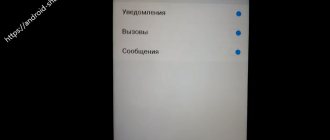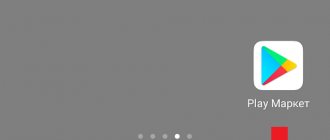When installing headphones, the user is faced with the problem of insufficient sound volume, which cannot be eliminated with a standard regulator. To eliminate the defect, you need to adjust the parameters through the engineering menu or the system characteristics adjustment section.
How to change the speaker volume through the engineering menu
Starting with version MIUI 9.2, the engineering menu that was previously completely changed. Now this menu is used to test the components of the phone (checking for dead pixels, microphone, speakers, cameras, etc.). Changing system settings on Xiaomi in MIUI 9.2 and higher through the engineering menu will no longer work.
This method works successfully on MIUI 8 and MIUI 9 (first releases).
To go to the engineering menu you need:
- Go to settings - “About phone”.
- Scroll down a little to the “Kernel version” line.
- Click on this item 5 times . The CIT menu (formerly Hardware Tests) will open.
- Test the required elements.
You can also get to the engineering menu the old fashioned way through calls:
- Open "Challenges".
- Enter code *#*#6484#*#*.
- After entering the last character you will be automatically redirected to this menu.
How to use Xiaomi AirDots?
Unlike the well-known AirPods, Xiaomi AirDots do not automatically turn off after being removed from the ears. To stop playback, you need to put them in the case:
- if you remove only the left earphone, the right one will continue to work;
- If you remove the right one, both will turn off.
AirDots supports all known voice assistants, incl. Alice, Siri and Google Assistant. Operating the device is intuitive and simple:
- with a single touch of the sensor, music playback will pause, and in the event of an incoming call, pressing the key will establish a connection with the subscriber;
- when you double tap, the voice assistant menu appears;
- if held for more than a second, the call is canceled;
- Double tapping during a mobile call mutes the microphone.
Charging wireless Xiaomi AirDots is simple: just place the headphones in a special case for 45 minutes, which is equipped with a powerful 350 mAh battery. The case lasts for three charging cycles, after which you will need to connect it to a power source via micro USB. A red diode indicates the need to recharge the case, while white means the battery is fully charged.
Increasing the speaker volume
Proceed with this procedure only if you are confident in your technical knowledge; it is better to make a backup! If your gadget malfunctions after this process, contact the service center immediately.
In MIUI 9.5 and higher, you only need to edit the “ mixer paths” . There is no need to download anything, as you may accidentally replace important system files. Go straight to editing.
For this method to work, you must have Ruth rights. If you have not received them yet, then read our instructions for obtaining Root rights on Xiaomi phones.
Editing the mixer_paths_tesha file
To work, you will need any explorer with access to system files (in our example we use ES Explorer ). We find the item “Root Explorer”, go to it, using the search we look for the file mixer_paths_tesha. Open the editor.
A system code window will open in front of us, we need to find these lines:
The values 11 will be highlighted in red, change them to 16, save the file and reboot the device.
If these lines are not found, then we search using the words: HPHL Volume .
Changing sound settings through a system file
It is also possible to increase the sound in headphones on Xiaomi through a system file.
To do this you need to do the following:
- To obtain Root rights , see how to do this in a separate article.
- Download and install the manager for working with files. You need one that can work with Root rights, for example, Total Commander .
- Through Explorer or manager, go to the System , where you need to find the Etc . In the next directory you will need to find a file that has the name mixer-paths and open it.
- Find a code fragment containing the expression: ctl name=HPHL Volume value=11, ctl name=HPHR Volume value=11 . And replace the number “ 11 ” with “ 16 ”. Then you need to find a piece of code with the expression pathname=headphones . At the factory, the manufacturer sets the value to 84 , which can be replaced by 90-05% . After saving the file, you can check the sound.
You can also use the codes *#*#3646633#*#* and equivalently *#*#6484#*#* for different OS . After which a menu will open with additional settings, including volume. You can also use the “ Volume Booster ” application by downloading its service.
Changing the phone region (without root rights)
Due to the fact that some countries have certain restrictions on the level of noise produced, Xiaomi must comply with these laws in order to sell its phones in their territories. Therefore, if after changing the system files nothing has changed, or you want to increase the volume of the speaker without root rights, we recommend using this method.
The instructions are very simple, we only need 2 minutes of time and standard phone settings.
- Let's go to settings.
- Next, go to “Advanced Settings”.
- Now click on “Region”.
- We change our region to one of the available ones : North Korea, Taiwan or India.
- We check the volume after changing the region, it is advisable to restart the phone.
- If the problem is solved, we adjust the time zone.
Note! If your model supports face unlocking, this feature may not work in some regions.
Adjusts the sound in headphones
Well, the Chinese firm was concerned that when we put on the headphones, we can fully enjoy the sound, with or without cables, and even more so if we have any headphones from the brand. The first thing these settings offer us is precisely to adapt the sound to the type of headphones that we use to wear, so in this option we will be able to select our headphones from the available list, obviously we are talking about Xiaomi.
Thus, the sound adapts to the technology of these headphones to get the most out of it. If we do not have Xiaomi Headphones, nothing happens, we can adapt the sound in other different sections, but in this case the section for adapting the sound to the headphones does not need to be configured.
Increasing headphone volume
This method partially repeats the one described above, but now we will change the values for the sound volume in the headphones.
- Open Root Explorer, go to the “Root Explorer” line.
- Find the file mixer_paths (path:/vendor/etc/mixer_paths.xml), open it.
- We search for the string.
- If you have a European region, then you need to change the value from 72 to 82 (it can be higher, but make changes several points at a time).
- After this you need to restart your phone.
If none of the above helps, there is only one way out - the help of a specialist.
A couple of tips:
- Look at what mode you have . It is quite possible that they switched to “Quiet”, “Meeting” by mistake. It is best to set it to “Standard” or “Outdoor”, then vibration is added. Don't use Airplane mode unless necessary. Yes, when you turn it on, there are no ads in applications and unnecessary spam messages, but the volume may deteriorate.
- Check if there is contact between the headphones and the device . Since the cause of interference may be a faulty headphone or dirty connectors.
- And the simplest thing: set the volume scale to maximum . Volume up button and you're done.
How to configure the option on headphones?
Any of the two methods listed above will be suitable for troubleshooting. But if they did not help, then you need to check for the presence of several more factors of weak sound:
1. The silent communication mode is set (“Quiet”, “Meeting”). In the menu, return the phone to normal mode.
2. Poor contact between the Xiaomi smartphone and the headset cable. Here there is a mechanical failure of the socket or cord.
If none of the actions help, then the only option is to replace the component. Most likely it is damaged.
How to increase the volume on Xiaomi on different models
After updating your Xiaomi to MIUI 9, you can increase the volume using any of the methods. Previously, it was possible to download files with settings through recovery, but now it is better to change them using Explorer.
Mi Max 3
If you have global firmware, then there is one quick way. But you need Root and extended recovery - TWRP. Download the file AudioBoostEnable.zip (enter in the search and download from 4pda). These are the settings of the Chinese firmware, there are simply no sound restrictions. Everything is set within reason, and the difference in sound is clearly felt. Tested on MIUI 8.6.1.0.
Redmi 3S, 3X
Download the audio mod (also download Sound_Mod.zip ). Thanks to the collaboration of forum members, lengthy tests and settings, a golden mean in sound was found (tested for headphones). This point can be considered universal, and can be applied even to more serious Xiaomi models.
Redmi 4X, 4A
We go to Google Play, enter the name Sound Booster (Volume Boost) , download, customize it to your liking and enjoy the good sound.
Were you able to increase the volume?
Yes
12.62%
No
87.38%
Voted: 206
Volume adjustment
This section is one of the most interesting when setting up the sound of our Xiaomi. And this is because we usually do not find it in mobile phones from other manufacturers, in fact it is a tweak that seems to be quite successful because it does not only take into account the type of sound or its quality, but adds a volume factor so that the listening sessions are as healthy as possible. without putting our ears at risk due to excessive volume.
For this we have a setting in which we can adapt the volume to our age , in this setting we can choose one of three age ranges. One is under 30 years old, another is from 30 to 60 years old and finally over 60 years old. Thus, the sound of the phone and especially the volume will adapt to such an important factor as age, which greatly influences how our ears can handle excessive volume.
What is better to buy: a wireless headset or wired headphones
First of all, you need to decide what type of headphones you need. It all depends on personal preferences, activities and type of activity. Active users who regularly exercise, conduct business conversations on the phone, travel, and often travel on public transport will definitely benefit from a Bluetooth headset. Wires won't get in the way, and talking through a headset is much more convenient than using a smartphone.
If the main requirement for headphones is listening to music, podcasts and audiobooks at home, then it is better to take a closer look at the wired type without a microphone. This type of headphones will cost less. There's no point in paying extra for wireless design and a microphone if you don't need these options.