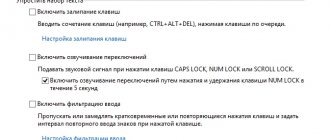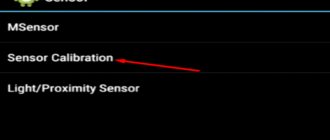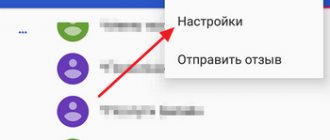One of the advantages of mobile phones running on the Android OS is the ability to make finer settings for the various functionality available on a particular smartphone model. Naturally, similar opportunities are available to owners of mobile phones from Huawei or Honor.
For this purpose, a special engineering menu is used. In this article we will look at why such functionality is provided, how to access it, and what exactly can be done with it. For example, how to increase the sound through the Huawei engineering menu.
What is this functionality intended for?
First of all, the engineering menu of Huawei and Honor (as well as similar functionality on other mobile phones running Android OS) is used during the final, pre-sale debugging of equipment at the manufacturing plant.
That is, the functionality of the gadget, its components, available functionality is checked, testing is carried out for errors, and so on.
Naturally, specialists from various service centers often use these same capabilities to restore the smartphone to its former functional state.
Some manufacturers of mobile equipment, before releasing their products from the factory, completely remove this very useful tool. This is done so that inexperienced owners do not damage the purchased equipment by thoughtlessly making any changes to its operation.
Therefore, before you go into the engineering menu of Huawei or Honor, you should think several times - will you cause irreparable harm to your gadget?
How to access?
It is logical that such access cannot be obtained through the standard phone menu. Then how to log in? Special commands are used for this purpose. It is important to note that the manufacturer of a particular brand of mobile equipment can independently change the password:
- First of all, you should try the universal option: *#*#3646633#*#*;
- If there is no result, then you should enter one of the codes that is usually used by Huawei, which also produces Honor smartphones: *#*#2846579#*#* or *#*#2846579159#*#*.
There are several important nuances that you should also be aware of:
- You shouldn’t even try to copy the password or use it by writing it in the phone book. It won't work! Manual input only. The developers specifically did this so that the user is fully aware of his actions. For example, this is a guarantee that the child will not accidentally go into the engineering menu and change the settings;
- Almost always, after entering all the necessary characters, an automatic transition occurs. But some manufacturers have made the command work only after additional use of the call button.
⚒️ 8. Engineering menu
Option to improve sound quality on Android