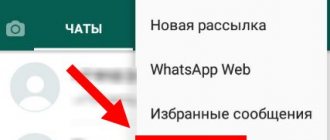Why is it hard to hear the other person on the Honor or Huawei phone? Despite the variety of functionality and wide range of smartphone tools, the usual telephone option remains unchanged - we continue to call and communicate at a distance. And when any obstacles arise, we strive to quickly solve them. One of the common problems is poor hearing of the person on the other end of the line.
Self-diagnosis
To diagnose yourself, take the test. The virtual assistant will identify the problem and tell you what to do.
0%
Have you covered the proximity sensor with your finger?
Correct! Wrong!
In modern smartphones, especially in the entry-level price category, the proximity sensor may sometimes not work or malfunction, causing a lot of inconvenience. If it doesn’t help, click the “Continue diagnostics” button.
Did you turn up the volume?
Correct! Wrong!
If turning up the volume does not solve the problem, click the “Continue diagnostics” button.
When they call you back, can you hear your interlocutor better?
Correct! Wrong!
If it doesn’t help, we continue the diagnosis.
Did you clean the speaker with a cotton swab soaked in alcohol?
Correct! Wrong!
If it doesn’t help, click the “Continue diagnostics” button.
The network may be congested, wait 15 to 30 minutes.
Correct! Wrong!
If it doesn’t help, click the “Continue diagnostics” button.
Have you tried doing a factory reset?
Correct! Wrong!
Sometimes this eliminates software errors. Instructions for resetting settings. If you have already done this, click the “Continue diagnostics” button.
Have you tried updating or reflashing your device?
Correct! Wrong!
Instructions for flashing If you have updated, click the “Continue diagnostics” button.
Has the phone been dropped or repaired?
Correct! Wrong!
If dropped or repaired, the board responsible for playing sounds may be damaged. If it is not dropped, click the “Continue diagnostics” button.
You can’t hear your interlocutor. Only repairs in the workshop will help here.
It's time for repairs, the problem is clearly not in the software part, you can't fix it with your own hands.
Be sure to try to complete all steps in turn.
- Instructions for rebooting any smartphone.
- Wait 15 to 30 minutes, this may be operator glitches.
- Ask to call you back.
- Clean the speaker with an alcohol solution
- Update your smartphone to the latest available firmware. Instructions for flashing
- Do a factory reset (Warning! You may lose all data). Instructions for resetting settings.
- If the device is under warranty, take it to the store where you bought it and describe the situation.
Share your Results:
What to try first
Cover the proximity sensor with your finger
When you are using a touchscreen mobile phone and cannot hear the other person, the problem may be that your ear is unintentionally muting the microphone. In modern smartphones, especially in the entry-level price category, the proximity sensor may sometimes not work or malfunction, causing a lot of inconvenience.
During a conversation, try simply placing your hand on the proximity sensor (close the entire front camera block) and tap on the microphone icon.
Clean the speaker
An extreme option, but sometimes it works. Take a cotton swab (or brush) moistened with alcohol and gently wipe the speaker grill of your smartphone. Thus, accumulated dust and dirt will fall out of the sound slots.
Detailed instructions on how to clean the speaker:
Turn up the volume
The simplest method is to try to increase the sound level using hardware keys located on the body of the gadget. Only then move on to other options.
Network is overloaded
This often happens due to network outages, for example, due to bad weather conditions or other radio interference. Call technical service. support from your operator to ask why cellular service is so poor in your location. If the consultant says that this problem does not come from them, then try removing the SIM card, and then reinserting it and repeat the call.
Ask to call back
If you still cannot hear the caller, there is another way to restore sound - it is necessary for your interlocutor to call himself, and for you to pick up the phone. This may work if the reason lies not in mechanical, but in software damage.
Sometimes you can simply not see and turn off the microphone during a call. This is especially true for modern Android and iOS devices. We turn the microphone back on and in 90% of cases this will correct the situation. If this does not help, then you need to reboot the device and make the call again.
What should I do if the person I’m talking to can’t hear me well on the phone?
To troubleshoot problems with the microphone, try cleaning your phone using the Tubro Cleaner program, which is available in the Play Store. Tubro Cleaner will safely clean your smartphone of unnecessary files and programs that slow down the operation of the device, and also eliminate settings errors. Launch the application, and the utility will monitor the operation of the smartphone’s system files.
- Download and install the program on your device
- Launch "Accelerate"
- Turn on Tubro Cleaner
- Get rid of debris clogging the system
You can clear your smartphone of files that cause software failures using the built-in utility, if your phone has one. To use this function you must:
- Go to “Security”
- Then select "Optimize"
- Select files to be optimized
- Perform Cleanup
technical issues
All the above tips do not always help, since the reason for the lack of volume may be mechanical in nature. We list the damage that causes the microphone to stop working:
- Inside the speaker there is a magnetic coil, the turns of which are connected to contacts on the board. One of these turns may break, leading to failure of the part.
- There are phone models where the speaker is connected to the board via a cable. Such a wire can simply break or come off the connector.
- It is possible that the track on the microcircuit, which is responsible for supplying power to the microphone and speaker, may be erased.
- To convert and transmit sounds, a special microcircuit is provided in the design of the device; it can also burn out or be mechanically damaged after a strong impact.
- The volume button also does not last forever and often breaks when the sound is turned off.
It is possible to carry out independent repairs of such elements, but only if you have the appropriate knowledge. In other situations, it is better to take mobile phones to a service center to restore the functionality of the microphone.
Why is it hard to hear your voice on the phone?
If your friend’s voice is practically inaudible from the mobile speakers, the culprit may be one of three parties: your phone, the phone of the interlocutor and the cellular operator. The reasons can also lie in the basic settings of the mobile phone, or they can be more serious: speaker failure. Since the advent of cellular communications, the process of “catching” a signal has not lost its relevance today. In many villages and areas remote from cell towers, subscribers still have to search for the best conditions for making calls.
The main problem is faulty or poorly maintained speakers of mobile devices. Almost any phone model protects the sound of the device being played with a special mesh. And it often becomes clogged with dust, debris from our pockets and other impurities. Cleaning them will help strengthen the interlocutor's voice if the muffling is minor. If there is no sound coming out of the speakers at all, then it’s time to take your cell phone to the nearest service center for repair. But don’t rush to send the device in for repair just yet. Our recommendations should help even in difficult situations.
Factory reset
If you have done the manipulations that were noted earlier, but you are still unable to hear your interlocutor on the phone, you can return the cell phone to the factory settings, since the software can sometimes fail. This procedure is performed using the “Settings” menu in the “Backup and reset” tab. Depending on the modification and brand of the telephone, this item may be called differently. After going to the “Restore and reset” item, click “Reset to factory settings”.
1 way:
Method 2:
We would like to warn you that if your smartphone contains any significant information, photographs, audio recordings or video material, first transfer everything you need to an external drive. Thus, after resetting the settings, you can easily return all content to the device and continue to use it.
The bad news is that if this does not help, then you will need to update the Android device firmware, which is described below.
Important! Don’t forget your accounts (Google, Viber, Skype, mail, etc.), after the reset they will also be deleted, so remember and write down all logins and passwords for them in advance.
Reasons for poor sound quality on Samsung Galaxy S8 devices
Experienced technicians claim that most often such problems are associated with software failures or due to mechanical impacts on the device (falls, shocks, condensation accumulation or moisture penetration). To resolve the problem, first check your device settings and change them if necessary. Most modern gadgets are equipped with additional sound functions such as “Noise Reduction” and “Subscriber Voice Enhancement”.
However, as practice shows, these “improving” sound capabilities only aggravate the situation and cause problems in the form of extraneous noise, gurgling and other sounds that muffle and distort the caller’s voice.
In many cases, when the phone options listed above were turned off, the sound problems disappeared. Therefore, before heading to the repair shop, check the settings, disable the “Noise Cancellation” and “Caller Voice Enhancement” options, reboot the device and check if the problem is resolved. Another troubleshooting option is to set the preferred network type. If you are unable to install the network yourself, seek help from specialists.
Sound problems on the Samsung Galaxy S8 may also occur after installing updates; to fix them, you need to perform a system reset. Just remember to save all the necessary files before doing this, since as a result of the procedure, all information from the phone will be erased. In order to perform a system reset, go to the settings menu, find “Master reset”, check the box next to “Empty internal storage” and click the “Reset phone settings” button. An alternative to a general reset can be flashing the firmware of your mobile device using FlashTool. The listed troubleshooting options help in most cases involving software glitches and errors.
It’s another matter if the device has been dropped into water, gotten wet, or simply been flooded with liquid. The lack of sound in such situations will be due to the penetration of moisture into the case, and to solve the problem you will need to thoroughly dry the device, and ideally, diagnose it for other problems associated with the formation of oxides on the contacts and metal elements of the device. And finally, if the interlocutor cannot hear you well during a call, then the speaker or microphone may be faulty.
Serious reasons
An even more radical method of restoring the audibility of the speakers is to reflash the gadget, since problems can begin due to an OS software failure, viruses, or malicious actions of advertising rootkits. Instructions for flashing Android devices. True, it is important to understand the intricacies of computer wisdom at least at an intermediate level.
Sometimes, other than replacing the sound element, nothing will help. You will have to buy a hearing speaker and replace it yourself or at a service center. Bring the gadget and say: “When talking, they can hear me perfectly, but I can’t.” Then the technician will know where to start diagnosing.
To assess the complexity of the problem, watch the video on replacing the part (you may have to use a multimeter and a soldering iron):
Question answer
The sound is too quiet
There may be two problems here:
- This level is set from the factory, you will have to activate the engineering menu and manually increase the volume level using software.
- The device was poured or dropped into liquid (water, beer, soup, glue, a child slobbered on it, whatever).
A strange noise appeared: interference, crackling
If the speaker suddenly begins to wheeze, make noise (you can hear an echo), creak, hiss, hum, and others, the module has most likely become unusable. Possibly from old age or exposure to fluid.
The smartphone says “do not cover the speaker”
The “Prevent accidental clicks” or “In your pocket” function on Xiaomi is probably activated.
Is there ultrasonic cleaning of mesh and diaphragm?
Yes, but there is no point in this, the metal protection is designed to collect dust, hair, grease, and other contaminants. You can clean clogged dirt using household chemicals or detergents.
Troubleshooting
If the microphone on Android does not work after exposure to moisture or mechanical impact, then it is unlikely that you will be able to fix it on your own. It is much more realistic to deal with clogging and software errors.
One of the symptoms of a clog is that the microphone may partially work, but the sound is greatly distorted, so that the other person can hear almost nothing. If you encounter such a problem, blow out and carefully clean the small hole in the housing, which acts as a sound trap. Do not apply serious force, otherwise you may damage the microphone.
If cleaning does not help, but you are sure that there are no hardware problems, use software troubleshooting methods:
Use official or proven custom firmware to eliminate conflicts between the system and hardware.