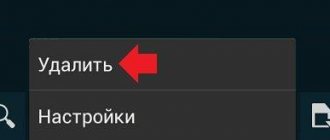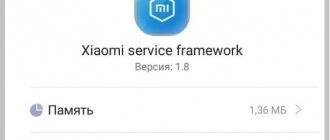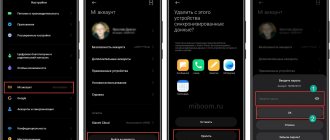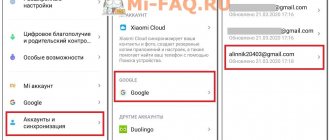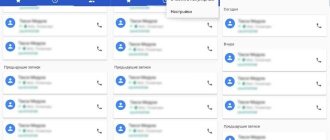How to update
Since there is no way to update the carousel from your phone, you can simply install a more advanced version, which will even increase the number of wallpapers you can install.
- Go to Play Market;
- In the search, enter the name “Mi Wallpaper Carousel”;
- If it says that it is not available in your country, try changing the region and download;
If you still couldn’t download it after changing the country, try finding the carousel file in apk format on the Internet
Installing a new carousel
There is a more radical way to add wallpaper - remove the standard version of the carousel and install a new one. Go to Settings > All extensions > Carousel and click delete.
Developer: Xiaomi Inc.Price: To be announced
- How to view (and change) exif data of a photo on Android
It will look like this:
Here you can set the frequency of image changes, select the desired theme and configure the type of Internet connection for downloading new wallpapers.
Xiaomi smartphones provide not only a lot of useful functions, but also the opportunity to make your gadget more individual and suitable for personal preferences. There is an option for this called a wallpaper carousel. We’ll look at how to enable and configure the wallpaper carousel below.
Removal
If for some reason the “carousel” stops working correctly - for example, the link to the application may disappear from the menu, or direct control will become impossible due to some other error, it must be uninstalled from the system and then installed again.
In the ninth version of the MIUI launcher, this is done like this: tap “settings - all applications” and find “Wallpaper Carousel”, sometimes the application is called “wallpaper”. This is where the “fine” settings of the program are stored (launch at startup, permissions, etc.), as well as the button to delete the application.
The program should be restored by installing it using the standard procedure in the Android OS - download it from the Play Market or Xiaomi application store, and install it on the system.
Register QR Code
Mi Wallpaper Carousel
Developer: Xiaomi Inc.
Price: To be announced
If for some reason you cannot find this application in the market, then there are two more ways:
- Do a system reset, this should bring the program back
- Search and download the installation apk file on the Internet upon request - MiuiGalleryLockscreen.apk
Finally, I would like to say that after a day of using the xiaomi carousel application, the phone’s power consumption did not increase and its performance did not decrease. On the other hand, it was interesting to see which slide would appear on the screen right now.
The Xiaomi Miui 10 wallpaper carousel has disappeared
If you activate the program through the settings section, you can find such useful things as:
- frequency and frequency of updates;
- carrying out mobile information operations;
- network type;
- subscriptions;
- favorites;
- update frequency.
They are difficult to use to return a program to its previous state if it does not work, but can be activated to solve problems with possible crashes.
The network type will allow you to upload images in appropriate quality. It is possible to place the most attractive pictures in the favorites folder. If desired, you can use the tab with categories and subscriptions.
They combine selections that have been tagged via the Internet. Anyone can install advanced settings on the device. You can increase the number of images at the same time. To do this, you need to connect the gadget to your PC.
How to return?
If there is a need to return an option that has disappeared or was previously deleted, this can only be done through a new download. Some people go this route to diversify the number of images.
They automatically appear in new versions from the developer, in quantities and forms that were not previously available. To get images at your disposal, there is no need to configure anything, you need to do:
- The transition to the Play Market is carried out.
- In the search bar you need to enter Mi Wallpaper Carousel.
- If a message appears that downloading is not possible in your country, you will need to enable this option.
- Press Done.
If the above actions do not bring the desired result, then the blocking has been carried out. The region name needs to be changed. If this does not help, you should download the program to the firmware in the form of an apk format.
How to delete
You cannot delete a utility that is system on your phone, that is, one that you did not download. And an application taken from the Play Market can be recycled.
- Go to “Settings” and find the “All applications” section, there find “Mi Wallpaper Carousel/Mi Wallpaper Carousel”;
- Open the program tab, click “Delete”, confirming your choice;
miui wallpaper carousel
You can restore the carousel by simply downloading it from the Play Market.
What is a wallpaper carousel
Wallpaper Carousel is a special MIUI setting that allows you to set changing wallpaper on the lock screen and desktop automatically. The change occurs after a certain amount of time.
This option appeared with the release of MIUI 9 in 2021, but in MIUI 11 it disappeared, along with the Wallpaper Carousel app. Users did not agree with this decision, and in MIUI 12 the developers decided to return the tool back.
In MIUI 12, the application may be called Mi Glance if the firmware is recently installed. After changing the region, the name may change to Mi Wallpaper Carousel. And yet, this is the same application for managing the carousel.
A standard carousel can display wallpapers from both the user gallery and its server. You just need to subscribe to the collections you need (it's free). However, the latter option requires a constant Internet connection.
Please note that automatically changing wallpapers requires a fairly large amount of RAM and is demanding on the processor. If you have a relatively weak and old phone, using this option is not recommended. The gadget will be unstable.
It’s like with the super wallpaper function, which can be installed on almost any smartphone. However, frequent freezes and slowdowns due to weak smartphone hardware negate all the beauty and meaning of their use.
Attention! The carousel can only function if a standard theme is installed in MIUI. Alternative designs are not supported by this option. It is worth taking this into account when activating the function.
How to turn it on
There are two ways to enable this option.
Instructions for the first method:
- Press the unlock button and, without turning the phone on completely, press the icon with four dots or, as they are also called, petals, in the upper right corner;
- When you turn it on for the first time, you will see a notification about the ability to set wallpaper directly through the carousel, about the need to connect to the Internet and about the user agreement, which you will need to confirm;
- Then at the bottom you will see 4 buttons: “Settings”, “Add to Favorites”, “Share” and “Install” (there may also be a “Delete” button);
- When you confirm your choice to use the application, the lock screen will no longer display the wallpaper that you personally set;
It is worth noting that all the wallpapers offered by the MIUI system are images of good quality, which, moreover, are presented in different categories.
The next method is slightly different, namely the names of the tabs in the settings. It depends on the phone model.
Instructions for the second method:
- Open “Settings” and find the “Personalization” section, and then the “Wallpaper” tab;
- Here at the bottom of the page there is a “Carousel” field - open it;
- Otherwise, the move could be like this: “Blocking and protection”, “Wallpaper carousel”;
- Accordingly, to enable the carousel, activate the “Enable” field;
Setting up an image is very easy. To do this, scroll through the carousel through the lock screen, select the picture you like and click “Apply” at the bottom.
miui wallpaper carousel
You can also share wallpapers by pressing the “Send” button and sending the picture through any messenger or application.
What to do if the MIUI wallpaper carousel does not work or has disappeared
After updating the firmware, users began to notice that the wallpaper carousel was missing, and the icon on the lock screen also disappeared. There are suggestions that this happened due to problems with copyright or incorrect firmware. Nevertheless, there is still a way out of this situation.
How to return the wallpaper carousel:
- To begin with, it is recommended to change the region, so open “Settings”, then “Advanced settings/Advanced”;
- There, go to the “Region” section;
- And enter the country of India;
miui wallpaper carousel
Don’t forget to change the time later, since with a change of country, the time zone will also change.
- Return to the main settings page, in the “System and device” section, open “Lock and protection”;
- And finally, you need to set all permissions for this utility, in the “All applications” tab, select “Wallpaper Carousel”, then “Application Permissions” and check all the boxes;
miui wallpaper carousel