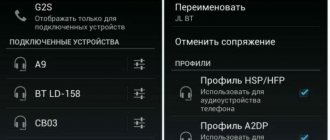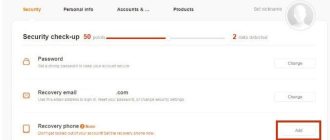If your wireless Bluetooth headphones are not working, then you have come to the right place. Below in this article I will look at several problems and ways to solve them, I hope that they will be useful to you.
So, the reasons why wireless headphones do not work can be counted on one hand. True, I’ll be honest, it won’t always be possible to correct the situation with your own hands.
#1. Energy saving mode enabled
Check if Bluetooth is turned on. It is known that smartphone battery power is intensively consumed when Bluetooth is turned on.
Built-in energy-saving programs can automatically turn off energy-consuming functions when the battery is low, causing the headset to stop working - take this into account and check it first if problems arise.
Disconnect speakers or other headphones from your phone
Now let's look at a few errors related to the phone itself, due to which it cannot see or connect to a wireless headset or speaker. The most common situation is when the smartphone is already connected to other headphones or an audio device via Bluetooth. The fact is that most models can only work with one sound-reproducing device at a time. And as we already know, when Bluetooth is turned on on a smartphone, it can automatically connect to the last headset or speaker that played music from it.
Therefore, you must first go to the Bluetooth settings on Android, iOS, Windows or Mac OS and disconnect the current connection.
Or remove headphones or speakers from memory altogether
After which you can connect your laptop or smartphone to the desired wireless headphones
#2 Re-pairing with a smartphone
For me, the first connection of a headset always goes without problems: the phone instantly “sees” the device and signals successful pairing. Or maybe it’s the second and subsequent times when pairing of devices needs to be confirmed separately.
Here we talked about the best wireless headphones.
If you don’t use special applications (I talk about them below), then do the following:
- Go to Bluetooth connection settings;
- Select your headset;
- Allow pairing with your smartphone.
This limitation is made to prevent the headset from connecting to all possible sources around.
Why doesn't one wireless earphone work?
There are several reasons that can cause this problem, first of all you need to find out what happened.
1. Just not charged, poor contact in the charging case.
2. Contamination of the liner.
3. Flooding with water.
4. Low battery.
5. Incorrect settings.
6. The device simply does not support this type of connection, this often happens with smartphones, but everything works fine on a computer.
7. Desync has occurred.
8. It is set to work only when the earbud is in the ear.
Important! If you do not have TWS headphones, but, for example, on-ear headphones connected by a headband, then most likely the problem is mechanical in nature. Therefore, most often it is best to contact a specialist who can disassemble your gadget and tell you exactly what the problem is.
#4 No sound in Bluetooth headphones
Sometimes I had a problem: bluetooth headphones are connected, but there is no sound. First of all, you should check whether the “media sound” profile is selected in the settings of the connected device. Selecting this profile means that the wireless headset will be used for audio from all smartphone applications.
- If a profile is selected and there is still no sound, then a short-term glitch may have occurred. In this case, restarting the smartphone will help.
- If a reboot does not help, then the time has come for drastic measures: a complete system rollback and flashing.
The first method fixes most software bugs, but deletes all user data. Therefore, you should first save the files, and then perform the “factory reset” action. The button is usually hidden along the path: Settings - Recovery/Backup and reset - Reset settings.
Reflashing your smartphone eliminates not only software, but also hardware failures. However, I highly recommend not doing it yourself. After all, reflashing is an impact on the electronic “brain” of the device. If something goes wrong during an independent flashing, you will have to return the smartphone or other device with the help of a service center. And there is no guarantee that the device will “come to life”.
And finally, I’ll tell you about a method for resolving problems with no sound on Android devices without complex methods and dancing with tambourines. The SoundAbout application helps the smartphone “see” devices; allows you to leave audio transmission during a call through the headset, and enable voice transmission through the smartphone’s microphone and more.
That's all the reasons we wanted to tell you about! We hope that our article helped you solve the problem with headphones not working.
Disconnect headphones from another phone, iPhone or laptop
Another common reason that a smartphone cannot find and connect to Bluetooth headphones is that they are actively connected to another device - phone, laptop, TV, etc. Most models are designed in such a way that they automatically remember the last gadget they worked with. And immediately after turning it on, they connect to it, if this device has a Bluetooth module enabled.
What is your opinion: is WiFi harmful?
Yes
22.93%
No
77.07%
Voted: 31562
Therefore, you must first disconnect them in the settings from another smartphone or laptop or simply turn off Bluetooth on it
Then you can try again to find the wireless headset (or speaker) in the list of devices to connect
How to repair vacuum headphones or earbuds?
To repair any wireless headphones you will need:
- multimeter;
- low-power soldering iron (25-40 W);
- flux and solder (rosin and tin);
- side cutters;
- sharp knife;
- lighter;
- insulating tape;
- heat shrink tubes of different diameters;
- a piece of multi-core cable;
- Super glue.
How to find a gap?
If you cannot visually determine which section of the cable in your wireless headphones is broken, you need to use a multimeter.
A multimeter (tester, avometer) is a combined device that combines the functions of an ammeter, voltmeter, and ohmmeter.
Testing with a multimeter: the basics of the repair procedure
Let's take the same JBL E25BT wireless headphones.
There is no sound in the right earphone. This can happen due to frequent mechanical stress on the nearby control panel.
Carefully, using a knife, disassemble the housings of the vacuum plug and control unit.
In the earphone itself, 2 wires of different colors should be soldered to the speaker, and wires of the same color coming out from the other side of the cable should be soldered to the control board.
With such disassembly, you can immediately detect fallen wires due to poor-quality factory soldering, and also check whether the speaker is working properly.
On the multimeter, the switch knob is set to the “continuity” position.
When the probes are connected to each other, a sound signal should be heard, and a zero will appear on the display instead of one.
To ring the headphones, one of the probes touches the soldering point of a wire of a certain color on the headphone, and the other probe touches its soldering point on the control board.
If the conductor is intact, its resistance is zero and an audible signal will sound. And the second wire in the cable is also checked.
If both wires are intact, you should ring the speaker itself or look for the cause in the control unit.
When one or two wires are broken, this section of cable is replaced with a new one.
If the location of the cable damage can be determined visually or by palpation, it can be repaired without disassembling the Bluetooth headphones, control unit, or battery.
The repair is done in the following order.
Method 1: Checking the battery charge
Most often, the reason for the occurrence of the failure in question is elementary - the user did not keep track of the battery capacity level and the headphones simply died. The solution is also simple - connect the device to a charger and check how it behaves. If the indication shows that the gadget is charging, then leave it for a while (on average 2-3 hours), then disconnect it and try to turn it on - now everything should work out. Owners of TWS headphones, in addition to themselves, should also check the case.
Do not rush to worry if they do not charge - it is possible that the cause of the problem in this case is the power supply itself. Try connecting another charger (most Bluetooth audio devices have a standard one, in the form of a block and a detachable microUSB/Type-C-USB cable) and see how the gadget behaves with it. But when a problem still occurs with a known-good power supply, then it’s worth checking the contacts on the headphones themselves and in the case - perhaps they are dirty or corroded.
The signal on Bluetooth headphones is interrupted
It's quite easy to deal with an intermittent signal.
There's nothing more frustrating than losing your Bluetooth connection while listening to music. There may also be several factors at play here. Firstly, these are again other devices, but this time you only need to search on a smartphone. Perhaps your module is simply overloaded or distributes communication channels between, say, a watch, headphones and a speaker incorrectly. Try turning off different gadgets alternately until you find the “culprit”. After that, remove it from the system and pair again.
Another common nuisance is obstacles. Moreover, in this case, the obstacle can be... you yourself. Yes, don’t be surprised, some not very new models of “ears” “pierce” the human body quite poorly. So try moving your smartphone to another pocket. For example, from a trouser pocket to a breast pocket.
Common causes of breakdown
The most common causes of failure are:
- Internal damage. These include violation of the integrity of the connector, contacts, sudden deformation of the membrane or its rupture.
- External: cable fracture or rupture, earphone or connector torn off.
- Failure of internal components and outer shell due to old age.
- Careless handling of the accessory, its contamination with dust, dirt, small insects.
- Water constantly gets inside the headphones.
Determining whether the headphones are really out of order is quite simple by paying attention to the following signs:
- Quiet sound or no sound.
- Interruption of sound, its periodic disappearance.
- Mechanical damage.
- Complete rupture of the cable or damage to its integrity.
If you want breakdowns to occur as little as possible, try to keep your headphones clean, do not wear them in rainy weather, do not twist the wire, or jerk it sharply.
In addition, when purchasing this accessory, make sure that its power and the power of the main device are almost the same. If this parameter is different, the sound will be distorted.