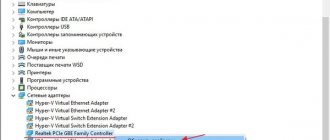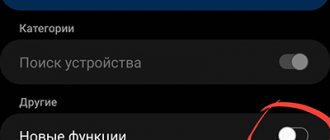Very often, phone owners encounter such a problem as disabling airplane mode. It would seem that there could be something difficult about this, because somehow the person turned on this mode? But it's not that simple. Sometimes it happens that this mode is activated independently or accidentally, or a child can turn it on inadvertently - anything can happen. So, to help those who are faced with such a problem, today we will talk about several simple and effective ways to disable airplane mode.
The easiest way
The first, which is also the easiest way to disable airplane mode, is to use the icon in the status bar or the so-called curtain. Surely everyone saw it when they lowered the curtain to look at notifications or turn on Wi-Fi, for example. The flight mode icon looks standard on all phones – it’s an image of an airplane. To disable the mode, you just need to click on this icon.
How does Airplane Mode work on smartphones?
iPhone and Android users can turn off all incoming calls, notifications and messages in a simple and convenient way. To do this, they need to activate “Airplane Mode.” You can find it on the main screen (by swiping down on the notification window) or in the settings of your mobile device. Usually, next to the offline mode there is an icon with a graphic image of an airplane.
Initially, the function was conceived to disable the Internet, incoming calls and messages on the smartphones of people traveling on board an airliner. This was done solely for security reasons. Experts believe that extraneous signals can affect the operation of aircraft instruments. All passengers flying on board an airliner are advised to turn off their phones.
However, smartphone users can leave their devices on even on airplanes. Androids and iPhones have a special function that blocks external communication, but allows you to use the device as a music player or video player.
When offline mode is activated, the following is disabled:
- cellular;
- Bluetooth;
- Wi-Fi;
- GPS.
When all these features are disabled, the smartphone stops receiving any external signals. You can leave the phone on and calmly watch your favorite videos and listen to your favorite music.
True, the function that switches the device to autonomous operation can be used not only on board an airplane. It is recommended to use it to turn off communication with the outside world every day before going to bed. When the airplane icon is activated, no one will be able to call the subscriber or send him a message or notification for several hours. The smartphone itself in “Airplane Mode” will remain on, that is, fully active.
Phone settings
The second way to disable fly mode is to use your phone settings. Unfortunately, not all devices can disable “flight” through the status bar, because there may simply not be a special “button” there. But don’t despair, because in this case the settings will help. So here's what to do:
- First you need to go to your phone settings.
- Next you need to find the section that relates to networks and connections. Usually it comes first in the list of all parameters.
- Now you need to click on the “More” button, which is located in this section.
- The submenu that opens will contain the necessary switch to disable airplane mode. It's simple!
Benefits of night time use
The smartphone can be switched to autonomous operation every evening before going to bed. To enable the function, you need to click on the icon with the image of an airplane. To exit the state of silence, you need to swipe on the airplane again. The function can be activated every day. The main thing is not to forget to get in touch with the outside world in the morning.
Pros of activating the airplane icon at night:
- disabling incoming calls, SMS and notifications;
- ease of use (enabled by activating the “airplane” icon);
- no need to turn off the phone or remove the SIM card;
- saves energy and battery charge;
- when connected to the mains, the device charges faster;
- Internet traffic is saved.
Activating the offline function at night will protect the mobile device user from unwanted calls. Communication with the outside world will be completely cut off. No one will be able to call at night and wake up a sleeping person.
In addition to the silence that the activation of the “airplane” icon provides, the subscriber also receives other benefits. If you turn on offline mode every day, you can save battery power and Internet traffic. Any savings directly proportionally reduce financial expenses, plus improve your mood and relationships with others.
Shutdown menu
The third way to disable fly mode is to use a special shutdown menu. This is also a fairly simple, fast and effective method that will allow you to disable this (flight) mode in just a few seconds.
All you need to do is hold down the power button for a few seconds. A small menu with several items should appear on the screen, one of which is responsible for turning airplane mode on and off. All you need to do is click on the appropriate item.
Important: on some phone models, especially on Chinese devices, such as Meizu, this menu may not be present, and all that appears on the screen when you hold down the power button is two items: power on and reboot. So this is also worth taking into account.
What is airplane mode?
Enabling the option allows you to completely cut off the owner from the mobile network. He will not receive any incoming information and will not be able to make calls or send messages himself. When activated, mobile data transfer, network connection via Wi-Fi, and Bluetooth technology will be unavailable. Activation is carried out with one icon located in the quick settings of the smartphone. On some devices it has a different name. For example, Samsung Galaxy calls it "Offline Mode".
At the same time, the opportunity to read books, listen to music (provided that it is uploaded to the device’s memory and not online), watch downloaded films and other ways to entertain yourself on a long flight remain available.
Special application
Well, the last way to disable airplane mode on your phone is to use special applications and utilities. Yes, no matter how strange it may sound, but even for such a small thing as airplane mode, there are special small programs with widgets for the desktop, through which, in fact, this mode is controlled.
There are several interesting applications to note:
- Airplane On/Off Widget is a small desktop widget app that creates a small toggle on your screen. Using this switch, you can control airplane mode in one click.
- Another application similar to the first is Airplane Mode Widget. The principle of operation here is the same as above. A small widget is created on the screen with a switch through which the flight mode is controlled.
- Multi Switcher is also an extremely simple application through which you can create any switch widget on your desktop, including one for controlling airplane mode.
You can download all the above programs absolutely free in the application store.
Why is the function needed?
Surely everyone has ever placed their smartphone next to a speaker and heard a loud buzzing sound, which is confirmation of the interference being created.
In the guide to enable "airplane mode" for Android phones and for iPhone, it is quite easy to enable - you just need to find the airplane icon and tap on it. The airplane icon in the notification bar at the top of the screen should always be visible when this mode is enabled. Typically, you will be prompted to turn it on after boarding a flight, just before the plane takes off.
In devices in which this mode operates, there may be slight differences in its functional part. The main thing it always does is turn off cellular and data connections. If you turn on Airplane mode on your iPhone, iPad, iPod touch, or Apple Watch, it will also turn off Wi-Fi and Bluetooth.
When enabled, you can still use some apps and games, take photos with the camera, and play both videos and music stored on your device.
What to do if you can’t disable fly mode
Sometimes many users encounter such a problem that none of the above methods work, and they cannot disable “flight”. This happens due to a software glitch in the operating system, and there is no way to prevent it. In general, these are all the consequences of poorly optimized operation of the OS, as well as the introduction of certain changes to it.
There is only one way to deal with this problem - resetting all phone settings to factory settings. This is done through the device settings. You need to find a menu item called “Memory and backups” (may have different names on different devices). Almost at the very bottom there will be an item “Reset to factory settings”.
Actually, this is the only chance to get rid of the problem when you can’t turn off airplane mode.
Through the curtain
Most of the quick functions on an Android phone are located in the curtain. Those. Swipe your finger from top to bottom, a curtain opens with many functions, among which is the one we need - “Airplane mode”:
Click on it and turn it off. One of the fastest ways. The interface itself may differ depending on your version of Android, but the presence of a curtain and this menu item is mandatory.
On the same iPhone, everything is done in the same way - swipe up, and look for the airplane icon in the curtain that appears.
Alternative uses
Even though airplane mode was created for airplane passengers, there are many other uses for it:
- Disabling calls. Do you have an important meeting coming up or are you going to attend a conference, but are you afraid of receiving a large number of calls? Simply activate airplane mode and cellular communications and wireless modules will be disabled. Previously, to do this, you had to completely turn off the gadget or remove the SIM card from the tray, which caused inconvenience.
- Save battery power. Cellular communications, Wi-Fi, Bluetooth, GPS - all these functions quickly drain battery power. And when the gadget is about to run out, activating airplane mode will help extend its battery life.
- Fast charging. When you need to quickly charge your phone, simply activate airplane mode and the battery will charge up in just a few minutes. If you systematically use this method, your phone battery may be damaged. Therefore, only turn on airplane mode for charging when your time is limited.
- Fixing problems with the Internet. From time to time, problems arise with the Internet on your smartphone or tablet. For example, the phone stops recognizing Wi-Fi or does not connect to mobile networks. In this case, you can try to restart the device, but this will take time. It is much easier to turn on airplane mode for a few seconds, and the problems will disappear.
There are other uses for airplane mode. For example, if the SIM card is not detected by the smartphone, then just turn airplane mode on and off.
As it turns out, this is a very useful feature. It makes it possible to quickly charge the phone if the user is late somewhere. Plus, using airplane mode, you can turn off calls and messages if you're at an event or conference. If you decide to use this setting to quickly charge your smartphone, please note that this is often not recommended.
How to enable Airplane mode?
Please note that after activation, mobile communications will stop working, that is, you will not be able to send SMS, make/receive calls, or use data transfer. But a WiFi module is available, it can really be used, if, of course, there is an access point on board.
There are two activation methods. Below I will show several examples for different versions of Android:
- Using “hot keys”, swipe your finger from the top edge of the screen down so that the “notification curtain” opens. You will see several buttons, including flight mode:
Now you will see a characteristic icon at the top indicating that airplane mode is turned on:
- The second method will be needed in a situation where the desired item is not in the quick access menu. Then go to the settings, section “Wireless Networks” - “Advanced...” (More...), use the switch:
Deactivation is carried out in the same way. You can also simply turn off your smartphone, and the effect will be the same.