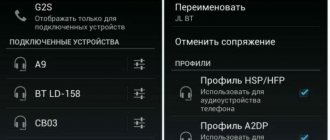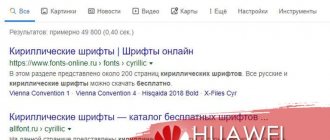Previously, wired headphones were the only option for all smartphone users. Today, wireless headsets have gained popularity. This is mainly due to convenience and reasonable cost, because the price is not much different from wired devices. In this article we will study how to connect Honor and Huawei wireless headphones to your phone.
How to connect Honor and Huawei wireless headphones to your phone via Bluetooth
The instructions for connecting a Bluetooth headset are not complicated. The process itself can be divided into three stages:
- Bluetooth activation.
- Turn on another device.
- Pairing.
Let's study each step separately.
Turning on Bluetooth on your phone
Initially, you need to enable Bluetooth on your phone:
- Pull out the top curtain.
- Tap your finger on the Bluetooth icon.
- In the window that opens, drag the slider to the “On” position.
- Devices detected by wireless technology will also be presented there.
Preparing a Bluetooth device for pairing
The second stage involves enabling this option on the headset itself. Instructions:
- Turn on your headphones.
- When you press the power button, Bluetooth is automatically activated.
- A flashing indicator will notify you that it is ready to connect.
The presented algorithm is suitable not only for Huawei wireless models, but also for Xiaomi or Samsung. Basically, the wireless accessory is included with a charger in the form of a case with a separate charger, but some models provide a different type of charging. When trying to connect, do not remove them from the case.
How to open an XLSX or XLS file on Huawei and Honor: methods, instructions
FreeLace
The main feature of FreeLace is the hidden USB, which is located near the volume controls. Thus, they can be recharged not only using the case, but, for example, through a laptop or smartphone itself.
Activation is not difficult. Just hold down the power button and wait for the indicator to blink. A blinking light means that the gadget is ready to be detected. Check the list of visible devices on your phone and select the one you need.
Free Buds Lite
Place FreeBuds Lite in the case and open the lid. Then you need to hold down the key near USB, which will start the Bluetooth connection. Once paired, you can take them out of the case.
- 14 reasons why your smartphone does not recognize headphones (wired and wireless)
FlyPods Lite
Activation of FlyPods Lite is carried out in the same way as in the description of FreeBuds Lite. That is, without removing the gadget from the case, press the power button and wait until the indicator lights up white.
Pairing the device with a smartphone for the first time
The final step is to select the detected device on your phone and enjoy the music. When the light blinks, look at your smartphone and select the desired gadget in the Bluetooth menu.
Please note that some headset models require a password for pairing. By default, 0000 is set as the code that the system will request when attempting to connect.
If you have any questions or complaints, please let us know
Connecting a Bluetooth device to a phone that has previously been connected
If you have previously connected, connecting again will not require the same steps. For example, you are using the Honor Sport AM61 model from Huawei, then for subsequent activations you just need to turn on Bluetooth on both gadgets.