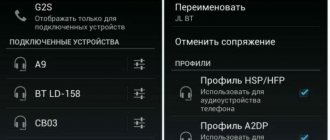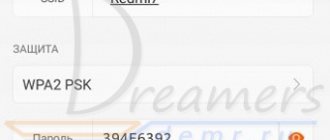Matveenko Anatoly
“Life without wires” - perhaps this is the motto that gadget manufacturers release their products under. Wireless speakers, chargers (cases and PowerBank), contactless headsets are gradually replacing their predecessors.
The popularity of such a headset is easy to explain: the wires do not get tangled or torn, and the sound quality is no different from conventional wired headphones. With such an accessory it is comfortable to work out in the gym, without fear of getting tangled in long cords. Outwardly, they look attractive and are almost invisible in the ears.
The Bluetooth interface is compatible with any Android or iOS device. The main condition is the compatibility of module revisions.
Today in this publication we’ll talk about a contactless headset, or more precisely about how to charge wireless bluetooth headphones.
Why don't my headphones charge?
There are 4 options why the case or headset is not charging:
- The earbuds did not connect to the power connectors in the case.
- The battery of the case (both earplugs cannot charge) or the headset battery (one headset does not charge) is damaged.
- The cable is broken or the power adapter is faulty.
- The case socket is damaged due to the use of a third-party cable; dirt has clogged it.
It is difficult to correctly diagnose a malfunction without experience. Let's note the main rules that will help preserve the batteries of Bluetooth headphones:
- Before using the headset for the first time, connect it to the charger for 30 minutes.
- Use original USB cables, check the power adapters before connecting the headset case to them.
- The case should not remain connected to the network after the battery has been restored.
- To prevent battery degradation, focus on the optimal ambient temperature of 5-35 degrees Celsius. Do not leave the plugs and cover in direct sunlight or near heating appliances.
- If you do not use the earbuds for a long time, periodically charge them.
- The battery reserve indicator may not work properly if the battery controller is damaged.
- To save battery, turn off additional features, such as noise reduction or sound quality enhancement.
The headphones will not deteriorate if left in the case, charged at 100%. When both headsets are in the case and connected to the power connectors, they automatically turn off Bluetooth to save battery.
Regardless of the model of HBQ headphones or a wireless headset of another brand, such devices connect to charging in approximately the same way. And if you follow the rules outlined in the instructions, it is easier to maintain battery capacity even after 400 charging cycles.
Watch this video on YouTube
Related Posts
Troubleshooting
If the audio device does not see the headphones, you need to check if they are charged. The wireless headset runs on an installed battery; certain models work without charging for up to 50 hours, some only 4-5 hours.
Disconnect the headphones; as a rule, when turned on, the indicator on the device body lights up. Recharge your device. We must not forget that certain models require only 1 hour to fully recharge, while some need to be recharged for more than 5 hours.
If the headset is connected to the charger and the indicator lights up, then everything is working normally, you just need to wait until the battery is fully charged.
If after connecting the headset to the charger the indicator does not turn on for 2-3 minutes, the device is probably broken.
Make sure that the outlet where the charger is connected is working. If the headphones are connected to the laptop via a USB cable, you need to make sure that the USB port is working normally. Not all ports transmit the required electrical voltage. Most often, USB ports that can recharge external equipment are marked with a lightning bolt symbol. If there is no signal when connecting to one of the ports, connect the wire to another port or to another laptop.
Wireless headphones are not charging from the case
Let's move on to analyzing practical examples. You bought new headphones, unpacked them, put them in the box, but they don’t charge. First of all, check to see if there are tiny films on the connectors on the wireless modules that prevent them from contacting the corresponding connectors in the case body. According to safety rules, when transporting by mail, the headphones should not be in contact with the charger.
Is it possible to charge headphones from a phone?
If you don’t have a charger at hand, you can connect the headset to power via your smartphone. There are 2 ways:
- Via USB. To do this, you need the appropriate cable and/or adapters (if the wire connectors do not fit). As soon as the headset is connected to the gadget, it will begin to gain charge.
- By wireless charging. If the headset is True Wireless and the phone supports wireless charging, then you can do without wires. To do this, install the case in the dedicated part of the phone and wait for the indication to appear.
This is often not recommended. Therefore, we power the headset from the smartphone only if there is no charger at hand.
One of the headphones is not charging
Next, check whether your headphones are firmly seated in their sockets. For example, the pads on Redmi Airdots are quite wide, making it easy to move them out of place.
I also came across a lot of models where there are no magnets in the case or they are not very powerful, such as in the Awei T3.
Sometimes manufacturers are so imaginative with the design that putting the headphones in the case is not convenient, and in general their correct position in the box is not obvious, and it is easy to confuse it - as in the first generation Havit G1.
In any of these examples, it may happen that only one of the headphones does not charge, while the second “feels” quite comfortable. A sign of this is that the light on one of them is on, but not on the other.
Can't see Bluetooth
The headphones in question only work with Bluetooth. The user needs to carry out the pairing procedure, after which the connection will be made automatically when Bluetooth is activated. If the phone does not see the device, then restart both gadgets.
Restart didn't work? Check the functionality of Freebuds on another smartphone. Are they working? Then to solve the problem, try re-pairing:
- Go to Bluetooth settings.
- In the list of connected gadgets, find the name of the headphones.
- Click on the "i" icon.
- In the window that opens, click on “Cancel pairing”.
- Then make a new connection.
The second method is to perform a factory reset. There was probably a system failure that caused the left or right earbud to stop working. For Hard Reset you need:
- Go to settings.
- Find the "System and Reset" tab.
- Select Reset.
- Confirm the procedure.
- The phone will reboot and start clean. All information will be deleted, and you will have to perform the initial setup of Android, just like on a new smartphone.
How to turn on the second speaker on Huawei and Honor: methods, instructions. Also, to reset the settings, you can use another option:
- Press and hold two keys – volume up and power.
- Wait for the system to restart and open the menu
- Use the volume controls to select "Wipe data/Factory Reset".
- The system will restart.
Is not updated
To use all the features of Freebuds, you must install a special application from Google Play. Without regular updates, the wireless headset will not function properly. It is recommended to enable automatic downloading of updates for the FreeBuds Assistant program. For this:
- Go to Google Play.
- Pull out the additional menu on the left.
- Select “My Applications” from the list and go to the “Installed” tab.
- Find the program you need.
- Click on the vertical image of the three dots.
- ABOUT.
If necessary, you can reinstall the application.
Can't see the phone
Is the accessory in question not detected by your phone? First of all, reboot both gadgets, and also check the operation on another mobile phone.
Only one earphone works
The most common reasons for failure of one speaker are shown in the table.
| Causes of malfunction | Solution |
| Pollution | Clean with household appliance cleaner |
| Battery deformation or failure | Replacing the battery at a service center will help. |
| Headphones are far from the main device | Reconnect and reduce the distance between them |
| Error pairing devices | Requires reboot, reconnection |
| Incorrect source software settings | Rebooting devices, flashing, updating drivers |
| Damage to the Bluetooth module, incompatibility of versions of Bluetooth headphones and the connected device | Updating your smartphone or replacing headphones with more modern ones |
If the above steps did not help, it is likely that the reason why one wireless earbud is not working is due to the following:
- damage to the wire inside the headband or failure of one speaker, if these are on-ear headphones;
- damage to the inside of the earphone, contamination, mechanical stress, humidity - if these are vacuum, in-ear devices (small headphones).
Such malfunctions can only be resolved in service centers or by replacing the device.
How long do you need to charge wireless headphones?
How long to charge Bluetooth headphones depends on the battery capacity. As a rule, the time threshold does not exceed four hours. The exact time is indicated in the manufacturer's instructions.
How to understand that Bluetooth headphones are charged? The end of charging time is indicated by a change in the color of the indicators. Green or white indicates a normal level, yellow means the charge has been reduced by half, and red means the charge level is low.
This is also indicated by the flickering mode of the diodes. In some models, after a full charge, the diode lights up permanently, in others it flickers or turns off.
It is recommended that a new headset undergo three full charging cycles. This is done simply:
- Discharge the device to zero and replenish the level to 100%. Repeat the procedure three times to “boost” the battery.
Always finish charging. Regular or occasional interruption of the process leads to breakdown of the gadget: the sound deteriorates, the discharge occurs too quickly.
What sources can you charge your headphones from?
A laptop or PC, power bank, or car charger are suitable for charging the headphones.
Manufacturers recommend charging the device with the original cable included in the package. The USB cable is adapted for a specific model of contactless headset. The use of third-party wires leads to sound distortion and, as a result, damage.
Owners often wonder whether it is possible to charge Bluetooth headphones using a phone charger. This is not worth doing. Supplying power directly through the phone charger cord may damage the headset. This is due to the fact that the battery current of the headphones and the charging do not match. A variety of game providers provide access to a huge amount of entertainment. casino rating The TOP casinos offer establishments with a huge selection of slots, from classic card games to modern slots with 3D graphics.
Is it possible to charge Bluetooth headphones from a power outlet? The power of the electrical outlet is higher than that of a wireless headset, so as a result of this charging method you will end up with a non-functional device.
Perhaps the reason is not charging
This is a very important point! Much more often than from problems with charging TWS, users suffer from desynchronization. In this case, one earphone also stops working, the indicator on this earphone does not behave as usual, etc. In any case, I recommend that you first try turning on the earphone, resetting the settings and resynchronizing.
In order not to load this article with unnecessary information, I leave links to two very detailed instructions:
- One wireless earphone does not work, stopped playing
- How to reset and sync wireless headphones with each other?
And a separate article if you have a problem with AirPods: connecting AirPods to iPhone: doesn’t see, doesn’t connect, one earphone doesn’t work
Be sure to try this!
Reset AirPods to factory settings
If you remember, AirPods are not just a miniature speaker with a battery. There is also a W1 chip, a charging controller, and the brains in the case. Naturally, all this works under software control, which can glitch or freeze completely.
This may be your option, so let's try to simply reset the AirPods using the instructions below.
STEP 1 - Place the headphones into the case.
STEP 2 - On the back of the case, at the bottom, find the round setting button.
STEP 3 – Open the AirPods case.
STEP 4 - Press and hold the round button for at least 15 seconds until the LED indicator inside the case flashes orange 3 times and then turns solid white .
That's all... Your AirPods have been reset to factory settings. Now bring the AirPods to any of your devices, open the lid of the headphones and set up the Bluetooth connection again. After you reset your AirPods to factory settings, you'll have to reconnect them to every device you used them with before.
How does a Li-Ion battery work?
The batteries used in modern smartphones have many advantages over their predecessors, although they have their own characteristics. Among the advantages are their high performance, low weight, a fairly long period of use and the absence of a “memory effect” (there are exceptions, but rarely anyone encounters them).
However, after prolonged use, the battery sometimes starts to drain faster than we want it to. As a rule, if the device is used for several years, this is the wear and tear of the battery. In this case, it is better to replace it. Also, it is worth replacing the battery if it stops working, but you know for sure that the problem is there. For example, you charged it several times a day, overheated it, or it became swollen.
The charging case is a real godsend for headphones and not only for AirPods.
There is another reason why the battery may begin to lose ground. Even Apple itself says on its website that the battery needs to be calibrated periodically. True, such information is only available for laptops, but this also applies to batteries of other equipment. The relevant information is easy to find, including on thematic portals and forums.