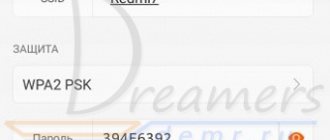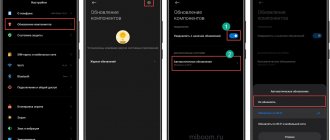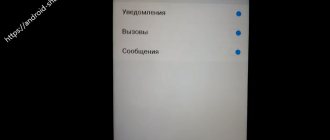Xiaomi has been on the market since 2010. This is not such a long time, but considering that elite-class gadgets appeared not so long ago, the company began its development just in time. At the moment, Xiaomi smartphones are known all over the world, and their popularity was brought by a line of gadgets that were practically in no way inferior in functionality and appearance to iPhones. However, both simple and expensive gadgets freeze. And this despite the high quality of their build.
To remove the glitch, if one appears, you should reboot Xiaomi Redmi. This procedure can be done using either a soft or hard method, depending on how the device reacts. Perhaps the phone does not want to work due to some kind of virus, or the problem is in the design itself. A lot can be fixed with a reboot, but sometimes you have to come to terms with the fact that you will have to reflash your smartphone or even take it in for repairs.
How to reboot Xiaomi yourself after freezing
Smartphone freezing is a common occurrence. However, not in all cases it goes away on its own and user intervention is required. Depending on the nature of the freeze, the smartphone responds to the user’s commands or does not respond at all. In most cases, our article will help you reboot Xiaomi and solve the problem.
There are several ways to reboot your Xiaomi phone
Hard restart
First of all, the method forcibly shuts down the software. Since no active files are saved, it is worth synchronizing with a Mi account or copying all important data yourself to a memory card or other external storage device.
It is necessary to perform the procedure if the phone does not respond to commands at all; to do this, you need to hold down the lock key for 20-30 seconds until the words “Mi Logo” are displayed on the screen and release the button, after which the device reboots.
The method is directly connected to the processor, which provides an almost instant restart, but this option is not recommended to be used frequently.
Soft reboot Xiaomi or soft reboot
This is a basic function for Xiaomi and is used as a “prevention” of the device during each braking. Its functions include stopping all running applications and freeing up RAM, the volume of which determines the stability of operation. Before rebooting Xiaomi, you need to remove the SIM card and memory card.
To perform a soft reboot, you need to do the following:
- Hold down the power button until the shutdown menu appears (several seconds);
- Select the reboot option (Reboot);
- Wait for the phone to turn on.
Select the Reboot button.
If there is a slight freeze, any model will successfully reboot and immediately start working like new. Successfully solving the problem means that the problem of freezing was quite understandable - the load on the phone was beyond its capabilities.
The following reasons may lead to this:
- Applications are not closed after work and remain active in the background;
- There is a virus on your smartphone that needs to be removed;
- RAM is clogged with cache;
- The utility required more resources to operate than the device could provide.
These cases are quite natural when using Xiaomi for the average user who does not know the technical features and does not delve into the details of the question of how to reboot Xiaomi. To solve such freezing problems, a soft reboot is provided as a standard feature.
If the process described above does not help, the problem lies in the hardware of the device or, at least, in the software - the firmware is damaged and it will not be possible to simply restart Xiaomi.
Hard reset Xiaomi
This option is no longer standard for Xiaomi and is performed by the user in forced mode. Before you force reboot Xiaomi, you need to remove the SIM and flash card; to do this you need:
- Press the on/off button for 10 - 30 seconds;
- When the Mi Logo message appears, sharply release your finger from the power button;
- Wait until the smartphone restarts.
Hard reboot of a Xiaomi smartphone
Despite the ability to perform this function directly from the phone, there is no guarantee of data safety. Also, the stable operation of applications and firmware may suffer. Unlike the “soft” option, this method solves the same problem (getting rid of freezing), but is performed for a completely different purpose - to get a working Xiaomi. After switching on, you will need to work with it for a long time:
- Scanning for possible viruses;
- Identification and removal of utilities incompatible with the device;
- Flashing.
Often, after a hard freeze, the software begins to work incorrectly. Applications are accidentally damaged, including system libraries and utilities.
What it is
Recovery is a method of restoring the OS on smartphones, with which you can perform various actions on the device, for example, deleting data, completely resetting it, or flashing it. It is used on devices that run on the Android operating system. Therefore, Xiaomi is no exception. To work with the bootloader, you will need some skills.
Stock is the standard recovery mode that was provided by developers on Chinese phones.
Custom Recovery, often referred to as TWRP, is a recovery menu that was developed by unofficial manufacturers. Users use this type extremely rarely, since it is intended for more advanced users. The disadvantage is that system recovery often causes problems. There have been cases when important information from the smartphone was completely lost during the process.
The main feature is that it has a lot of features and functions for Android phones. TVRP allows you to install unofficial firmware on a mobile device and roll back the system in its current state.
Causes of freezes
Freezing occurs in different situations, from normal application operation to cases of virus infection. But they all have one reason in common: the device is overloaded due to lack of power or allocated memory. Several cases of frequent freezing:
- Applications. Each utility consumes a certain amount of RAM. The more it is occupied, the less free space is left for other programs to run, which means the slower commands are executed.
- Games. The GPU cannot operate at full capacity and freezing occurs when running games that run on Xiaomi's borderline graphics capabilities.
- Memory clogged. You need to clear the device cache, which contains temporary files. The cache remembers the last actions in the program, which ensures performance, but slows down the overall operation of the smartphone.
Don't forget to clear the cache of applications you are not currently using - Malware infection. Viruses rarely destroy firmware and are not as dangerous as parasitic ones. With constant work, they endlessly take up some of the phone's resources. This category includes the above-mentioned utilities, which are incompatible with Xiaomi and freeze, consuming resources beyond the norm.
- Hardware degradation. This occurs when the iron is damaged, which can be caused by shock or moisture.
The freezing problem can only be solved with the help of the above reboots, but you can’t just go ahead and do it. Rebooting is only part of the measures to “treat” a smartphone.
How to avoid freezing in the future
Don’t forget that constantly turning off your smartphone is not an option . It is necessary to remove exactly the cause of incorrect operation, and to do this, you must first identify it. If you've installed a new app lately, it might be the culprit. Remove suspicious programs.
It's a good idea to update your operating system. Either select an available new version, or update an already installed one. Returning your smartphone to factory settings and/or clearing the RAM are also worthy options.
Tips: Reboot your phone every week for preventive purposes , using mostly a soft reboot. Do not allow the charge on your phone to drop below 15-10% (article about proper charging), which will cause a forced shutdown.
How to get rid of freezes
If these are simple freezes, then try performing a soft reboot of Xiaomi. If it does not help, then a whole range of measures will be required, since a hard reboot will not correct the situation. The goal of a hard reboot is to get a working Xiaomi. The phone may experience problems due to accidental damage to programs by a hard reboot (especially if they were running when they froze). The plan to solve the freezing problem is as follows:
- Hard reset xiaomi;
- Downloading a new antivirus (the previous one may be faulty) and checking for viruses;
- Virus removal;
- Flashing (preferably up to version MIUI 9.6.1 or MIUI 10);
- Installing new programs.
For a safer recovery of Xiaomi after a hard reboot, it is recommended to work with the smartphone via a USB cable and a laptop.
To flash the firmware you will need to connect to a desktop computer
This method is universal for all Xiaomi models, since they all run under the same MIUI software.
What is Fastboot Mode on Xiaomi?
Fastboot is a special low-level firmware mode that works independently of the operating system, using which you can perform various operations with a smartphone at the system level. For example, install new firmware, install custom recovery, carry out deep wipes and backups, get root rights.
The mode is also useful in that it will not allow you to damage the phone, like the “Superuser” rights, with the help of which you can overclock the processor until it completely fails.
Why does the phone go into Fastboot mode and how to determine it
Most often, Fastboot mode opens by itself due to failures in the smartphone, here are some examples:
- After an unsuccessful flashing. This also includes incorrect migration from MIUI China Stable to MIUI Global Stable.
- Incorrect system update. For example, you have a Chinese version of a phone with global firmware and you received an update over the air (OTA). Such an update is very risky, especially with a locked bootloader (you will be interested in the news about the ban on switching to other versions of MIUI).
- Removing system-important files using ROOT or Magisk.
- There may also be problems after the Xiaomi is damaged or drowned.
- Another commonplace option is accidentally enabling this option in the “ Fast Boot ” settings.
It is quite simple to understand that this is the mode you are looking at, and not recovery. The display shows an inscription with the words “ fastboot mode ...” (as in the example, picture above).
Hard Reboot using the Recovery menu
A situation may arise that the phone’s firmware is not native, or even faulty. The basic method will not work for it and you will need to use recovery according to the following plan:
- Hold down the power and volume up buttons to activate the recovery menu;
- Select the item “Wipe all user data” (you shouldn’t rely on the Russian language, many third-party firmware are designed for mass production and are released only in English);
- Confirm your choice and select in turn: “Wipe cash” and “Wipe Dalvic” (there may be only one of these items, select it);
- Set the startup command by selecting “Reboot System Now”.
Recovery menu
Xiaomi will start up. Then follow the instructions from points 2 - 5 during a basic reboot. If your smartphone refuses to turn on, you should immediately begin installing new firmware via your laptop. If this does not help, then most likely it is hardware damage caused by improper operation. In such a situation, there is only one way out - contact a service center.