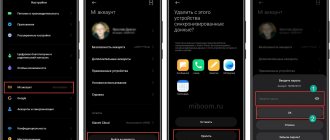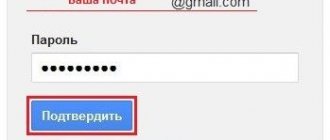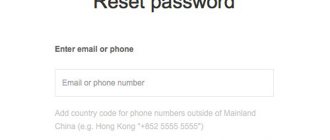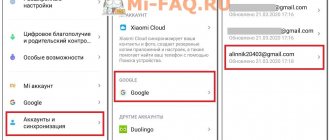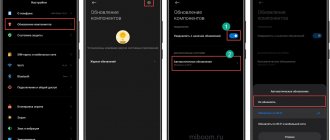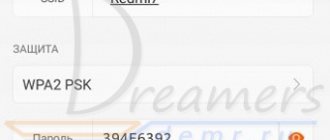Today we are talking about a topic that is extremely relevant for every owner of a Xiaomi smartphone - the Mi account. Like any other brand, the Chinese company is developing its ecosystem and strives to attract as many users as possible to it. Xiaomi has a very thoughtful and extensive system, it makes sense to use it or at least try it. That's why we've prepared a comprehensive guide on how to how to create Mi account and log in through it to popular services provided by the company.
Why create a Mi account?
As we have already noted, it is necessary to work with the Xiaomi ecosystem. Before we tell you how to create a Mi account, we suggest taking a look at the list of features that it offers. Among them:
- work with Mi Wallet, Mi Credits and Mi Pass services;
- unlocking the bootloader (installing custom firmware, Google camera, Root, etc.);
- authorization in the Mi Fit program and synchronization with fitness bracelets of the Mi Band series;
- receiving data from various smart home devices, as well as scales, sneakers, etc.;
- interface customization;
- finding a smartphone if it is lost;
- access to a global community;
- working synchronization of contacts, photos, backups, notes and other data from an Android device.
Please note that you can use the phone without a profile, but you will be deprived of all these privileges.
Registration is free!
But it’s better to spend five minutes and get an account that will make using your Xiaomi smartphone more convenient and easier.
How to unlink mi account from phone
To give the phone to the new owner, you need to unlink your account. This way, the new user will not have access to your personal data. To do this, you need to go through the Unlock Mi account procedure. It is carried out in five minutes and does not require special skills:
- Open “Settings” and select “mi account”.
- Click Sign Out.
- Enter your password and confirm that you want to unlink your mi account.
- Choose whether you want to delete all files from Mi Cloud. If the necessary data remains in it, you can leave the service binding. After deleting the account from the phone, its new owner will not be able to see these files.
Read more: Mi Cloud service on Xiaomi phone: installation, management, cleaning, synchronization and possible problems
What do you need to know before creating a Mi account?
There are several important, non-obvious (for beginners) points that you should pay attention to. Many people confuse them and then suffer because they work with the profile incorrectly. So that you don’t have any questions and can fully enjoy the benefits of your Mi account, we have prepared a brief explanation of its main features.
Don't confuse backup and synchronization
Everything seems obvious, but some users confuse the concepts and are then surprised when their data disappears. Remember the following to avoid getting confused and putting yourself at risk.
- Backup is a backup of information (folders, data, photos, videos and numbers) to cloud storage. After creating a backup, you can delete the original data from your smartphone and then restore it from the cloud.
- Synchronization - copying the necessary information to the cloud in order to access it from different devices. If you delete them on one of your devices, they will disappear from everywhere, including cloud storage.
The main purpose of the Mi account is synchronization between devices, which gives access to one database from several gadgets. There is also backup, but this is a minor option, and there is only 5 GB for free.
Which email and number should I choose for registration?
It is important to realize a simple truth.
It is advisable to link your account to a backup phone number or backup email. This will help if you lose your mobile phone, as you will still be able to log into your account and receive a confirmation code.
We also recommend that you specify the number even when connecting via email. This will ensure that you can easily reset your password and gain access to your account in any situation.
How to log into my account
log into your Mi account on your smartphone or through a browser using your registration data. An email address or phone number will do. You need to know the password to log in.
If you enter the wrong login and PIN code, the system will reject the request. All your account data can be restored provided you have access to your phone number or email.
If you don't remember your mi account login or password
What to do if you forgot your mi account password? If you lose your registration data, it is possible to restore access. All you need to do is send a request to the support service and confirm your rights. To do this, you need to have access to the phone number to which your mi account is registered. If it is lost, an email address will do.
If you have forgotten your mi account password, please request a login recovery via the website. The function is also available in the system settings of MIUI 9 and older.
How to reset your mi account password
To reset your mi account password, you can use your phone. To do this, go to the “Settings” menu - Mi Account. Now you need to click on the “Forgot your password? " A window will open asking for registration information. Enter your email or mobile phone number here.
After this you will receive a confirmation link. If the request is sent to a phone number, you must wait for an SMS with a code. As a rule, it arrives within 10-15 minutes. After activation, the system will prompt you to create a new password for your mi account.
Method number 1. Via the settings menu
A fairly simple method, as it does not require working with a PC or third-party applications.
- Go to your smartphone settings.
- Open the "Mi-account" menu.
- The system will ask if you want to log in using your existing account or create a new one. Choose the second option.
- Xiaomi offers to register using your mobile number, but you can also link your account to your email. To do this, select “Other methods” - “Registration by E-Mail”.
- Next, create a password, enter your email address and click on the “Register” button.
- Enter the captcha in the appropriate window.
- Afterwards, a message with a confirmation link will be sent to the specified E-Mail.
- Go to this email in a way convenient for you and open the link. Wait for the page to load.
- Go back to the authorization window and at the bottom click on the “Account has already been verified” item.
Ready!
How to register a Xiaomi account through a browser
This method will be the easiest for those who want to speed up the procedure. It is advisable to do this on an operating system no older than Win 7 - new versions of browsers are still being released for it, so errors are excluded.
Proceed in this order:
- go to the manufacturer’s website account.xiaomi.com;
- click on the “ Create account ” button;
- choose your country of residence - based on this parameter it will be easier to select news and programs for the gadget;
- you need to decide what will be used to link to your profile – e-mail or number.
- The choice is up to you - the specified data will help restore access if the password is forgotten;
- confirm the information you provided.
The main advantage of using a browser on a PC is quickly filling out a captcha confirming that you are not a robot.
Method number 2. By phone number
Another popular method is how to create a Mi account. Here you will need a mobile or desktop browser.
- Open this web page.
- Click on the “Create using a phone number” button.
- Please indicate the country you live in and enter your phone number below.
- Write the code from the picture.
- Tap on “Create Mi Account”.
- Wait until the confirmation code arrives, enter it in the required field and select “Next” (if the SMS did not arrive, click on “Resend Code”).
- Then create a strong password (must contain numbers and Latin letters).
At the end you will be greeted with a smiley face signaling its end.
Ways to create a mi account
create a mi account in several ways. To create an MI account, you do not need to download additional applications. A novice user can cope with the registration process for a mi account without the help of a specialist. Each method requires the Internet.
Method 1. Create an Mi account from your computer
- Log in to the Xiaomi website using the link: https://account.xiaomi.com/pass/register.
- Fill in the information in the fields that appear.
- Click the “Creating Mi Account” button.
- Enter the password you created and confirm it in the field below.
- Write the verification letters and numbers, then confirm the data by clicking on the “Submit” button.
- After this, you can log into your profile. A phone number or email address is used as a login.
- If the number has not been confirmed previously, after logging into your mi account, the site will request an SMS confirmation.
Method 2. Create an Mi account via phone number
Typically, creating an account on the Xiaomi website occurs through an email address. If you wish, you can register via your mobile phone number. You must select a special item called “Creating using a phone number”. Further, the entire scheme for creating a mi account does not differ from that described above. If everything is done correctly, at the end the system will show an emoticon - this is a notification about the successful completion of the procedure.
Method 3. Create an Mi account on your phone
If you do not have access to a PC, you can create an account in Mi Account through the application on your smartphone. You will need MIUI shell version 7 and higher. Before choosing this option, check whether you have enough funds in your balance to send SMS. To activate, the message will be sent abroad, so its cost will exceed the standard rates for the region.
To register via smartphone:
- Go to your account and select "Registration".
- Enter your phone number and click OK.
- An SMS will be sent to the specified number confirming registration.
Method 4. Create an MI account through settings
Creating a mi account through settings is no different from registering through the website. This feature is available on all smartphones and tablets with MIUI shell (starting from version 8).
To create an account in mi account, you must:
- Go to the Settings app.
- Select the "Other methods" option.
- Select registration by email.
- Enter your email, password and confirm your phone number. Enter the code that will be sent to you via SMS. If the SMS does not arrive, you can request it again in a few minutes.
- After this, you need to go to your email and confirm your registration. The activation link will be in a letter from Xiaomi.
- You can log into your Mi account on Xiaomi by entering your email and password.
Method number 3. By email
A procedure awaits you, already familiar from the first two options.
- Go to the same site through any browser.
- Instead of a phone number, register by E-Mail.
- Enter the requested data and uncheck the “Stay up to date...” field if you do not want to receive news messages from Xiaomi to your address.
- Select “Create Mi Account”.
- Create a good password for your account.
- Rewrite the characters from the picture and click “Submit”.
- Now you will be asked again to confirm the creation of your Mi account. Go to your email and follow the link sent.
That's it, you can use your account.
What to do if your account is not activated?
To create an MI account on Xiaomi, in some cases it is not possible to complete the registration. Due to technical problems on Xiaomi's own servers. Or for other reasons. This usually manifests itself in the absence of an email / account activation code within half an hour.
Even if it suddenly arrives on the device on the same day, activation using it will not make sense - the time for the procedure has already been used.
What to do when activation fails:
- wait and try in a few hours - it is advisable to do this via the Internet so as not to pay for SMS;
- use a different network to log in - mobile Internet is not recommended; it is better to use Wi-Fi installed at home. The connection will not be lost, and if the smartphone is working properly, activation will be completed successfully;
- go through the registration procedure on another device or through another network - with friends or at work. Subject to all precautions so that no one finds out personal data.
If activation attempts using a smartphone are unsuccessful, it is recommended to contact technical support and describe the essence of the problem. This may be the fault of an unstable firmware version - it needs to be updated or “rolled back”. To one of the previous versions (in the second case you need to use special software).
How to create a MI account on Xiaomi
Does everyone need a Mi account?
Many people create it for three key reasons:
- unlock bootloader;
- synchronize other gadgets (a bracelet, for example) with a smartphone;
- install themes.
Otherwise, the functionality of the Mi account can be easily replaced with third-party programs. The same photos live perfectly in the Google Photos application. There are 15 GB of free storage, easy search and reliability. It’s the same with backup, but synchronization can be useful. It’s even necessary if you use a fitness tracker.
Also, do not place high hopes on the system for finding a lost device. If your phone is stolen, this will not help. It is relevant when you took it somewhere, forgot about it, and it just lies there waiting, for example, in an establishment, at work, or visiting someone. You can figure this out using GPS.
Recommendations for working with a Xiaomi account
If you managed to create an MI account on Xiaomi, then you must follow several rules:
- never use simple combinations that are easy to hack. It is recommended to include uppercase and lowercase letters, numbers and special characters in your password. So that you personally can easily remember them;
- do not give personal information - this increases the risk of hacking;
- When purchasing, try logging into your account to check the functionality and the absence of data from other users .