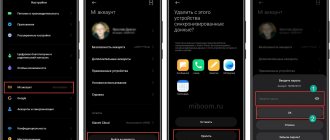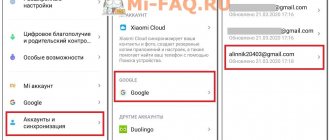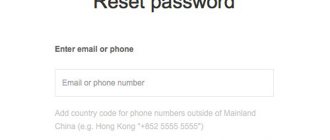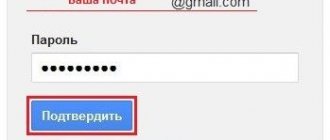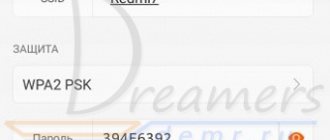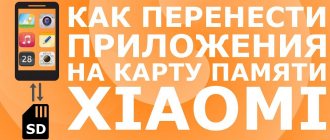Almost all manufacturers of modern mobile devices and software for these devices strive to create not only a high-quality product in the form of a set of hardware components and software, but also their own ecosystem that provides users with various additional capabilities in the form of services and applications. Well-known manufacturers, and among them, of course, the Chinese company Xiaomi with its MIUI firmware, have achieved great success in this field.
Let's talk about a kind of pass into the Xiaomi ecosystem - Mi Account. This “key” to the fascinating world of applications and services will certainly be needed by every user of one or more manufacturer’s devices, as well as by everyone who prefers to use MIUI firmware on their Android device as the OS. Below it will become clear why this statement is true.
What it is
Mi account is a special account that every owner of a Xiaomi phone must create. The user's account contains personal information about him. Authorization in Mi account helps to link all Xiaomi devices to one account and manage them. You can also perform the following actions using this platform:
- Mi Cloud. Users get access to cloud storage where they can store their contacts, messages, photos, video files, and various useful records. Thanks to Mi Cloud, you can track the location of your phone, which is important if it goes missing.
- Obtaining the latest firmware versions and current updates for your devices.
- Control a smartphone or other device via a computer.
- Receiving data from other Xiaomi devices - smart scales Smart Scale, watches, sneakers.
- Use of various auxiliary services - financial (Mi Credits, Mi Wallet, Mi Pass), to receive news and communication (Mi Community).
Creating your Xiaomi account will help you synchronize the popular Mi Band fitness bracelet with the Mi Fit application. A
special feature of the platform is that it operates without an expiration date and is provided completely free of charge. Payment is charged for some additional services, of which the user must be warned. Detailed information about the features and nuances of registration can be found in the article “Create a Mi account”.
Why do you need a mi account?
With the help of a Xiaomi mi account, all smart equipment can be synchronized with each other. Among the company's gadgets there are smart home devices, the functions of which are fully revealed only with a comprehensive connection. If the user registers an account, he will be able to:
- connect any version of Mi Band to the Mi Fit application to track sleep, activity and receive notifications;
- personalize the system on smartphones and tablets by installing different themes;
- track all data from smart scales, sneakers and watches in Mi Fit;
- update the shell and version of Android on tablets and smartphones;
- gain access to unlock the bootloader and reinstall the firmware on Xiaomi devices;
- synchronize gadget files from the cloud to free up physical space and access information from all Xiaomi devices;
- open access to Mi Credits, Mi Pass and Mi Wallet applications;
- communicate on the Mi Community service and share useful features with other users.
Login via phone
To log into your account on your Xiaomi smartphone, follow these instructions:
- To log into your profile, go to the phone settings section (looks like a gear).
- Go to the “Accounts” subsection, where select “Mi account”.
- To log into your profile, enter your phone number as your login. Enter your password and click “Login.”
- There are also alternative authentication methods. Click "Other ways to sign in."
- Log in to your page using your email address and password.
- Click "Login".
Note: The choice of authorization option (by phone number or email) depends on the information that the user provided during registration.
Registration on a Xiaomi phone
The easiest way to create a Mi account on Xiaomi is through the mobile phone settings:
- Open “Settings”, where you find the “Accounts” section and the “Mi account” subsection.
- Select the "Registration" option.
- Several options will appear to register an account. This can be done using an active SIM card, external number or email.
- Select one of the proposed options. For example, email.
- Enter the country where you live. Enter your email address or mobile number (depending on the option chosen). Create a strong password and enter it in the appropriate field. Click "Registration".
- A letter from Xiaomi will be sent to the specified email with an activation link. If you select the registration method via telephone, the code will be sent to your mobile phone. Subsequently, it must be indicated in the appropriate field.
Note: You can learn more about the service and its capabilities from the article “My Account”.
Authorization via computer
To log into your Mi profile in Russian, use the following instructions:
- Open any browser on your computer.
- In the address bar, enter https://account.xiaomi.com/.
- Enter your email address, phone number or ID number as your login. Enter password.
- Click "Login".
Note: You can also log in to your Mi profile through your Facebook or Google account. Select the appropriate icon at the bottom of the authorization page and confirm your actions.
If you can't untie
If these methods didn’t help you or didn’t work for you, then your only option is to contact xiaomi technical support with a question on how to delete your mi account from your phone. This option is not fast, it takes from two days to several weeks, since support will ask you for various proofs of purchase of this phone. You can write to the following addresses, [email protected] and
At the moment, these are all the known options for solving this problem, if new solutions come to light, we will definitely publish them, if you know any other methods, write in the comments, we will be happy to add them to the article.
How to find out the Xiaomi profile ID number
To log in or restore access to your Xiaomi profile, you must use the user ID number, which simultaneously acts as a login. To find out this information, go to your smartphone settings. Log in to "Mi account". Click on your profile, where the ID number will be displayed in the field with the corresponding name.
The ID number can also be viewed in the personal account on the computer after user authorization
Changing your Mi account password
If you specified a simple password during registration, it is recommended to change it to a good one. After all, by gaining access to your Mi account, attackers can obtain all your data synchronized with Mi Cloud. There are two options for this.
Changing using a computer:
- First you need to open your browser and go to account.xiaomi.com. You will have it in Russian, although I took some of the screenshots in English. If there is no Russian language, change it through three dots at the bottom of the screen (instructions above).
- Enter your username and password, and then click “Login.”
- In the “Password” line, click the “Change” button.
- Select your identity verification method and click Next.
- Enter the code sent via SMS to the linked phone number and click “Add”.
- Next, enter a new password, repeat it and click OK.
After this, you will need to log in to your account using the new password. And both on the phone and on the computer. This is the only way the system will take into account the changes made. If you don’t do this, you won’t be able to use your account on your phone.
Change using smartphone:
- Launch settings and go to the “Mi account” section.
- Tap on the “Account Security” item.
- Select Change Password.
- Check the desired option for identity verification and click Next.
- Confirm the action with the “Submit” button.
- Enter the code received via SMS and tap “Send”.
- Enter the new password twice and click OK.
The process itself is no different from what is used when changing a password using a computer. It’s just a little more convenient to do this on a smartphone. After changing your password, you will also need to log in to your account again.
Personal account Xiaomi Cloud (Mi Cloud)
To gain access to the Xiaomi Cloud cloud storage, the user must log in to the Personal Account:
- Go to https://i.mi.com/.
- Click on the “Log in via Mi account” button.
- Log in to your Xiomi account using the standard method (specify your username and password, click “Login”).
Note: At the bottom of the Xiaomi Cloud authorization page there is the inscription “Languages”, where you can choose in which language your Personal Account will be displayed.
Deleting mi account
If you want to stop using xiaomi devices and permanently delete your account with all data, then initially you definitely need to unlink all devices from it (smartphones, tablets, watches, sports bracelets, etc.), otherwise you may lose the ability to manage linked devices.
You need to go to the link account.xiaomi.com/pass/del and enter your username and password, if you have not previously logged into your personal account through a browser. Then you will need to confirm your intentions using the checkbox and the “Delete account” button.
Mi Fit account
Mi Fit is a popular application from Xiaomi that synchronizes with the Mi Band fitness bracelet. With its help, you can track the quality and quantity of sleep, and clearly see the progress of your training. The program helps assess the user's health status, measures pulse and has other useful functions (built-in alarm clock with vibration, drawing up a training plan, receiving notifications).
The Mi Fit app is also compatible with other gadgets - Amazfit smart watches, Body Composition Scale, Mijia Smart Shoes.
To download the program to your smartphone, use the following links:
| Android | iPhone |
| https://play.google.coml=US | https://apps.apple.com/ru/app/mi-fit/id938688461 |
After logging into the application for the first time, click on “Mi account” and enter the standard authorization data of your profile to log in. The personal account that will be used in the application does not completely match the regular Xiaomi profile. You must additionally indicate your body parameters, date of birth, gender, weight. The user is assigned a different id, which will not match the Xiomi profile id. After authorization in the application and setting up your personal account, further logins are performed automatically.
Account creation
Registering an account is quite simple, there are 3 methods, let's look at each of them.
Option 1 - Registration in the browser via email
We will create an account using the link https://account.xiaomi.com/pass/register, go from your phone or computer.
We fill in the data: country of residence and your email address. Previously, you also had to fill in your date of birth, but at the time of writing this article, this was no longer required.
If you do not want to receive news and offers from Xiaomi (in Chinese), then uncheck the box next to the inscription “Stay up to date with news and offers from the Mi Store”.
Click “Create Mi Account”.
On the next page, create and enter a password twice; it must consist of at least 8 characters and include both Latin letters and numbers.
Enter the captcha (random text from the picture) in the next window and click “Submit”.
Registration is completed. The login is your email (phone number), and the password is the one you entered during registration.
Then you must confirm your email, to which the letter will arrive within 30 minutes, do not close the registration page, it may be needed if the letter does not arrive. You just need to log into your mail in another tab and check for the letter. In the letter itself, click on the confirmation link.
If you were not redirected to your created profile, then you can log into your mi account using this link https://account.xiaomi.com
After logging into your user profile, we recommend adding your mobile phone number to the profile; if you forget your password, you can recover it through the number.
If you haven't received a confirmation email, check your spam folder. Otherwise, click "Resend Activation email" on the page you left on the previous tab. If after another 30 minutes the letter does not arrive, then you should use the second option, which is described below.
Option 2 - Registration via mobile number
Go to the registration page https://account.xiaomi.com/pass/register
Click on the button below that says “Create using a phone number.”
Select the country if it is not selected, fill in the phone number, without +7, enter the captcha (code from the picture) and click “Create Mi Account”.
You will receive an SMS with a code on your phone, enter this code and click “Next”; if the SMS does not arrive for a long time, click “Resend code”.
If you have entered the correct code, you will then be prompted to set your password; it must consist of at least 8 characters and include both Latin letters and numbers.
If everything is done correctly, you will see a smiley face on the next page.
Your mi account has been created!
Option 3 - Registration through the application
This method works for firmware based on miui 7. If for some reason you are not able to use a browser to register, you can register through the application in the same way. On your smartphone, select “Accounts” - “Mi account” - “Register mi account”.
The disadvantage of this method is that to complete registration, your phone will send an SMS abroad (while roaming), which will cost you more than a regular SMS.
In the application, click “register”
Enter your phone number, after which you will be asked to send an SMS while roaming to complete registration, if you are ready to pay for this SMS, then click “ok”.
Your account is ready to go.
Option 4 - Registration through settings
This feature appeared in recent versions of miui (8.9). You need to go to settings and select “Mi account”.
A window will open in which you can log in to your current account or register a new one, which is what we need. By default, registration will be performed by phone number; if you want to use email instead of phone, then select “Other methods” - “Registration by email”.
In this case, you will need to enter your email and come up with a password, then you will need to enter a captcha and after that you will receive an email with a link to activate your account.
Next, you have two options (option 1 is popular):
- Log in manually to your email, follow the link, confirm your registration, return to settings and click “Account has already been confirmed.”
- Use the blue button on the screen to be redirected to your mailbox (if you have it configured in your native mail application), confirm registration using the link, go back and click “Account has already been verified.”
Then on the login page, click “Other methods” and select login via email, enter the address with a password and select “Login”.
Next, you will need to give your account access to various phone services.
Congratulations, you have successfully registered an account and logged in.
Advice
To secure your Xiaomi profile, follow these guidelines:
- When registering, please provide your real email address and phone number. If necessary, this will help you quickly restore access to your profile. For more detailed information on this issue, read the article “Unlocking a Mi account”.
- Create a password that is as complex and long as possible. It must contain capital letters and numbers. In this case, the risk of the page being hacked by attackers is minimal.
- The email that is linked to the Xiaomi profile must also be protected with a complex and long password.
- To avoid difficulties in restoring access to My Xiaomi Page, write down your username and password in a safe place.
Alternative Methods
Alternative methods are not official, so it is recommended to use them carefully to unlink your Xiaomi account from your phone: there is a high chance of getting a “brick” instead of a working gadget. However, they can help if the official methods do not work for some reason.
Reset to factory settings (Hard Reset)
Does not work on all devices. However, judging by the reviews of the owners, in some cases the Mi account is reset along with the settings.
It is reliably known that this works on Redmi 4X and older phones. The functionality of this method on new phones has not been confirmed.
To reset, you need to turn off the phone, hold down the power and volume up buttons, select Wipe Data , go to Wipe All Data . After the restart, the user will receive a clean system.
Deleting Mi account
Deletion is only possible if the account has access:
- You need to follow the link
, enter your username and password. - A warning will appear about the consequences of deletion.
- Oh and click the “Delete Mi account” button. You will need to enter your password again.
The complete removal process takes several days. This method should only be used as a last resort. There are cases when the Mi account has already been deleted, but the phone still asks to enter the password for it.
Installing custom firmware
Flashing to a custom version does not solve the problem. But after installing custom firmware, the smartphone stops asking for a password for the Mi account, since pure Android (which is most often found in custom firmware) does not interact with it in any way.
If the problem is a forgotten password, this method will help fix the situation. However, installation must be carried out in strict accordance with the instructions. One wrong action will turn your phone into a brick.
Firmware for old OS via MiFlash
The method does not work on all new devices and consists in the fact that the user installs an old version of MIUI on the phone (preferably version 7 or 8). After this, your Mi account will be reset automatically.
You will need to switch to Fastboot mode and flash the device using MiFlash Pro. Naturally, there is no guarantee, since Xiaomi has prohibited downgrading the firmware version of new devices. However, if you have Redmi4X or something similar, this method may help.
These are all the ways to unlink your Xiaomi smartphone from your Mi account. Please note that an unlinked Xiaomi smartphone becomes vulnerable, and it will be impossible to find the phone through Mi Cloud.
FAQ
Why do I get an error when I try to log into my Xiaomi profile?
Very often, such an error occurs against the background of the blocking of the Telegram messenger in the Russian Federation (the blocking applies to the servers that the Mi account uses for authorization). To fix this issue, use any app with a VPN. But install any country in the program except Russia.
How can I contact Xiaomi technical support to resolve issues related to logging into my account?
Go to https://static.account.xiaomi.com/html/faq/ru_RU/faqList.html, where answers to common user questions are collected. There is also a “Feedback” link with company contacts.
You do not have access to your mi account
Reset the device
An option that does not work for everyone is to try a full reset (wipe) of the device through recovery, this deletes all your data from the phone, this method does not provide a 100% guarantee that the phone will not ask you for a password again. Instructions on how to reset xiaomi can be read here.
Device firmware
If resetting does not help, then perhaps flashing the device's firmware will help. It helped some users, but not all. Devices with a Snapdragon processor must be flashed via fastboot, miflash, and for MTK – via flashtool. Judging by some reviews on the forums, you need to use an old version of the firmware to remove the MI account check when booting your smartphone. It is advisable to use a version up to MIUI 7; if there is not one for your device, then we use, for example, version 7.0.2.0. Unfortunately, we have no confirmation of the functionality of this method. It is quite possible that after flashing the firmware, the smartphone will not ask for a password at first, but as soon as you connect it to the Internet, it may require it from you, since the account is hardwired into the hardware of the smartphone.
How to link a phone
The device is linked automatically when you add an account to the device. But if for some reason this does not happen, there is a manual method. To do this, you will need to go to the settings of your smartphone.
How to link a device to a Mi account:
- Go to your smartphone settings and go to the “About phone” section.
- Tap 7 times on the inscription with the MIUI version.
- Return to the list of options and go to the "Advanced Settings" section.
- Click "For Developers".
- Move the slider on the “OEM unlocking” item.
- Select Enable.
- Click the “Link account to device” button.
change your phone number in your Mi account through your personal account i.mi.com. Log in, go to the Security tab → Recovery phone. To do this, you will need to enter the code from the SMS message that will be sent to the number you specified.
This is the simplest and most accessible way. Only the mobile network is used to communicate with the device. Therefore, before performing all actions, you should make sure that the mobile Internet is connected and working.