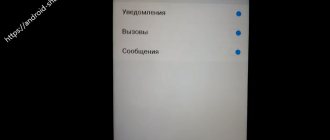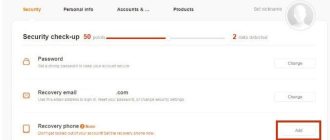Inspect the USB cable
The problem may be with the cable. First of all, inspect the cable for damage: it is often chewed by pets, sometimes it rubs against a computer desk/chair, etc. There are times when the plug itself fails. The best option is to use a different cable and check how it works.
What to do if your Xiaomi Redmi 4x phone takes a long time to charge
As soon as you notice problems with the X iaomi R edmi 4x , you should immediately take the first emergency measures to solve this problem:
- Check the appearance of the battery for mechanical damage or swelling.
- Delete all Android applications that are responsible for charging and saving energy, including the popular Clean Master. Taking your phone to a service center is the best and safest way to solve any problems with gadgets. There they will diagnose it, understand the reasons, give advice and solutions.
- Calibrating the battery yourself will help However, you should be prepared to lose your warranty if it is still valid. All calibration applications, including the recommended Battery Calibration, require root rights, that is, in fact, hacking the smartphone.
IMPORTANT! Sometimes the cause may be a third-party application that has nothing to do with the battery. Try to remember, perhaps the problems started after installing a specific program. Try removing it and checking the battery functionality again.
Check your charger
Connect another device to the power supply, for example, another smartphone, if possible. If the charger also charges the device slowly, then that is the problem. The charger can be replaced; as a last resort, you can charge your smartphone from a computer, although some experts do not recommend doing this.
Why is my Xiaomi smartphone charging slowly?
There are 4 reasons:
- any application continues to work after closing;
- MIUI firmware updated;
- The charging connector, USB cable or charger is damaged;
- The battery life is exhausted.
The first and second reasons prevent the phone from charging quickly because they load the processor with their processes, and they require energy to complete them.
Due to the fact that the consumption of the latter can reach half of what is received, the charging time can increase by 2 times.
Battery replacement required
If you use your smartphone for a long time, the battery may need to be replaced. However, in such cases, the charging time of the device increases gradually, so you may notice the increased time spent much earlier. Only replacing the battery will help. Since on most modern smartphones the battery can only be replaced at a service center, this can cost a pretty penny - it’s often easier to add a little and buy yourself a new Xiaomi. However, it all depends on the prices of a particular service center.
Xiaomi Redmi 4x takes a long time to charge and charges quickly
Why does the Xiaomi Redmi 4x phone take a long time to charge and discharge quickly? There can be only two reasons for this problem:
- Battery faulty
- High energy consumption by background applications
If in the first case you can get by by purchasing and replacing a new original battery. Then in the second you will have to diagnose the device with special utilities that will show which applications consume too much energy on your device. Recommendation from the site authors – Clean Master
Hack
If nothing helps and you can’t decide what exactly the problem is, try the following: go to settings, find the applications section, and there click on the “Security” application.
Next, tap “Clear”.
Now click on "Clear All".
Clear all data for the application.
If this helps, great, if not, you can try resetting all data using these instructions.
Troubleshooting: Application works after closing
Rebooting the smartphone
This issue occurs due to errors in the application code. You can fix it in 2 ways: restart the device or manually stop the application.
To restart your smartphone, you need to hold down the power button until the shutdown menu appears and select “Restart” in it. If the application is not added to startup, the problem will disappear.
To manually disable it, you will need to find out the name of the application. To do this you need:
- Open “Settings” and go to the “Battery” or “Battery and Performance” sub-item.
- Click on “Energy consumption”.
- View the list and click on the apps that consume the most energy in percentage.
- Click “Stop” on the screen that opens.
Reset
The most radical option for restoring performance and eliminating failures when charging the battery. It is used if other options have not helped. A hard reset will remove all settings, apps, and personal data.
Sequencing:
- To switch to a special mode, turn off the phone, and then hold down two keys: volume up and power.
- A proprietary menu will appear on the screen.
- Open the “Wipe and Reset” section.
- Click on “Wipe All Date”.
The Yes button starts the reset process. At the end of the process, the faults will be removed and the device will begin charging as before.
Causes of breakdown and how to get rid of it
Let's be clear right away - long charging is not always a consequence of the lack of Quick Charge or Type C. The internal firmware of the Xiaomi system is made so cleverly that when charging a smartphone, all phone systems go into the background, which is why charging still happens quite quickly - as a rule, Charging a 4000 MAh battery takes about 4-5 hours, which is quite a bit. If you follow a different trend, and your smartphone is really slow to charge, most likely something is wrong with one of the following points:
- One of the tasks is “loading” the system.
- Your USB cable has become very bad.
- The charger is broken.
- The battery is exhausted.
- There was a problem with the contacts.
Let's try to consider all the popular cases.
Reboot your smartphone
I'm not kidding - very often the problem with slow charging is that your system is overloaded with various applications. After all, exiting an application does not always mean disabling it completely. Just look at how many Push notifications you receive on your smartphone, and you will understand that some of them work almost always, albeit not at full capacity. But programs like VPN and proxy servers will not be disabled at all until you press a special button in the application itself - and they seriously affect the overall charge index of your phone.
Sometimes the problem is even more prosaic – and this is especially true for Xiaomi owners. Just pay attention to how often system updates are released. Not all of them are sufficiently tested, which is why system crashes periodically occur, and the smartphone discharges extremely quickly - faster than you charge it. Another similar case is with the update itself, downloading and installing which requires a lot of your battery resources.
Inspect the USB cable
The most common problem associated with slow charging of Xiaomi is a simple failure of the USB cable. And this is not at all surprising - the cable can be easily twisted when carrying it in a purse or backpack, as most smartphone owners do. To prevent this from happening, you need to learn a simple life hack and keep one charging cable at home and the other, for example, at work - in this case you will definitely not have any problems.
The problem with checking the cable is that even a “broken” cable can supply current to the smartphone, which is why the charge indicator will tell you that the smartphone is currently charging, and in the morning it will turn out that you only gained 5-10 percent all night charging. Therefore, if you really have a problem with charging, first check the USB cable or try charging the device from a different wire.
Check your charger
Another potential problem is a simple failure of your charging power supply. The problem is not that common, but in fact, it is not rare at all, because power supplies can fail under any suitable circumstance. They oxidized due to humidity, burned due to a power surge during the transition from frost to heat, and simply “moved away” from the necessary contacts during a fall, which is not uncommon. The most ridiculous thing about this is that even a partially broken charger can also supply current to the smartphone - of course, not the full 2 A, but partial, which will make you think that the problem is definitely not in the power supply. The problem can be easily identified with a multimeter and replaced, but if the tool is not at hand, just try to test the charging speed of your smartphone from two different power supplies - you will almost certainly notice the difference between a intact one and a broken one.
Another interesting method is to try charging your smartphone from a USB port. By doing so, you are potentially killing two birds with one stone. Firstly, a broken cable will certainly make itself known by constantly losing connection with the device. Secondly, if that measly 0.5 A supplied to USB charges your smartphone faster than the power supply, then it will immediately become clear what exactly the problem was. Therefore, if you have the slightest suspicion, charge from your PC.
Clean the contacts
Perhaps one of the most unpleasant moments may be a problem with the contacts of the smartphone itself. Potentially, they can oxidize from water or become dirty, which is not so scary - just wipe them with a cotton swab dipped in alcohol. But if you use too much force to insert and remove the charger, the contacts may break or break - and this is a serious problem.
The fact is that in this case you will have to use minor repairs with soldering - and this will almost certainly have to be done by a service center. The bad thing about this is that the charging contact is very often in close proximity to the microphone, which is why one wrong move will put an end to it, and you will have to change not only the contact, but also the microphone. In addition, the soldered contact will probably come off in 6-7 months, after which you will have to repair it again.
Battery replacement required
If your phone is old enough, it is quite possible that the total battery charge has already “exhausted”, which is why you will not be able to charge it to 100%. It is almost impossible to check this, but the fact that the phone began to discharge faster should make you think that the battery is at the end of its life.
Despite the fact that modern Xiaomi phones do not have removable batteries, specialized services replace them quickly, reliably and cheaply, so do not be afraid to contact specialists.
What programs can help?
If your Xiaomi redmi 9 is charging slowly, then go to the app store. And, download any energy analyzer. If it can identify applications within 24 hours, then you can do something with the results obtained. For example, stop background processes of programs that consume a lot of battery power, or even remove them from your phone. Service, battery repair for Xiaomi redmi 9 smartphone, we have detailed prices, follow the link to our website!
Software
Very rarely, but still, users note that after updating the MIUI firmware, long charging occurs. Therefore, if you are absolutely sure that the problem is not a physical breakdown, try the following options:
- Reboot your smartphone. Yes, this simple operation sometimes helps
- Removing an application that eats up the battery with such force that it simply does not have time to charge. To check this, try charging your device while it is turned off.
- Reset your smartphone to factory settings. Don't forget to make a backup before doing this
- Full update via OTA. Download the firmware and update via “three dots”
- Full firmware with wipes (if you have an unlocked bootloader)
- Cleaning up the Security app. To do this, go to:
- Settings—>All apps—>Security. At the bottom, find the clear button (it may be located in a different place, depending on the MIUI version)
We hope that one of the options will help you and get rid of the problem with long charging times.