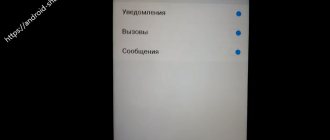- Charging the tracker
- Check contacts
- Cool the bracelet
- Take it to the service center
Almost everyone who plays sports and has a smartphone has purchased a Mi Band because the device is very effective for physical exercise, for example, for measuring heart rate. At the same time, the capabilities of the mobile device are significantly complemented.
Such accessories function completely autonomously, however, after a certain period, difficulties may arise in restoring energy. Therefore, you should find out what to do if the Xiaomi fitness tracker does not charge in the usual way.
Problems with the battery or charging process
| Cause | Solution |
| Poor contact between the charger and Mi Band 2 | Clean the contacts on the bracelet with a soft cloth or cotton wool soaked in alcohol |
| Deep discharge | Connect the bracelet to the charger for 12-15 hours to disable deep discharge protection |
| Damaged cable, power supply | Check the serviceability of the elements by connecting the bracelet to the computer. If charging does not start, the cable is faulty. If charging has started, the power supply is faulty. |
Firmware problems
Sometimes, after charging for a long time, the fitness bracelet does not respond to button presses. You can solve this problem: reinstall the firmware or restart your smartphone or bracelet.
In the first case, the procedure is as follows:
- Unlink the device in the Mi Fit app.
- Reinstall Mi Fit.
- Add the bracelet to the application and wait for it to turn on.
Therefore, you need to discharge the battery. To do this quickly, you need:
- Put the device in the freezer and wait until the Mi Fit app stops finding it.
- Remove the bracelet, wrap it in cloth and leave in a warm place for 2-3 hours.
- Connect to the charger for 10-12 hours.
Hardware problems
The Xiaomi Mi Band 2 bracelet has a fragile screen and therefore, after accidental impacts or liquid getting inside, the device continues to be detected by the Mi Fit application, but does not display an image on the display. This can only be fixed at a repair shop.
If the device has not been dropped and the methods listed do not fix the problem, then it is defective and can be returned to the store.
To summarize, we can say that in most cases the bracelet does not turn on due to a deep battery discharge and buggy firmware, and any user can fix the problem.
The Xiaomi Mi Band 2 bracelet does not turn on immediately after purchase or after use has expired - a common problem with gadgets. Smart watches that will help the user organize a healthy lifestyle and keep track of physical activity have become a fashionable addition to any smartphone. Such a digital device can not only notify you about the number of steps taken and heart rate, but also display notifications from the phone on the screen, informing the owner about all changes without the need to constantly check the device. Problems with the tracker can occur for a number of reasons.
What to do in such a situation?
What to do if the mi band 3 does not charge. Initially, the functionality of the contacts is checked. Parts fail quickly. They oxidize. If this is the case, it is worth carrying out standard contact cleaning. Carry out the following preventive measures:
- Dry the tracker;
- Make sure that the contacts fit tightly;
- Check the quality of the connection with the wires;
- Clean contacts regularly using abrasive materials.
Periodic cleaning should be carried out on this element and on the charging cable. Here you need to use a soft cloth. It should first be moistened with alcohol. These actions eliminate serious technological problems. Charging is carried out without problems.
Causes and troubleshooting
After being removed from the box, the device is completely inoperable and most likely the reason for this behavior lies in the discharged battery. There are exceptions when a new fitness tracker is delivered in a faulty condition. How to distinguish a breakdown from a battery that simply does not want to charge? There are several main features:
- Complete discharge - refusal to charge can occur due to a long absence of connection and as a result of a complete drop in battery charge.
- The screen is broken - Mi Band 2 bracelets are characterized by a problematic display. A problem with the screen may appear on a brand new gadget; it is recommended to solve it immediately.
- Malfunction - the tracker has turned off, does not turn on, and the point is not that it is discharged, which means the device is faulty.
Main reasons
There is no way to activate the tracker in a standard way. This unpleasant phenomenon greatly upsets users. The reason is that it is impossible to turn off the gadget yourself. If you purchase the product immediately after release, you can count on the device already being activated in the package.
You cannot turn off the gadget. Deactivating the device is considered a clear sign of a problem. A malfunction occurs. The main reason is insufficient battery charge. In such a situation, service center employees recommend that users increase the overall operating time of the fitness tracker. For this test, the device must be connected to the power supply.
If quite a lot of time has passed and the mi band 2 does not charge or turn on, specialists check the operation of the display. You will not be able to fix the problem yourself. You definitely need to turn to professionals.
How to properly charge the bracelet
According to the manufacturer, the life of one battery of the bracelet should last for a long time. The technical specifications indicate a period of about 1 month. This is assuming that the device is used daily.
However, if the user connects the bracelet to the phone too often and increases the declared load, it may run out 2-5 days earlier. It is worth noting that a full charging cycle to 100 percent takes only 2 hours.
Charging the Xiaomi fitness tracker is carried out according to the following scheme:
- Release the bracelet capsule from the strap.
- Place the tracker into the adapter with the side where the contacts are.
- Carefully secure the structure.
- Connect the adapter to a power bank, wall outlet, or other power source.
- Wait for the tracker to start flashing and vibrating. This indicates the start of the charging process.
Note! Owners of the new Xiaomi Mi Band 2 bracelets must wait until the battery is completely discharged before charging for the first time.
If the gadget does not want to charge, you need to find the cause of the breakdown or purchase a new bracelet. The tracker battery cannot be replaced. Let's see what steps you can take to fix the problem.
Xiaomi mi band 3 does not charge
A full charge will last a long time. The device will work in average mode for a month. A normally working bracelet discharges slowly. If synchronization occurs frequently, options are used, charging time is reduced. A two-hour power connection will last for five days.
So, there is no charging activation. You need to study how the device is charged. The user may be doing it wrong. To charge the device, you will need to perform the following manipulations:
- The capsule is removed from the tracker.
- Inserted into the charging location. The contacts must face inward. The element must be firmly fixed tightly.
- The cable is connected to an outlet or connection port.
The device is activated. This is indicated by blinking. If there is no indicator light, there may be a serious problem. This can be resolved by reflashing and replacing the battery. But this cannot be done with this device.
Checking the integrity of contacts
First of all, you need to check whether the power supply to which you connect the capsule is working. Try plugging in or connecting another device to the power bank, such as a mobile phone. If charging has started, we look for reasons in the bracelet itself, namely in the contacts.
Due to the fact that the owners of the bracelets play sports in them and constantly wear them on their hands, the external elements may oxidize. The reason for this may be increased sweating or external moisture.
Most likely the capsule was not securely fastened in the strap. However, the instructions for the bracelet indicate that it is waterproof. But you cannot swim in it in the pool for more than 30 minutes.
When moisture gets into the body of the Xiaomi bracelet, a chemical reaction occurs. As a result, the contacts oxidize and the device begins to malfunction when connected to the power supply. A characteristic orange coating may even appear on the contacts.
If such a situation occurs, the manufacturer recommends cleaning the contacts yourself. This must be done carefully and carefully. Do not use harsh materials or chemical solutions to remove oxidation from elements.
It is best to take a piece of soft cloth, after moistening it with alcohol. At the end of the procedure, thoroughly dry the contacts and try charging it again. If cleaning does not give the desired results, try the following method.
It is important to know! Damage to the contacts can also cause the bracelet to fall or be hit hard. After this, it may sit down faster and not turn on after successful charging.
Mi band 3 won't charge
A common problem is that there is no power connection. It is difficult to get to the inside of the gadget. To fix the problem of the inability to charge, you need to place the gadget in the refrigerator.
Being in a cool temperature, the device will quickly discharge. Then it will turn off. It will be reset to zero. This is a form of natural reboot. Many problems will be solved. The bracelet is removed from the refrigerator. Automatically activated. If there are no mechanical problems, the tracker works like new.
After complete discharge
The gadget can be purchased from a serious manufacturer. There will be no problems. Usually a charger is included. There is no reason for problems to arise. If a malfunction occurs after a complete discharge, you can judge the presence of a manufacturing defect.
If the device stops working after a certain period of use, you need to check the correct operation of the software and bracelet. When identifying a problem, you should take into account the recommendations below.
What to do if mi band 3 does not charge? The following checks should be carried out:
- The functionality of the included charger;
- You can charge via PC. You need to check the port;
- In the case of a power adapter, it is necessary to ensure that the output voltage does not exceed 700 mA;
- While connected, you need to carefully remove the capsule from the strap. The contacts must fit tightly.
If everything is fine with the device and it is discharged, a full charge will be completed in two hours. After this, the device will work in average activity mode for more than one day.
After connecting the cable
When using the tracker, the user encounters some difficulties and bugs:
- Incorrect battery display;
- The device does not activate;
- Abrupt shutdown of the gadget's charge.
To effectively solve such a failure, you need to act in the following way:
- It is recommended to reboot the tracker. Then check the result. If the problem is software and not hardware, it will be fixed.
- This manipulation may not produce results. You should disconnect from your phone. And then repeat the reboot and cable connection.
- Often there is no result. You should go to the workshop. Professionals must carry out a diagnosis.
- You can connect another device that matches the parameters. If it starts charging normally, you can judge that the tracker is broken.
A lot of problems can be fixed with a standard software update. In extreme cases, you will need to perform a flashing. These are quite effective techniques. You can do them yourself.
If the fitness bracelet is under manufacturer's warranty and the watch is not charging, you should contact the store. If the cable breaks down mechanically, the case is rarely considered under warranty. Accordingly, they will offer to repair it at the buyer’s expense.
Contact the service center
No one guarantees that cleaning contacts and freezing will lead to the desired results. If the battery of the Mi Band 2 continues to discharge quickly, it must be taken to a service center for diagnostics. A complete list of authorized workshops can be found on the company’s official website www.mi.com/ru. Don't forget to indicate your city in the settings so that the information is displayed correctly.
You don't have to worry that cleaning the contacts and cooling the bracelet will affect the warranty period. Such manipulations will not be reflected in any way on the state of the tracker, unless you are overzealous in your endeavors.
If such problems appear a month after purchase, do not delay contacting the service center. It is quite possible that you received an initially deformed bracelet and it will be replaced under warranty. In addition, professionals have repeatedly encountered such requests and know exactly why the problem occurred and how to fix it.
Important! When contacting the service center, you must take your warranty card and sales receipt with you. If you still have the box, grab that too.
How to make the bracelet work
What should I do if the bracelet does not work and does not charge the first time I use it or suddenly stops functioning?
- How to properly connect a fitness bracelet to your phone, steps step by step
Here are some tips:
- Check contacts . Contact oxidation is the most common problem with this device. This happens because moisture gets into the poorly secured part of the bracelet. To solve the problem, you should clean the contacts. This is done using a special soft cloth with a small addition of alcohol. Do not use any chemical cleaning products under any circumstances, this will damage the device. You should carefully handle the contacts on both the bracelet and the charger. After completing the procedure, make sure that the problem no longer exists.
- Cool the bracelet . This method helps with charging problems. The bracelet is designed in such a way that it is not possible to open it and look at the internal structure. However, the cold has a beneficial effect on the system - forcing it to reboot. Resetting the settings solves many problems, including charging, this has been repeatedly proven by other owners of bracelets of this brand. It is better to keep it in the freezer for several hours or even a day.
- Take it to the service center . If your own manipulations do not help, it’s time to entrust the device to the hands of the workshop service workers. The service center will probably know exactly the solution to the problem and will fix the bracelet. At the same time, cleaning the contacts or keeping them in the freezer will not affect warranty service at all; the main thing is to act carefully.
It is recommended to additionally watch the video at the link:
What to do if the bracelet is charged but does not turn on
In the end, I would like to talk about another common problem with the Xiaomi Mi Band 2 bracelet. What should you do if the tracker is charged, but does not want to turn on after being fully charged?
- Place the device next to your smartphone and leave it in this position overnight. Sometimes batteries go into a so-called “coma” caused by being fully charged. In this case, the tracker must be connected to a power source. As users note, after some time the device comes to life and begins to function as before.
- Check if the bracelet display is broken. Connect the tracker via the official application to your smartphone. If it vibrates, then everything is fine. The device is ready for use.
- Try charging the tracker by connecting it to your computer via a USB cable. In some cases, this brings him back to life.
If the bracelet has been charging for a long time, but still does not turn on, try reflashing it. This is done like this:
- Unpair the bracelet from the mobile application.
- Remove Fit Mi from your smartphone.
- Redownload the application.
- Your tracker must independently download the 4pda file with the new firmware and reboot.
- Activate search on your device.
After such actions, the bracelet begins to work like new. You can clearly see all the ways to repair a fitness tracker in a review video on the YouTube platform:
Now you know what to do if the Xiaomi Mi Band 2 bracelet does not charge. Each of the above methods shows its effectiveness, but does not guarantee success, with the exception of contacting a service center. However, in the latter case, you will only be able to benefit from the legal guarantee if you comply with all obligations.
Is the tracker receiving charge?
h21,0,0,0,0—>
How to understand that the fitness bracelet is charging? As a rule, when connected to a power source, the display shows a charging indicator in the form of a battery with an energy level, or information in the form of percentages from 1% to 100%.
p, blockquote4,0,0,0,0—>
p, blockquote5,0,0,0,0—>
Also, in most budget models, there may be a light indicator on the case that notifies you of a full charge with a continuous light, when, as if discharged, it flashes.
p, blockquote6,0,0,0,0—>
Using an example, let's look at how the Leomax health bracelet (LEOMAX) is charged.
p, blockquote7,1,0,0,0—>
This model has a design that allows you to charge the tracker capsule via a USB connection from any electronic device, without using an additional wire.
p, blockquote8,0,0,0,0—>
- Remove the capsule from the strap.
- Using metal tags (contacts), insert into the USB connector of a PC or laptop.
- The start and end of charging is signaled by vibration of the tracker.
- Once fully charged, turn on the device. Place your finger on the display for 2 seconds until the electronic watch face lights up.
- Reinstall the strap.
If you don’t have a computer, laptop or Power Bank at hand, the LEOMAX bracelet can be charged from a power outlet. In this case, you need to use an adapter from a smartphone or tablet that has a USB socket. The video shows how this can be done.
p, blockquote9,0,0,0,0—> p, blockquote10,0,0,0,0—>