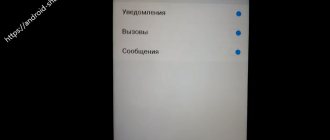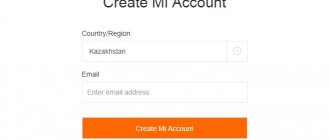Carefully and truthfully fill out all fields of your profile, so that in the future the application will not have a reason to catch you in a lie. Height and weight must match your data.
Set your desired weight and track your current condition using the scale:
- lack of weight;
normal weight;
You will find it in the profile, like everything else that will be discussed later.
Troubleshooting
The main problem is when the application gets started. The lion's share of errors occurs in the authorization process, after launching the program.
Why Mi Fit is not signed into my account
I will list the main points when this problem occurs.
- Errors related to the operation of the application itself. It is not possible to log in due to a basic program failure.
- Roskomnadzor mistakenly blocked the wrong IP address. We got caught in a wave of Russian bans in the fight against Telegram, for example.
- Xiaomi server load. Recently, due to the influx of users, they simply cannot cope with all the requests of those interested.
- The Great Firewall of China. Many addresses are blocked for reasons understandable only to the Chinese.
- For some reason, the gadget’s location data does not suit the application. Connected with Russia. Appears on iPhone.
How to fix authorization error in Mi Fit
To eliminate errors at the entrance to the program, I suggest first struggling with it yourself. There are ways:
- unload the utility from RAM, or, as a last resort, reboot the phone;
- clear application data (cache). To do this, go to settings - all applications - Mi Fit. Click “clear”
How to deal with the load on Xiaomi servers. No way. Wait a while and try to log in again. If the problem is more serious and you are unable to log in for a long time, then use a Chinese VPN service, replacing the IP address with one closer to the application’s homeland. Taiwan or Singapore will do. Download China VPN from the Play Store and in the application settings position yourself as a native of America or Europe. By doing so, you eliminate problems associated with access for Russian users. Unfortunately, recently there have been numerous bans on the part of China in relation to Russians.
For iPhone, the workaround for the error is as follows:
- change the language and location in the program;
- Delete the application from the phone;
- We change the language on the smartphone, from Russian to English, the same with the country of residence;
- Reboots the smartphone, install mi fit again;
- We log in using our id;
- We return everything back, the Russian language and the country of residence - Russia.
In some cases, resetting to - “Advanced settings” - “Backup and reset” helps. Your account information will be deleted and you will have to go through the app registration process again.
Flashing is suitable for those who really believe that the system on their smartphone is not working correctly and needs to be replaced. Weigh the pros and cons carefully.
I can't register, reasons
This is also possible. Registration errors occur infrequently, mostly due to the fault of your ISP. If there are restrictions on entering the network, they will manifest themselves in some other way. In addition, choose Google mail for registration; do not use Russian mail servers, such as Yandex or Rambler.
Try registering from different places; a branded phone from Xiaomi is best. Recently, numerous freezes and problems on the Chinese side have raised a lot of angry questions. This can and should be fought. Try writing to the address and describing your problem. Often, help comes very quickly, and all problems disappear like morning fog.
There are quite a lot of links on the Internet to various MI account technical support addresses, try looking for others.
How to delete a registration
As easy as pie. True, you won’t find a “delete” button in the MI account itself, but just follow the link and log in again, and your wish will be fulfilled. With one click in the newly appeared window, you delete everything, without exception. All saved data in the virtual storage will be lost, without the possibility of recovery. The profile is completely deleted, thereby unlinking Mi Fit from the deleted account; for a subsequent new installation, you will need to restart it.
I read the reviews. In general, people like the Mi Fit application, but lately there have been a lot of complaints about authorization when logging in. It takes hours to register. If not for this “BUT”, there would be no price for it. There were no big problems in terms of functionality.
Today, Xiomi is becoming a fairly serious competitor for many well-known global manufacturers of electronic equipment. She continues to work on her smartphones and many other gadgets such as sports trackers, smart scales, as well as applications for them.
Firmware check
It is possible that the activation problem lies in an outdated firmware version. Moreover, this is possible if everything worked properly before.
The solution is to check MIUI for updates, and, if any, replace the firmware with a newer version.
Manually entering a number if SMS does not work
There is another method that helps fix the problem if all of the above methods did not work and, on top of everything else, the inability to send SMS is added.
When the “SIM card is not activated” notification pops up again, click on it, then click on the “Repeat” button 4-5 times. A window will appear where you will need to enter your phone number, after which activation should occur.
sim card not activated xiaomi
If none of the solutions work, contact the service center, as the problem may already be in the mechanical parts of the phone.
Mi Account and its benefits
To ensure the interaction of all their gadgets, the user needs to create an account that will give access to the unhindered use of all branded applications. A registered Mi Account will allow you to:
- Use services such as Mi Credits, Mi Wallet, Mi Pass;
- Use one of the most useful data storage services, Mi Cloud;
- Remotely control your phone;
- Receive updates, change and track new firmware in the language you are interested in;
- Receive information from smart scales and fitness bracelets through the Mi Fit application;
- Change the design on your smartphone.
Mi Fit: installation and use
The Mi Fit application is a popular service created to enable the operation of a large number of Xiaomi accessories. With it you can configure, connect and manage gadgets. Mi Fit provides comfortable work with such devices as:
- Sports bracelets (Mi Band 2 and older versions);
- Smart watches (various analogues of Apple Watch);
- Floor scales, the special feature of which is their synchronization with a smartphone;
- Smart shoes that can conduct a complete examination of the entire body.
But to synchronize them, you must have the application and a registered Mi account. Mi Fit registration involves downloading and installing the application through the Play Market or App Store. And here two solutions arise:
- If you have a previously created account on the Mi platform, you simply enter authorization data into the application;
- If you did not have such an account, you need to create it by going through the registration procedure on the Xiaomi website.
Mi Account registration methods
Speaking about the most common option, namely creating a new account, to register you will need to indicate your mobile phone number or mailing address, through which you will authorize.
As for mail, you need to go to the link https://account.xiaomi.com/pass/register and fill out the following fields:
- Country of Residence. It is necessary to provide truthful information for better service;
- The email address must also be current in connection with the authorization of the Mi account through it.
After that, leave a mark if you want to receive news from Xiaomi and proceed further. The next step is to set a password, this requires 8-16 characters in a combination of digital and alphabetic characters, after which you confirm your actions.
Registration via mobile phone number is also possible. To do this, when entering the site, you need to click on the transition button. In the window that opens, enter your number and the confirmation code from the picture. After which, within 30 minutes, an SMS notification will be sent to your phone with a confirmation code consisting of 8 characters (numbers and letters), which will need to be entered into the appropriate window. After this, registration is completed.
There is also a less common way to create a personal account on your Mi account - registration through the application. This application must be installed in advance. For Xiaomi products it is included in the standard set of programs. It will allow you to register without logging into the Internet through a browser. The only significant disadvantage of this method is authorization via SMS notification. You will need to send an SMS message abroad and, of course, this will be quite expensive.
For more comfortable use, you can log into your account and perform the following actions:
- Change the initial data in your personal account. Afterwards, you will need to confirm your actions using a phone number or by mail;
- Recover a forgotten password using the same authorization tools.
The question regarding the mandatory creation of a Mi account to use the Mi Fit application arose relatively recently. With the advent of Xiaomi Mi Band 2 on the market, the developers made adjustments that oblige users to have a personal account on the Mi service. Although registration in Mi Fit is not at all difficult, the question of how to register your Mi account is quite often asked by users in the search engine.
Reset Mi account settings
In some cases, you may need to reset changed account settings to their original values. This is possible using internal account settings, but in this case you will need to enter a password for the system to accept the changes. An alternative way to reset settings is the special menu of the Android operating system “Recovery”. Using this function will delete all changes on the mobile device and restore factory settings. As a rule, this function is used when multiple attempts are made to unlock the main screen. A similar result can be achieved through the “Bootloader” menu using “fastboot”.
Errors and their solutions when registering an account
In this regard, a number of problems arose when registering or logging into the Mi account. You can solve them by following these steps:
- Clear data in the Mi Fit application;
- Use a VPN to forward your IP address to Chinese;
- Restart your smartphone or application;
- Sometimes, due to the influx of users, the service may be overloaded, so you should just wait;
- If the problem is more serious, you need to reinstall, update, or even reflash the smartphone.
If the registration is successful, the user needs to fill out personal data in his personal account (including weight, height, and so on). All this is necessary for the gadgets to function properly and to adequately assess your condition.
>
Why enter the Xiaomi activation verification code?
To restore full operation of the phone, unlocking using a code is often required. If a person has forgotten or lost the password for his account, then a valuable combination of symbols can be obtained. There are several ways.
On a note!
Sometimes restoring an account using a code is complicated when the device itself is lost. Since the phone ID is tied to the Mi profile, working with the account is closely related to the device.
Since, at its core, a Mi account resembles a Google account in functionality, all devices can be synchronized to work with one profile. For example, connect a TV, tablet and other devices.
With your Mi account you can:
- control a smart home;
- save documents, photos and other multimedia files in cloud storage;
- go to the Xiaomi store.
Therefore, using the activation code you will be able to connect all your devices to one account. In the future, you will be able to quickly find your lost smartphone or restore access to any of the connected devices.