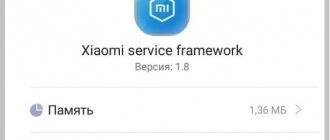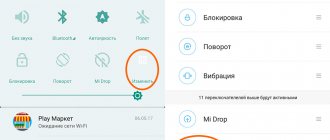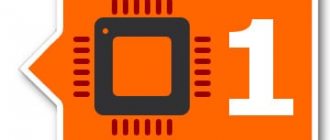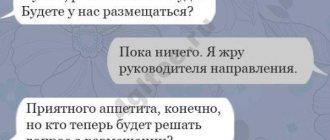Not long ago, after my Xiaomi Redmi smartphone was updated to MIUI 11, I took care of removing all kinds of advertising, with which the shell is quite densely packed. During this struggle, I came across an interesting system service - msa . You can find it in the list of applications. You can find many opinions on the Internet, even to the point that this application is used to spy on the user’s actions by a Chinese corporation. Let's figure out together what kind of MSA program it is on Xiaomi, what role it plays and whether it is worth removing it or leaving it?!
What is it and what is it for?
There is an official and user version of what MSA is on Xiaomi. According to the first, this is a special service that supports the operation of “live wallpaper”, “Calendar” and “Weather”. The second, an unofficial version, says that using MSA, advertising is displayed in pre-installed applications. Among them are “Browser”, “Explorer”, “Notification curtain”, “Downloads” and others. Using this approach, Xiaomi makes money because it sells its smartphones at a minimal cost and, after deducting all taxes and mandatory payments, receives only about 5% of income.
The main problem for users caused by this program is increased bandwidth consumption. MSA always works in the background, regularly sending and receiving small files of 1-5 KB in size to Xiaomi servers and receiving from them. In principle, this is not critical. But since cellular operators round up the numbers to 50-150 KB, the allocated traffic within the tariff plan or option is consumed faster. If this happens under normal communication conditions, then you will not suffer large losses. But in the case of roaming, the situation is different.
Find out about the useful Xiaomi Mi Roaming feature.
Purpose of the program
Despite the fact that one of the MIUI developers recently answered in MICommunity what MSA is exactly for, we will give examples of all the variants of assumptions and theories, since official sources are not always ready to provide real information about the current state of affairs. And you will have to choose which of this to believe.
It all started with a lengthy essay on the topic of MSA on Habr a couple of years ago, and it said that the first thing after connecting the Redmi 3S smartphone to the Internet, it downloads the AnalyticsCore.apk file, after which the MSA application begins transmitting data over an encrypted channel to the manufacturer's servers. This is where the fantasy played out - it was assumed that Xiaomi “leaks” personal data to its own storage facilities. It’s not that the concept itself is new - this is how any search engine, Windows or, for example, Iphone works, but the aftertaste remained.
The second theory appeared after meticulous digging inside the application itself. Analysis of the transmitted information, icons and other indirect evidence showed that this process interacts with the user’s Internet surfing and loads advertising into the browser. Therefore, all your data was needed rather for the correct compilation of the suggest feed in the browser (which is indeed compiled very accurately according to your requests) and the delivery of useful contextual advertising for you.
They seemed to agree on this, however, at the end of 2021, it was the MSA application that suddenly “glitched”, ceasing to be updated on most of the company’s smartphones. It was then that there was a real boom in conspiracy theories on the MiCommunity forums, and the company issued the first official response in many years through a moderator.
The message says that MSA is an application that works with your system's wallpaper. MIUI wallpapers are dynamic and changing, and therefore it is clear which files are periodically pumped into the system.
Important! The wallpaper application is also connected to the weather application, so this data is also “pumped” through MSA.
Can MSA be removed?
Many users are afraid to remove system applications pre-installed by the manufacturer. In principle, this is correct, since there is a risk of various errors occurring in the operation of the smartphone if you touch truly important services for the system. But this does not concern MSA. Numerous reviews from experienced users on the 4pda forum indicate that there are no changes in the operation of the mobile device.
As for the removal process itself, not everything is so simple and much depends on the specific model. The fact is that on some devices you need to obtain superuser rights and install any program from Google Play to uninstall system applications.
In turn, some users claim that they successfully got rid of MSA even without root rights. You can try this method. Open “Explorer”, then “Internal memory”, enter MSA in the search field and delete two files.
Methods to combat MSA
Let’s say right away that it is impossible to completely disable MSA without consequences for the smartphone; there are no ultimate solutions. The application is tied to cosmetic functions, which is why you will immediately notice problems with operation. And it’s simply very difficult to somehow interfere with the work of MSA, because MIUI is an extremely closed ecosystem. But options exist. They will require unofficial firmware, unlocking the smartphone and obtaining root access.
The easiest way to solve the essence of the problem (sending personal data) is to completely block the Mi account. This can be done from the smartphone menu by disabling all synchronization of the smartphone with the cloud. Now your basic information is stored on your smartphone and is not transferred to the Internet - however, MSA may well continue to work.
A difficult method is to manually block all addresses to which your information is sent. To do this, the user needs to get root rights and install the Titanium Backup application on their phone, which clearly shows where the traffic goes. In this case, you should go to /etc/hosts on your smartphone, open the “hosts” file and fill it with new addresses yourself. At the same time, you must clearly understand what are normal system applications and what are suspicious addresses. All this is very similar to Roskomnadzor’s fight against Telegram, and therefore this action is extremely ineffective, because new addresses are generated automatically.
How to disable MSA in MIUI?
For each user, the best way is to deactivate it in the settings of Xiaomi, Redmi or POCO. In this case, the service will stop using Internet access.
- In the Security app, go to the section called Data Transfer and select Network Connections.
- Call the “Background Connections” menu. To do this, click the “Three dots” button, which is located in the upper right corner.
- In the window that appears, find MSA and move the switch to the “Off” position.
Restart your smartphone.
Eventually…
We have to admit that the best possible solution is to simply accept the fact that smartphones, like many other devices, are now capable of monitoring your life. At a minimum, Internet queries are available to most IT corporations. And yes, all this is presented as an excellent tool for the development of surfing and advertising, but in reality no one knows how exactly your confidential information is used.
Those who like to delve into their smartphone settings often come across the MSA application. Why is this application installed on Xiaomi, what is it responsible for and can it be removed? Let's try to answer these questions.
Content
The MSA application has encountered an error again
On March 22-23, 2021, a large number of users were faced with the fact that a window notifying about a failure in MSA began to appear on the screens of smartphones from the manufacturer Xiaomi and the sub-brands Redmi and POCO. Moreover, this affected owners of phones with different versions of the MIUI shell. As it turned out, this problem arose as a result of an update to the Google Android System WebView system service, which is part of the Android OS. Google has released an update to its service, which resulted in error messages appearing on behalf of Xiaomi proprietary programs. Let us remind you that similar situations have already occurred before, for example, updating the Gboard keyboard with errors.
In this case, you can fix the “MSA application has crashed again” error in one of two ways, depending on the situation:
- If the developers already know about the problem, then they quickly solve it and release new updates with all the fixes. Launch Google Play, select the “My applications and games” section in the menu and then the “Installed” tab. Find and open the "Android System WebView" service, then click the "Update" button and wait a while for the update to install.
- If an update has not yet been released in which this error has already been fixed, then you need to roll back for a while to the previous functioning version of Android System WebView. In this case, the user needs to follow the path Google Play Store - “My applications and games” - the “Installed” tab - “Android System WebView”, as described above in the first method, only in the last step, instead of the “Update” button, the “Update” button will be available. Uninstall" or "Uninstall updates".
Also, until the time (usually several days) until the developers release a stable version of the program, you need to use the “Three dots” (in the upper right corner of the screen) to disable “Auto-update” of Android System WebView by unchecking it.
After this, it is recommended to restart your smartphone.
HP MSA Enhanced Features
Small and medium-sized companies, like large corporations, are forced to constantly look for ways to reduce costs.
Over the past decade, storage technologies have significantly improved the efficiency and flexibility of storage systems. However, until recently, these improvements were implemented only in mid- and high-end disk arrays, which made them inaccessible to small and medium-sized businesses. At the end of 2014, HP introduced software updates for MSA arrays with advanced virtualization functions - new software reduces the cost of data storage and significantly simplifies management. Updates include dynamic data optimization features, improved performance through the use of flash SSD drives, and intelligent storage automation using the capabilities of the fourth generation of HP MSA hardware architecture.
Advanced MSA Virtualization Features: Thin Provisioning
(dynamic capacity allocation),
SSD Read Cache
(read cache memory on solid state drives),
Automated Tiering
(automatic movement of data across storage tiers),
Redirect on Write Snapshot
(data snapshots with redirection when writing) and
Wide Striping
(virtual pool with distribution via HDD).
Thin Provisioning
This feature provides flexible use of capacity and its expansion as needed. Thin Provisioning is the creation of logical volumes that initially use little space and “grow” as data is written to them. Dynamic disk space allocation allows you to quickly allocate storage resources to virtual servers and avoid reserving more capacity than necessary. Thin Provisioning is supported by popular server virtualization environments, and according to VMware, its impact on performance is negligible.
Thin Provisioning means reducing the cost of storage resources that would otherwise have to be overprovisioned. Administrators can allocate large virtual volumes to applications—even beyond physical capacity. In reality, the VM uses as much disk space as it needs at the moment. The system itself warns the administrator that the purchase of additional capacity will soon be required. Another useful quality is “thin rebuilding” of RAID (Thin Rebuild), when during the process of RAID reorganization after a disk failure or a change in the RAID level, only already allocated blocks are included in the consoles. This significantly reduces the time of this procedure.
It is also important to note that, unlike the HP StoreVirtual line, MSA supports not only dynamic allocation, but also capacity release (T10-Unmap): the system releases data blocks after receiving a file deletion command from the file system. This is important for using Thin Provisioning effectively.
Caching on SSD
The SSD Read Cache feature, available on the MSA 2040 (MSA 1040 does not support SSD), means the ability to cache data on SSDs when read. MSA supports installation of up to two SSD drives with a capacity of up to 1.6TB as read cache. SSD Read Cache increases storage performance during random reading. In laboratory conditions, during read operations, the response time of the disk system improves by up to 80%, which is reflected in a noticeable acceleration of the virtual environment.
Automatic tiering storage
This feature allows you to optimize the use of expensive SSD drives - they store “hot” data that is accessed frequently, that is, data with the largest number of read/write operations. Automated Tiering moves hot blocks (4 MB pages) to fast SSD drives, which speeds up operations. “Archive Tiering” works in a similar way: rarely used (“cold”) data is moved from SAS disks to slower MDL SAS disks. Tiering helps to find the optimal balance between system cost and performance. According to HP, automatic tiering provides savings of 70-80% in dollars per gigabyte. Tiring and read cache are complementary technologies in the approach to working with data: the read cache works almost instantly and allows you to speed up work during so-called “bursts of activity,” and tearing moves blocks based on the generated time reporting of the system.
SAS disks of different classes (in MSA 1040) or SAS and SSD (in MSA 2040) can be used as storage levels in a tiering.
Wide Striping
This function actually means virtualization of storage resources within the MSA. It allows you to organize existing physical disks into a storage pool and use their capacity to create virtual disks (V-disk). In this case, the V-disk can be distributed throughout the pool. The previous limitation of 16 physical disks per virtual disk has been removed, and the volume capacity has been increased. By distributing the virtual disk across physical drives, performance increases, i.e. a virtual volume can use the disk resources of all disks used in the pool.
Wide Striping improves disk array efficiency and reduces response time by distributing V-disk volume data across all disks.
Improving the snapshot mechanism
More powerful snapshot capabilities simplify management and improve performance when creating snapshots, making disaster recovery possible in more complex cases. Snapshots in the new release now work on the Redirect-on-Write principle, which improves the performance of operations compared to traditional Copy-on-Write (fewer back-end I/O operations are required). Setting up pictures has been simplified.
The new version of MSA firmware introduced the ability to create “snapshots”, which is used by software developers to debug versions.
Improved Web interface and advanced management
The management interface has been updated; HTML5 is now used as the platform. The new interface simplifies and speeds up administration, especially in a server virtualization environment where management can be complicated by the rapid increase in the number of VMs, and reduces the likelihood of errors. Sorting, searching, filtering, and grouping features make it easy to manage large numbers of hosts and volumes. You can also manage MSA arrays directly from popular virtual environment management systems, for example, in VMware vCenter - create logical volumes (LUNs), assign them to servers, etc.
New interface of the SMU (Storage Management Utility) utility.
How to limit mab manually
Go to the application:
- open the “Settings” of your smartphone, go down to the “Applications” section and go to “All applications”;
- In the search bar at the top, enter mab. Tap on the software shortcut to open it.
Deleting the program leads to its restoration after 2-3 days - the application is re-downloaded from the Xiaomi server when connected to the network. The only thing users can do is:
- in the “Permissions” section, open “Network Connections”;
- uncheck all the items: Wi-Fi, mobile Internet SIM 1 and SIM 2, if your smartphone has 2 SIM cards.
For many users, the last mab activity was observed at the end of 2021 - beginning of 2021. On new models of Xiaomi and Redmi smartphones there is no software at all.