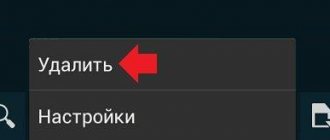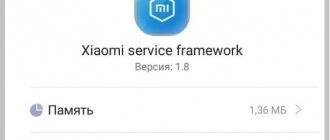- Reasons for removing Root rights
- Correct removal of root rights on a Xiaomi phone
- Through the SuperSu Free application - the easiest way
- Removing Root manually (file manager needed)
- Using Universal Unroot - paid option
- Cleaning root rights through Magisk
- Via Recovery using the UninstallSU.zip file
- Flashing the phone with deleting data (via MiFlash)
Root rights on smartphones from the manufacturer Xiaomi provide the opportunity to manipulate the system in incredible detail, since you can completely eliminate any advertising, increase processor performance, and also eliminate pre-installed programs that are not used. However, there are certain disadvantages due to which it is necessary to remove the superuser mode, so you should find out how to carry out such an operation without causing damage to your personal gadget.
Reasons for removing Root rights
There is often a lot of detail provided regarding the benefits of administrator access. However, xiaomium.ru considers it important to pay attention to the negative factors in which you need to get rid of root.
- The smartphone has ceased to function stably, and the owner, who does not have significant technical experience, can only worsen the situation with certain manipulations. For example, when deleting an important program and corresponding system elements, the device may exhibit slowdowns or stop turning on;
- Payment services do not start. Before activating superuser rights, you should be aware that the ability to pay via NFC is not possible in the future, since Google Pay does not function in accordance with other banking applications, but this difficulty can be solved by using Magisk;
- I need to sell my phone. The likelihood of successfully selling a device is significantly reduced when there are significant adjustments to the operating system. Most potential buyers are skeptical about root access, while others will be scared by the chances of malware infiltrating;
- Manufacturer's warranty is void. Official stores constantly warn that implementation of both the hardware and software of the phone is accompanied by a waiver of warranty service. If there is a need to receive qualified help for various possible problems, then you should not install superuser rights until the end of the period established by the manufacturer.
Checking for Root rights via Root Checker
Before you begin eliminating root access, you should make sure of its presence, and you should use the practical and accessible Root Checker program.
- You can download the service directly from the Play Market store, then install and launch it. Your first step is to confirm your intent in the disclaimer that appears. Agree with the form of service;
- Next, click on the “Verify Root Status” command to identify the presence of administrator rights, and the service will ask for access that should be granted.
Upon completion of the manipulations, a verification process will follow, lasting a minute, so when root is detected, a corresponding notification with congratulations will appear.
Answers to popular questions
After flashing via computer, the phone does not turn on. What to do?
First of all, don't panic. The firmware file may have been damaged, which prevented the program from installing the new shell correctly. Try going into recovery mode and repeating the procedure from there, but then the root rights will most likely not be removed. If all else fails, contact the service center immediately.
Does rooting increase the risk of malware?
Yes, Superuser mode weakens the operating system's security mechanisms. But at the same time, you can independently remove various advertisements and applications that pose a potential threat.
If I delete the root, will I lose all my information on the internal memory?
No, root has nothing to do with this. But if you later plan to perform a factory reset, the data will disappear.
Correct removal of root rights on a Xiaomi phone
The next stage is represented specifically by deactivating the superuser. What follows is a simple guide for non-experts, as well as more advanced techniques that may require experience. It is worth noting that no responsibility is implied for the actions of users, so care should be taken.
Through the SuperSu Free application - the easiest way
Do you consider yourself an ordinary smartphone owner and do not want to perform complex manipulations with the system? With this option, it is recommended to use a specialized program to remove root access. In practice, the application can be downloaded freely from the Play Market.
- Launch the service and find the settings category in the upper area that you need to go to;
- Select the command called “Full Root Removal”;
- You will be asked to confirm your actions with a warning that certain smartphone processes will not be able to be used. Agree by clicking “Continue”.
In almost all cases, the method demonstrates effectiveness, but the chance of retaining superuser rights is not excluded, so you should use another method.
Removing Root manually (file manager needed)
An interesting method when there is not enough space on the smartphone to install additional applications, so you only need the explorer, which is initially present on all smartphones with the Android system. For example, Cx File Explorer or any other solution, but there are paid services.
- Turn on the file manager and enter “system”, and then go to “bin”, look for the “su” component and delete;
- An identical operation must be performed with the “xbin” folder, but in the “app” category the required element shows the name “Superuser.apk”;
- When finished, you just need to restart the phone and make sure that you do not have administrator rights using Root Checker and repeat the process from the first point.
Using Universal Unroot - paid option
Using Xiaomi as an example, it is also possible to deactivate root access using special utilities, so if you do not have significant experience, you can use the functionality of the service called Universal Unroot. The program can similarly be downloaded from the Play Market, but the actual cost is up to 100 rubles.
Launch the application, then in the main window click on the “Unroot” command, give access to administrator rights and wait for the operation to complete. Then restart your phone. Do you want to carry out the procedure via PC? Then connect your smartphone to your computer via a USB cable and use the Kingo Root utility and follow the instructions given by the program.
Manual removal (all platforms)
Sometimes you can try to remove the ill-fated root yourself. For this we need ES Explorer. You can download it from the Play Store.
- Run the program and go to the “/system/bin/” directory and delete the “su” file.
- Now go to “/system/app/” and delete “Superuser.apk” there.
After this, the device can be rebooted and checked using Root Checker. We showed how this is done earlier.
Cleaning root rights through Magisk
Instead of a regular superuser, do you use a special service called Magisk? Under this condition, implementing the deletion task will take a little time.
- Launch a specialized program;
- Scroll the page until the “Delete” command appears in the form of a large white key;
- Please read the warning notice that all rights and features have been removed. At the bottom there are three sequential action options, from which you need to select the final one called “Complete removal”.
Removing Root access using a PC
We will consider Samsung smartphones, since they have their own difficulties in removing ROOT rights. So, we need:
- Connect your phone to your computer and enable developer mode via USB;
- Download special drivers from Samsung that allow the PC to recognize the phone and start working with the connected device;
- Odin3 application, which will handle the firmware;
- The firmware itself. More precisely, its archive with the desired element, which has the extension .md5.
Let's start work. You need to turn off the phone and enter it into a special mode using the power and audio keys. Next, you need to launch the downloaded software and connect the mobile gadget to the PC via USB.
Tap on “PDA” and indicate the address of the firmware element. Let’s check the boxes above the “Auto Reboot” and “PDA” tabs, after that, don’t press anything except the “Run” button. We have started flashing, which will take from 10 to 15 minutes. If you did everything correctly, a green light will appear in the program and the text “Done successfully.”
For phones of other brands and utilities, different ones are needed: on Xiaomi it is MiFlash , on Lenovo it is FlashTool , etc.
Via Recovery using the UninstallSU.zip file
If your smartphone uses a third-party recovery, you can use it to try to disable root access, and you can use TWRP or CWM. In practice, an example will be given with the first option.
First, you need to download the “unistallSU” archive, and then activate the recovery menu on your phone by holding the power button and increasing the volume. In practice, a black background will be displayed with categories distributed across tiles. You must select the “Install” command. Show the path to the downloaded folder and restart your smartphone using the “Reboot” function.
ROOT Explorer
On the one hand, this software corresponds to the first method, since for it you can manually remove ROOT rights. But, this application is not an ordinary file manager, but a full-fledged tool that has a decent number of great features. Download ROOT Explorer.
The program quickly allows you to log into the OS. You only need to uninstall some of the elements that are responsible for ROOT access. Next, I showed the archive that the court needs to place.
- Bin – su, busybox;
- Xbin – su;
- App - apk.
Flashing the phone with deleting data (via MiFlash)
If the above methods are ineffective, then only the option of reinstalling the mobile device system is retained, as a result of which all user data is cleared. The same applies to superuser rights. In practice, it is recommended that you first read the separate detailed instructions and video materials.
Upon completion of all preparation measures and the subsequent start of reinstalling the software, in the MiFlash application you should select the “Clear all” category, after which the smartphone system will be freed from all user adjustments and returned to factory settings.
You should assume that you have understood how to deactivate superuser rights on a Xiaomi smartphone using simple methods yourself, while the latter options are more difficult and require special attention to various instructions.
Why do you need superuser rights?
Installing Root on Xiaomi opens up several possibilities for the user:
- removal of system programs. Xiaomi gadgets have many pre-installed applications that are of no practical use and quickly drain the device’s battery. Therefore, their removal will solve problems with low autonomy and performance;
- changing gadget settings. Almost every application has built-in intrusive advertising, which can be disabled using root rights in a couple of clicks;
- removing ads from applications. You will have access to delete, edit and install system files. However, for this you also need to have the appropriate knowledge;
- interface change . Changing the font, icons, launching a third-party desktop are just some of the possibilities.
In this case, there are 3 types of root rights:
- Temporary Root – temporary superuser rights, which will be disabled immediately after the gadget is restarted;
- Shell Root – provide limited access to root changes to Android;
- Full Root is the standard version of root, which will be discussed further.
These are just the main benefits that you get by installing root. There are many more of them.