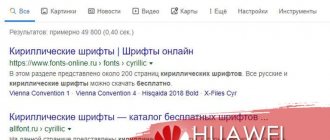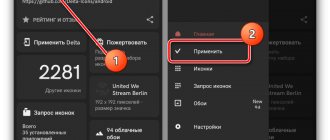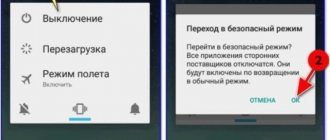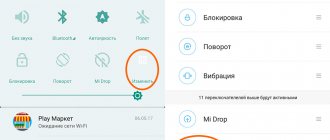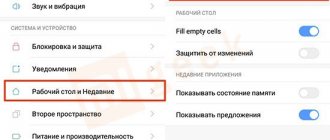How to change icon size on Xiaomi
Make sure that the “Desktop” on your phone is updated, to do this, open the settings, find the item “Component update” , enter it. Ideally, the list should be empty, which means that all necessary Xiaomi programs are updated.
Now let's move on to changing the size of shortcuts on Xiaomi, to do this, find the
"Desktop" . In the list, find the line “Icon size” .
There are 5 options available to choose from, from small to huge. For convenience, there is a preview at the top of the screen. Return to content
List of the best third party themes
You can download third-party themes for MIUI 11 and MIUI 12 from various sources, for example, the 4pda forum or Mi Community. Below will be listed topics that are generally suitable for the eleventh and twelfth versions of Miyuai. We have also added links so that you can immediately download the screensaver you like.
To download a theme from w3bsit3-dns.com or Mi Community, you first need to log into your account (on the desired site).
Standard DIOR v11
https://4pda.ru/forum/dl/post/20006984/Standard+DIOR+v11.mtz Suitable only for MIUI 11. Laconic and pleasant theme in lilac color . The icons are large and clear, made in the standard Miyuai style. The lock screen and desktop have the same purple wallpaper with colored stripes. Messages, calls, contacts, settings menu and status bar have been completely redesigned : the background is white, and the shortcuts and active elements are blue.
Vintage
https://4pda.ru/forum/dl/post/20036302/Vintage.mtz A very unusual screensaver in a vintage style . The entire interface is sand-colored . The theme is well developed, almost all system applications have been changed. If you are tired of the usual dark or light screensavers, take a closer look at this option.
Summer
https://4pda.ru/forum/dl/post/20017587/Summer.mtz Suitable for those who want to change only the appearance of the desktop , and leave the lock screen and applications in the factory style. The wallpaper features a colorful flower with colorful petals. If you click on the screen on the right side, you can select an animation of weather conditions - rain, sunshine, fog. Tapping on the left will change the moving elements - butterflies, dragonflies, dandelions.
Ghost
https://4pda.ru/forum/dl/post/20153576/Ghost.mtz Minimalistic theme in shades of gray. The lock screen features an animated clock with a pendulum, and the digital time and date are at the bottom. The wallpaper itself seems to be made of many gray bricks. Labels are translucent. The notification curtain is white, the elements have a gray border. Settings, dialer and messages are absolutely transparent.
Flat matrix
https://4pda.ru/forum/dl/post/20137063/Flat+matrix.mtz Interesting design with a “live” lock screen on which squares of different sizes rotate. The wallpaper is grey-blue; the only widgets are digital time, day of the week and current charge. Shortcuts for system and third-party applications are made in the same original style, the colors are muted. The entire interface has been completely redesigned (status bar, notification shade, dialer, settings, etc.).
Please note that third-party themes often crash on Xiaomi phones and errors like “Xiaomi theme session is out of date” appear. You can return to the old topic through the proprietary application.
How to hide icons
In the same menu, find the line of the same name, for which the status is “Normal” .
Changing it to "From Application Menu" will significantly change the interface setup. The list of installed applications can be called up with a separate gesture, and on the working area of the screen you are free to display only the icons of those programs that you often use.
This technique allows you to make the space cleaner, without clutter and visual overload.
Return to content
Instructions for installing a theme on a Xiaomi phone
Setting screensavers on Xiaomi and Redmi smartphones is quite easy. All algorithms are described below.
Branded themes from the theme store
- Go to applications "Themes" and enter at the top the name of the interface that we want to install. Or select from the proposed options on the start screen. Click on the topic you like and click on the green arrow. If the screensaver is premium, you need to watch the promotional video.
- After loading, click "Apply". You can choose which elements we want to change: lock screen, desktop, system, icons, or all at once. As soon as the installation is completed (you will understand this by the running blue line), go to the main screen and view the installed screensaver. Ready.
Now you know where the themes are in Xiaomi and how to install them.
Third Party Themes
With third-party interfaces the situation is a little more complicated. The company has officially banned the introduction of non-native themes on Xiaomi phones, but this ban can be circumvented using the theme editor for MIUI.
- Download the Theme Editor For MIUI and install it in the standard way.
- We also download the theme from a reliable source. The file must have a .mtz .
- Go to the program and click "Review". Using the built-in explorer, specify the path to the downloaded file with the theme. Check the box and tap “OK”.
- We return to the original menu, where we click “Start” . You can change some elements if you wish. Click “Next” – “ Finish ” .
- We are waiting for the application to process the file. When the program asks about installation, we confirm. A window should appear notifying you that the theme was successfully installed.
- Now go to the branded application, open your personal profile and go to the “Themes” item. This is where the third party topic will be located. Click on it and select "Apply".
Keep in mind! There are usually two theme options – with and without the “Apply me” prefix. On my Redmi 7A running MIUI 11, the non-native theme is installed only through a file with the above prefix . If you try to install a screensaver with a common name, you will receive a 409 error.
Pixel Q Light
If you love the light mode, I would recommend the Pixel Q Light theme on MIUI, which is just as good as the other two themes mentioned above. Comes with classic Google Wallpaper, Material designed icons, clean and separated quick settings page and more. The theme also applies to the main settings page and keyboard, making the entire user interface light and vibrant in classic Google style. What I like most about this theme is that it is quite lightweight and does not interfere with your smartphone in any way. Additionally, you have Android Android screen on your lock screen with two quick functions on either side. Overall, if you are looking for the best MIUI theme to make your Xiaomi device look like Stock Android, then the Pixel Q Light theme will not disappoint you.
Download : (Free)
Pure Android P
Pure Android P is another MIUI theme based on Android 9 Pie. The theme has one of the cleanest looks, and really does a great job of replicating the overall look of Android Pie. The Quick Settings icons have their own shadow and actually look like a mixture of Android Pie and MIUI. The theme comes bundled with a still image of the Pixel 2 live wallpaper and looks pretty neat. However, the lock screen may be something that divides opinion as it looks mostly just on the home screen. However, it does give you access to custom shortcuts, which is always a plus in my book.
Download: (Free)
MIUI 10 on video: new icons, chic interface and stunning design
Android 05/12/2018 | 2
At the end of April this year, the Chinese corporation Xiaomi officially announced that it was stopping work on the MIUI 9 operating system for the sake of a new development - MIUI 10, the release of the final stable version of which is expected in August this year. Apparently, the developers have already made very good progress in creating the latest OS, because users from the XDA forum got their hands on a new firmware for the international market, which they rushed to install on the Mi MIX 2 smartphone and try it out.
To be honest, the MIUI 10 operating system looks fantastic. The Chinese corporation has introduced a chic interface, added new icons, changing old ones, and also implemented a stunning design of the entire system, which looks very stylish and expensive. In general, the new OS is very similar to Android P in many ways. It is impossible not to notice that there are still almost four months before the release of the newest firmware, so the interface may become even more beautiful, and in addition, Xiaomi is guaranteed to add new wallpapers to the system.
Innovations in MIUI 10 can be seen literally in everything, including in the appearance of the control panel, which now very much resembles that in Android P, or rather in its second beta version. It is clearly visible that the developers and designers have done a lot of work to change the appearance of the OS so much. Now it’s all rounded, which is especially important and useful for phones whose screens don’t have clear corners. These can now be found in Xaiomi Mi 6X, Redmi Note 5 Pro and other phones from this manufacturer.
Unfortunately, the new firmware file has not been posted online, so you won’t be able to install it on your phone, or even just try to do it. Now you can be content with only a short 30-second video demonstrating new animations, interface, icons and appearance, and also enjoy screenshots that are not very high resolution, so it is impossible to examine them in detail.
Earlier, Xiaomi smartphones began to be updated to Android P, and the latest operating system can already be installed. In addition, not long ago this IT corporation named a complete list of smartphones that will be updated to the MIUI 10 operating system, the release of the final stable version of which, at least for the Chinese region, will happen at the end of August.
Join us on Google News , Twitter, Facebook, VKontakte, YouTube and RSS to stay up to date with the latest news from the world of future technologies.
AKKet.com Telegram channel
Receive notifications about new materials directly in the messenger - on iOS, Windows, Android and Linux.
MIUI 10MIUI 9XiaomiVideoSmartphones
Android P
Android 10 Pie is here, so you can't be accused of looking for a theme that resembles the new look. The Android P theme is based on Android Pie and as you can see, it sports the same blue and white theme throughout. In fact, the Quick Settings icons are so well designed that anyone can easily mistake your device for being one running Android 9 Pie. If you like white color and want your device to look like Android P, then this might just be the perfect theme for you.
Download: (Free)
How to enable the new curtain in MIUI 12
In the advertising campaign for the 12th version of Miyuai, users were shown almost all the innovations of the system, paying special attention to the updated quick access panel. However, when Xiaomi updated to MIUI 12, for many users the curtain did not automatically change to a new one. In this case, to get acquainted with the new product, you must first enable it in the smartphone settings. Here's what you need to do to do this:
- Open Xiaomi Settings and go to the Screen section.
- Scroll through the list and open the Status Bar category.
- In the menu that opens, activate the “Use new Control Center” option.
Now, to see all notifications, you need to swipe your finger from top to bottom on the left side of the screen, and to display a new curtain, you need to swipe your finger from top to bottom, but on the right. In MIUI 11, all notifications are placed under the quick access panel.
AOSP Extended
No, no, I am not asking you to install AOSP Extended Custom ROM on your device, even though it is one of my favorite ROMs. However, the AOSP advanced theme aims to give you almost the same “advanced” look on your MIUI device. AOSP Extended theme comes with round icons and dark grey/black theme. I especially like the quick settings in this theme, which offers a transparent background look. The theme is one of the most stable I've used, and while it's not AOSP per se, it's much better in every way thanks to its stability and customizable icons.
Download: (Free)
Xiaomi launcher downloads MIUI 12 themes
With the latest update of the well-known Xiaomi launcher, errors have started appearing due to which our entire topic has been eliminated. At first, users thought that this was a problem with the item in question, but later the error appeared in other models and, above all, also showed changes in the icons.
This Xiaomi is a bug
this can be very annoying, only appears when you reboot the mobile, so some have already noticed the problem and others have not. The mobile cache generated by the launcher can save changes, but when the mobile is turned off, they are deleted. This has left us in a difficult situation with MIUI 12 and at the moment the problem is unknown in previous versions of the system. The error should not last long; it can be resolved by updating the launcher. The problem has already been reported to Xiaomi, but until then we will have to think about the only possible solution.