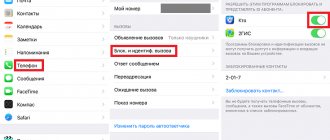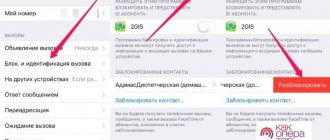How to hide your number on Honor and Huawei is interesting to many smartphone owners. This function is provided on all modern and outdated devices. However, its activation is not limited to simply enabling it in the settings; you also need to know which combination to use to connect with the operator.
Different ways to hide a number
There are many ways to hide a number when calling: from special operator services to functions built into the OS capabilities. The most convenient of them will be discussed in the subparagraphs below.
Hide number on Android
Android is one of the most popular mobile operating systems in the world today, which is largely due to its wide functionality. One of the features of Android is hiding the number. To launch the built-in Caller ID (mobile phone number anti-identifier), you must perform the following steps. For Android versions up to 6.0.
- Find the “Call Options” section in the settings.
- “More” (or “Additional properties”).
- ABOUT.
- Reboot your device.
- Check the function.
For Android 6.0 and above:
- Go to the Phone application.
- Find the icon in the form of three dots in the search bar of the application and click on it.
- “Settings” (or “Properties”).
- "Call settings".
- "Additional settings".
- "Anti caller ID."
- “Hide number.”
The ability to enable Caller ID is blocked by the operator
If the phone of the subscriber you are calling is turned off, he will receive an SMS where the number will also not be indicated, which is convenient. However, it may not be possible to hide your phone number in this way, since some operators deliberately block this option so that subscribers connect to a paid service with similar functionality. The same applies to various applications for hiding numbers on Android, which are dummies that do not perform their tasks.
Hide number on iPhone
The iPhone, like Android devices, has a built-in caller ID.
- Go to "Settings".
- In the menu that opens, select “Phone”.
- Open "Show number".
- Move the “Show number” slider to the inactive position.
- Check the operation of the mode.
If the mode does not work, try rebooting the device. If this does not help, then all that remains is to connect Caller ID from the operator.
Caller ID blocked by operator
If the phone you are calling is switched off, an SMS will be delivered to the subscriber where your number will not be indicated. Those. The phone number of MTS or another operator where the Anti-identifier service is used will also be hidden. It's quite convenient. But you won’t be able to hide your phone number if your operator has blocked this option. Some mobile networks make it so that subscribers have to connect to the service on a paid basis. In fact, the functionality will be the same.
There are also applications that allow you to hide your number for the Android OS. But keep in mind that not every one of them guarantees the completion of the task. Many of them are simply dummies.
Hiding a number from mobile operators
Mobile operators provide services to disable caller ID, but they are not free at all. In this paragraph, we indicated ways to connect such options with the most popular mobile operators in the Russian Federation.
On Tele2
The USSD command to hide a number on Tele2 is *117*1#. To disable the option, dial *117*0#.
Caller ID activation is also possible in your personal account on the operator’s website or in the corresponding application.
On MTS
MTS allows you to connect both through the self-service service and using the USSD command *111*46#.
Instructions for connecting the option via the Internet:
To connect the option one-time, use , for which you need to dial the command *111*84#.
On Megafon
Dial the USSD command *105#, and select the service in the menu that opens. You can also use the command *221#.
You can also use Megafon’s Personal Account, in the “Services and Options” section.
Beeline
You can hide your number from Beeline using the command *110*071# or by calling 06740971.
Unfortunately, Beeline will not be able to completely hide the number when calling, since this operator provides a number that negates the work of Caller ID.
Skylink
With this operator, connecting to this service is the same as with others. You can connect the caller ID through your SkyPoint personal account by selecting from the list. You can also hide the number one time by adding *52* before the number.
How to call from a hidden Megafon number
To call from a hidden Megafon number, use the “Service Guide” system or enter your number in the appropriate form on a special one on the operator’s website, then click “Connect”. An SMS message will be sent to your phone to confirm your choice of service. Give a positive answer to it, following the attached instructions.
You can connect caller ID on Megafon without the help of the Internet. To do this, you need to send an empty message to the number 000105501 or use the command *105*501#. You can temporarily make a number visible for calls to a specific subscriber by dialing the desired number as a command *31#(phone number) and “call”.
To hide a number on Megafon only once, activate the ban on displaying your number in your phone settings, then dial “#31# (subscriber number) and “call”. Once the call is completed, return your phone settings to their original state.
Method 1: System Settings
On Android devices, you can usually turn the number display on or off at any time during an outgoing call. This option can only be provided by the cellular operator, so if the option is not available, first reboot the device and try to turn it on again, and then call support. Such calls are recorded and, as a rule, paid. For example, Megafon perceives hiding a number through system settings as a one-time use of a paid service.
- Launch the “Phone” application.
- Go to the “Menu” by clicking the icon in the form of three dots and open “Settings”.
- On the next screen, select the “Additional or similar” section.
- Find the item “Display subscriber number” or “Caller ID”, tap it and select “Hide number”.
We are waiting for the system to change the parameters.
- Close “Settings”, dial any subscriber and check the result.
How to call from a hidden Beeline and Skylink number
Beeline subscribers can call from a hidden number by dialing the combination 06740971 and “call” or the command *110*071#. To disable the barring of number identification for one call, enter the combination *31# (subscriber number).
You can also call from hidden Skylink through your personal account to SkyPoint. An alternative way is to call 555 and follow the instructions from the auto-informer. To block the display of a number one-time, use the command *52 (subscriber number)” and the call button. During the anti-determination service on Skylink, you can return the phone identification for one session if you dial the desired number as *51(number).
MTS cellular subscribers have more than once encountered a classified incoming call. When numbers are not visible on the mobile phone screen, this is due to the fact that the owner of the SIM card has activated. All subscribers of the company can hide them independently, regardless of the tariff plan.
How to hide or show a contact group?
A situation often arises when there are numbers in the phone book that you don’t want to delete, but also so that they don’t loom before your eyes. For example, some work colleagues or numbers that you rarely use. To hide the entire list of such contacts at once, we will use groups. This is standard Android functionality:
- Create a new group and give it a name.
- In the settings, turn off the display of this group.
- To see them again, turn on the group display back.
If contacts are purposefully hidden by third-party applications, then everything becomes more difficult; you will have to try hard to see them. A couple of years ago the “Conspirator” program was popular. Let us briefly describe the principle of its operation:
Conspirator program
After installing the program, it hides from the menu, from the list of applications and works in the background without attracting attention. To get into the program settings, you had to dial a certain key combination on your smartphone, for example 111 and the call button. In the utility menu you can configure which contacts, calls, text and mms messages to hide. But who uses mms now?
Kaspersky Internet Security for Android
The Android program Kaspersky Internet Security also has the ability to hide contacts. But this function becomes available only in the full version of the application. After purchasing the paid version (or searching for a hacked version on the Internet), the following functions will become available:
- Hide contacts in your smartphone's phone book.
- Hide received, sent and drafts in SMS messages.
- Hide records of incoming and outgoing calls in the log.
- When you receive a call or SMS from a hidden number, the smartphone will not react in any way.
All setup is carried out in the main menu of Kaspersky Mobile Security. In the “Personal Contacts” section there is a “Hidden Contacts” item. We go there and add all the necessary people to the list. If there is no created contact, you can simply add a phone number. You can configure in detail what to hide and what to show. Next, go back to “Personal Contacts” and see the “Hide information” switch. When you activate the item, everything will be hidden in accordance with the settings. In order to display them back, you need to turn off the “Hide information” item.
Vault - hiding information
For Android devices, the Vault program is popular in the Play Store.
Key features of Vault
This utility will help protect your information on your smartphone. Vault is already installed on more than one hundred million devices worldwide, and isn't this the best review? There are a lot of settings and operating modes, here are just the main ones:
- Hide and protect your photos, images and videos.
- Protecting the application from social networks to prevent information leakage.
- Hide contacts, messages and call logs.
- Availability of a confidential browser.
- Cloud backup of your files for quick recovery.
How to hide MTS number
People have many reasons to make anonymous calls: from work issues to ensuring their own safety. There are many ways to hide your MTS phone number. One of them is to activate “AntiAON on request”. With this service, the caller will be hidden from the eyes of the opponent, so as not to provide him with the opportunity to make a call back. Instead of the usual numbers, the recipient will see the inscription on the screen of their Android or iPhone: “number hidden.”
Subscribers with postpaid and prepaid systems can use the “AntiAON on request” option. The service allows the user to anonymously call another person once. You can connect it using a USSD request or on the company’s website in your Personal Account. The cost of the service is 32 rubles. The subscription fee is 1.05 rubles per day, and the one-time ban is 2 rubles. for the connection.
How to hide a number on MTS in other ways? There is one that differs from the previous one in that it provides a good opportunity to make every call anonymous. The connection cost is 35 rubles, and the subscription fee for the service is 3.95 rubles. every day, regardless of whether there are calls. You can easily enable this option in your Personal Account or by sending a USSD command.
Another way to close an MTS number for free is to use the mobile phone settings. To do this, go to “Options” – “Call”, then check o. There is no complete guarantee that the subscriber will remain unrecognized. Not all mobile operators support these settings. It should be borne in mind that even if you know how to hide a number on MTS for free, this does not guarantee you complete anonymity. If your opponent has the “Super Anti-AON” function configured, then in any case he will recognize the caller.
Can I hide my number in SMS only?
Anonymous SMS sending is not possible on Huawei. You can simply hide your number during calls. However, some SMS apps allow you to send SMS anonymously. Essentially, the SMS app generates a fake number so you can send an SMS even if your contact doesn't know it's you. Because the number that appears will not be yours. At the moment, no Android supports this option. If you want to block a number or contact in Huawei, we advise you to read our article.
How to connect caller ID to MTS using USSD request
If you are wondering how to call from a hidden number, you should first install this feature. This can be done using USSD. To activate the “Anti-AON on request” function and make your number unidentified, dial the combination *111*84#call. To activate, dial the numbers *111*46# plus call. You can deactivate the last option with the following USSD request *111*47#, be sure to press call. Both of these services cannot be activated at the same time: when one is activated, the other is automatically disabled.
How does a phone number anti-identifier work?
Automatic number identification is a basic service of cellular operators, for which you do not need to pay money to use.
To hide your phone number, you need to activate the additional AntiAON service. Instead of the standard phone number, the called subscriber will see the message “Hidden number” or “Unknown caller”. The service allows you to remain anonymous when making calls to mobile phones. Thus, the called subscriber will not be able to make a call back. Typically, the function only works for calls; it is impossible to send an SMS or MMS message from a hidden phone number.
There are two types of AntiAON option:
- Constant. The function will always work - you do not need to make a separate request before each call. The number will be hidden for every outgoing call.
- One-time. Caller ID will work upon request: you can activate the function for one day or for one call. Payment will be charged only for the time the option is used.
How to connect Antiaon to MTS via the Internet
It is easy to enable the service via the Internet. To do this, on your PC connected to the Internet, do the following:
- find the main page of the MTS website;
- log in to your personal account;
- find the “Services” tab;
- visit the “Anti-determinant” service;
- activate the option and wait for the message that it is ready for use.
You can activate the anti-identifier service for free using the Internet assistant on the company’s website. If you were unable to activate it for any reason, then go to the nearest MTS office, where employees will help you understand the reasons for the difficulties. In a short period of time, the anti-identifier will be enabled on your phone and will be able to work properly.
How to make a number unknown through phone settings
In the menu of phones running Android or iOS (iPhones), there are special settings with which you can make anonymous calls. Go to settings, find the “Show phone number” section. You should check the box next to “No one” or select a specific subscriber. How many opponents you include in the list is up to you to decide.
You already know how to call from a hidden MTS number, but how to find out who is constantly calling you anonymously? To do this, you can contact the police with a statement or connect on your phone. It doesn't come cheap. Activation costs 200 rubles, plus there is a mandatory subscription fee - 6.5 rubles each. per day. This option guarantees reliable operation of the anti-identifier and detects all incoming calls. You can enable the service through the Internet Assistant.
Is it possible to block a hidden number on Android and iPhone and how to do it.: spayte — LiveJournal
Smartphones have become an integral part of life and serve to communicate with the outside world through calls. Often, collectors, sales managers, bank employees or telecom operators call, hiding their phone number. In this case, the function of calling from hidden numbers is usually used so that people cannot block them. But knowing the intricacies of the phone’s operating system, you can get rid of annoying advertising calls.
How to block a hidden number?
Samsung
Modern phones of this brand run on the Android operating system.
You can block an unknown number on Samsung smartphones through the settings. Step by step execution:
- Go to “Phone” , where in the upper right corner you should click on three dots . Select "Settings" .
- In the menu that opens, find the “ Block numbers ” function.
- After this, a menu will appear with the line “ Blocking unknown callers ”. Activate this line by clicking on the slider. When the function is turned on, the circle will light up green.
Huawei
You can block hidden numbers on Huawei smartphones as follows:
- Go to your contact list through the “Phone” . Find the "Settings" , it is located in the lower right corner, marked with three horizontal dots. Select the " Locked " function.
- In the window that appears, in the lower right corner, tap on “ Blocking Rules ”.
- Find the line “ Call blocking rules ”. It's at the very top of the page.
- And here, tap on the circle next to the words “ Block unknown/hidden ”, which will light up in green.
Xiaomi
For Xiaomi phones, in “ settings ” you should find “ system applications ”. Here tap on “ phone ”. In it, find the “ black list ”, where you need to select “ call blocking from unknown persons ”.
There is another way to block unknown numbers:
- Go to “ Settings ”, then “ System applications ”, where you find “ Call settings ”.
- In the functions that appear, select “ Antispam ”.
- Then turn it on by clicking on the circle on the first line. And here click on the line “ Call blocking ”.
- After that, enable the “ Block calls from hidden numbers ” feature.
- Also here you can prevent strangers from sending messages by tapping on “ SMS from strangers ”.
Android up to version 5
In older versions of Android, the procedure is slightly different and only allows you to add contacts to the blacklist. To block calls from hidden numbers, do the following:
- Go to “ Calls ”, open the menu and select “ Call Rejection ”, then “ Auto Reject Mode ”, tap on it, a window will appear where you should select the last line “ Black List ”.
- Then find “ Call Rejection ” in the menu, where select “ Blacklist ” to set the appropriate actions in it.
- Having opened this tab, activate the function on the “ Unknown ” line by checking the box.
Lock on iPhone
The iOS operating system does not support blocking callers with unknown numbers. You can only select the “ do not disturb ” option in the settings, where you click on “ allow calls ” only from contacts.
But this method is not suitable for everyone, because sometimes people you know call, whose numbers are not added to the contact list.
Block a hidden number on Windows Mobile
When you go to the call log , long press on the unwanted caller. An additional menu will appear where o.
Using Applications
Calls Blacklist
The application supports Android versions that do not allow blocking via the menu. By downloading the Calls Blacklist application, your location will be automatically determined. Also, to register, you will need to enter your number and send a confirmation code received in the form of SMS. The main feature of the application is the function of creating not only black lists, but also white lists . Those numbers that cannot call are added to black; all hidden numbers can be added here. But the white list contains those that call even when the “do not disturb” function is turned on.
Video
All major mobile operators are constantly developing various options for the convenience of customers. So, every Beeline client has access to, or abbreviated as, “Caller ID”. This option allows you to see incoming numbers on the screen of your device.
A much needed service. However, sometimes situations may arise when the calling person does not want his number to be displayed on the mobile phone screen. Anonymity can be ensured through. From this article you will learn how to hide a number on Beeline in this way.
What is offered to the client?
(“Beeline”) is connected to everyone. It must be said that the option itself is paid, but you do not need to pay for its connection. is about one hundred rubles per month.
For the service to be successfully activated, you need to check your account status. If the balance is negative or the amount is not enough to charge the fee, AntiAON will not be activated. To activate the anti-identifier, just dial the command on your mobile phone: asterisk, 110, asterisk, 071, hash, then press the call key. After this, you can immediately check whether it was possible to connect the service or not (asterisk, 110, asterisk, 09, hash).
After connecting the anti-identifier, your phone will be hidden for all calls. You can make it visible if you dial an asterisk, three, one, hash, number of the called subscriber, call key.
Connection/disconnection methods
There are several other connection methods. Do you want to know how to hide a number on Beeline? This is quite easy to do.
You can activate the service in several ways.
Dial the combination on your mobile phone: zero, six, seven, four, zero, nine, zero, seven, one and call. Your application will be recorded.
Use your personal account in the “Service Management” section.
Call the operator by dialing zero, six, one, one.
Deactivation will also not take much time. You can disable a hidden number on Beeline like this: dial an asterisk, 110, again an asterisk, 070, hash.
How to hide a number on Beeline without connecting services?
How to make a number hidden (Beeline)? For example, by setting up your own phone. Of course, if such a function is available in the gadget. It should be noted that this method is less effective compared to the anti-determinant, but it is still necessary to consider it.
The fact is that some models of smartphones and phones can support number hiding. You can check for yourself whether your gadget provides this feature. Go to your phone settings and find the “Call Management” section. Find the item “Hide number” (the name may be different) and change the “Set as network” option to “Hide phone”. However, this method does not at all guarantee anonymity. You can check its effectiveness only by making a test call. Now you know how to hide a number on Beeline, so you have the right to resort to this service at any time.
How and why to hide your phone number
Another question is why do this. And the lion's share of skeptics will answer that, of course, there is no need. They say the 2000s are long behind us. And you won’t surprise anyone with an undetectable number. Moreover, now such a feint will cause outright irritation. And some don’t even risk picking up the phone from a subscriber who wishes to remain incognito.
Reasons for anonymization
That's all true. But there is another side to the hidden number coin. With such a function enabled, the subscriber will definitely not be called back – there is simply nowhere to go. And in some cases this is very useful. In addition, with an undetectable number it is easy to identify scammers if such suspicions arise.
In general, there are reasons to hide your phone number. And they are quite significant. But there are not many ways to do this. And if you omit special applications from the mobile store, then there are only two options left: a built-in function in the smartphone (if provided) and a paid service from the mobile operator.
And we hasten to disappoint you right away: both methods are not reliable.
That is, in both cases it is quite possible to remove the blocking. But since there is simply no better option, we must be content with what we have. Moreover, “unblocking” an incognito subscriber is not so easy.
Instructions for Android
Let's start with the built-in function in the smartphone.
To do this, consider the algorithm for activating a hidden number on devices with Android OS:
- Go to the “Phone” application.
- Next, go to “Settings” or “Properties” (depending on the brand of smartphone).
- Then go to “Advanced Settings”.
- Find and select the line “Hide number”.
- Add this option and make it active.
That's all mathematics.
All that remains is to restart your smartphone and make a test call. And if the device runs on Android OS younger than version 6, then everything will definitely work out.
Recommendations for iOS
With iPhones, things are even simpler - they definitely have an “anti-determinant” function. In all models.
And to activate it, you need to do the following:
- Go to “Settings”.
- Find the line “Phone” there.
- Next, go to the “Display number” submenu.
- Move the virtual button to the “Turn off” position.
- Reboot your device.
The only thing that can prevent you from blocking a number on your iPhone is restrictions from your mobile operator.
By the way, a similar situation may arise with Android. And there’s nothing you can do about it - you’ll either have to put up with it, or pay the operator and connect the anti-identifier.
additional service
How can you find out the phone number of the caller if he has connected an anti-identifier? Very simple. To do this, you can use the “Super Determinator” option. Activation of the service is free, but the subscription fee will cost you one and a half thousand rubles per month. Of course, the service is expensive, but you will be able to identify all hidden numbers for any incoming calls: long-distance, local, international.
Activate the “Super Determinator” using the command star, one, one, zero, star, four, one, six, one, hash or by number zero, six, seven, four, four, one, six, one. In addition, you can enable this option using your Beeline personal account. You can refuse the service using the command asterisk, one hundred ten, asterisk, four, one, six, zero, hash, or by calling number zero, six, seven, four, four, one, six, zero.
Now you know how to hide your number on Beeline. But sometimes situations arise when it is necessary to determine the caller’s number not for the sake of simple curiosity, but for the sake of your own peace of mind.
If you are tired of constant calls from some hooligans who terrorize you endlessly, use the following tips.
You can find out the caller's number by contacting the Beeline office. Don't forget to take your passport with you. Please be aware that you can order details only if the number is registered in your name. The report will provide all information about incoming calls and SMS.
Details can also be ordered on the company’s website in the subscriber’s personal account. To do this, you need to register and receive a password on your phone. Further, no difficulties should arise in working with the site, since the procedure is described in extremely detail.
Caller ID helps you find out the phone number of the person calling you. In this case, it will be easy for you to call back if necessary. But sometimes it happens that for some reason you do not want to give your number to your interlocutor.
Alternatively, you can purchase another SIM card or call from someone else’s phone number. But all this is difficult, inconvenient and financially expensive. Moreover, there is an excellent opportunity to take advantage of the special functionality of mobile operators and make your number inaccessible for automatic detection. But how to hide your phone number when calling? What should I do for this? Is this a paid service? More details in our article.
How to hide a phone number on MTS?
In order to make your mobile phone number incognito when calling MTS subscribers, you need to add “Anti Caller ID” to the list of connected services. How to do it? Log in to the official MTS website. Then, in your personal account, open “Internet Assistant” and then “Manage.” If for some reason you do not have access to the World Wide Web, you can simply connect the service in another way. For such purposes, dial the combination *111*46# and “Call”. Next, wait for a response SMS indicating that it has been successfully confirmed.
It is likely that you will need to hide your phone number on MTS once. What to do in this case? I don’t really want to first connect and then disconnect the service. There is a way out in such a situation. This is what it exists for. Dial the combination *111*84# and “Call” on your phone. You can also enable this option by using the “Internet Assistant” in your personal account on the MTS website. Further, when making those calls in which it is important for you to hide your number, you will have to dial subscriber numbers in the format +7(XXX)XXX-XX-XX.
How to hide a Beeline number on an iPhone?
For all those who want to hide their number when calling other mobile phones, the Beeline operator provides. This option allows you to successfully hide the number of a calling subscriber, even when he has caller ID in his phone.
In this case, you can use any of two methods to connect to such a service:
- On the phone, dial 067409071 and then “Call”;
- Activate by entering the command *110*071# and then “Call”.
If necessary, this service can be disabled at any time convenient for you. To do this, you will also have to dial the combination *110*070# and “Call”. However, despite the convenience and ease of connection, this functionality has one fundamental drawback. When making a call to a subscriber who previously had the Super Caller Identifier function activated, you will not be able to hide your number.
An important advantage of this service is that every time you call someone from whom you do not need to hide your number, you do not have to constantly turn off this functionality. To do this, you just need to dial the command *31#, and then you can make a call.
Method 3: Third Party Application
There is special software for Android devices that acts as an intermediary. The option is also provided by the operator, but when calling through the application, you do not need to constantly enter the prefix code, since it will be entered automatically. Such software includes Hidden Call, Anonymous Call, Hide My Number (Hide Caller ID), etc. Unfortunately, they do not always work and not for all users, so if unsuccessful, try each of them in turn. Let's look at how to hide a number using the “Hidden Call” application program as an example.
- Install and launch the application. Click “Settings” and check that the correct prefix code is selected – #31#.
- We dial the number manually using the keyboard or find it in the contact list and tap “Hidden Call”. The incoming call on the other device will be hidden.
No mobile operator guarantees that when calling a subscriber of another cellular network, the number will be hidden. And you definitely won’t be able to hide the number from those subscribers who have .
We are glad that we were able to help you solve the problem. In addition to this article, there are 12,286 more instructions on the site. Add the Lumpics.ru website to your bookmarks (CTRL+D) and we will definitely be useful to you. Thank the author and share the article on social networks.
Describe what didn't work for you. Our specialists will try to answer as quickly as possible.
How to hide your phone number on Megafon?
Megafon subscribers can successfully hide their phone numbers using. There are two ways to connect this functionality:
- Via USSD request (to do this you need to go to the main menu by entering the command *105#)
- On the official MTS web portal (in this case, you need to log in. Next, open your Personal Account. In it, go to “. After these actions, you will go to a separate page where you need to select “Always in touch” / “Anti-AON”. Put a checkmark and click to "Make changes". That's it. The service is activated).
At the same time, you always have the opportunity to contact the short number 0500 (in roaming - 88005500500). In the voice menu, following the simple prompts of the autoinformer, you can contact the company’s technical support staff. But in order to disable it, you will need to provide your passport data and secret word, as well as the password that was specified in your contract.
How to hide your phone number on Skylink?
In order to hide the number of this mobile operator, you need to go to your personal account on the official web resource and from the list, then click “Connect”. If there is a need to hide the number during one call, dial the command *52 number of the desired subscriber and “Call”.
How to hide your phone number on Tele2?
If you are a Tele2 subscriber and you need to call incognito, you can use the following methods:
- Send a USSD request. To do this, dial the command *117*1*# and “Call”. In response, you will receive an SMS confirming successful activation of the service.
- Through the official website of Tele2. After authorization, open “Personal Account” / “Settings”.
The cost of such services depends on the tariff policy of a particular operator. For example, Tele2 has a free first connection. Next - three rubles. In this case, the subscription fee per day will be 1.5 rubles.
If you are reading this, it means you were interested, so please subscribe to our channel on , and for one thing, give it a like (thumbs up) for your efforts. Thank you! Subscribe to our Telegram @mxsmart.