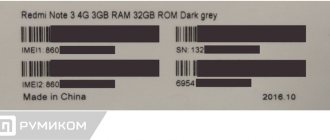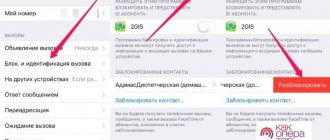FAQ
How to transfer the blacklist to another phone?
Unfortunately, Oppo phones do not have this feature. Contacts will have to be manually added to the emergency situation.
What does a blacklisted caller hear?
Short beeps sound as if the network is busy, and the call is automatically dropped.
Is there a blacklist on Vivo phones?
Yes, such a function exists. Go to “Phone” and open “Settings” – “Blocked numbers”.
How to block SMS?
Open the application, long-press the desired thread with messages and click “Add to Emergency”.
How to block a hidden number
It is not possible to block using the built-in functions of iOS OS. To do this, you need to install third-party applications from the App Store on your smartphone. Such utilities are aimed at identifying telephone spam and blocking it. You can install several. After installation you need to give permission to them:
- From “Settings” go to “Phone”.
- Select "Call blocking and identification".
- At the top there will be a list of utilities for managing number blocking.
- Activate the required software.
Utilities are integrated into the OS and respond to an incoming call. The number is first checked against the database of included programs. If it is on the spam list, then, depending on the settings, a corresponding message will appear on the screen, or you will not recognize the call at all.
Blocking a number using Phone Manager in Honor
Honor mobile phones have a special menu section - “Phone Manager”. It is a “smart” task manager and the main tool for managing the entire system. Here we can scan the system for harmful processes that are consuming maximum battery power. And also for residual files.
From this module we can also get into the system blacklist:
- Launch phone manager in your Honor smartphone;
- Click on the “Blocked” button; Click on the "Blocked" button
- Click on the plus again, which opens the already familiar context menu with different ways to add a contact to the database. Choose how to add a contact to Honor
Select the appropriate method, contact or message whose number you want to add to the black list.
This may be useful: How to set up a camera on Honor.
What is a blacklist and where is it located?
Blacklist is a function that allows you to block incoming calls and SMS from specific subscribers. On Xiaomi phones, this is a special tool that can be configured at your discretion: block one number or a list of contacts, allow/deny notifications and calls from strangers, add callers to the whitelist, and so on.
It’s very easy to find the “Black List” function on your phone:
- Launch the application from the desktop "Safety" and scroll down to "Antispam".
- In the upper right corner, click on the gear image. Move the slider opposite the line "Enable antispam". The option is activated, and you can proceed to the next steps.
Adding a number to the white list
We have found out where the blacklist is located in Oppo phone. But a white sheet is also available to users. Contacts are added there that will not be blocked. This is relevant if you have blocked all calls and allow calls only from specific subscribers.
So, let's go to "Confidentiality" - "White List" . Tap on the plus sign in the upper right corner of the screen. Next, enter the number yourself or select a contact saved on your phone. Click “Add”. Done, the subscriber is in the whitelist.
Blacklist management on Xiaomi with MIUI 11
After you have found the blacklist, you need to add numbers there. This is done with a few clicks, as well as deleting from the emergency situation if a certain number is needed.
How to add a contact to the blacklist
There are two methods that are relevant for Miyuai 11. The first option is the fastest - launch the “Phone” application, find the desired number and make a long press on it. A vibration response will be heard and an additional menu will be displayed, in which we click “Block” . Confirm the action with the “OK” button.
The second method involves using the Security tool. In the settings, click on the “Black List” , and at the bottom click “Add” . For emergencies, you can find people from your contacts, with a specific prefix (country code) or simply enter a phone number. If you want to block only calls, in the next window, uncheck the box next to SMS (and vice versa).
How to unblock a contact
Unblocking is carried out in a similar way : hold down the phone number and select “Unblock” in the menu, or view calls in the program and remove the contact with whom we want to communicate from the list.
The above steps work on both Redmi and flagships from the Mi line. We recommend setting up a blacklist in the firmware, that is, using a system function, but there are also many third-party applications, which are described below.
How to see if a number is blocked
The list of blocked numbers is located in the tool itself . Click on the gear, go to the “Black List” item, and a list of prohibited calls and SMS is displayed. On the main page of Antispam there is a list with the number of calls that came from blocked contacts.
Service cost
Anti-spam protection is an important feature that allows you to block calls and SMS from a subscriber of any cellular company. The service is activated for free, but this happens when the first number is added to the blacklist, and a commission is charged for this.
All terms of use of the service:
- subscription fee – 1 rub. per day, for the first day the fee is charged at the time of service activation;
- adding to a block – 1.5 rub. for each phone;
- checking the contents in the block - 0 rub.;
- checking for calls from subscribers on the spam list – 0 rub.
Important!
The number of subscribers in an emergency does not affect the size of the daily commission. In some regions, rates may differ from the prices shown.
How to find the blacklist on a Samsung phone: detailed instructions
Considering that in the modern world 95% of humanity uses mobile communications, there will always be an unwanted subscriber from whom you do not want to receive a call. It could also be some kind of organization conducting social surveys or retail chains that push their products through call center operators.
In such situations, you can limit an incoming call in several ways, order a paid option from your operator, set up call forwarding, or use the built-in service in your mobile device. This article will tell you how to find the blacklist in a Samsung phone and all the features when using it.
What is a blacklist and what is it for?
This is a special book in which you can enter your mobile or landline phone number. Depending on the model, the capacity of the “Black List” on the phone ranges from ten to several thousand entries. Unwanted interlocutors can be sorted by name or distributed into folders for ease of use of the function. The entry or deletion of an entry is made manually by the owner of the cellular device.
The main and, perhaps, the only purpose of this option is to limit incoming calls and SMS from a specific person or company.
Where is the “Black-list” located?
Since devices differ in years of manufacture and versions of Android software, the blacklist on a Samsung phone can be located in different places in the system.
Old models (before 2005)
If we consider devices released before 2005, the necessary function can be found like this:
- Go to your device settings.
- Go to the “Applications” tab, where you need to select “Calls”.
- Next, go to the “All calls” submenu and click on the “Emergency” button.
- In the window that opens, click on the “Activation” command.
There, in the pop-up window where the function is activated, you can enter the “Black-list” itself.
New models
To find the option in newer Samsung models you need to:
- Go to the phone book by clicking on the handset icon on the desktop.
- Go to the “Logs” or “Keyboard” section.
- Open the additional features menu and click on “Call Settings”.
- In the window that opens, go to the “Call Disconnect” tab, where “Black List” is located.
If there are no entries there yet, a “create” button will appear, by clicking on which you can save the number to block. If there are already entries in it, then a journal will open with a list of contacts entered there. You can create or delete subscribers by activating the pop-up submenu, where you will need to determine the option you need.
If you have any questions, we recommend watching the video at the bottom of the post.
How to add contacts to blocked lists
To add an annoying interlocutor to the “Black-list” you need to:
- Go to the “Black-list” option using one of the methods indicated above.
- In the submenu, select “Add” or “Create”.
- In the field that appears, enter the subscriber’s numbers or click “add from phone book.”
- Save the procedure by pressing the appropriate button. All.
The process of adding to the blocking can be simplified if the unwanted number is saved in the phone book, using the “Contacts Log” or “Contacts”, where you need to select the required entry, open additional functions and click on the “add to emergency” item.
Removing the number from the emergency situation
You can remove a subscriber from the emergency situation on a Samsung Galaxy, as well as add one, in two ways:
- The first option forces you to go to settings, then select “Applications”, click on the “Calls” line and enter the “Black-list”. Select from the existing list the entry that you want to remove from the blocked ones, using the submenu, click on the “remove from list” button.
- Or you can use “Call Log” or “Contacts” to select the required subscriber numbers that are in the SIM card memory (depending on the phone model), open the function menu and click “remove from emergency”.
Conclusion
When carrying out manipulations with adding subscribers to the “Black list” using a Samsung mobile phone, be careful, since by negligence you can enter the wrong number and the person you did not want to block will not be able to call you. In order not to overpay extra money for the service provided by the mobile operator, disable the virtual “BlackList”. Android smartphones can do this themselves, without assistants.
Video
Leading author of many columns on the website expertland.ru. Well versed in technology and electronics. Capable of solving any technical problem in a matter of hours, he loves to write about his experience and best practices.
- published articles - 94
- readers - 23 919
- on the website from September 25, 2021
Additional functions of the standard “Blacklist” in Honor
In the last context menu, a special item of interest to us is “Add prefixes”. This feature allows us to immediately block a group of numbers on Honor that start with a specific prefix. Often in companies, phone numbers have a repeating base, with only the ending or postfix (the last few digits) being different. This way you will have the opportunity to block entire organizations. There is also a feature with which you can block incoming SMS containing the words you specify. It's called "Keyword List".
Add keywords
This list of words is useful in blocking bulk spam on your phone. On an Honor phone, you can view and change it in the black list. All subscribers know how much the owners of pizzerias, gas stations and eateries love advertising SMS messages that we don’t want to see. A lot of similar advertisements come to our mobile devices. But if you configure your black list correctly, you can immediately get rid of this once and for all. Select a function in the application settings and add keywords separated by commas. Save and close the window.
Blocking calls and messages
Any user can easily add contacts to the blacklist on Vivo. On new devices with an updated OS (Funtouch OS version 9.0 and higher), the following steps must be taken to block:
- Go to phone settings.
- Open "System Application Settings".
- Go to the “Phone” tab.
- Click “Block”.
- Select “Block numbers from the black list”.
- Click the “Add” button.
It is the contact that is added to the emergency situation, and not separately incoming messages or calls from him.
The owner of an older Vivo phone where the blacklist is located in a different path will have to follow a number of different steps. But this procedure will only take a few seconds. So, to block contacts on Funtouch OS version 3.0 and higher, you will need to open: “Settings” - “Messages ” - “ Block ” - “ Block numbers from the blacklist ” - “ Add ” .
As for outdated smartphone models (Funtouch OS version 2.6 and lower), here you need to go: “ i Manager ” - “ Block ” - “ Settings ” - “ Black List ” . Contacts are added to the list of prohibited contacts from the user's phone book.
How to reject calls from unknown numbers
Quite often, users look for a blacklist on Vivo to simply get rid of intrusive numbers from unknown contacts. Fortunately, the function of rejecting such calls is also present in modern gadgets.
Blocking an unknown number is established using the same instructions as adding contacts from the phone book to the emergency situation. The only difference is that the user will need to check the box next to the corresponding item - “Reject calls from unknown numbers.”
How to get a contact back from the blacklist
- From “Settings” you need to go to “Phone”, and from there to “Call blocking and identification”.
- Find the desired number in the list.
- Move it to the left.
- Click the “Unblock” button that appears opposite.
To return several phones, in “Call blocking and identification” click “Change”. The button is located at the top right corner. It activates the option to exclude from the list, namely, a red minus sign enclosed in a circle appears opposite each element. When pressed, his number will be unblocked.
Also, be sure to read recent articles on how to update your old iPad or iPhone to iOS 12 and at the same time turn off annoying spam in the Events calendar.
Setting up an emergency situation
Many people are interested in how to find the blacklist on a smartphone and whether it can be configured. To get to a separate point with an emergency, you need:
- Go to the system settings menu and go to “Privacy” .
- Scroll to the “Protection against Harassment and Fraud” section.
- Open tab "Blocking and Filters".
The item is divided into several blocks, which are configured separately:
- Block calls – enable blocking of unknown and hidden numbers or all calls. Filtering by region and adding unknown calls dropped after the first ring to the emergency response is also available.
- Block messages – specify the keywords by which SMS will be blocked.
In the “Emergencies” tab you can view blocked calls and messages. If you do not want to receive notifications from the blacklist, check the appropriate box.