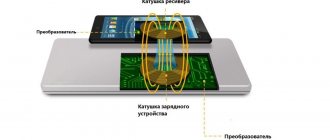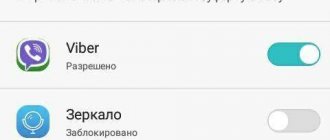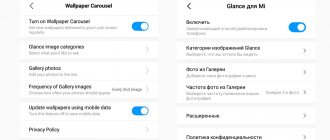What is NFC in Honor and Huawei smartphones? In 2021, more and more people are switching to contactless transactions. This applies to payments and information exchange between devices. Most owners of modern smartphones and tablets know about this tool, and some do not even suspect that they have the opportunity to abandon plastic cards forever. Read more about what this function is, where to look, and how it works later in our review.
What is an NFC module in a smartphone?
NFC in Honor and Huawei phones is a module that enables contactless transfer of information between two devices. In 2021, it is actively used in phones and fitness bracelets (smart watches). But not in all of them. Since the technology is expensive, it is found only in devices above the average price. Gradually it becomes more accessible, and it is being introduced into other models of gadgets.
Peculiarities:
- reads codes and tags;
- makes contactless payment through communication with a terminal at a distance of several centimeters;
- transfers files (a more modern analogue of infrared or Bluetooth).
How to create a folder on the Huawei and Honor desktop: step-by-step guide
In practice, you no longer have to carry several plastic cards with you, since you can pay with your phone. This is especially convenient for clients who have accounts opened in different banks.
How does it work
A special part is installed inside the smartphone - a radio module. It is she who establishes a signal with another such radio module - in another phone or terminal. After the signal is established, the owner starts the transfer, and the other party receives the information - money or files. In practice, everything is very convenient and fast. The transaction takes only 5-10 seconds. Compared with similar information transmission systems, this one is the fastest and safest.
How to use NFC technology correctly
There are quite a lot of areas in which the described technology can be used (although several main ones can be identified, as was done above). The rules for using NFC directly depend on what exactly the user wants to do.
All use cases need to be considered:
- Contactless payment. In this case, there is nothing complicated, just activate the option, perform the steps described above, and then touch the phone to the device to pay. The funds will be debited automatically; you will not need to enter anything.
- Data transfer. To do this, you will need to activate the option on the devices between which the transfer will take place, and then touch them to each other (preferably with their backs). Once the connection is established, it is enough to confirm the desire to transfer files on both phones.
- Scanning tags. As with contactless payment, the user does not need to do anything. Just activate the option and then bring the device to the tag. The phone will automatically scan it and execute the command contained in the tag.
- Programming tags. In the case of this area, things are somewhat different. First, you need to download the NFC Tools application (or its analogues), and then follow the instructions.
At the same time, it is necessary to remember that for payment, and for data transfer, and for scanning tags, it is necessary that the phone is at a distance of no more than 10 centimeters from the tag or other device.
Where else can you use NFC?
The main direction is contactless payment. You can't go anywhere without her today. Almost all shops, food and entertainment establishments, and service industries have terminals. The modern line of such terminals has a radio module that accepts payments from smartphones without any problems. For this reason, users buy separate phone models. But this is not the only bonus.
Data transfer
Bluetooth fades into the background compared to NFS. This modern technology is much faster and has a higher degree of protection for transmitted content. Contacts, photos, links, notes, points on the map are transferred in a few seconds. In this case, you and the recipient will only need to click on the screen once. The system itself finds everything and establishes a connection.
But there is one peculiarity. This type is not suitable for large volume transfers. Then NFS is used only for connection. For the exchange itself, wi-fi or Bluetooth will be used.
Scanning and programming tags
A feature that many people have heard about is tags. They encrypt advertising, product composition, information about the establishment, and even advertising posters. But NFC chips will decrypt all this and redirect to a website with information. Just point the camera at the image of the mark and read what is written there. It's fast and free. It is also possible to create your own code and hide some message or link there.
How to enable “For Developers” mode in Honor and Huawei: instructions, functions
There is special software for creation - NFC Tools. Android owners can find it in the official Google Play software store. Install the program and start using it.
Contactless payment
To make payments in a contactless format, all you need is a terminal and a phone. To do this on Android, log in to Google Pay, enter the details and key to enter the card. After this, when making a payment you will only need to enter a password or fingerprint. There is another interesting and unique feature - card emulation. A card is placed in the smartphone, which acts as a pass, key or travel card. It is then read through a contactless module.
Stage No. 3. Linking a bank card to a Huawei (Honor) smartphone
- Open the Google Pay application and click “Get Started”.
- The card binding process begins. Click “Add card”.
- A window with the terms of use will open - scroll down and click “Accept the terms and continue.”
- Now, if you do not have a graphic key or password configured, the system will notify you about this. Be sure to set a password and proceed to the next step.
- Now you can add a card. The system will offer two options: scan or enter the number manually. After entering the card number, you will need to fill in the CVC field (this is a three-digit code located on the back). Next, you need to fill in all the necessary fields: enter your name (as on the map), country, city, address and phone number.
- If all fields are entered correctly, all that remains is to confirm the card details. An SMS with a code will be sent to the number you previously specified. Enter it and click “Submit”.
- Linking your bank card to your Huawei is complete. You'll see it as your "Default Card" in the Google Pay app.
Now, to make a purchase, all you need to do is touch your smartphone to the contactless payment terminal.
How to properly configure NFS on Honor and Huawei
If you are convinced of availability, then the next task is to set up NFC on Honor and Huawei. If this is your first time doing this, follow the order of the instructions.
Step 1: Enable NFC on your smartphone
It’s easy to enable NFS on Honor and Huawei phones. Go to general settings, select an item and move the slider opposite it to the active position.
How to turn on the timer/stopwatch on Huawei and Honor: step-by-step guide
Step 2: Install Google Pay
The Google Pay virtual wallet can be downloaded to your device from the Play Store. This software is free and is reliably protected from hacking. Therefore, providing information about payment cards there, going through authorization and saving passwords is completely safe.
Step 3: Add a card to NFC on Honor/Huawei
When you have already installed and opened Google Pay, add your payment cards there. The developers do not limit you in their number. On the main screen, click on the “Add” or “+” icon. Next, enter the details, expiration date, first and last name of the holder, and individual CVV number in the appropriate fields. Confirm your identity by verifying your phone number.
Disabling NFC on Honor phones
There are no situations that require turning off the function. This technology consumes battery power, but in small amounts, and in most phones it does not affect the speed of the device.
You can turn it off in one of two ways (as well as turn it on):
- Call the quick access panel, then use the corresponding icon (NFC). Once deactivated, it will appear a pale gray color.
- Go to the settings menu and select the “Device Connection” section. In the menu that opens, go to “NFC”, then move the toggle switch that was used when turning on the technology.
Whichever method the user chooses, the function will be disabled. After this, data transfer, contactless payment and tag reading will become unavailable until the technology is activated.
Additional Information
Above we have outlined the basic characteristics, which are sufficient for full use. But there are unusual situations when you have to seek professional help. Next, we will answer the top 4 asked questions in 2021.
How to unlink a card from Google Pay?
To unlink a card from Google Pay, go to the main screen of the software. At the bottom, click on “Payments”, select the card you want to delete. At the top right, click on the icon with three dots - delete payment method.
What is the maximum amount for payment without entering a password?
1000 rubles.
Does Honor 10 have NFC?
Eat. This technology is installed on almost all the latest Huawei and Honor models.
Setting up NFC
Many users are wondering how to set up NFS on Honor 10 on their own.
This method of paying bills is convenient, and setup can take 2 to 3 minutes of your time. The first thing you need to do is go to settings. Then you need to open the wireless networks tab and select more. Next, a list of connected devices will appear, among which will be NFC. It is also important to note that to connect you cannot do without additional installation of applications from the market. You need to install google pay, through which you also need to connect a bank card. There is no need to fear for your personal data if you lose your mobile device; your phone can also be quickly blocked, and, accordingly, your bank card account.
Huawei Pay
Also in the first quarter of 2021, the Chinese service Huawei Pay will become available to residents of Russia.
The developers say that at first only clients of Gazprombank and Rosselkhozbank with credit or debit cards will be able to use it.
The system will work on Mate 20 / 20 RS / 20 Pro, P20 / P20 Pro, P10 / P10 Plus and others, including Honor.
To pay through this service, gadget owners must download the Huawei Wallet application and link their UnionPay bank card to it.
Huawei created its electronic payment system several years ago, but until recently it only worked in China. A year ago, the company entered into a deal with the Chinese bank UnionPay, according to which the corporation should promote it on the international market.
Russia will become the second country after China to launch Huawei Pay. According to unofficial data, the system became available to Russians in December 2021.
NFC and Bluetooth: advantages and disadvantages
How does NFC compare to other wireless technologies? One might question whether this type of wireless data transmission and reception is actually necessary, since Bluetooth has been around for quite some time. However, there are differences between the two standards. In some cases, they provide NFS with noticeable advantages.
One of the main advantages is that this technology, when compared with Bluetooth, is more beneficial in terms of energy consumption. For passive devices, NFC is an ideal solution because they can operate without a separate power source. But therein lies a drawback: NFS is significantly inferior to Bluetooth in terms of transmission range.
If the NFS range is only 10 cm, then via Bluetooth you can transmit data over a distance of up to 10 meters or more. Another disadvantage is that NFS is slower than BT. The maximum data transfer rate is only 424 kbps, compared to 2.1 Mbps for Bluetooth version 2.1 or 1 Mbps for Bluetooth Low Energy.
However, where NFC is significantly superior to its competitor is connection speed. The speed advantage comes from inductive coupling and no need for manual pairing. The connection between two devices takes less than one tenth of a second. The modern Bluetooth standard also connects quite quickly, but NFC is very convenient to use for certain scenarios. First of all, we mean contactless payment.
What will you need?
First, we need the phone itself - any P40-series device, with the exception of the lite E (review here).
Secondly, the Wallet , the same one from Cardsmobile. It can be downloaded directly from AppGallery (the current version is 7.19.3) or through the official website.
Thirdly, bank support . The main partners are now available, including: Alfa Bank (my case), Tinkoff, Raiffeisen, Russian Standard, RosselkhozBank, etc. The full list is in the Wallet application itself in the “Participating Banks” section.
Huawei P40 lite E
How does it work
The operating principle of the contactless payment module is similar to RFID technology used in bank cards with a chip. Communication between devices is carried out through magnetic field induction, and data is read and written by transmitting a radio signal at a frequency of 13.56 MHz. Distinctive features of NFC are:
- Small radius of action - up to 10 cm.
- Low energy consumption.
- Quickly connect objects to each other (connection takes less than 0.01 seconds).
Knowing how NFC works on Huawei allows you to use the function in all directions.