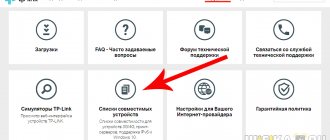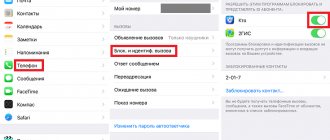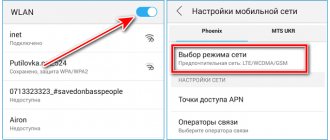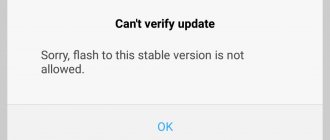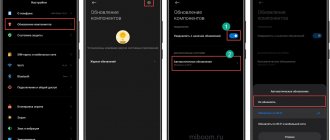Error sending SMS 28 and 38
Most often, error 28 appears when sending messages to subscribers of the operator Tele2 and Beeline; Iota users suffer less often. There are several main reasons for the failure: Incorrect SMS message recipient number. The main reasons for sending failure include the following:
- If you enter the number manually and make a mistake while entering.
- The number is incorrectly recorded in your device's phone book.
The easiest way to check that the recipient's number is correct is to check the number of digits in the phone book before sending. The correct number starts with +7 or +8 and consists of 11 digits without spaces or extra characters. Example: +7(123)1111111 or +8(123)1111111.
The following reasons relate to your account balance, text message package and operator center SMS settings:
- The package of services including a set of free messages has ended.
- Negative balance on balance.
- Incorrect SMS center number. Perhaps the number has changed, children were playing with the phone, or this happened due to inexperience or accidental pressing. We will write in detail below how to check and change the center number.
What does error code 50, 500, 221, 21, 96 mean?
Each mobile operator has its own error code. If the balance is negative and an attempt is made to send a message, Tele2 and MTS subscribers will display the code: error 28; for Megafon subscribers: 50, 500 or 226. These are service commands and they are different for each operator. Therefore, the number in the code means an incorrect subscriber number, SMS center or negative balance.
Error 28 on Beeline - what does it mean?
Error 28 occurs when an SMS message is sent, the message cannot be sent and information with an error code is displayed on the screen, in this case error 28.
For Beeline subscribers, the appearance of such an error indicates that there are not enough funds on the SIM card balance to send. Most often, this problem is faced by owners of tariffs with a postpaid payment system (once a month), where a limited number of minutes, mobile Internet and a package of SMS messages are provided. Therefore, first of all, try to check the balance on your SIM card *102#.
Why is this happening:
The package of SMS messages available for sending is consumed when the sender is in the home region, so if you move to another region, the SMS package becomes unavailable for you, so when sending an SMS, the mobile operator tries to debit additional money from your account.
Solving sending problems
First, we have to check the account balance and the correctness of the number entered. These obvious things will help to immediately eliminate most problems. Perhaps you have topped up your account, but the money has not yet been credited to your balance, or the service package has not yet been activated for your number.
We check the balance and service packages
To check your balance, use the short combination from the list below. The information will appear in the window in a few seconds. Dial the combination on the dialing screen and press the call button:
- For Tele2 subscribers: *105#.
- For MTS subscribers: *100#.
- Megafon users: *100#.
- Beeline short number: *102# or #102#.
- For the Yota network: *100#.
Checking the balance
Current error coding
Problems with SMS messages often appear, regardless of what gadget we are talking about - an Android, an iPhone or a regular device. Sometimes a combination of numbers or a so-called error code appears on the screen, with which you can easily determine the cause of the violation. We are talking about the following encodings:
| Digital code | Cause of failure |
| «28» | The subscriber is not identified |
| «21» | SMS transmission was rejected |
| «30» | The subscriber to whom the message is sent is unknown |
| «38» | Network problems |
| «41» | Temporary violation |
| «42» | Network is overloaded |
| «208» | Device memory is full |
| «213» | Data errors when loading from SIM card |
| «516» | The message length does not meet the specified character limit |
The listed codes explain what the causes of the violation may be and will allow you to take measures to solve the problem in the shortest possible time.
Setting up SMS center numbers
When you send an SMS text message, it first goes to the SMS center, and from there to the recipient.
SMS center (SMSC) is a service of the operator’s mobile network for exchanging short text messages. The service is automatic and is responsible for receiving, storing and subsequent sending to the recipient.
Each mobile operator has its own numbers for these centers. Find the number you need in the list and follow the settings from the instructions below
Numbers of SMS centers of mobile operators:
- Tele2: +79043490000;
- MTS, +79184330000;
- Megafon: +7 926 290 9090;
- Beeline: +79037011111;
- Yota: +79585370690;
"Black list"
Emergency is a list of contacts that cannot send SMS or call the user by phone number. The same list may contain spam numbers and short combinations that are usually used for automatic mailing.
On different devices it may be called differently and located in a different path. But often the “Black List” can be found in the phone book settings. Next, to check if this is the cause of the problem, you need to:
- in the “Phone” menu, you need to go to the “Antispam” section, if opposite it there is a “On” mark, meaning that the emergency situation is working;
- Next, you need to check the list of blocked numbers that are available from this menu;
- if there is no contact in it to whom you cannot forward SMS, go to the “Message blocking” section;
- Receiving “SMS from strangers” should be allowed, and the “Blocking SMS from contacts” function, on the contrary, should be disabled (don’t forget to check the emergency situation on this page).
Sometimes the Blacklist function does not work correctly.
By disabling the “Black List” function, you can check whether there is some kind of software glitch regarding the correct operation of the option.
Installing the official operator application
Install the official application of your operator from the Play Store or AppStore. There you can manage all service packages, change the tariff, track the balance and movement of funds in the account. All popular mobile operators have download links:
- My Tele2.
- My MTS.
- Megaphone.
- My Beeline.
- Yota is a mobile operator for Android.
My Tele2 – Apps on Google Play
Each application has the following features:
- Management of service packages;
- Switching tariff plan;
- Checking balance, SMS balance, minutes and gigabytes;
- You can display a widget displaying the current balance;
- Important options – top up your balance from a card or Google Pay account;
- Taking the promised payment;
- View expense statistics and report;
- Call details;
The presence of viruses on the phone
Most often, software failures appear after unsuccessful flashing, user intervention or ordinary viruses. They can end up on your phone either due to user carelessness or as a result of installing unlicensed software. Therefore, you should download applications only through the Play Market, where they are pre-checked by the editors of the online store.
How to avoid getting your phone infected:
- do not download files from dubious resources;
- when transferring files from a PC, first check them for threats using an antivirus;
- install an antivirus application on your smartphone and conduct regular scans.
Installing an antivirus and removing malicious files with it can solve the problem. At the end of such an operation, you must reboot the device for it to work correctly.
Phone and network settings
On modern device models, all network settings are applied automatically. When connecting a new or second SIM card, the operator receives a notification about registering a new device. This process takes from 5 to 10 minutes, after which you can use all communication services and mobile Internet. Old push-button telephones are exceptions. The network profile and settings are sent via SMS or MMS message. If automatic application fails, you should call the technical support operator or the hotline and clarify what to do, if possible, name the company and model of the phone.
Operator network load
The peak congestion of a mobile operator's network occurs during lunch and evening hours, when people have finished work and start calling and sending work-related notifications to colleagues, SMS to friends, relatives, and children. During these periods of time, a failure may occur purely for technical reasons. In this case, there is no need to take any action - restart the device and try sending the notification in a few minutes.
SMS messages are not received or sent to MTS
Not everyone, but many subscribers are familiar with the situation when MTS does not receive SMS from any phone number. Or when the user cannot send an SMS message to the number of any mobile operator. There are quite a few reasons why incoming letters to a subscriber’s number may not be sent or received.
Although the popularity of short messaging services has noticeably decreased recently due to the massive use of mobile instant messengers, for many subscribers SMS still remains the only means of sending text. The criteria by which you can determine problems with receiving/delivery of letters can be:
- receiving a service notification from the operator about the impossibility of delivering a message;
- message about an attempted call from another user to this number;
- lack of network access
- and other cases.
If it is impossible to send or receive a letter from another recipient, you must first check your personal account balance, making sure that it does not have a zero or negative value. Otherwise, you should top up your account in any convenient way. Other reasons for the unavailability of the SMS service on MST will be discussed below. The review will also give various reasons for problems with receiving and sending short text messages to mobile operator numbers.
SMS messages are not received or sent to MTS
The most common case of email failure on MTS is incorrect settings. They may go astray, for example, when replacing a SIM card. Therefore, the mobile device does not find the required access point to connect to the operator’s server. The following methods will be useful to resolve this issue.
- Call the technical support service for subscribers at 0890 from another mobile device.
- Change the SIM module settings in your personal account.
- Contact the MTS sales office for help.
After editing the technical parameters, you will need to restart the phone. Only after this the changes take effect. If all actions were performed correctly, the user will be able to receive and send text messages. There are various reasons why MTS does not send SMS to on-net phones or numbers of other mobile operators.
But most often, subscribers manage to eliminate such errors on their own, without contacting a communication shop. Among other things, problems with the delivery and reception of short messages may occur with MTS numbers on the operating systems iOS, Android, Windows Mobile for the following types of mobile devices.
- LG Electronics (LG).
- Xiaomi (Xiaomi).
- ZTE (ZTE).
- Huawei Technologies (Huawei/Uavei).
- Apple (Apple).
- Nokia (Nokia).
- SamsungGroup (Samsung).
- Lenovo Group Limited (Lenovo).
- Sony Corporation (Sony).
When setting up, each device has its own arrangement of elements and different names of menu items. It is recommended to take into account the interface features of each gadget when configuring the SMS service.
There are two main stages in delivering an email over a GSM channel from the sender to the recipient:
- Transferring a message from the sender's mobile device to the SMS server of the mobile operator.
- Transferring a text message from an SMS server to the message recipient's number.
At each stage, malfunctions may occur. If there are problems at the first step, the subscriber will be able to identify and fix the problem on their own, since the failure in this case is directly related to the sender’s device or SIM card. If a problem occurs on the mobile operator’s server, then the user can only wait for the provider to identify and fix the problem to restore the system’s functionality. It is also recommended to always include a delivery report in such cases. This will help you timely and more accurately determine if there is an SMS delivery failure.
The first thing you can do to identify the cause of the error - a SIM card or mobile device - is to remove the SIM card from the phone and insert it into another device. If there are no problems with SMS, then the problem lies in the device itself. The most common reasons for receiving/sending failures are:
- the addressee number is incorrectly specified;
- there is not enough money on the balance sheet;
- The smartphone's memory is full.
These problems can be solved with simple methods. Also, the easiest possible solution to problems is to simply reboot the device. Below are other possible reasons why SMS messages do not reach the recipient or the phone cannot receive an incoming letter, as well as ways to troubleshoot technical problems for the Android OS.
When SMS are not sent
Here are all the likely causes of sending failure and troubleshooting steps.
- Incorrect SMS center number
If you enter the SMS transmission center number incorrectly, you will need to perform the following operations.
- Open the smartphone settings menu.
- Select the sub-item “ Advanced settings ”, then “ SMS center number ”.
- Here you will need to register your business phone number and other details. For each region, the message center number will be individual. The settings for Moscow and the region are as follows:
- delivery number: +79168999100;
- data transmission: GSM;
- message format: standard, plain, text, SMS/MMS (depending on the type of device);
- delivery time: maximum.
After setting the correct parameters, you will need to reboot the working device, and then try to send an SMS.
- SMS option
The number may simply have the Short Message Service turned off. By default, it is enabled for all subscribers. But it’s still worth viewing the list of services activated on the number through customer support by number 0890.
- "Black list"
If a failure occurs when trying to send a text to someone’s number, the reason may be that the recipient simply added this phone to the blacklist, prohibiting them from writing to him. You can check the “ban list” on your device by going to the settings menu, then clicking on “System applications”, then “Phone”, then “Black list”.
- Malware
Another problem with sending a letter to a subscriber number may be the penetration of a virus into the device’s OS. You should scan your smartphone for viruses using any antivirus software. If you do not have an antivirus installed, you can download it from the Play Market.
- Gadget malfunction
If the reason is the inoperability of the most abundant device, then all that remains is to contact a service technician or send the device for repair under warranty, if one is currently valid.
- Installing applications for sending emails
If the situation requires urgent delivery of a letter to the recipient, you can use third-party programs for sending SMS messages, for example, iSendSMS or GO SMS Pro. Mobile messengers will also help you quickly send a letter via GPRS to the recipient from your address book.
- Receiver side failure
When the tried options do not help, you should report the problem to the recipient himself. There may be problems with his mobile device or SIM card.
- Reset all settings
You can take another drastic step and reset all settings of the gadget to factory settings.
The SMS sending error may disappear in this case. This action is performed from the phone's options menu. After resetting the device when you turn it on for the first time, you will need to re-authorize or postpone this action and go to the main screen and try to send an SMS. Transfer bonuses from MTS to MTS Smartphone MTS Smart Sprint 4G
- Legacy SMSC service
If the short email service is outdated, you just need to update it. To do this, in the number entry mode, you need to execute the command *#*#4636#*#* and in the information menu that appears next, select the “Phone Information” item, then “Update SMSC”.
- SMS server load
This can be relevant during large mass events, major sporting events, New Year holidays, etc. The operator's server is simply overloaded with the amount of data. Here you just need to wait a while or try to send a message a little later. But we must take into account that when sending a text again, the message can reach the recipient twice after the server is unloaded and the delivery channel is freed.
- SMS blocking
The sent letter may be blocked by the operator. To find out, you will need to go to your smartphone’s settings, click “System Applications”, then “Messages”. Select "Show blocked messages".
- Phone memory
If the device’s memory is full of a large number of sent messages, it will not be possible to send SMS to MTS. To resolve the issue, it is recommended to clear the “Sent” folder (and at the same time the “Inbox”) of old letters.
- Prohibition on sending and receiving SMS
This case is quite rare, but under certain circumstances permission to work with messages may be disabled in the gadget settings. You need to open your phone settings, find the option that allows SMS and set the checkbox to “On”.
- SIM card lock
If you fail to pay the subscription fee for a long time (usually within 6 months from the date of the last payment), the operator has the right to block this number. After a long period of time, the phone number associated with the SIM card may be assigned to another subscriber's phone. To check for SIM card blocking, it is recommended to contact MTS support service.
If none of the above troubleshooting options helps, it is recommended to contact the company’s customer service department.
When SMS don't arrive
Errors that result in a subscriber being unable to receive incoming SMS are generally similar to problems with sending letters. The following are the causes of failures and how to resolve them.
- Software and hardware update
At one of the operator’s stations, work may be carried out to install equipment or implement new software. Therefore, the performance of the system may be disrupted. This may be the reason why SMS messages are not delivered to the recipient.
- Network congestion
In this situation, you should simply wait until the signal to receive the message is restored. A large flow of active clients prevents the normal passage of the signal. Everything will return to working order as soon as subscriber activity decreases.
- Incorrect SMS center settings
Here you must follow the instructions given for the same case when sending a message.
- Substation accident
MTS always warns its subscribers about all emergency situations by sending a corresponding notification. It will inform you of the approximate time frame for restoring the connection. This usually doesn't last too long.
- Software problems
A software failure on the operator’s side may occur due to a technical malfunction, weather conditions, etc., which affects the quality of SMS text reception. You just need to wait a while until the system's functionality is restored.
- Large account debt
If there is a large “minus” on the client’s balance, MTS has the right to block this SIM card until the debt is fully repaid. If such a difficulty arises, you must contact the operator by any available method. In case of prolonged inactivity of the number, the MTS number is also blocked.
- Virus
Malware embedded in a mobile OS can also cause a conflict when trying to read an incoming SMS message. An antivirus will help out here, and in many cases, resetting the settings of the mobile device.
Comment. If the proposed options for resolving the error do not produce results, and sending a letter is urgently required, the subscriber will be able to use the personal account service to send SMS. You will need to log into the system through the MTS website or the “ My MTS ” mobile application. Then go to the section for sending letters, indicate the addressee’s number, the text of the message and click on the “ Send ” button. Here, as when sending a message from a phone, there is a limit on the number of characters: 70 characters for typing in Cyrillic and 160 in Latin
The given cases of failures when receiving and sending text messages and methods for solving problems help the subscriber quickly navigate to determine the cause of the error. Therefore, before typing a search query in an Internet browser like “I can’t send a message to MTS,” you should first check the simplest methods for eliminating the failure.
Android or IOS system failure
The phone is not immune to technical failures and errors. There are an infinite number of reasons: conflicting applications, virus infections, filling up of RAM. If you have several applications running at the same time, and your phone is weak, then the Messages system application may simply not have enough RAM to work. In such cases, it is not in vain that you are recommended to Restart your smartphone. Otherwise, install any free antivirus and disable installation from unknown sources.
Phone memory is full
This can happen if there is no free space left on the device. In this case, there are two options:
- delete long SMS correspondence that is no longer needed, or individual messages;
- check memory and clear it.
The latter can be done both through the smartphone settings and the file manager, which is found on any modern Android device. For this:
- go to the “Storage” section and click on “System memory” to clear unnecessary files;
- go to the file manager and look in the “Memory” menu section to see what takes up the most space and what can be deleted - to do this, just click “Clear”.
If there is enough memory, but the phone does not send SMS, this is not the problem.
SMS messages are not sent from number 900
If you are working with a mobile bank and when sending a message to the short number 900, you receive one of the errors with the code: 28, 38 or 500 - this means that there is no active bank connected to your number. Go to the website or mobile banking application and check the linked number.
You may have already created a mobile banking account, but have not verified your phone number, or your account has not yet been activated.
The second case is that an incorrect subscriber number was specified during registration. In this way, the bank protects its clients so as not to carry out money transfers and financial transactions for unregistered users.
Why do crashes happen?
Glitches that impede phone calls are rare today as carriers strive to improve equipment and maintenance. However, there are still cases when the connection fails, although they can be predicted.
Typically, such problems arise during major events or during public holidays. The reason for these failures is network congestion. Any mobile tower has a quota for receiving calls. If many people in one place use a mobile phone at the same time, the connection is lost.
Such problems are resolved on average within half an hour, sometimes simply because the number of calls decreases, sometimes thanks to the assistance of the operator. However, difficulties cannot always be corrected only by the operator. Some problems are sometimes easier for the user to deal with, and sometimes they need to be dealt with on their own.
An incorrect request from the user is one of the most common errors that occur when sending a message. The reasons for this are incorrect settings of the new device, improper use of the phone by the user, or failures of the smartphone OS. To troubleshoot such problems, you can use the instructions below.
Sites for sending SMS messages
What should I do if my balance runs out and there is no way to receive the promised payment? There are many services on the Internet that allow you to send SMS messages to any number. Most are free and do not require registration. We recommend using official services. All you need to do is log in to the system using your phone number and login password (the code will be sent in a message after filling out the form). For example from MTS or Tele2
- Send a message from the Tele2 website. The service is available only to Tele2 network clients (it will not send to other numbers). You need to specify the number without an operator code - we write only the last 8 digits. Registration and login to the site are not required.
- Sending SMS from the MTS website. MTS subscribers will have to log in to the system and receive a confirmation code before sending. After entering the code, take the test at the very bottom and confirm that you are “Not a robot”. This is what the form itself looks like.
Form for sending SMS from the MTS website
Please note that free messages are limited to 140 characters. Sending a long message will not work, but sending a short, meaningful notification through a mailing service is just right.
How to fix the error
In order to correct the error, you must refer to this table, which describes in detail the causes of the failure and how to resolve it:
| Insufficient funds in the personal account | This problem can arise for any MTS subscriber, not excluding unlimited tariffs. Due to untimely replenishment of the account, leaving the home region and other reasons. | In order to correct the failure to send a message, you need to check your balance and, if necessary, top up your personal account. |
| Incorrect mobile device settings | This problem occurs when you frequently change devices using one SIM card. The device does not have time to adapt and configure the cellular network parameters. | In this case, you should just wait until the mobile phone automatically detects the SIM card and configures it. If this does not help, you should go to the settings and uncheck the “messaging” section, “exchange via the same channel” item |
| Operating system error | A device may experience an unplanned and sudden failure due to a variety of reasons. | Often you can fix the problem by rebooting the device. |
| Error in SMS exchange parameters | The problem may arise due to incorrect settings of the mobile phone. | You must send an SMS to number 0876 to request settings for SMS exchange parameters. |