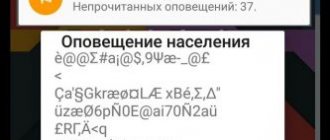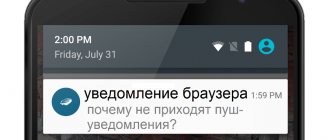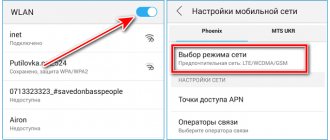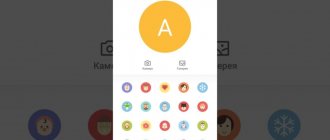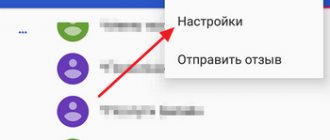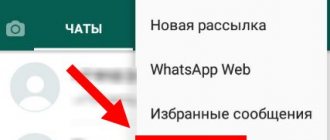There is no money in the account
If you are unable to send messages, you should first check your main balance. If there are insufficient funds in the account, therefore, the system will not allow sending a notification to the interlocutor. As for the terms of use of services, everything depends on the telecom operator and its tariff plans. In order for the user to send as many messages as possible to subscribers, it is recommended to use a tariff plan that has a large number of notifications. To check your balance, you should use the following USSD commands:
- MTS - *100#;
- Beeline - *102#;
- Megafon - *100#;
- Tele2 - *105#;
- Kyivstar — *111#;
- Life — *111#;
- Trimob — *100#;
- Intertelecom - *7501;
Installing the official operator application
Install the official application of your operator from the Play Store or AppStore. There you can manage all service packages, change the tariff, track the balance and movement of funds in the account. All popular mobile operators have download links:
- My Tele2.
- My MTS.
- Megaphone.
- My Beeline.
- Yota is a mobile operator for Android.
My Tele2 – Apps on Google Play
Each application has the following features:
- Management of service packages;
- Switching tariff plan;
- Checking balance, SMS balance, minutes and gigabytes;
- You can display a widget displaying the current balance;
- Important options – top up your balance from a card or Google Pay account;
- Taking the promised payment;
- View expense statistics and report;
- Call details;
SMS memory full
Despite the fact that most modern gadgets have several tens of GB on board, SMS cannot be sent or received at any time. It all depends on the number of media files that are downloaded to the device. In addition to digital information, the phone's memory is occupied by a cache from browsers.
To avoid such incidents, it is recommended to use specialized applications that can independently clean up unnecessary files. As a rule, many powerful smartphones are equipped with similar programs by default. They should be used as often as possible, otherwise the gadget will be less productive, which may lead to failure to send or receive alerts.
You can also use a more labor-intensive method and clear a certain number of messages manually. To do this, you need to go to the messages application, select unnecessary ones and click on the delete button.
The inability to send notifications due to insufficient memory occurs in very rare cases. This is especially true for flagship devices. It is for this reason that you should resort to checking the memory status last.
Rolling back settings
This is the last correction option available to the user. You must first save all personal data. After this, proceed to the procedure for rolling back the parameter to its factory state:
- Turn off your smartphone completely.
- On the case we find the ON and “volume up” buttons. We clamp them. Hold until the recovery menu is activated;
- First, run “wipe data/factory reset” (mix the plus and minus of the sound, activate with the power button);
- Then, in the same way, activate the restart of the device – “reboot system now”.
As soon as the smartphone turns on, we check. If it doesn’t help, then you will have to go to the manufacturer’s branded service center to leave the mobile phone for diagnostics.
Incorrect message center number
Very often the problem occurs due to an incorrect message center number. To check this combination for correctness, you must perform the following steps:
- Deploy an application that is responsible for sending and receiving SMS.
- Click on the shortcut with three dots, after which special settings will open.
- Next, you will need to find the SIM card settings section or the SMS additional settings block.
- The next step is to search for a tab with the available service center number. You will need to check it for accuracy by checking the number of your own mobile operator.
Operator message center numbers look like this:
- MTS - +7 9168999100;
- Beeline - +79037011111;
- Megafon - +79282000002;
- Tele2 - +79043390000;
- Kyivstar — +380672020000;
- Life - +380639010000;
- Trimob - +380910440601;
- Vodafone - +3800500000501;
It is also worth noting that problems with message center numbers often arise as a result of using third-party services that are designed to send and receive SMS. In this case, you will need to delete such an application and double-check the correctness of the numbers in the regular service. In addition, it is recommended to update or check the SMSC. However, to carry out this procedure, the user will need to acquire ROOT rights. What to do after this:
- Open a phone number entry service.
- Enter a special combination - *#*#4636#*#*;
- Next, open the main settings and find the section with information about the phone.
- The last step is to search and update the SMSC.
How to reset network settings in Android
This procedure requires compliance with the following algorithm:
- Open the smartphone settings and tap on the “Backup and reset” line.
- In the window that appears, click on “Reset Network Settings”.
- Click on the “Reset settings” item, agreeing to the system notification.
Thus, the information presented above allows you to understand why SMS is not sent from an Android phone (MTS, Megafon or Beeline). Everything is quite simple, so it’s easy to fix it yourself.
Invalid dialing format
Another common problem is an incorrectly entered number format. This error occurs if the user sends a notification to the subscriber not from the phone book, but by entering a phone number. In this case, you can easily make a mistake, as a result of which the system will not send an alert. To avoid such incidents, you need to carefully monitor the format. For example, for Russian numbers +7****, and for Ukrainian numbers +380****.
SMS messages are not sent from number 900
If you are working with a mobile bank and when sending a message to the short number 900, you receive one of the errors with the code: 28, 38 or 500 - this means that there is no active bank connected to your number. Go to the website or mobile banking application and check the linked number.
You may have already created a mobile banking account, but have not verified your phone number, or your account has not yet been activated.
The second case is that an incorrect subscriber number was specified during registration. In this way, the bank protects its clients so as not to carry out money transfers and financial transactions for unregistered users.
SIM card malfunction
A SIM card is an integral element for communicating with subscribers via a mobile phone. It is designed to receive and transmit signals, so in the event of a malfunction, sending SMS will not be possible. As a rule, the card fails as a result of very long use. Of course, the SIM card does not necessarily break completely, but in any case the user will not be able to carry out the necessary task.
Also, in addition to the failure of the SIM card, it is worth considering the failure of the signal transmission module. This often happens due to a strong fall or liquid getting into the structure of the smartphone. To check what exactly is the reason, you can move the SIM card to another phone. If the card functions, then the problem is in the radio module.
In such circumstances, the only option is to contact a repair center. As for the malfunction of the card itself, to solve the problem you can contact the nearest office of the mobile operator and order a new communication element.
When the device owner checks the functionality of the SIM card, it is recommended to thoroughly clean the slot and existing contacts. This procedure can be carried out using an eraser.
What to do if SMS are not sent: algorithm of actions
First of all, try restarting your phone. It happens that during prolonged use without rebooting, the gadget’s cache memory becomes full. Restarting programs helps restore normal operation.
Next, you should make sure that the phone is within range of the network. The signal level is indicated by the indicator in the upper corner of the screen. The more divisions are filled, the better the reception and the more stable the connection.
If everything is fine with the connection, you should check your account status and make sure there are funds available for withdrawal.
Check your blacklist and remove the blocked number. Check whether the addressee's number is written correctly. Before the main numbers, write down the country code (for Ukraine “+38”). Try sending SMS again.
If you still can’t send, in the next step make sure that you have correctly entered the SMS center number in your phone settings. You can find the exact combination on the operator’s website or in the application.
If everything is indicated correctly, but the issue has not been resolved, it’s time to move on to considering more complex options.
- Try removing the SIM card from the slot and inserting it back. Restart your gadget again. The map may have moved and this is causing the error.
- If the phone has been dropped or been in water, after which difficulties have arisen with sending SMS or receiving calls, you should contact the service center. Damage to contacts is quite possible even in the absence of visual mechanical damage.
- Connect to a stable Wi-Fi network and check for updates. Sometimes software developers learn about the presence of bugs in firmware versions only from user feedback. In this case, an additional software package is released that corrects the initially made errors or shortcomings.
- Check and remove any restrictions on the messaging program. Open all necessary accesses. Access settings for the “Messages” subroutine are made through the program management menu, in the “Program Permissions” item or in the “Permissions Manager”.
- If none of the actions taken has the desired effect, you can reset the network data or contact the operator’s contact center.
Let's start with the easiest and simplest ways to fix problems.
How to check your mobile phone account balance
If the phone receives an excellent signal, the subscriber can check the account status in three ways. The step-by-step course of action is described in the table:
Smartphone owners will greatly simplify their access to number management, balance tracking and account replenishment by installing the operator’s proprietary software. For owners of a push-button phone, it will be easier to use the USSD code.
On the official websites of operators and in branded applications, you can top up your account without commission, using a bank card.
Problems with the SIM card slot
If you are convinced that the problem with sending SMS is not a lack of funds in the account, new software, operator failure or temporary loss of signal, then you should think about possible damage to the contacts.
First of all, try removing the SIM card from the slot and installing it back. If your phone supports multiple SIM cards, swap them. It is possible that the contacts have oxidized or worn out. This problem occurs when you frequently change gadgets or use them for a long time.
If the card was manually cut before installing it in the gadget, the contacts may also be damaged. In this case, it is recommended to replace the SIM card at the operator’s service center.
Even minor falls or strong shaking of the phone can cause trouble. External signs may not appear, but internal damage is much more difficult to diagnose.
If your gadget often loses contact with operator towers, and friends and colleagues complain about the inability to get through without objective reasons, contact a repair shop. Specialists can repair damaged contacts, and the problem with the slot and signal reception will be solved.
Checking the SMS center number and correcting it on Android
In order to check whether the SMS center number is entered correctly in the settings on a phone running Android OS, you must:
- open the main settings menu,
- go to the “Applications” tab,
- open the “System applications” item,
- select the control program “Messages”,
- find “Advanced settings”,
- The SMSC (SMS Center) number will appear in the pop-up window.
Each mobile phone company has its own number.
The short combination *#*#4636#*#* will help simplify the search for the necessary settings. Test mode opens on the phone. “Phone information 1” is the first installed SIM card, respectively 2 is the second.
In the field at the bottom of the screen, opposite the inscription SMSC, enter the number of the operator’s SMS center and click the “Update” button. After making changes, you should restart your phone and try again to send the text message.
The same tab allows you to test the signal level of the network and Wi-Fi receiver.
Reset data on iOS
iPhone owners have several options available to solve the problem.
- The first allows you to completely disable the iMessage service. The method is radical, but effective.
- The second option is more flexible - it allows you to send messages as regular text SMS in the absence of a stable Internet.
To get to the desired menu, open the “Settings” item, go to the “Messages” tab and in the window that opens, set the sliders to the desired values. You should also disable the ability to send messages from other devices.
The iOS system does not allow the user to view or edit SMS center numbers. The iPhone receives this data automatically from the operator. But the user has access to the function of resetting network settings.
You can perform this action in the “Settings” menu:
- go to the “Basic” item and select “Reset”,
- a list of available actions appears on the screen,
- select “Reset network settings”.
On both Android and iOS, a full data reset and factory reset should be used as a last resort. In order not to lose important information, it is better to seek help from professionals.
Let's try to send a message later
After carrying out any serious manipulations, the phone should be rebooted.
- First, this will allow the software to restart with the new settings applied.
- Secondly, some services may simply ignore settings received from the user without restarting the system.
It is worth considering that operators also experience technical failures in network maintenance. Don’t rush to mentally write off your phone as scrap. Wait a few minutes and try sending the text message again.
If you cannot solve the problem on your own, feel free to contact your network service managers for help. They operate at authorized customer service points of the mobile service provider.
We turn to service center specialists for help
Consultation on setting up gadgets for sending SMS messages can be obtained by phone, USSD request, on the official resources of operators or at authorized service points.
For Vodafone subscribers
You can receive detailed instructions by phone by calling the short number 111 (or 0 800 400 111 from any landline phone). Calls within the borders of Ukraine are free. After dialing the number, follow the voice menu instructions.
The necessary settings will be sent via SMS in response to the subscriber’s request. To set the necessary parameters, the user only needs to save the received message.
You can use USSD code *120#. Or send an SMS to number 620 with the message: Info/Info/Info.
You can find the nearest point for setting up programs and services on the operator’s official website. Go from the main page to the “Support” item, then “Find a store”. Enter the name of your city. The map displays all available operator points.
For Kyivstar subscribers
The mobile service provider does not indulge its users with the opportunity to order automatic settings using SMS or USSD requests. You can get qualified help via online chat on the company’s website or in the application.
By calling 466 (from a mobile phone) or 0 800 300 466 for landline devices, the user will also receive the necessary assistance.
You can find customer service centers on the Kyivstar website. Go to the “Service Centers and Stores” section. Select the desired city from the list or enter the name in the search field.
For Lifecell users
You can get advice on troubleshooting problems with sending SMS to Life subscribers in the application issued by the telecom operator by calling 5433. For landline devices - 0 800 205 433.
The mobile service provider's website has an online chat for communicating with consultants and a detailed support service.
You can find the nearest service center by calling 545. In the footer of the operator’s official resource there is a search page for the company’s stores where users are provided with support.
So, to summarize. Before you plunge headlong into the settings of your gadget, start with the basics: checking the blacklist of subscribers, the correctness of entering the phone number and account status. For many mobile network users, problems with sending SMS are resolved precisely at these stages.
Carefully check the restrictions and permissions set for the messaging program. Accept the recommended settings or reset your network settings.
Check and enter the correct SMS-center number of your service provider. Download and install the latest server software updates. After making changes, reboot the gadget.
If communication problems arise after seemingly minor damage, contact a device repair specialist.
Operators provide assistance in setting up the service in various ways. But if you still can’t fix the error, turn to professionals for help.
We wish you fewer annoying problems with your favorite gadgets and only pleasant communication!
Operator reboots
In many cases, the problem of sending messages is a network reboot. This occurs as a result of heavy load on the part of operator subscribers. Most often the reason is holidays and various events. In this case, there is little the user can do. In any case, you will need to wait for the connection quality to improve or call the operator’s technical support and explain the problem.
The only option is to independently improve the quality of signal reception and transmission. To do this, it is recommended to follow these instructions:
- Go to the block with basic settings.
- Activate airplane mode.
- Wait until the mobile device disconnects from the cellular connection.
- Deactivate the above mode.
This procedure is carried out to re-synchronize the communication element with the nearest mobile operator tower. In this case, the owner of the device can independently improve signal transmission. Another method is to reboot the system.
Fixing the problem with a normal reboot
If your mobile gadget stops receiving messages completely unexpectedly, make assumptions that the reason for this was a random error associated with a system process. Such a failure can be eliminated by a standard reboot of the mobile gadget. Reconfiguring data and processes is a good prevention against possible errors with messages not being accepted.
See also: Black Friday for LEAGOO, everything in the Tomtop store
Automatically shutting down all applications that are currently running - this is important for those users who do not have the habit of closing them after completing a usage session.
Viruses on the phone
One of the main reasons why it is not possible to send an alert is the presence of malware in the gadget’s system. At the moment, this reason has become too common. As a rule, a lot depends on the quality of the software and specialized applications that protect the phone. This is especially true in cases where the user regularly uses the Internet and surfs sites with dubious content.
To get rid of malware, you need to use several methods:
- Delete all applications, files and other media content that is not provided in the smartphone at the hardware level.
- Use a computer to reinstall the software.
- Take your own gadget to the nearest repair center.
Android or IOS system failure
The phone is not immune to technical failures and errors. There are an infinite number of reasons: conflicting applications, virus infections, filling up of RAM. If you have several applications running at the same time, and your phone is weak, then the Messages system application may simply not have enough RAM to work. In such cases, it is not in vain that you are recommended to Restart your smartphone. Otherwise, install any free antivirus and disable installation from unknown sources.
Voluntary ban on SMS transmission
Another problem for the transfer of information is the voluntary prohibition on transfer. This procedure can be carried out in two ways:
- Call your mobile operator and request the Blacklist feature. It is effective against annoying ads from short codes and unnecessary users.
- Set a voluntary ban in your phone settings. However, this operation can only be carried out if the gadget is endowed with this capability.
To disable the ban, just call the operator and request deactivation of the function.
Sending SMS from your personal account
If you can’t send a message via phone, you can do this on the operator’s website. What is needed:
- go to the SMS sending page;
- enter all required data, including the text of the message;
- Click “Send” at the bottom of the page and wait for the notification of successful SMS delivery.
Problems with messages can arise for a variety of reasons - from network failures to a zero balance. To prevent the failure from occurring due to smartphone malfunctions, you must be careful with its current system, do not install software from dubious resources, and regularly scan your phone using an antivirus.
0 0 Votes
Article rating
Spam connected
Very often messages cannot be sent or received due to the enabled spam blocking function. To correct the situation, just follow these steps:
- Expand main system settings
- Disable blocking mode.
- Go to the block with the application manager and find the tab with messages.
- Using a long press, activate the command menu, where you can clear the device of unnecessary files.
- Next, in the same section, you will need to uncheck the box next to the spam settings tab.
After the operation, it is recommended to restart your mobile phone.
Checking the functionality of the SIM card
Naturally, first of all, we check the availability of funds in the account necessary to send SMS. If there are enough of them, then it is advisable to move the card to another device and make sure that sending from it is possible.
If everything is fine, it is recommended to call the operator and find out if this function is disabled for the subscriber number. If not, make sure there is a network signal. Perhaps it is too weak or absent altogether. In this case, you will need to move to a place where the signal is better received and is stable.
How to fix
During unforeseen circumstances, you must adhere to the following tips:
Vyacheslav
For several years he worked in mobile phone stores of two large operators. I understand tariffs well and see all the pitfalls. I love gadgets, especially Android ones.
Ask a Question
Question to the expert
What should I do if I can’t correct the message center number myself?
As mentioned earlier, to do this you need to use the built-in messages application, in the additional settings section. In the appropriate field you will need to indicate the message center number of your mobile operator. If for some reason you cannot enter the combination, it is recommended to call the technical support department.
What is the safest and most effective way to clear SMS memory?
The most reliable method is to use the standard SMS notification service. You will need to manually select unnecessary alerts and delete them one by one. If the phone is modern, then it provides the ability to highlight. This way, you can select all unnecessary files at once and clean them.
4.9 / 5 ( 34 voices)
0
Author
Janis
I have been repairing mobile equipment and reinstalling software since 2013. I am a fan of any Android devices. I constantly monitor all the latest news regarding mobile technology.
SMS messages are not sent or received on Android. What to do
If you ask me when was the last time I sent an SMS, I will honestly answer that I don’t remember. No, really. It is enough to look at the contents of the Messages application on my smartphone to make sure that there are not a single outgoing message there, but only incoming mailings from various services, services and online stores that I use. I have long transferred real communication to instant messengers, where I interact with loved ones and work colleagues. But, as practice shows, for many, text messages are still a popular means of communication, which suddenly turned off on its own.
SMS not working? You are not the only one
This week, users of smartphones from Samsung, OnePlus, LG, Motorola, Alcatel and possibly some other brands complained of interruptions in receiving and sending SMS messages. According to them, most often messages are not sent or received at all, but from time to time they manage to break through the blockade and reach their recipients.
Given the fickle nature of the outage and the number of devices affected, many users began to blame their operators, who seemed to be the last resort for resolving the problem. But it turned out that they had nothing to do with it.