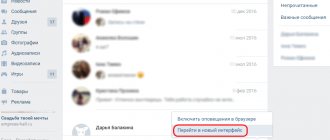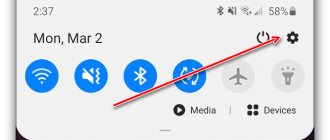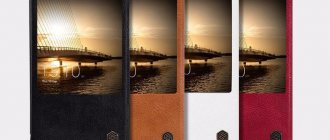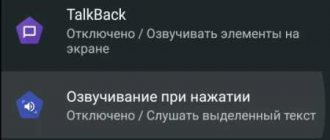A healthy lifestyle is increasingly becoming part of our lives - now many people include mandatory physical education in their daily routine. But there are also types of physical education that can be done, so to speak, “on the go,” for example, walking. But in order for this to have any benefit, you need to organize the classes systematically and control them. And here you can’t do without a pedometer.
Modern smartphones are equipped with all kinds of sensors, including an accelerometer and a gyroscope. These sensors are mainly used for screen rotation and 3D game control.
It turned out that a phone equipped with an accelerometer can also count steps and distance traveled, that is, perform the function of a pedometer.
How a pedometer works on Huawei smartphones
Pedometers, or pedometers as they are also called, on smartphones use information received from the accelerometer. The accelerometer is a phone motion sensor; it determines the movement of the smartphone in space.
The accelerometer is installed in all lines of Honor and Huawei smartphones, with the exception of the premium segment P30 series and Mate 20 series. These lines have an improved sensor – a gyroscope.
In fact, it performs the same functions, but has more accurate data and takes into account acceleration during movement.
Which models have a pedometer?
The question of which Honor models have the desired function should not bother users, since almost all phones with an accelerometer have it. That is, you can launch the service and start monitoring your own activity on:
- Band 3, Band 3 Pro, Band 4 and Band 4 Pro;
- 8A Pro;
- 10i;
- 8X;
- 7S;
- Band 4 Running Edition.
This list is much longer, it includes almost all Huawei models, for example, Smart. But, in order to completely dispel any doubts before purchasing, it is recommended to contact the company’s support service on its official Russian-language website (in the online store) and clarify the information the buyer is interested in.
How to find out if your phone has a pedometer
In Huawei smartphones from 2017-2018, the function of counting the number of steps is pre-installed, including budget models - Honor 9 Lite, Honor 8S, Honor 7C, etc., as well as flagships from 2017-2019.
Where is he located
There is no pedometer as such, but Huawei has released a Health program , which contains not only data on the number of steps taken, but also allows you to keep track of activities, jogging, track sleep quality and monitor weight.
Advanced features can only be used if you have a fitness bracelet or smart watch, since a smartphone is physically unable to set sleep stages or calculate heart rate while jogging.
How accurate are the readings?
On smartphones, counting the number of steps taken works relatively accurately if the device is in a trouser pocket or secured to the arm using a special sports case while moving. If the phone is in a bag or in the hands when the owner communicates on social networks or watches a video, then the calculation is lost.
Part of the distance traveled may not be taken into account if GPS tracking is not used in parallel with counting steps.
About the Health app in Honor 10
Owners of the Honor 10 smartphone can not only count the number of steps, but also view the distance traveled, as well as plan their workouts using the phone.
Honor 10 has a system application called “Health”. The main menu looks like this:
Here you can see the number of steps for the current day, the distance, the number of calories burned, and the duration of the walk. By clicking on the number indicating the number of steps, the user will be taken to another page of the application:
More detailed information can be found on this page. For example, look at statistics (for a week, month or year), as well as the ratio of walking, running and lifting.
Plus, the app makes it easy to train. To do this, you need to go to the main menu, then approximately in the center of the screen, click “Start training”. In the window that appears, the system will ask you to select:
- running outside;
- running on a treadmill;
- walking outside;
- bike.
Once the target is selected, the countdown will begin, then the following will be displayed:
From this second the training began! The lock screen will also display the following information:
Please remember that GPS must be turned on when training.
How to properly turn on a pedometer on Honor and Huawei
There are two ways to enable step counting on smartphones: through the phone settings and using a special program. If there is no pre-installed version of the application, you can download it from Google Play. We will look at turning the pedometer on and off using the example of my Huawei P20 Pro if the pedometer is not displayed on the lock screen.
Note! In the budget Honor line and other older Huawei models with EMUI 8 and lower (Android 8 and lower), the names of some items may differ or be missing altogether. For better understanding, it is recommended to watch our video instructions.
Method 1: via "Settings"
The method for enabling the pedometer using the basic settings depends on the version of the EMUI that is installed on the smartphone.
♦ Brief instructions if you have EMUI 8.0, 8.1 and below:
- Launch "Settings".
- Security and Privacy tab;
- "Screen lock and passwords."
- Enable the "Pedometer on lock screen" checkbox.
♦ For EMUI 9.0 and 9.1, the following order is used:
- Launch settings.
- "Home screen and wallpaper" tab.
- Selecting the "Display" checkbox.
In this way, you can return the application to the lock screen if for some reason it was not displayed previously.
Method 2: Through the Huawei Health app
The application must initially be installed on your phone. If for some reason it is not there, then you can install it from the Google Play store.
To enable the display of steps taken using the Health application, you need to:
- Launch the application.
- Click the "Me" tab.
- Go to settings.
- Click the “Manage Notifications” tab.
- “ Pedometer data ”, the distance traveled will be constantly displayed in the notification shade.
You will also be interested in our article on how to set up mobile Internet.
Pedometer apps
Typically, the manufacturer does not provide standard applications for using the pedometer, so the user needs to independently install the necessary pedometer program. Today, developers have created hundreds of applications designed to monitor physical activity. Some have a simple interface with a minimum of available features, while others are equipped with additional functions.
Beginner users are recommended to download the simplest pedometer in Russian. Here you can figure out the controls in a few minutes. Usually it is enough to press the "Start" key, put the phone in your pocket and start moving. The app will register each rhythmic vibration to record the number of steps. After the walk, you need to open the application again, press the “Stop” button and look at the statistics. Some utilities ask users to save daily statistics or create graphs of physical activity.
To select a program, just open Google Play and enter the query “pedometer”. The first search results will list the most relevant results. Among the proposed applications there are both paid and free applications. Typically, free programs contain advertising, while paid options do not have this disadvantage. If you do not intend to use the pedometer on an ongoing basis, you can choose a free license.
Of course, for a more accurate and convenient step count, it is better to use either special pedometers or regular fitness trackers and smart watches .
Correct first setting of the pedometer
Before using the pedometer, you need to set it up in the Huawei Health app.
In the application you need to do the following:
- Tap the "+" icon in the top right corner, then select the smart device to pair. You can attach a smart watch, fitness bracelet, smart scales and heart rate monitor .
- Set the weight if known. If you have smart scales, you don’t need to enter anything yourself, the data will appear automatically.
- Set goals through the “Me” tab, there you can set a general goal for the number of steps taken and a goal for weight.
If you wish, you can set up workouts, which will be discussed below.
Make a training plan
To create a sports plan in the Health app you need:
- Launch the application and go to the “Exercise” tab.
- At the top, indicate one of the directions: running, walking, cycling or training .
- In the training tab, you can set goals depending on your physical strength: 5 km, 10 km, half marathon and marathon.
- Set up an activity and click Next.
- Set a time for rest . The number of rest days is limited depending on the type of sport. After setting the weekend, you must click “Create”.
- You will then be shown the complete exercise plan and the number of weeks you have chosen. You can start studying there.
Select type of workout
The type of workout is selected in the “ Exercises ” tab. There you can simply start your walking or running workout. All class progress will be visible in the application. If you have a bracelet, then all the information will also come from it. There are no serious instructions for choosing the type of training.
Turn on GPS and start
You can enable GPS for training through the notification shade, or by providing access to geolocation to the application itself.
To provide access you need:
- Launch the Health application.
- Go to the “Me” tab.
- Click "Settings".
- Set the Auto Tracking permission.
Auto tracking drains your smartphone's battery, so be aware of this when using this feature.
How to turn off the pedometer
remove the display of the pedometer from the lock screen only through settings . The procedure for turning off the pedometer is the same as turning it on. The only difference is that the checkbox is turned off. When turned on, it is colored, the color depends on the theme installed on the smartphone, and when turned off, it is colorless to match the background.
Before turning off the pedometer completely, you can remove data from the Health program. If the program is pre-installed, you cannot remove it, only limit the functions and return the original version.
To disable you need:
- Enter the program settings through the “Me” tab.
- "Manage notifications."
- Disable all checkboxes.
Answers to popular questions
How do I reset my pedometer?
You can reset the pedometer as follows: Settings → Applications → Applications → Find “Health” → “Memory” → Click “Reset” → Click “Clear cache”. The data will be completely reset .
Why doesn't the pedometer appear on the lock screen?
If the pedometer has disappeared from the lock screen, you first need to check its display in Settings. There may be several reasons for the loss: software update, accidental switching off of data display. If data has disappeared from the notification curtain, then either “Health” has been deleted, or all data has been reset.
Which is better: a pedometer on Android or a fitness bracelet?
It is better to use a fitness bracelet in conjunction with the “Health” program.
This way you can get more accurate data and monitor your health. The smartphone does not always accurately respond to steps; a fitness bracelet does its job better. The company gives owners of their smartphones a choice: use a special program developed by them or download any other one from Google Play (in fact, any other application for Android), each of them will work, since they use the accelerometer or gyroscope installed in the phone itself.
The procedure for turning on the pedometer on Honor and Huawei phones is practically no different from disabling it, since you only need to change the position of the “slider”.