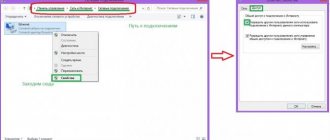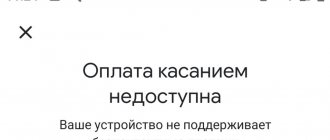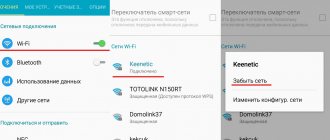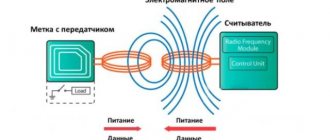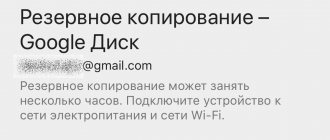Wi-Fi connection
How to connect the Internet on Honor? To do this, just follow a few steps:
- Open the notification panel by swiping down on the screen.
- Find the Wi-Fi icon in the lowered curtain.
- Press and hold the icon until a menu with wireless connection settings appears.
- Move the slider to the on position to display a list of available networks.
- Select the desired Wi-Fi by name and enter the password, if one is set.
You can enter the specified menu in another way by opening the settings. Select “Wireless Networks”, then “Wi-Fi”. Carefully study all the options and select the ones you need.
After the first connection to a wireless network, the smartphone will remember this wireless network, and you will not need to re-enter the password. In the future, you can turn on Wi-Fi by activating the icon in the notification shade.
When entering the wireless network access code, check the “Show password” checkbox. This will avoid authentication errors.
You can find out the signal strength of your home network running from the router by opening the “Available networks” menu.
Possible Internet problems
If you have any problems with the Internet (low speed, signal constantly disappearing), most likely you are in a weak coverage area. In this case, try rebooting your phone and moving to another location. If you're at home, sit close to the window - the walls muffle the cellular signal. It is also possible that the operator’s network is currently overloaded with requests from subscribers.
If there are constant interruptions in the Internet, feel free to leave a complaint with the company:
- Go to the “Welcome to Complain” service using this link.
- Fill out the feedback form: name, email address and the text of the complaint.
Describe your problem in detail. Enter information about yourself and text describing the problem - Click "Submit". In the near future, a company specialist will contact you by e-mail (the specified address) and help you understand the issue.
If you don't want to fill out anything, just call support and explain your problem to a specialist.
How to enable mobile internet on Huawei and Honor
Step-by-step instructions on how to turn on the Internet on a Huawei and Honor phone:
- lower the curtain;
- click on the icon with two arrows (up and down);
- ready.
Or like this:
Manual Internet setup Motive
Not every smartphone model can receive automatic settings. Therefore, we will figure out how to configure the Internet service manually.
For Android
The settings can be viewed on the operator’s official website - cell.motivtelecom.ru. Then you need to enter them into the smartphone settings:
- Open Settings on your smartphone.
- There, select “Sim cards and mobile networks”.
- Select the SIM card of the Motive operator.
- Open the "Access Points" item.
- Click New Access Point.
- Set the parameters as shown in the screenshot below.
Everything is quite simple and does not require special knowledge or effort.
To independently set up the Internet Motive on Apple devices, follow the presented algorithm of actions:
- Open Settings.
- Select Cellular Data.
- Tap on "APN Settings".
- Set the presented options below.
| APN | inet.ycc.ru or wap.ycc.ru or sip.ycc.ru |
| Username | motiv |
| Password | motiv |
Each access point is configured with a separate profile.
All that remains is to save the settings and use the 4G Internet.
Windows Phone
To set up Motive Internet on devices running Windows:
- Open Settings on your device.
- Select "Access Point".
- Create a new point.
- Set access options.
The best internet rates
Knowing how to connect and configure the Internet on a SIM card, you will need to understand the favorable tariffs for surfing the Internet and choose the most suitable one for yourself. Some clients need a little bandwidth, which is used only for mail and reading news. Other subscribers need more megabytes to access video content, download music and more.
For using the Internet, Motiv offers several profitable options.
Internet for 200
The offer is suitable for subscribers who use the Internet infrequently.
When connected, clients receive 5 GB of traffic, which is provided at maximum speed. After this amount is used up, restrictions begin to apply and the data transfer speed is reduced to 64 Kbps. Internet access and speed are restored after the subscription fee is charged in the new billing period.
The cost of the tariff is 200 rubles/month.
To activate an offer, use one of the following methods:
- Enter the request *114*73# on the phone and make a call.
- Used by FOX on the Motive website. After authorization or registration, you need to go to the section for changing the tariff, select “Internet for 200” and click the activation button.
- A message is sent to number 1042, and the number 73 is written in the text.
To check the remaining volume, use the service request *114*102#. You can also use SMS; you don’t need to write anything in the body of the letter, just send a blank SMS to 1076.
If you have difficulties connecting, you can always use the help of an operator or Motiv service showroom employees. The tariff connection is carried out within 15 minutes from the moment of submitting the application, of which the user is notified by the corresponding SMS.
Internet for 450
Suitable for those who use the Internet on a daily basis, but in small quantities.
When connecting, Motiv subscribers receive a 20 GB traffic package, which is provided for a month. Every month the balance is canceled and new traffic is added. If the entire amount is spent before funds are written off, then access to the network is suspended.
The cost of using the tariff is 450 rubles/month.
Connection is carried out using 3 methods to choose from:
- You can quickly activate the offer for free by request *114*74#.
- If you have the Internet and a PC, it is recommended to use a personal account (FISA). It makes activation quick, easy and intuitive.
- Send a free message to 1042 with the text 74.
To detail the balance, use the combination *114*102#.
If you need to disable any of the tariffs, just change it to another one. Deactivation is carried out automatically.
Internet for 880
The offer is suitable for active network users who need a lot of traffic per month.
The tariff provides 50 GB of Internet for monthly use at maximum speed. The monthly fee is 800 rubles/month. The remaining conditions are the same as for the offers described above.
The connection is made like this:
- By entering the combination *114*75#.
- By SMS to phone number 1042, in the body of the letter you need to indicate the numbers 75.
- Through your personal account on the Motive website in the section with changing the tariff.
During activation, there must be money on your balance to charge the subscription fee. After connecting using any method, the operator notifies clients about activation via SMS.
Completing setup
In order to connect to the Internet using an operator, you need to fill in the empty fields in accordance with these instructions:
- in the “Name” line enter MOTIV;
- in the APN field type: inet.ycc.ru;
- in the “Username” line enter: motiv;
- In the “Password” field type: motiv.
The remaining fields can be left untouched, because in most cases they are filled in automatically without user intervention. To save the newly created connection profile in memory, you must click “Options” and “Save”. You can then check that the new installation is included in the list of access points.
The profile will be activated after the user restarts their mobile device. All programs on the smartphone will be able to connect to the Internet, receive and send information packets. Due to the connected network, the user will be able to use any of the mobile browsers available to him, download new applications, etc. Read also: How to find out the saved Android Wi-Fi password
We will look at how to properly connect and configure the Internet on Motive, and what tariffs are best to use to access the World Wide Web, in this review.
A few words about the operator himself
"Motive" is a registered trademark. Until 2002, it operated under the name Beeline, but the latter began independent work, and then a new brand was created.
Like any modern provider, Motiv offers Internet access at various speeds, which depend on the tariff. Since 2014, the operator has been providing fourth-generation 4G LTE coverage to most major cities in all 4 regions and autonomous areas of coverage. At the moment, support for 3G is completely suspended, only work with GSM is possible.
Important! The advantage of an LTE connection is that its speed is in no way inferior even to home networks that are “powered” directly by the provider’s cable or that operate on Wi-Fi wireless technology.
Motiv has a lot of tariff packages that can satisfy the needs of even the most demanding and economical user. Among them are cheap and premium, with a certain number of SMS messages and minutes for calls, as well as without these options.
4G coverage area "Motive"
The coverage area is the area of the terrain that a given provider can serve. Motiv has four areas with 4G coverage:
- Sverdlovsk region;
- Kurgan region;
- Yamalo-Nenets Autonomous Okrug;
- Khanty-Mansiysk Autonomous Okrug.
Despite working with 4G, its coverage is not as wide as it might seem. For the most part, these are the largest cities: Yekaterinburg, Surgut, Nefteyugansk and others. More details about the zone and available locations can be found in the interactive map on the official website.
In order to determine the zone, you need to select your region on the left and carefully look at the map, zooming in and out. If a city or village is included in the zone, then you can safely start connecting by creating an application or calling the sales office.