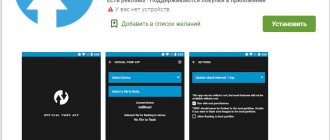What to do after installing updates
Once the process of flashing the device is successfully completed, you need to turn on the smartphone and check how stable it is.
If everything is in order, you can restore the backup file. In the case where the backup was uploaded via Google Drive, it is enough to log in on the phone using your Google account. The data will be restored automatically. If the backup file was placed in the memory of another device during updates, it must be transferred back to the mobile device.
When the backup is not restored automatically, you must perform the operation manually. You will need to open the settings, go to the “System” section and activate the backup download function.
Share the page with your friends:
Honor 8: Android in shining armor
How many faceless Chinese smartphones have we already seen, and how many more there will be. Honor 8 is trying to be different from the others; in search of its own style, it has gone so far as to combine glass and metal in the body. Dual camera, two independent radio modules, thin body and fingerprint scanner with additional features at a good price. I’ll tell you now whether to take it or not, what are the strengths and weaknesses of the smartphone.
Beautiful glass
Glass and metal are in fashion; Honor 8 sparkles with iridescence on the glass panels of the case, and the sides are trimmed with aluminum. Beautiful, but very impractical, fingerprints on the gold case are too noticeable, and on dark versions everything will be even worse. A common problem with such mirror surfaces.
Honor 8 turned out to be beautiful, but the glass body gets dirty easily, and small scratches on it are common.
The phone does not have its own face, it is not at all similar to the Honor 7 of last year, and it is also impossible to catch common features with other models from the Chinese manufacturer. It could be called Samsung, HTC, Lenovo or Xiaomi. Although now there are more and more faceless devices without a recognizable design. Badly? I don’t think the phone has become a utilitarian thing, and fashion changes too quickly to build a style for many years to come.
Scanner and control
I like the size of many of the latest Huawei models: P9 lite, P9, and now Honor 8 falls into the category of convenient phones for one-handed operation. All physical buttons are in place, and additional functions are built into the scanner key.
Advanced scanner capabilities with additional settings - that's what we're talking about.
The button can be used to launch three applications: single press, long press and double press. In my opinion, it is best to use the last two, and not assign anything to the first one at all, otherwise you touch the button, and it is sensitive and launches the assigned program.
The scanner works great, although I can’t name phones of this level where it works poorly. It is very convenient that by touching the sensor, you can call up the notification shade; a simple function eliminates unnecessary actions. In the same way, you can turn off the alarm, answer a call, or duplicate the shutter button.
Dual camera
The phone inherited the dual camera system from the P9. Leica had a hand there, but not here, so what's the difference? The difference is hidden in the little things, for example, Honor 8 cannot shoot in RAW. This is necessary for better processing of images on a computer. But how often do you have to do such things? I don’t remember the last time I edited a photo from my phone on my computer.
There are also no film effects or the advanced black-and-white mode that helped take original photos on the P9. But there are still manual settings, a bunch of auxiliary modes and excellent photo quality during the day in clear light. The second camera is not of much use; you can play with the depth of field, but it quickly gets boring.
cof
The phone doesn’t take pictures so well at night; a special “night mode” requires a tripod stand, otherwise the frames will come out blurry. But the result is impressive, at least send photos to the exhibition.
Slow autofocus, poor video quality, good white balance, normal detail. Honor 8 can take beautiful photos with a little effort.
Also, like the P9, autofocus is not very fast. I tried to shoot Valentin on turns when we were testing the BMW X5 at the proving ground. The old iPhone 6 Plus copes with this normally, Honor 8 does not. So if you plan to photograph children, animals and other activities, the Huawei camera is not suitable for this.
[twenty20 img1=»17702" img2=»17701" offset=»0.5"]
The video is so-so, the picture is jerky and lacks smoothness. The phone doesn’t record videos in 4K, but for me it’s not a big loss.
By filling
With the screen, everything is as usual with Huawei, it is “blue”, but the colors can be corrected through the built-in rainbow palette. I don’t understand what prevented me from doing this at the factory. Otherwise, everything is in order: the picture is clear, the anti-glare is good, the oleophobic coating is what we need, the glass was not scratched during 2 weeks of use.
Diagonal 5.2 inches, resolution 1080x1920 pixels, everything is normal here.
In terms of hardware, Honor 8 is the same as P9, so they are comparable in tests. But compared to the old Honor 7, the difference is very noticeable, there are almost 94k points in AnTuTu.
In China, for strange reasons, they hate a separate microSD slot, so they release phones with a combined tray. There are either 2 SIM cards, or a card paired with one SIM. It’s inconvenient, but almost everyone has this now. I note that there is NFC here, Meizu Pro 6, one of the competitors of Honor 8, does not have such a useful thing.
Honor 8 differs from its analogues in a pair of independent radio modules, so you can talk on both SIM cards at the same time, this is rare.
The 3000 mAh battery supports fast charging, the whole process takes 1 hour and requires a USB-C cable. In terms of autonomy, it’s nothing special, the phone was enough for me for a day, but if I shoot a lot, I’ll have to charge it 2 times a day. On average, I got 3-3.5 hours of active screen time. The usual indicator, like on the LG G5 SE, Galaxy S7 or OnePlus 3.
Opinion
Judging by the Huawei models I've tried lately, the Chinese have figured out how to take over the world. In China, Huawei is the leader in sales, which is not surprising. At one time, I really liked Honor 7, and Honor 8 was just as successful. In Russia they are asking 27,990 rubles for it - an adequate offer in terms of price and quality ratio.
High-quality materials, excellent build and very good characteristics of the phone make you wonder why overpay for the P9 or look towards competitors. Although if we compare Honor and OnePlus 3, which they recently started selling in Russia, I would add money and take OnePlus 3, it has a better camera.
Didn't like it in Honor 8
- average operating time (like most)
- slow autofocus, quality shooting in the evenings without a tripod and video recording
- soiled glass case gets scratched
- the screen is blue
Liked it in Honor 8
- thin and light, excellent build
- works quickly, convenient shell
- memory card slot
- two independent radio modules
- high-quality fingerprint scanner with additional features
Characteristics
- Screen: 5.2 inches, 1920×1080, IPS
- OS: Android 6.0, EMUI 4.1
- Processor: HiSilicon Kirin 950 2.3 GHz
- Graphics: Mali-T880
- Memory: 4/32 or 4/64 GB + microSD slot
- Camera: front 8 MP, main 12 MP
- Connectivity: USB-C, Bluetooth 4.2, Wi-Fi ac, NFC, GPS, GLONASS
- Fingerprint's scanner
- Battery: 3000 mAh
- Dimensions: 145.5 x 71 x 7.45 mm, weight 153 g.
What's in the Easter egg?
Android developers always spoil their users with an original hidden message - an Easter egg. An Easter egg is a type of secret that is made in software or games. This time it is presented in the form of an octopus, which can be moved to different corners of the screen.
- Go to the “Settings” section;
- Select “System”;
- Go to the “About phone” section;
- Having found the “Android Version” item, you need to tap on it several times. Then a circle will appear on the display, in the center of which you also need to tap and immediately hold your finger. After all these actions, an octopus will appear on the screen, which can be moved in all directions.
Interestingly, in previous versions of Android, Easter eggs were presented in the form of small games. In some, you had to control the Android robot and guide it through obstacles in the form of symbols of the OS version: marshmallows (in Android Marshmallow) and lollipops (in Android Lollipop). But in Android Nougat, users could search for virtual cats on their smartphone.
Android 8 (oreo)
As mentioned above, Android 8 for Honor 8 from Huawei is currently being tested, but now you can find out what this OS will be like and how it will be better than previous versions. Innovation begins with the name itself, which became OREO.
The OS has received not only obvious updates, which the user will be able to notice in the interface itself, but also system ones, due to which the phone’s operating capabilities, its security and performance will be improved. Let's look at all the most important innovations in more detail below.
More about Huawei: Huawei 320s firmware for all operators | All about Windows 10
Android 11 will not be released on Huawei and honor smartphones, they will be immediately updated to harmonyos
At the Huawei Developer Conference 2020, the company unveiled EMUI 11, the latest version of its mobile software. It was also announced the launch of beta testing for several smartphone models.
As it became known, these builds are based on Android 10, and not on Android 11, as expected. The company later provided further clarification on this matter. First, the Chinese telecom giant confirmed that some select Android 11 features will be included in EMUI 11. This means that the core of the final version of EMUI 11 will likely remain Android 10, just like the beta versions.
Due to the US ban, Huawei was unable to collaborate with Google to develop its new software based on the latest version of Android. In a second statement, the company said that devices running EMUI 11, which the company claims is based on distributed technology, could be upgraded to HarmonyOS in the future. However, this statement does not mention specific models that will be able to update. It is also unknown whether the HarmonyOS update will be forced or optional.
More about Huawei: Huawei mobile phones - price catalog, where to buy in online stores: sales, characteristics, descriptions, comparison | E-Katalog
Yesterday, a complete list of Huawei and Honor smartphones and tablets that will receive EMUI 11 and Magic UI 4.0 was published.
Emui 8.0
As mentioned above, Honor 8 smartphones will soon be able to upgrade to Android 8. The transition directly to EMUI 8.0 was made in order to avoid future problems with confusion about which version of Android is used on the phone.
The updated EMUI 8.0 will include both all the general innovations of Android Oreo and new proprietary options. In particular, the shell will include functions based on machine learning, due to which system resources will be distributed as rationally as possible, based on user activity.
Also, using this shell, the user will be able to connect his device to another screen and use the desktop.
Specifications
Full characteristics and tests of all components of the Huawei Honor 8 smartphone
Screen
| Type | IPS LCD |
| Size | 5.2 inches |
| Permission | 1080 x 1920 pixels |
| Aspect Ratio | 16:9 |
| Pixel Density | 424 dpi |
| Update frequency | 60 Hz |
| HDR support | No |
| Display protection | Corning Gorilla Glass 3 |
| Screen to body ratio | 72.39% |
Display testing
| PWM (PWM) | Not detected |
| Response time | 41 ms |
| Contrast | 1128:1 |
Maximum brightness 468 nits
It features a stunning 5.2-inch screen with excellent viewing angles and Full HD resolution. This turned out to be more than enough, and system resources are not wasted on unnecessary 2K resolution, like many flagship phones on the market.
Sources: NotebookCheck [1]
[1]h3>Design and bodyHuawei Honor 8 case design and dimensions
| Height | 145.5 mm |
| Width | 71 mm |
| Thickness | 7.4 mm |
| Weight | 153 grams |
| Waterproof | No |
| Back panel material | Glass |
| Frame material | Metal |
| Available colors | Blue, Black, White, Gold, Pink |
| Fingerprint's scanner | Yes, from behind |
Screen-to-body ratio 72.39%
Performance
All characteristics of the Huawei Honor 8 chip and benchmark tests
CPU
| Chipset | HiSilicon Kirin 950 |
| Max. frequency | 2300 MHz |
| CPU cores | 8 (4 + 4) |
| Architecture | - 4 cores at 1.8 GHz: Cortex-A53 - 4 cores at 2.4 GHz: Cortex-A72 |
| Transistor size | 16 nanometers |
| Graphic arts | Mali-T880 MP4 |
| GPU frequency | 900 MHz |
| FLOPS | ~122 Gflops |
RAM
| RAM capacity | 4 GB |
| Memory type | LPDDR4 |
| Memory frequency | 1333 MHz |
| Number of channels | 2 |
Storage device
| Storage capacity | 32, 64 GB |
| Drive type | eMMC 5.1 |
| Memory card | MicroSD |
| Max. memory card capacity | Up to 128 GB |
Benchmarks
Geekbench 4.4 (single core) 1791 Geekbench 4.4 (multi core) 6422 AnTuTu Benchmark 7 99741
Software
| operating system | Android 6.0 (Updated to Android 8.0) |
| Shell UI | EMUI 8 |
| System size out of the box | 8 GB |
Battery
Characteristics
| Volume | 3000 mAh |
| Charging power | 18 W |
| Battery type | Lithium polymer (Li-Po) |
| Removable | No |
| Wireless charger | No |
| Reverse charging | No |
| Fast charging | Yes, Quick Charge 3.0 (47% in 30 minutes) |
| Full charge time | 1:25 p.m. |
Autonomy tests
Web surfing time (Wi-Fi) 10:40 hours Video viewing time 8:56 hours Talk time (3G) 18:17 hours
Cameras
Honor 8 Camera Specifications and Testing
Main camera
| Matrix | 12 megapixels |
| Photo resolution | 4000 x 3000 |
| Zoom | Digital |
| Flash | Dual LED |
| Stabilization | Digital |
| 8K video recording | No |
| 4K video recording | No |
| Record 1080p video | Up to 60 fps |
| Slow motion | 120 fps (720p) |
| Number of lenses | 2 (12 MP + 12 MP) |
| Main lens | — 12 MP — Aperture: f/2.2 — Focal length: 35 mm — Pixel size: 1.25 microns — Sensor: 1/2.9″, Sony IMX286 (Exmor-RS CMOS) — Laser autofocus |
| Monochrome lens | — 12 MP — Aperture: f/2.2 — Focal length: 35 mm — Pixel size: 1.25 microns — Sensor: 1/2.9″ (CMOS) — Laser autofocus |
| Peculiarities | — Bokeh effect |
Selfie camera
| Number of megapixels | 8 megapixels |
| Photo resolution | 3264 x 2448 |
| Aperture | f/2.4 |
| Pixel size | 1.4 microns |
| Sensor type | CMOS |
| Sensor size | 1/3.2″ |
| Video resolution | 1080p (Full HD) at 30 FPS |
It is interesting that the new device in this series has a 12-megapixel main camera with a dual lens, but it cannot shoot video in Ultra HD resolution, that is, 4K. There's also no optical image stabilization, which makes it difficult to capture quality recordings while on the move.
Communications
| Wi-Fi version | Wi-Fi 5 (802.11 a/b/g/n/ac) |
| Wi-Fi Features | - Dual Band - Wi-Fi Direct - Wi-Fi Hotspot |
| Bluetooth version | 4.2 |
| Bluetooth functions | LE, A2DP |
| USB type | USB Type-C |
| USB version | 2 |
| USB functions | — Charging — USB storage mode — OTG |
| GPS | GPS, GLONASS, Beidou |
| NFC* | Yes |
| Infrared port | Yes |
Connection
| Number of SIM* | 1 |
| SIM type | Nano |
| SIM operating mode | Simultaneous |
| eSIM support* | No |
| Hybrid slot | Yes |
| LTE Cat* | 6 |
| 2G networks | GSM 850, GSM 900, GSM 1800, GSM 1900 |
| 3G networks | HSDPA 850, HSDPA 900, HSDPA 1900, HSDPA 2100 |
| 4G networks | LTE 700, LTE 2300, LTE 1900, LTE 900, LTE 1700, LTE 850, LTE 2600, LTE 1800, LTE 800, LTE 2100, LTE 2500 |
| 5G support | No |
Sound
| Speakers | Mono |
| 3.5mm audio port | Yes |
| FM Radio | No |
| Dolby Atmos | No |
Speaker tests Maximum volume 84.6 dB
Other
| Class | Middle class |
| release date | July 2021 |
| Sales start date | August 2021 |
| Availability on the market | Available |
| Head SAR level | 1.5 W/kg |
| Body SAR emission level | 1.69 W/kg |
| Sensors and sensors | — Proximity sensor — Gyroscope — Accelerometer — Light sensor — Compass — Fingerprint scanner |
| Set* | — Smartphone — Charger — USB Type-C cable — Headphones — User manual — Warranty card — SIM eject tool |
Safety
Google has removed the “Allow unknown sources” option from Android 8. Due to this, users are protected from potential malicious software that can be installed on the phone under the guise of important system updates from a third-party source.
This ensures that the user can independently control the installation of programs without the risk of unauthorized installation of potentially infected software. Also significantly improved is the Verify Apps application, which checks installed applications for hidden security risks. If the program detects any risk, the applications will not be installed on the phone.
Manually via recovery mode
This option is similar to the previous method due to the fact that the firmware file must first be downloaded to the phone. But otherwise the process will be very different, since installation will require going to the engineering menu (Recovery Mode).
To go into recovery, you need to turn off the device and hold down the power button and the top volume rocker for a few seconds. If nothing happens, you should change the combination to the power button and the bottom rocker.
Provided that everything is done correctly, the recovery menu will light up on the screen. To navigate it, use the volume buttons, and confirm the action by pressing the power button.
You need to select “Reboot system now” if you want to update over the air. The “Apply update from ADB” parameter is responsible for installing the firmware from the internal storage, and the “Apply update from SD card” parameter is responsible for installing the firmware from the memory card. Having selected the appropriate item, all that remains is to confirm the operation and wait for the process to complete.
Manually through settings
This option is suitable for cases when the smartphone cannot find an update over the air. To install the latest firmware version, you will first need to download the installation file from the developer’s official website. After placing the zip file in the device memory, you need to do the following:
- Open phone settings.
- Go to the system update section.
- Click the button with three dots, and then click on the heading “Select firmware file.”
- Specify the folder where the zip file was saved.
- Confirm installation of updates.
More about Huawei: AnTuTu Huawei Y6p test results
The further process will not differ from the one presented earlier in the over-the-air updates. That is, the smartphone will reboot, and after installing the firmware it will be ready for use.
Bootloop protection
There are times when Android is overtaken by software problems, among which one of the most common is the cyclic reboot of the phone without the ability to start the system correctly. This is called Bootloop. This phenomenon occurs due to damage to the OS system software.
Previously, to combat the Bootloop problem, the user had to contact a service center. In this version of Android, the firmware provides the “Rescue Party” option, which controls the boot process of the phone and in the event of several repeated reboots of the phone, it boots the system in safe mode. This function significantly increases the security of data installed on the phone.
How to find out the current android version on Huawei honor 8
Before installing updates, it is recommended to check the current firmware version. It is possible that the latest Android is already installed on your phone, and an update is not required.
To view the current version you need:
- Open your smartphone settings.
- Go to the “About phone” section.
- Find the “Android Version” item.
This section will indicate the current firmware version. At the beginning of 2021, the current OS is Android 10, but very soon Google will release the next Android 11 update.
By air
This is the easiest and most common way to update your phone. The main condition, in addition to completing the preparatory procedures, is the presence of an Internet connection.
To install a new Android, you will need:
- Go to device settings.
- Go to the “About phone” section.
- Select "System Update".
- Click the “Update” button.
Next, the phone will automatically search for updates. If they are available for this model, you will be prompted to download the firmware file and click the “Install” button. After this, the device will reboot and will be ready for further use.
How to update over the air
Let's look at how to update Android over the air on Huawei. As you know, all manufacturers, without exception, implement an update method for their products using FOTA, or “over the air”. The user has the opportunity to independently receive official OS updates manually or even automatically. To do this you need:
- In the “Settings” of the device, click on the “About phone” item.
- Click on the “System Update” button.
- Select the method – “Online”.
The latest version of the operating system will install itself, without downloading any files, and after rebooting the gadget you can enjoy the improved functions.
More about Huawei: Xiaomi does not see the SIM card. What to do if the SIM card does not work on Redmi
The installation file is quite large, so download speed may vary depending on your connection. It is recommended to use Wi-Fi. You should also make sure the battery is properly charged first, as the update time can take up to an hour.
Preparatory stage
Despite the fact that each subsequent firmware version brings a lot of new functions, after the update some smartphones are unstable. This happens when the user ignores the preparation step.
Before installing updates on Huawei Honor 8, you need to meet 2 basic requirements:
And if everything is clear with the first point, then the second raises many questions for some people. Resetting to factory settings completely deletes files from the smartphone's memory. This allows you to avoid errors when installing updates.
Of course, no one wants to lose personal data, so before resetting you need to create a backup:
- Open settings.
- Go to the "Storage and Backups" section.
- Click on the Google Drive heading.
- Activate the backup.
More about Huawei: Huawei - All models - w3bsit3-dns.com
Performing these steps will result in the backup file being uploaded to cloud storage. After updating Android, it can be restored.
If there is not enough space on Google Drive to save all the data, it is recommended to create a backup copy through the “Backup and Restore” item. The resulting file should be moved to another device (for example, a computer) during the flashing process, and after the process is completed, return it back to the phone’s memory.
If the backup has been successfully created, you can safely proceed to restoring the phone to factory settings:
- Launch device settings.
- Go to the "Backup and Reset" section.
- Select “Reset settings”.
- Click the Reset Phone button.
- Confirm the operation.
Now you need to reboot your smartphone, and then proceed directly to the process of installing new firmware.
Should I be worried about the lack of an update?
However, in our humble opinion, it’s not worth chasing the latest OS so much, because the updated version of the software is often still too crude and has many flaws. Users often complain that programs and new shell functions are too unstable.
Plus, you don’t have to worry if your gadget runs on Android Marshmallow 6.0 or Android Lollipop 5.0 and higher, because in version 7 of this shell there were no special changes - only some interface modules were changed, otherwise the functionality remained the same. Even the 8th Android OS will not undergo much change. But there are more than enough differences between the 4th (Android KitKat) and 5th variations.
In addition, most likely, the developer simply will not be able to implement all the new features of “pure” Android in the updated proprietary shell, because it is often very difficult to optimize it for the new operating system. And you shouldn’t worry that some applications will lose their compatibility with the release of the next version of the shell, because programmers monitor all the innovations, and many giants regularly stop supporting the very first versions of the application for outdated smartphones.
Performance
In this OS, special attention was paid to performance capabilities. In particular, the developers stated that all smartphones running Android 8 will receive double the speed of the entire system, which will make downloading files, as well as the overall operation of applications, faster.
Thanks to the energy-saving Doze technology, battery life has been significantly increased. This technology is responsible for economical battery consumption. Also, some system applications are equipped with technology that significantly reduces the load on the device’s processor.
In addition, the system has improved the communication capabilities of smartphones in terms of Bluetooth and WI-FI. For example, when you connect other devices to your phone via Bluetooth, the smartphone will display the battery level of these connected devices.
Regarding WI-FI, the version of Android in question provides a new Neighborhood Aware Networking technology, which ensures “communication” with other Android devices located close to each other, without additional equipment (routers or access points).
: the latest version of magic ui 3.1 firmware has become available for eight honor smartphones
Honor has released a software update for eight smartphones. One model received the update yesterday, July 27, and seven more at the end of last week. In all cases, the software is built on Android 10. We will briefly talk about which phones received the latest version of Magic UI 3.1 and what it brought.
On July 24, the Chinese manufacturer released an update under the number Magic UI 2.1.1.123 for Honor Play 4T Pro and on the same day the distribution of the beta version of the Magic UI 3.1 firmware began. The update expanded the capabilities of gesture control and improved the performance of the front camera. Honor Play 4T Pro is a relatively new model from the company. It received a Kirin 810 mobile processor, up to 8 GB of RAM and up to 128 GB of storage. The resolution of the main camera is 48 MP 8 MP 2 MP, and the front camera is 16 MP. A 4000 mAh battery is responsible for power supply.
Six models received the new version of Magic UI 3.1 on July 25. Build number v3.1.1.160 came to Honor 30 Lite. The update optimizes the triple main camera with a resolution of 48 MP 8 MP 2 MP and adds Smart Vision for scanning QR codes, barcodes and text translation in real time.
More about Huawei: Engineering menu for Honor and Huawei in 2021 -
Honor 30 Lite
Honor 30 Lite is also a new smartphone. It received a Dimensity 800 processor and supports operation in fifth generation networks. The front camera has a resolution of 16 megapixels, and all components are powered by a 400 mAh battery. Depending on the modification, 6/8 GB of RAM and 64/128 GB of permanent memory are provided under the hood.
The update numbered v10.1.0161 brought the July security patch to the 2021 flagship slider Honor Magic 2. Formally, this is the world's first smartphone with a 7-nanometer mobile processor on board. The Kirin 980 chip is complemented by 8 GB of RAM and 256 GB of ROM in the top version.
Honor Magic 2
The flagship is equipped with a main camera with a resolution of 24 megapixels 16 megapixels 16 megapixels, and the front camera uses two 2-megapixel sensors and a 16-megapixel module. The capacity of the built-in battery was 3500 mAh. At the same time, it received 40W fast charging, which was very good in 2021.
The installation of a fresh operating system security patch was limited to the Magic UI 3.1.0.176 update with a size of 399 MB. It came to the flagship smartphone Honor 30 Pro, which was introduced in April of this year.
Honor 30 Pro
The model is equipped with a 90-Hz OLED panel with a cutout for a 32 MP 8 MP front camera. The heart is the top-end Kirin 990 5G processor paired with 8 GB of RAM. The battery capacity is 4000 mAh, and the main camera contains 40 MP, 16 MP and 8 MP modules with 5x optical zoom.
Magic UI 3.1 numbered v10.1.0.161 came to Honor View 20. Previously, this smartphone received EMUI firmware, which is what this update number is associated with. It only brought the July security patch. Honor View 20, also known as V20, was released at the end of 2021. Under the hood of the flagship there is a Kirin 980 processor. On board there is a 48-megapixel camera, a 3D sensor and a 25-megapixel front camera. The battery has a capacity of 4000 mAh.
Honor 20 and Honor 20 Pro were also updated on July 25. Firmware v10.1.0.161 with a security patch has been released for each flagship. The smartphones are equipped with a Kirin 980 chip and 6.26” IPS screens with a hole for a 32 MP front camera. The standard model received a 3750 mAh battery and a main camera with a resolution of 48 MP 16 MP 2 MP 2 MP. The Pro version uses a 4000 mAh battery, and the camera has an 8-megapixel telephoto lens.
Honor 20 Pro
Finally, on July 27, the firmware for the budget Honor 9A was released. The update numbered Magic UI 3.1.0132 brought several improvements and a search bar for quickly finding applications from the desktop. The smartphone is equipped with a MediaTek helio 6762R chip, has an 8 megapixel front camera and a main camera with a resolution of 13 megapixels 5 megapixels 2 megapixels, and the battery capacity is 4900 mAh.
More about Huawei: The Huawei AI Life application has been released on iOS to control FreeBuds Pro headphones and other smart devices of the company - ITC.ua