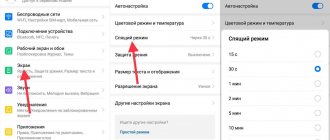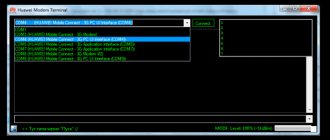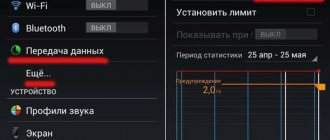Forced isolation is for some a reason to be depressed and go crazy from idleness, but for others it is a long-awaited opportunity to devote time to themselves and their favorite hobbies, which everyone has never gotten around to. Let's not get bored, but use any circumstances for our benefit: now is a great time to learn new things and be creative.
What art is the most accessible and popular? Of course photography! Almost everyone now has a smartphone and pages on social networks - so why not fill them with interesting shots? It’s only at first glance that there’s nothing to rent at home. In fact, restrictions are very helpful in developing creativity. And we will give you some ideas for home photography.
Watch the play of light and shadow
You may know that “photography” is translated from Latin as “light painting,” and it is effective lighting that can make the simplest subject artistic. Photos with deep shadows and strong contrast look very interesting. For such photos you will need hard directional light - in an apartment you can catch such lighting on a sunny day at sunset. But you don't have to wait for the sun - you can create shadows yourself by photographing in a dark room and using a flashlight. Even a flashlight in a smartphone will do - but, of course, not the same one you’re shooting with; you will have to borrow it from one of the family members. Find an object with an interesting shape, experiment with the distance between it and the background/light source.
Tip: Hard light scenes often look great in black and white. Try using the Collision filter, for example. Another option is to use not only contrasts of light and shadow in the frame, but also contrasts of color. Look how great the combination of a reddish wall and turquoise glass looks. In this case, after shooting, you can slightly increase the saturation of the photo so that the colors “play out.” Photos were taken on a Huawei P40 smartphone.
Try making themed layouts
You've probably seen stylish photos in the flatlay style on Instagram - when several objects are artistically “scattered” in the frame and shot clearly from above. Composing such compositions is a simple and enjoyable activity, which also perfectly develops a sense of taste and style. Try to take shots on a specific theme, choosing objects throughout the house that match the subject and color. You can connect your friends to the game and ask each other a new photo topic every day.
For flatlay style photos, diffused daylight from a window is ideal. Try not to overload the composition, leaving enough air in the frame. It’s great if you can find an interesting background: depending on the theme of the still life, it could be a blanket, a textured wooden surface, or, as here, a map that immediately sets the theme of travel. To make a photo more atmospheric, you can use filters on your smartphone: for example, here the “Retro” and “Childhood” filters are applied sequentially. Photos were taken on a Huawei P40 smartphone.
Master minimalism and macro photography
Sometimes one interesting object is enough for a successful shot. A flower, a seashell or a feather from an exotic bird can all become a source of inspiration. Huawei smartphones have outstanding super-close-up capabilities - you can take photos from very close distances in Super Macro mode, highlighting the smallest details and texture of the subject.
Color contrast, soft light and a good smartphone camera - sometimes this is enough for a successful photo. Tip: Try taking several photos from different distances and angles and combine them into a collage - you can use a smartphone app or computer editing program to do this. Photos were taken on a Huawei P40 smartphone.
Shoot through drops
You don’t have to wait until it rains outside and the drops fall on the window - this is just one of the shooting options. You can create a rainy scene at any time if you have any glass - you can, for example, take it out of a photo frame. Place the glass between your subject and your smartphone and experiment. Practice shows that almost any story shot through drops becomes more artistic and romantic.
Tip: don’t forget to experiment with angles and shooting points so you can choose the best composition or create an entire series. A little editing will help make the shot complete. You can use a set of filters on your smartphone or “twist” the photo in any editor (in this case, the photos were processed on a computer in Photoshop). Photos were taken on a Huawei P40 Pro smartphone.
Remember the view from the window
Even if it seems to you that you are completely unlucky with the view, take a closer look: sometimes good lighting can transform even a very boring plot. Use the zoom capabilities of your smartphone to isolate the most spectacular fragment from the overall scene. And if you are lucky enough to watch sunrises and sunsets from your window, you can make a whole series about how the sky changes - you can admire this story forever.
Despite the fact that rarely anyone would call the view of the construction site beautiful, the first frame looks impressive due to the combination of a clear blue sky and warm sunset light. The use of zoom made it possible to cut off the unnecessary and emphasize the geometric nature of the plot. Tip: When shooting sunset skies, lower your exposure by pulling down the slider in the app. This will allow you to “thicken” the colors and create black silhouettes in the frame that look great against the sunset. Photos were taken on a Huawei P40 smartphone.
Arrange a photo shoot for your family
Self-isolation is a great time to take out the most extravagant outfits from your closet, do weird makeup and get creative. At a minimum, you will have fun, and at the maximum, you will improve your portrait photography skills. Be inspired by images from paintings, films or photographs by recognized masters.
Tip: It's easiest to take a good portrait with window light, but don't limit yourself, use different light sources you find at home - for example, Christmas lights. Photos taken on Huawei P40 Pro smartphone
Where would we be without selfies?
If your family is not eager to be models or you have to spend self-isolation alone, practice taking pictures of yourself beautifully. Remove everything unnecessary from the frame - an abundance of details will distract from the main thing. Think about the color scheme of the photo - the most banal angle will look fresh if you add effective contrast and one or two stylish accessories. And if you’re tired of the banal options, try playing with reflections in mirrors, creating surreal self-portraits.
Tip: if there are some objects in the background in the frame, you can blur them using the “effects” option. This will help make the portrait visually more voluminous and not overload the composition with unnecessary details, while maintaining the context. Photos were taken on a Huawei P40 Pro smartphone (processed in Adobe Photoshop).
Food photography
Do you miss the times when you were served a delicious dish at a restaurant and the first thing your hand did was reach out to take a photo? As they say, if you didn’t take a photo, you didn’t eat, so why break traditions while sitting at home? Let upgrading your food photography skills become an incentive for you to cook something tasty, beautiful, please your loved ones and yourself, and let likes on social networks be a reward for your efforts.
The artificial intelligence of Huawei smartphones recognizes the subjects of pictures and automatically makes food pictures brighter and more saturated, making them look appetizing. Your task is simply to find the right lighting and angle. Photos were taken on a Huawei P40 smartphone (processed in Adobe Photoshop).
We hope we have given you a little inspiration and convinced you that self-isolation is not only about endless TV series, housekeeping and work. Let creativity into your life, and time will fly faster and more excitingly. Have a nice photo!
How to use Moon mode
The first thing we need to do is open the camera app and make sure Photo mode is enabled . We then point the phone at the moon and move up or down to adjust the zoom level. We can also pinch the screen with two fingers to do this.
When you reach 10x zoom or more, a preview window will appear in the viewfinder indicating the location of the enlarged area in the entire image. When the moon is full or almost full, Moon mode should automatically activate. Now all we have to do is fix the mobile phone on the image and click on the photo, we always wait for the process to complete before moving the mobile phone.