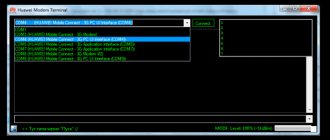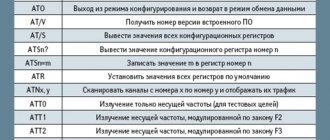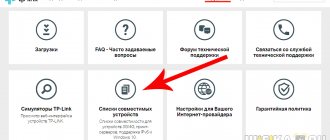3G modem Huawei (Huawei) E171 - Description, firmware, AT commands, unlocking
The Huawei E171 3G modem was sold as a branded modem by operators such as MTS, Beeline, Tele2.
Device information: Chipset: Qualcomm MSM6290 Data transfer rate HSDPA (7.2 Mbps download / 5.76 Mbps upload) EDGE (236.8 kbps download / 118.4 kbps upload) GPRS (80 kbps download / 40 kbps upload) Frequency range HSDPA/UMTS - 2100 MHz EDGE/GPRS/GSM - 850/900/1800/1900 MHz Interface USB 2.0 Dimensions: 84.2 mm x 12 mm x 27.2 mm Weight: 50 grams
The newer model Huawei E173 is almost a complete hardware analogue of Huawei E171. The only difference is in appearance:
More photos:
Huawei e171 unlocking, description, firmware
Huawei E171 is a simple and convenient solution for full Internet access anywhere and anytime.
Huawei E171 is a miniature high-speed wireless 3G modem with a USB interface. Huawei E171 comes in two colors: black and white. Huawei E171 is a device for high-speed data transmission in third generation networks HSDPA/UMTS-3G and GPRS/EDGE-2.5G networks. The modem works with all SIM cards of any mobile operators in the world! The modem easily connects to a laptop or personal computer with built-in drivers. The Huawei E171 modem supports Internet access speeds of up to 7.2 Mbs. Huawei E171 supports operating systems such as Microsoft Windows 2000, XP, Vista, 7, Linux, Mac OS X 10.4 and higher. Specifications Huawei E171
Standard, frequency range HSDPA (7.2 Mbps download / 5.76 Mbps upload) EDGE (236.8 kbps download / 118.4 kbps upload) GPRS (80 kbps download / 40 kbps upload) Interface: USB 2.0 Power: USB Dimensions: 84.2x12x27.2 mm Weight: 50g Auto-installation of software: yes Memory card slot: MicroSD (up to 4 GB) Reception/transmission of SMS: yes Support for operating systems Microsoft Windows 2000, Windows 7, Windows Vista, Mac OS X 10.4
More about Huawei: Huawei Honor 6
List of modems that are currently only available for a fee via DC Unlocker
Huawei E173 11.126.16.04.634 MTS Uzbekistan red Huawei E173 11.126.16.17.209 Megafon Russia? Huawei E173 11.126.16.04.883 (Beeline Uzbekistan) Huawei E173 11.126.15.00.634 MTS Uzbekistan Huawei E171 21.156.00.00.143 (MTS Russia) Huawei E171 11.126.16.00.161 (Beeline) Huawei E171 1 1.126.15.00.161 (Beeline ) E173Eu-1 11.126.16.04.174 (Kyivstar/DJUICE Ukraine)
Huawei E173 11.126.29.01.408 (Airtel Nigeria) Huawei E173 11.126.85.00.114 (Safaricom Kenya) Huawei E303 11.126.16.16.491 (Sudani Sudan) Huawei E173 11.126.29.00.408 (Airtel Nigeria) Huawei E173 11.1 16.26.04. 787 (Tigo Tanzania) Huawei E173 11.126.16.00.846 (Airtel Tanzania) Huawei E173 11.126.16.04.846 (Airtel Tanzania) Huawei E173 11.126.16.06.207 (MTN Sudan) E173Eu-1 11.126.16.00.880 (XL Indonesia) E173Eu-1 11.126.15.22.439 (Viettel Vietnam) E173Eu-1 11.126.16.00.439 (Viettel Vietnam) E173Eu-1 11.126.16.00.272 (Mobinil Egypt) E173Eu-1 11.126.56.17.272 (Mobinil Egypt) E173Eu- 1 11.126.16.00.880 (XL Indonesia) Huawei E173 11.126.16.04.297 (Dialog Sri Lanka) Huawei E1731 11.126.16.04.284 (Airtel India) Huawei E153 11.609.18.00.846 (Airtel Kenya) Huawei E173 11.126.1 6.04. 94 (Safaricom Kenya) Huawei E173 11.126.16.04.592 (Metfone Combodia) Huawei E173 11.126.16.05.238 (SmartBro Philippines) Huawei E173 11.126.85.00.516 (MobiFone) Huawei E173 (Safaricom) 11.126.15.00.9 4 Huawei E173 ( Vietnamobile) 11.126.16.04.556 Huawei E173 11.126.15.00.592 Metfone Cambodia Huawei E173 (Mobiphone) 11.126.85.00.516
Unlock Huawei E171
1. Install the program and drivers on the computer from the modem.
2. We insert a SIM card from someone else’s operator into the modem and launch the program.
3. A code request window will appear
4. Write imei on the case, or look through the dc-unlocker program 5. Pay for the goods (if you pay through an external payment system (marketplace) and after completing the payment you will see a “Return to the seller’s website” button - do not forget to click it ), after making the payment you will see a form for entering data (IMEI), enter them carefully or leave a request on the Huawei E171 unlock forum
6. After receiving the nck code, enter it and your modem is unlocked.
For those who want to buy an unlock code through the marketplace.
Firmware and unlocking of the Huawei E171 modem:
Attention! You do all actions at your own peril and risk. The site administration is not responsible for damage to the device as a result of your actions. This instruction does not work with firmware version 21.156.00.00.143 and 21.157.00.01.143 Unlocking sequence: 1. Remove the SIM card. 2. We insert the modem into the USB port and install the standard program that comes with the modem. We are waiting for the driver and software to be installed. 3. Download the archive from here and unpack it into any folder. 4. Launch the program Universal MasterCode.exe, enter the IMEI code, press the Calculate button. As a result of the program, we get Unlock code and Flash code. We save them in a notepad - they will be useful to us later. 5. Run the file “Firmware E 171 11.126.85.00.209_B427.exe”. It should ask you to enter the Flash code. After entering, wait for the program to complete. 6. Run the file “Dashboard_2.0_utps11.300.05.21.343_driver_v. 4.22.05-1.exe." Its purpose is to write a universal program into the modem. 7. Insert the SIM into the modem and connect it to the computer. The Huawei Modem 2.0 program should start. If it does not start automatically, start it manually. After launching, it will ask for Unlock code. Let's introduce it. After this, the modem should be unlocked and work with the SIM card of any operator.
Note: If at any stage you receive an error “Error Code 3” , this means that your modem is either not connected at all or the drivers for it are not installed. Connect the modem to another USB connector. Install the software and repeat the operation. You may need to restart your computer.
How to Unlock Huawe Modem Using Huawei Info 3G Modem + Calculator
the Huawe E171 MTS Russia modem ended up in my hands . I knew perfectly well how to unlock it and how and how to get the unlock code and how to enter it.
But then I came across the Huawei Info 3G Modem + Calculator . Which calculates everything for you and enters everything into the modem itself. And it also shows the Freeware firmware version, which can be very useful, for example, when unlocking the Megafon E173 modem with firmware 11.126.15.00.209. In which you need to determine this version, then reflash it to version 11.126.85.00.209. And then enter AT commands with special recovery codes for the counter of unlocking attempts and an AT command with the modem unlock code itself. After which the modem will be unlocked. All this is true. But it's more complicated. Now a program has appeared that will do everything itself and you only need this one program to work and unlock the modem.
But since I used this program for the first time, I decided to compare what it produces with other proven modem unlocking programs for comparison. You won't need them. Here they are presented for comparison, to check whether the modem is unlocked or not after using this program.
So, let's begin. To begin with, install the software MTS E171 Russia modem and use standard methods to look at the modem firmware version, IMEI of the modem and everything else... Purely to compare the results. (the modem is connected with an MTS SIM card)
Now we will test the same modem using DC - Unlocker also with an MTS SIM card
Now we put someone else’s SIM card into the modem and we see such a window. In which you need to enter the modem unlock code obtained from IMEI . We don’t enter anything and just close this window.
Then, for comparison, we launch DC – Unlocker with someone else’s SIM card. And let's see what he comes up with.
Everything is confirmed. The modem is blocked under MTS .
Now we need to unlock it.
Launch our program Huawei Info 3G Modem + Calculator.
If when you first start the program, this window appears:
Don't be alarmed. This means the program did not find the modem. Just wait and run the program again. Or restart the modem and wait a little and re-run the program.
So, we launched the program and see information about the modem:
The program can provide information: about the modem, about the network, the modem's operating mode, balance, traffic, speed... The modem operates in three modes, WCDMA (3G), HSDPA and HSPA (if the network signal is bad, the modem will switch to WCDMA itself, HSDPA ... This is the default mode) Sometimes there is a need to switch the modem manually, for example, only to HSDPA , this can be done using the AT command through the appropriate terminal or through DC - Unlocker and rebooting the modem. In the program, you just need to press the desired button, after which the modem will switch and reboot. After which you will receive a modem operating in the HSDPA . The program also provides an Unlock to unlock the modem. After pressing it, the commands AT^CARDUNLOCK and AT^CARDLOCK with the corresponding codes are sent in turn. One AT command with a code restores the counter of code entry attempts. Another AT command unlocks the modem. These are tricky codes that can usually be obtained using an MD5 ; in this case, they are calculated automatically and sent to the modem with just one click of a button. Which makes life much easier.
Calck button Huawei code calculator . Makes NCK and Flash as well as these codes in MD5
In this case I pressed the Calck
We get this window. And click “Calculate”
Then close this window. And in the program itself, press the Unlock . After which all our calculated codes and commands will be automatically sent to the modem. After which the modem will reboot automatically. That's all. The modem is unlocked. Let's enjoy it.
To compare and check, run DC – Unlocker and interrogate the modem again, but with someone else’s SIM card.
We see that the modem is unlocked.
I did all this simply for a deeper understanding of the process. To unlock, you only need Huawei Info 3G Modem + Calculator and perhaps just one click on the Unlock button. I did the entire unlocking process with someone else's SIM card inserted into the modem. Perhaps everything will work out with a native SIM card or without a SIM card at all.
P/S.
For modems:
Huawei E171 operator MTS firmware 21.156.00.00.143 Huawei E173 MegaFon firmware 11.126.16.17.209
This code obtained this way is not suitable. These modems require a new code. You can get it here
Read about which modems cannot be unlocked for free here
Share on social media networks
RќСЂР°РІРёС‚СЃСЏ
AT commands for Huawei E171:
Switching the device to “Modem only” mode, the virtual disk and card reader are disabled - at^setport=”a1,a2;1,2,3″ on this modem the command at^setport=”a1,a2;1,2,3″ replaces the same command AT^U2DIAG=0? for other Huawei modems. Applicable to all modems of the new line of E3xx series and Huawei E171 with software version 21...
The result was like this:
at^setport? ^SETPORT:A1,A2;1,16,3,2,A1,A2 at^getportmode ^GETPORTMODE: TYPE: WCDMA: huawei,MDM:0,NDIS:1,DIAG:2,PCUI:3,CDROM:4, SD:5
And it should look like this:
at^setport? ^SETPORT:A1,A2;1,2,3 at^getportmode ^GETPORTMODE: TYPE: WCDMA: huawei,MDM:0,PCUI:1,DIAG:2
If your Huawei E171 modem is not detected in Windows 8 or Windows 8.1, the solution is to switch the device to modem+card reader mode: at^u2diag=256 To return the modem back to modem+card reader+disk mode: at^ u2diag=276
Firmware for USB 3 G modems Huawei E171 and E173 such as: Beeline, Megafon, MTS.
When unlocked, the Internet speed may increase, I personally did not notice this on my modem, although the model is different ZTE MF627. My colleague Palych, having a Huawei ZTE E171 usb 3g modem with him, successfully flashed (unlocked) it. He says that even the speed of the Internet has become much faster from his modem. Everything is possible, I don’t argue, by the way, here’s a material on increasing the speed of the Internet by running one AusLogics BoostSpeed program. Once upon a time I had low speed with ADSL, this program saved me.
Okay, we understand everything about speed, now let's proceed to unlocking or as they say, to flashing the firmware of a usb 3g modem? whoever likes this term. Let's start with the fact that the Beeline modem operator does not request an unlock code. Using the “ HUAWEI_MODEM_Code_Writer ” and “ unlock ” programs, entering the code is useless, you will not get any result. You just need to update the “Firmware” version using FlashCode (if it asks for a password).
Unlocking 3G modem HUAWEI E171 - E173 in 4 steps.
- Let's start downloading programs for unlocking, and this is Imei Calculator Huawei.
- We calculate the firmware code.
- Now we are starting to unlock the USB 3G modem HUAWEI E171 - E173.
- We look, the modem is unlocked for all SIM cards of operators, as I said earlier, the speed has increased.
Now pay attention, I am laying out 4 points in more detail.
Let me make a reservation right away: the 3G USB modem E171 and E173 are completely identical in hardware, which means the E171 USB modem can be unlocked using the E173 firmware, and the Internet speed will increase. After this operation, unlocking, the modem will be identified as E173. So.
1. Downloading programs:
Huawei Imei code calculator 184 KB download
Firmware for 3G USB modem Huawei E171, E173 8.2 MB Download from Deposit
Firmware (Dashboard) 3G USB modem Huawei E171, E173 45.3 MB Download from Deposit
If anyone does not have this version of the Dashboard installed, then download another version Download from Deposit
2. Once everything has been downloaded, first of all we launch the calculator program (see figure). We find the Imei of the modem, which is located under the cover, where your SIM card is inserted; if not, then look in the modem program.
After that, once you find the name, enter it in the field called IMEI (15 digits). After that, click on the “Calculate” button. Below, this program will give you 2 codes. We will need the “Flash code” (second from the bottom, underlined with a red stripe). Copy the code or remember it.
3. Remember, we will lock (flash) the Huawei modem without a SIM card! For the first part of the firmware of the “Dashboard” program, an unlock code is not required. We take out the SIM card from the usb 3g modem and connect it to the computer, then launch “Dashboard”, agree to the terms of this program, and click the “Next” button. The modem itself begins to be detected, after it is identified, click on the “Next” button - after that the firmware process itself begins.
Attention! Under no circumstances should you remove the modem or turn off the computer while flashing the firmware!
Huawei E171 / Huawei E173 firmware
USB modem Huawei E3131 (420S, 420D) with reception speeds up to 21.6 Mbit/s and transmission speeds up to 5.76 Mbit/s. Huawei E3131 (420S, 420D) is built on the Balong chipset. Also, the Huawei E3131 modem has the Huawei E3131 Hilink edition. The modem is equipped with a USB interface, which allows you to connect it to a personal computer or laptop without any problems. When you connect the modem for the first time, the installation of software (Dashboard with drivers) from the modem memory will begin automatically. LED indicators on the Huawei E3131 (420S, 420D) case allow the user to always be aware of which network the modem is registered on. Built-in software - Dashboard, allows you to accurately collect statistics on the operation of the device. You will have access to information such as time spent online, the amount of downloaded information per day, month, etc. Also using the built-in software, you will be able to send and receive SMS messages and make calls.
The Huawei E3131 (420S, 420D) 3G modem is equipped with a card reader for MicroSD memory cards and can be used as a USB card reader without even installing the modem software. I would also like to note that the Huawei E3131 modem has a port for connecting an external antenna. Huawei E3131 (420S, 420D) is currently one of the fastest modems (21.6 Mbit/s), reliable and easy to use. In Russia, Huawei E3131 is sold under the brands MTS, Beeline, Rostelecom and Megafon. In Kazakhstan, spotted at the operator TELE2. The operator Megafon Huawei E3131 has the name Megafon M21-1.
Modem characteristics Huawei E3131 (420S, 420D) supports the following standards: High Speed Packet Plus Access (HSPA) Universal Mobile Telecommunications System (UMTS) Enhanced Rate for Global Development (EDGE) General Packet Radio Service (GPRS) Global System for Mobile Communications ( GSM)
Speed: HSPA data service of up to 21.6Mbps; HSUPA data service of up to 5.76Mbps; WCSMA PS domain data service of up to 384Kbps; EDGE PS domain data service of up to 236.8Kbps; GPRS PS domain data service of up to 85.6Kbps; WCDMA/HSPA/HSPA 900/2100MHz, GSM/GPRS/EDGE 850/900/1800/1900 MHz;
Varieties of Huawei E3131 The following varieties are available Huawei E3131 (420S, 420D) E3131s-1 supported frequencies 850 / 900 / 1800 / 1900 GSM 2100 MHz UMTS E3131s-2 supported frequencies 850 / 900 / 1800 / 1900 GSM 2100 / 900 UMTS E3131s-6 supported frequencies 850 / 900 / 1800 / 1900 GSM 2100 /1900 /850 UMTS E3131s-65 supported frequencies 850 / 900 / 1800 / 1900 GSM 1900 / 850 UMTS
More about Huawei: Why did the icons disappear on Android - how to get it back
Features of Huawei E3131 Hilink HUAWEI E3131 S-2 Hi-Link UMTS 900/2100 MHz GSM 850/900/1800/1900Mhz Reception speed up to 21.6 Mbit/s, and up to 5.76 Mbit/s when transmitting data. The HUAWEI E3131 Hi-Link modem is controlled via the web interface at 192.168.1.1.
Operating systems: Microsoft® Windows® (XP, Vista 32/64 bit, 7 32/64 bit) or Apple Mac OS X (10.5, 10.6, 10.7).
Additionally Additional functions: MicroSD memory card slot (up to 32 GB) External antenna connector
Interface: Interface: USB 2.0
Form factor: USB
Physical characteristics Dimensions (L×W×H) 85.4X27X12.45mm, Weight <30g
Unlocking Huawei E3131 (Mts 420S, Mts 420D, Megafon M21-1, Tele2 (Kazakhstan)) You can always get codes to unlock this device using our service: Unlock code for Huawei modems/routers. If you have questions about how to use the unlock code after receiving it, then you just need to read the unlocking instructions, in which we tried to describe this process in an accessible and clear way: Unlocking the 3G modem Huawei E3131 (Mts 420S, Mts 420D, Megafon M21-1 , Tele2 (Kazakhstan))
Unlocking Huawei E3131 from the Beeline operator As for unlocking the Huawei E3131 modem from Beeline, it is enough to reflash it with the firmware Huawei E3131 firmware 21.158.00.00.1020, described in more detail: How to flash and unlock the 3g modem Beeline Huawei E3131
Firmware for Huawei E3131 (420S, 420D) Firmware Huawei E3131s-1 21.158.47.00.112 Firmware Huawei E3131 21.158.00.00.1020 Firmware Huawei E3131 21.157.31.00.161 Firmware Huawei E3131 (Megafon M21-1) 21.158.13.00.209 Firmware Huawei E3131 21.158.13.03.143 Firmware Huawei E3131s 21.158.13.00.55 T-Mobile Firmware Huawei E3131 As-2 21.157.48.00.604 T-Mobile Firmware Huawei E3131s-1 21.158.13.00.297 Dialog Firmware Huawei E 3131s-1 21.158. 13.00.352 Azercell Firmware Huawei E3131 22.158.13.00.546 Life (BeST) Firmware Huawei E3131s-1 21.158.13.01.516 Mobifone Firmware Huawei E3131s-2 22.157.39.00.00 Telegreenland Firmware Huawei E3131s-2 22. 158.01.02.394 Meteor Firmware Huawei E3131s-2 22.158.13.00.21 H3G Huawei E3131 firmware 22.158.13.00.52 E-Plus Huawei E3131s-2 firmware 21.158.13.00.424 Telenor Huawei E3131s-2 firmware 22.158.13.00.547 Fastweb Huawei firmware E3131s-2 21.158. 13.00.569 Invitel Firmware Huawei E3131s-2 21.158.13.00.784 Wind Firmware Huawei E3131 As-1 21.157.41.00.58 Optimus Firmware Huawei E3131 21.158.13.01.314 Orange Firmware Huawei E3131s-2 21.158.13. 02.618 Polsat Huawei E3131s firmware -2 21.158.13.03.314 Sodetel Firmware Huawei E3131s-2 21.158.41.00.88 Singtel Firmware Huawei E3131s-2 21.158.41.00.134 StarHub Firmware Huawei E3131s-6 21.158.13.00.421 C&W Firmware Huawei E31 31s-6 21.158.13.00. 279 Tigo Firmware Huawei E3131s-1 21.157.62.00.251 Globacom Firmware Huawei E3131s-1 22.158.01.00.725 Econet Firmware Huawei E3131s-1 21.158.13.00.51 WIND Firmware Huawei E3131s-1 22.158.13.0 0.715 MTS Firmware Huawei E3131 21.157 .31.00.192 Huawei E3131s-2 firmware 21.157.31.00.784 Wind Huawei E3131s-2 firmware 22.157.39.00.105 T-Mobile Huawei E3131s-2 firmware 21.158.00.00.203 M1 Huawei E3131s-2 firmware 21.15 8.13.00.01 Netcom Firmware Huawei E3131s-2 22.158.13.00.17 LMT Firmware Huawei E3131s-2 21.158.13.00.121 T-Mobile Firmware Huawei E3131s-2 21.158.13.00.126 T-Mobile Firmware Huawei E3131s-2 21.158.13.00. 1102 Huawei E3131s firmware -2 21.158.13.00.55 AntennaInterface Huawei E3131s-2 firmware 21.158.13.00.230 Omnitel Huawei E3131s-2 firmware 21.158.13.00.458 Orange Huawei E3131s-2 firmware 21.158.13.00.548 Huawei E3131s firmware -2 21.158.13.00.935 AIS (TOT) Huawei E3131s-2 firmware 21.158.13.01.131 MTC (Namibia) Huawei E3131s-2 firmware 21.158.13.01.588 AKOS (Rostelecom) Huawei E3131s-3 firmware 21.158.13.00.238 Smart Huawei E3131s-3 firmware 2 1.158. 13.00.276 DTAC Firmware Huawei E3131s-3 21.158.13.01.900 TRUE (H) Firmware Huawei E3131s-6 21.158.13.00.255 Antel Firmware Huawei E3131s-2 21.158.47.00.1094 Rostelecom Firmware Huawei E3131s-2 22.158.13.00.441 Tele2 KZ Firmware Huawei E3131h 22.318.27.00.327 Belarus
Dashboards for modem Huawei E3131 (420S, 420D) MTS dashboard with support for windows 8 21.003.28.46.143 Huawei modem 3.0 WebUi Huawei E3131 HiLink 11.010.12.02.17 Dashboard (software) Huawei E3131 21.005.15.27.161 Dashboard (software) ) for Huawei E3131s-2 2.6.0.6264 Rostelecom Huawei E3131s-2 HiLink 12.012.02.01.441 Tele2 Kazakhstan Contents ZeroCD MTS 420S (Huawei E3131) from MTS