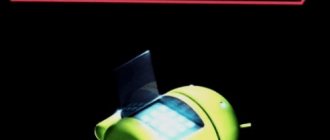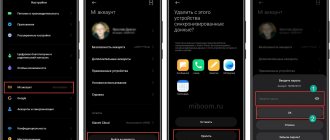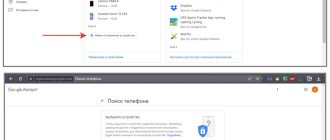How to set a password on an Honor and Huawei phone is a request from those users who care about the safety of personal information. Protect yourself from people who often pick up your smartphone, be it a relative or colleague. And thieves and scammers will have to work hard to hack a mobile device. In this article, we will look at how to install and change encryption on Honor and Huawei phones with the Android operating system.
Shortsighted Google
Ideally, mobile operating system developers should provide such an opportunity. But Google believes that the protection that is available on the lock screen is quite enough. But we give our friends an unlocked device!
Fortunately, the creators of some specialized programs understand that particularly curious people will try to run them. As a result, certain applications do not require any additional steps to set a password to launch them. Basically, various bank clients are provided with this function by default. Interestingly, it is impossible to bypass such protection without root access. And on “rooted” devices, Sberbank Online and other clients simply refuse to function.
Setting up a fingerprint
Fingerprint readers on phones have made devices more secure and faster to unlock, at least when they work on the first try. Biometric identification on phones has come a long way over the past few years, with both Apple and Google creating APIs for mass fingerprint scanning on their platforms. While early versions were good enough to use, later versions are even better - but they're still not perfect.
To set up an Honor screen lock with a fingerprint, go to “Settings” -> “Security and Privacy”.
Select the “Fingerprint” section.
As you can see, you can lock not only the screen with your fingerprint. It is possible to block access to personal information and some applications, which is very convenient. But for now we are interested in unlocking the screen. Click on the switch opposite the inscription: “Unlock screen”.
There is a fingerprint sensor at the bottom of your smartphone, put your finger (whatever you want) on it. When you feel vibration, release your finger. It is necessary to scan all areas of the finger. Before the procedure itself, I recommend wiping your finger and the sensor itself. I've never been able to get a fingerprint right the first time. Therefore, this method of locking the Honor screen seemed very dubious to me. At least on Honor 10.
However, on the 10th attempt everything worked out