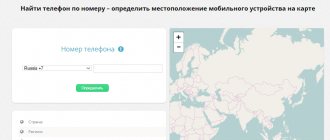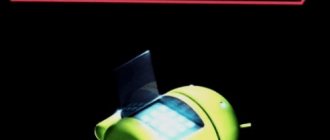Activating the remote device control function
To quickly search for smartphones Honor 7, 8x, 9 lite, 10, etc. you will need:
- enable geolocation detection;
- activate remote control via Google account;
- Allow receiving emergency incoming calls to locate lost equipment.
It is also recommended to maintain an Internet connection to ensure that support services remain available. Without a connection to the phone, remote control is impossible.
What are the methods for finding a smartphone?
There are several ways to find a lost Android phone, namely:
- call to number;
- via Google account;
- via Android Find;
- by IMEI.
Let's look at 4 working methods for finding a lost device.
Method 1: call the number
This will sound trivial, but the very first thing anyone should do to find a lost smartphone is call it. It is likely that the phone could have fallen out of your pocket, or been forgotten in some place. The owner needs to remember the last time he held his smartphone in his hands and follow the route, making a call at the same time.
This method is not effective if your phone has a low battery or is on silent mode.
Method 2: via Google account
For those who are wondering whether it is possible to find an Honor or Huawei smartphone using a Google account, we inform you that yes, it is possible. When turned on for the first time, mobile devices running on the Android operating system offer to register a Google account, which gives access to the company’s services: online store, mail, maps and much more.
This method will allow you to find your Huawei or Honor phone if it was stolen or lost. By opening an account, the owner will be able to track the location of the device, as well as block it or erase important information from it. To log into your account, you need to know your username and password; further user actions are as follows:
- Log into your Google account from a computer, laptop or tablet.
- Select the “Security” tab on the left and click on the “ Find lost device ” item.
- A list of all electronics through which you can log into your account will open; you must indicate the smartphone you are interested in.
- Confirm that you are the account owner by re-entering your login and password.
- On the tab that opens, the user will be offered several actions on how to find a stolen phone or block it.
Call Phone feature will prompt you to make a call to any of your saved contacts through the Hangouts service. Thus, you can ask your friends and acquaintances who are not nearby right now to dial your number.
The “ Log out of your account ” function will block access to all Google services. In case of theft, attackers will not be able to use Google Pay and withdraw money from accounts.
“ Contact your carrier ” is just a tip, not a feature.
However, by calling your mobile operator, you can suspend or block the SIM card, thereby preventing calls, sending messages and transferring money to others.
How to find your Honor phone if you lost it
Finding a smartphone if you lose it is not difficult. To do this you will need:
- look around, perhaps the loss will be discovered without additional action;
- call a lost mobile phone;
- use Google;
- search by geolocation.
In the most difficult situations, you will have to seek help from the police.
Call the number
The most accessible way to find a lost device is a phone call. The caller only needs to navigate by sound to find the loss. But you should remember that the ringing tone will also be heard by strangers who can pick up the find. Also, the described method will not help if the sound is turned off or the battery is dead.
How to disable Incognito mode on Honor and Huawei smartphones - instructions
conclusions
Of course, it’s better to never lose your smartphone, because many people know that without a phone is sometimes like having no hands. But if Honor 10 is still lost, then it will be easy to find if voice control is enabled. To do this, just say the command (by default it sounds “Dear Honor, where are you?”).
Since not everyone has voice control turned on, and it is impossible to turn it on on a lost phone, remote control will come to the rescue, which by default is always active in the phone settings. Thanks to access to a Google account, the user will quickly find out the location of his device and will also be able to make a call.
The third method (by IMEI) should be used only if you are completely sure that the smartphone has been stolen. To do this, you need to contact the police with a written statement. Share link:
Sources used:
- https://huawei-insider.com/kak-nayti-poteryannyy-telefon-honor-i-huawei.html
- https://4huawei.ru/guides/chto-delat-esli-poteryal-telefon/
- https://mirdostupa.ru/poteryal-telefon-xuavej-kak-najti-prakticheskie-rekomendacii/
- https://mobi-insider.com/kak-nayti-telefon-honor-i-huawei.html
- https://infohuawei.com/razbor-voprosov/kak-najti-telefon-honor-10/
SHARE Facebook
- tweet
Previous articleHow to find hidden applications on Android and why they are dangerous
Next articleVolna Mobile: settings and additional mobile Internet services
Search by Google account
The next method is to use a Google account. To find your Honor or Huawei phone if it’s lost or stolen, you just need to link the device to your Google account. The number of devices linked to one profile is not limited, so users are allowed to use a common account for different devices.
Track on Android website
It is impossible to track equipment on the official Android website, but users can search for lost equipment by geolocation through the appropriate applications or the portal www.android.com/devicemanager. But only those who worry about safety in advance will be able to use them. It is worth considering this when using the gadget.
Call via Google search service
To call via Google, you will have to:
- log into the account linked to the lost smartphone;
- open the search section and indicate the loss;
- re-enter your login and password (protection from fraudsters);
- After that, all you have to do is select the item mentioning the call.
The advantage of such a call is that you can get through even after turning off the gadget. Additionally, the sound on Huawei is automatically turned on, even if it was at a minimum.
Device lock
If the call does not help, the user can simply block the phone. To block using the Google service, you will have to go through the procedure described earlier, selecting another function at the end: instead of calling, indicate blocking. As a result, access to personal data will be limited, and using a mobile phone will become difficult.
Cleaning your device
If the owner of Honor has no doubt that the gadget has been stolen and fears for the safety of personal information, he is able to delete the information stored in the device’s memory. The procedure for clearing memory does not differ from the processes described earlier, and the result of these actions will be the destruction of personal data. But it is important to remember that you will not be able to recover lost files later.
If you have any questions or complaints, please let us know
Ask a Question
Using another smartphone or PC
All described methods for finding an Honor or Huawei phone require the use of third-party equipment (computer, tablet, laptop, smartphone) with Internet access. Without using them, you will not be able to cope with difficulties on your own and discover the location of the loss (with the exception of contacting the police).
How to turn on the second speaker on Huawei and Honor: methods, instructions
Via the app
If the described methods do not help, you will have to use the Find my Device application:
- First you need to enable geolocation on your (lost) smartphone;
- then visit the mentioned website (application);
- and log in to your Google account (linked to the missing equipment);
- The final step is to view the last location of the loss.
What to do if you lose your Android device?
If your tablet or phone is lost, you must follow these steps to lock or find it:
- Go to android.com/devicemanager and sign in to your Google Account. If you are using a Google Apps account, you will be taken to the My Devices page;
- If there are several devices registered in your account, click on the arrow next to the name to select the one you need;
- You can also search from another Android phone or tablet; to do this, you need to download the “Android Remote Control” application, available on Google Play at the link https://play.google.com/store/apps/details?id=com.google. android.apps.adm. Its list of features is identical to the Web version;
After logging into your account, a search for the device will begin on the map; if successful, its approximate location will be shown on the map, and in the details window you will see the time of its last use.
Please note that location history is not saved when using this feature. The approximate location of your device is requested when you first sign in to your account on the Android Remote Management page. After exiting it, the geodata is deleted.
You can then use the following functions:
- Call. If you select this option, the device will beep at full volume for five minutes, even if it is in vibrate mode or muted.
- Block. Using this feature, you can change the password on your device.
- Delete data. Delete all data from the device.
What should I do if my device is turned off or not connected to the Internet?
You can activate the sound signal and erase data using Android Remote Control only if mobile Internet or Wi-Fi is turned on. Enable the desired function in advance, and it will be automatically executed when you connect to the Network.
If your device is turned off, Android Remote Control will not be available.
As you can see above, this simple mechanism will protect your personal data in case of loss of the device, despite this, we draw attention to the fact that any protection can theoretically be bypassed, therefore, to protect your personal data, we also recommend locking the device with a password or pattern.
Узнаем как быстро отыскать RїРѕС‚еряшку…
RҐСѓР°РІРµР№ — RєРёС‚айский производитель SЃРјР°СЂС‚фонов занмма SЋS‰РёР№ S‚ретье RјРµСЃС‚Рѕ РІ РјРёСЂРµ RїРѕ RїСЂРѕРґР °Р¶Р°Рј. RќРµСѓРґРёРІРёС‚ельно, что SЃРјР°СЂС‚фонами SЌС‚РѕРіРѕ RїСЂРѕРѕ·РІРѕРґРёС ‚еля пользуется РѕРіСЂРѕРјРЅРѕРµ RєРѕР»РёС‡РµСЃС‚РІРѕ РЅР°С€РёС … SЃРѕРѕС‚ечествеРСРЅРёРєРѕРІ.
Потеря SЃРјР°СЂС‚фона может стать настоящей РєР°С‚Р°СЃС‚С ЂРѕС„РѕР№ для владельца — РІ этом устройстве SЃРѕСЃСЂРµРґРѕС‚очена РЅРµ толькР* публичная часть R¶РёР· РЅРё человека, РЅРѕ Рё РµС' конфиденциальная составляющая. Рљ последней можно отнести РІСЃСЋ R»РёС‡РЅСѓСЋ мнформацию, РЅ апример, номера банковских карт, Р° та кже РїСЂРевязанные Rє РЅРёРј кошельки
Что делать, если потерял телефон Хуавей? Главное — без панРеРєРё. R”R”СЏ начала попробуем отыскать RїRѕS‚ерянный смартф RѕРЅ РїСЂРё RїРѕРјРѕС‰Рё служб Google.
Как найти Хуавей РїСЂРё RїРѕРјРѕС‰Рё служб Google
RџСЂРё РїРѕРєСѓРїРєРµ SЃРјР°СЂС‚фона RїРµСЂРІС‹Рј делом следует СЃРѕР·РґР°С ‚СЊ Google аккаунт — аккаунт должен Р±С ‹С‚СЊ личРый Рё должен быть привязан Рє номеру S‚елефон Sѓ. РџСЂРё выполнении всех вышеуказаноых условий найти уте рянный Хуавей будет просто . Функция «Найти устройство» включается РІ СЃРЅСЃС‚РµРјРЅС ‹С… настройках РІ РіСЂР °С„Рµ В“Р'езопасность”, РєСЂРѕРјРµ SЌS‚РѕРіРѕ нужно SЂР°Р·СЂРµС€РёС‚СЊ SѓРґР° Р»С'РЅРЅРѕРµ управление СѓСЃС‚СЂРѕР№СЃС ‚РІРѕРј.
RђРєС‚Ревация удаленного SѓРїСЂР°РІР»РµРЅРІР»РµРЅР°Р»РµРµСЂРµР· Google Android
Необходимо SѓРґРѕСЃС‚овериться, что РІ настройках Google РІ РїСѓР SѓРєС‚Рµ «Удал енное SѓРїСЂР°РІР»РµРЅРёРµВ» РѕС‚РјРµС‡РµРЅС ‹ следующРеРµ пункты:
- Удаленный РїРѕРѕЃРє S‚елефона: дает возможность RїРѕСЃРјРѕ S‚реть РЅР° картах, РіРґРµ сейч ас находится устройство;
- Разрешен доступ к геоданным. Открыть пункт «Настройки Google» далее «Мое местополож ение» > Доступ к моим геоданным;
- РЎР±СЂРѕСЃ всех настроек Рё удаленная блокировка гаджета: Р їРѕР·РІРѕР»СЏРµС‚ дистанционно СЃС‚РµСЂРµС ‚СЊ с гаджета всю меющуюся Ѓнформацию, заблокировать его, Ђибо пзменить РїР °СЂРѕР»СЊ.
СпецРеально для Р'ас: Жарядка телефона РґСЂСѓРіРѕР№ зарядкоРNo.: Какую РѕЃРїРѕР»СЊР·РѕРІР°С ‚СЊ?
Как стереть данные Рё заблокировать RїРѕС‚ерянный РҐСѓР° вей удалеРСРСРѕ
Google Рѕ, если РІ учетной Р· аписи РёС… несколько. RџРѕСЃР»Рµ S‚РѕРіРѕ, RєР°Рє R·Р°РєРѕРЅС‡РёС‚СЃСЏ RїРѕРѕЃРє R·Р°РґР°РЅРЅРѕРіРѕ SѓСЃС‚СЂРѕР№СЃ S‚РІР°, РЅР° карте будет показано его местоположение Рё время его последнего РёСЃРїР ѕР»СЊР·РѕРІР°РЅРёСЏ
Р' некоторых случаях будет указан тип подключения Rє R ЎРµС‚Рё (wi-fi СЃ указа ноем названия роутера, подключение WLAN – РјРѕР±РёР» ьный РёРЅС‚ ернет) Рё хронология Google Карт, СЃ ее РїРѕРјРѕС‰ SЊСЋ можно отследить движение SЃРјР°СЂС‚фона.
ДаДее — воспользоваться одной оз функций:
- РџСЂРѕР·РІРѕРЅРѕ‚СЊ — РїСЂРё выборе SЌС‚РѕРіРѕ RїР°СЂР°РјРµС‚СЂР° смартфоРЅ будет, РЅР° полной громкости, раз даваться Р·РІСѓРєРѕРІРѕР№ сигнал 5 RјРёРЅСѓС‚, даже РїСЂРё РѕСЂРё отключенРSРѕРј Р·РІСѓРєРµ, Рели если SЃРјР°СЂС‚фон РЅР °С…одится РІ режиме В«Р'ибрация»;
- Заблокировать — СЃ помощью этой опции можно поменяS ‚СЊ пароль РЅР° устройстве Рё Р·Р °Р±Р»РѕРєРёСЂРѕРІР°С‚СЊ S‚елефон;
- Удалить данные — удалить безвозвратно РІСЃРµ дадае СЃ S ѓСЃС‚ройства.
Кстати, совсем недавно РјС‹ рассказывали почему Huawei P20 Pro РЅР µС‚ РІ продаже — РЅРµ RїСЂРѕРїСѓСЃС‚ите
Что делать если Хуавей выключен или нет РїРѕРґРєР»СЋС‡РµРЅРёС Џ Рє РРСтернету
РЎ РѕРїС†Реей «Удал енного SѓРїСЂР°РІР»РµРЅРІРІРІР»РјРѕР¶РЅРѕ Р°РєС‚РёРІРёСЂРѕРІР°С "СЊВ СЃРіРіРЅР°Р", Р° также стерет СЊ данные, только RїСЂРё включенном RјРѕР±РёР»СЊРЅРѕРј РРЅС‚РµСЂРЅРµС Wi-Fi.
СпецРеально для Р'ас: Лучшие USB-C S…абы Рё адаптеры РІ 2021 РіРѕРґСѓ
RђРєС‚ивировать нужную S„ункцию RјРѕР¶РЅРѕ R·Р°СЂР°РЅРµРµ, Рё тогд Р°, РїСЂРё подключении Рє интернету, РѕРЅР° Р°РІС ‚оматически выполнится. Если смартфон выключен «Удал енное SѓРїСЂР°РІР»РµРЅРёРµ AndroidВ» РЅРµ Р± удет работать
Существуют также РґСЂСѓРіРёРµ методы RїРѕРёСЃРєР°В гаджета. RќР°РїСЂРёРјРµСЂ, RјРѕР¶РЅРѕ RѕР±СЂР°С‚иться SЃ R·R°СЏРІР»РµРЅРЅРµРј Rѕ RєСЂР°Р¶Рµ/РїРѕС‚ ере РІ полицию, опубликовать объявление РІ онтернете SЃ RїSЂРѕСЃСЊР±РѕР№ вернуть SЃРјР°СЂС‚С„ РѕРЅР° “за вознаграждение”. Также необходимо SѓРєР°Р·Р°С‚СЊ IMEI утерянного устройства РЅР° сайте SNDeepInfo.
How to find an Honor or Huawei phone? This question is more complicated than it might seem at first glance. Even the use of modern technologies and current solutions does not guarantee success. But you should not refuse additional protection. Moreover, to get it you just need to take a few simple steps and use your own Google account. However, it will be possible to find the loss without an account, especially if the smartphone was actually lost and not stolen by criminals.
Finding the location of a smartphone by IMEI
Only cellular operators and police officers are able to find the loss using IMEI, so such a search will require:
- writing a statement to the police;
- Have instructions in the application (indicated on the box of equipment);
- expectations.
Once the missing device registers on the network, its location will automatically be known.
Search using IMEI
If no search methods help - neither through online services, nor by calling, nor by looking at places where you could have left the phone, then you still have the opportunity to find it through IMEI. This is a unique device number that is not repeated on any other device in the world. It is indicated in the documentation and on internal stickers.
Only the police can find an Honor device by IMEI. Independent search is not possible. Therefore, I strongly recommend filing a complaint with law enforcement agencies. Your smartphone may be found along with others if it is stolen, and it depends only on your statement whether it will be returned. If someone buys it second-hand, the operator can block it by IMEI, but only after contacting the police. Finding a stolen Honor phone if it is turned off is only possible in this case.
Additional Information
In addition to finding a lost phone, users should figure out how to find a person who has lost a smartphone. Such knowledge will help return the gadget to the real owner if he lost Huawei earlier. Moreover, it is illegal to use someone else’s property, even if it is found on the street.
How to make a clone application on Huawei and Honor phones: setup instructions
Someone else's smartphone was found, how to return it to the owner
What you do when you find someone else's smartphone depends on the location where it was found:
- in establishments it is required to transfer the find to the administrator;
- found on the street - take it to the police.
You can also advertise in the media or social networks, but you will have to give the device away for free. Demanding money can lead to trouble.
How to activate Google Android remote control service?
- Update Google services from the Google Play app store. (In most cases, this happens automatically after the first login to the Google application store);
- Open the Google Settings app and make sure the following options are selected under Android Remote Control:
- Remote device search: look on Google Maps where the device is located. In Android 4.1 and later versions, you must first allow access to location data. To do this, open the Google Settings app and tap My location > Access my location.
- Remote lock and reset: This option allows you to remotely lock your device, erase all information from it, or change the screen lock password. To use this option, it must be activated by selecting the item with this name to allow administration of the device.
- Open the page https://android.com/devicemanager and log in to your Google account. If you are using a Google Apps account, you will be taken to the My Devices page; If several devices are registered in your account, you need to click on the arrow next to the name to select the one you need;
To remotely lock your device and erase all data from it, you must first enable these features. To do this, follow the instructions below:
- Select the desired device by swiping across the bottom of the smartphone screen or by clicking on the arrow next to the name on a tablet PC;
- Click Set up blocking and wipe;
- Click Send to receive a notification;
- Swipe down from the top of the screen to open the notification panel and select the Android Remote Control notification;
- Check the boxes for both options and click Activate;
- The service setup is complete.