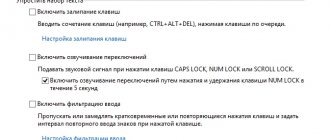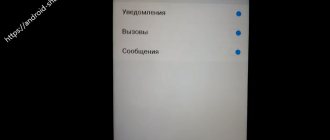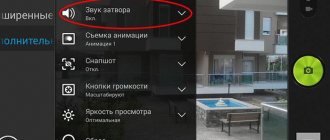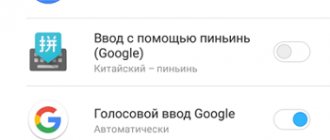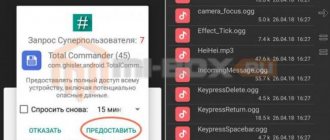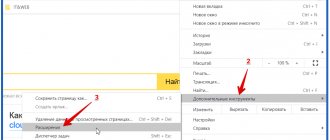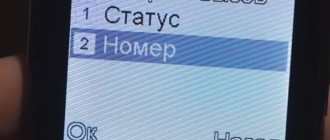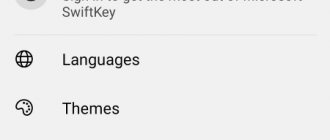This article is suitable for all brands that produce phones on Android 10/9/8/7: Samsung, HTC, Lenovo, LG, Sony, ZTE, Huawei, Meizu, Fly, Alcatel, Xiaomi, Nokia and others. We are not responsible for your actions.
Let's figure out how you can turn off the sound of the keys when typing text or a subscriber's number when making a call. Let's consider several ways.
p, blockquote 1,0,0,0,0 —>
This article is suitable for all brands that produce phones on Android 10/9/8/7: Samsung, HTC, Lenovo, LG, Sony, ZTE, Huawei, Meizu, Fly, Alcatel, Xiaomi, Nokia and others. We are not responsible for your actions.
p, blockquote 2,0,0,0,0 —>
Attention! You can ask your question to a specialist at the end of the article.
p, blockquote 3,0,1,0,0 —>
- Mute the keyboard sound on Android
- Turn off sound on Android when dialing a phone number
- Turn off sound and vibration on Android when pressing touch buttons
By default, Android OS has vibration enabled when entering text on the keyboard, and the sound of keystrokes is also set. Many gadget users, and especially those who are close to them, are not happy with this situation, so they prefer to disable both functions.
By default, Android OS has vibration enabled when entering text on the keyboard, and the sound of keystrokes is also set. Many gadget users, and especially those who are close to them, are not happy with this situation, so they prefer to disable both functions.
Vibration when entering text and the sound of keystrokes are turned off in one submenu. To do this, go to Settings and find the “Language and input” menu item. After this, you need to open the settings of the keyboard you are using (usually it is listed in the “Current keyboard” or “Default” item).
In the settings, to turn vibration on/off, use the “Vibration when pressed” sub-item, and to adjust the sound volume, use the “Sound when pressed” sub-item.
If you do not want to turn off the sound and vibration for a long time, then you can set the “Silent” mode, in which only the vibration will remain, or the “Do not disturb” mode, in which all signals from the gadget will be muted.
Now we can type text silently. And to turn off the sound when dialing a phone number, you need to configure the Contacts application.
Turn off sound in Android when dialing a phone number
The Contacts application is responsible for dialing numbers, so muting the sound when dialing occurs in the settings of this application.
- Open “Contacts”, call up the menu by clicking on the icon in the form of 3 vertical dots in the upper right corner of the application screen.
- Tap on the “Settings” menu item to open the application section of the same name.
- Go to the Sounds and Vibration section.
- Turn off the sound by unchecking the box next to “Sound when dialing a number.”
If you made no mistake anywhere, there will be no sound when dialing a number.
There really is nothing complicated here: you don’t have to delete or download anything, since everything is done by simply setting up the system. But despite its simplicity, finding the necessary settings without “guidance” is quite difficult. That is why I have prepared for you detailed step-by-step instructions that will help you implement your plans quickly and without problems.
Not everyone likes the sound of the keys on a smartphone or tablet, as it is simply annoying and attracts unnecessary attention from others. Students who like to ring the phone in class will understand me well. In order not to attract unnecessary attention, you can either make the sound quieter or turn it off altogether, which will be even better.
There really is nothing complicated here: you don’t have to delete or download anything, since everything is done by simply setting up the system. But despite its simplicity, finding the necessary settings without “guidance” is quite difficult. That is why I have prepared for you detailed step-by-step instructions that will help you implement your plans quickly and without problems.
- Open “Settings”, select “All settings” in the menu that appears and scroll through the list almost to the very bottom.
- Select “Language and input”, and in it click on the gear next to “Google Keyboard”.
- In the standard keyboard settings that open, you need to uncheck the “Key Sound” checkbox.
- Sound off! If you suddenly miss him, just return this checkbox and everything will again be as it was before.
This method is quite simple, but takes time. If you urgently need to turn off the sound of key presses for a while, switch the device to “Silent” mode.
If you just purchased your new Android smartphone and turned it on, you will probably hear the sounds the device makes when you type text (including SMS) or when you press the dial keys. Not everyone likes this and they wonder - is it possible to turn off these sounds? Can.
How can I turn off keyboard sounds when I press the Caps Lock, Num Lock or Scroll Lock buttons?
The Windows operating system has special features that make working on a computer more convenient. One of these functions sounds when pressing special switch buttons. This function helps a person understand whether you turned the switch on or off. This result is achieved very simply: the sound when turned on is different from the sound when turned off. These keyboard sounds are very convenient to use, but perhaps someone will want to turn off the keyboard sounds because they interfere with concentration, while others, on the contrary, will want to turn on the keyboard sounds. In any case, you have come to the right place.
Switch buttons that make sound
The switch buttons, after pressing which you can hear the sounds of the keyboard, include three buttons, each of which has the word Lock in its name:
- Caps Lock
. If this button is turned on, then everything you write will be displayed in capital letters. To switch to lowercase letters, you need to turn off this function. - Scrool Lock
. This mode is used very rarely. And this very mode does not have any specific purpose and depends on the software in which this button will be used. - Num Lock
. In the on mode, the numeric keypad is activated, which is located on the right side of the keyboard. Accordingly, when turned off, the right numeric keypad does not work. When disabled, these keys can perform other functions that may vary from keyboard to keyboard.
Disable keyboard sounds when pressing * Lock buttons
To turn off the sound warning when you press the Caps Lock
,
Scroll Lock
or
Num Lock
open the
Accessibility
in
the Control Panel .
Next you need to go to the Change keyboard settings
.
In the last window, you need to uncheck the box next to Enable voice switches
. If you uncheck the box next to this item, you will turn off all keyboard sounds and you will be happy.
How to enable keyboard sounds
The process of turning on the voicing of switches is completely similar to the process of disabling the voicing described above. The only difference is that you need to check the box next to Enable voice switches,
to enable keyboard sounds.
These very simple actions can easily manipulate the presence or absence of keyboard sound when you press the Caps Lock, Scrool Lock or Num Lock buttons.
Key sounds are often set by default for mobile devices. For computers and laptops there is no sound when pressed (in standard devices). But the Lock switch can be configured. Today you will learn how you can enable or disable the sound of your keyboard for different devices.
Content
Mute dialing sound or lock screen sound
Go to settings using the icon of the same name on the desktop.
Next - “Sounds and vibration”.
Scroll down the page and see system sounds. To turn them off, move the lever to the “Off” position, after which these sounds will no longer be played.
And even lower, you can even disable the playback of sounds from the keyboard.
True, in this case it concerns the Samsung branded keyboard. If you are using a different keyboard, please see the information below.
If there is simply no sound on the tablet, then first of all you need to press the volume rocker and determine the current volume level. If the sound has been muted, then you need to use the volume up key.
No sound on tablet
If there is simply no sound on the tablet, then first of all you need to press the volume rocker and determine the current volume level. If the sound has been muted, then you need to use the volume up key.
Codecs are gone
If the sound does not play only when watching a video, then you need to install a codec package. You can find them in the Google Play app store. Below is a link to VLC Player (codecs are already built into it).
The speaker is faulty
If you have updated the codecs, increased the volume, but there is still no sound, then the problem may be that the speaker is broken. In this case, you need to take the gadget to a service center.
The sound process has been completed
If any acceleration applications are installed on the device, then it may well be that the process responsible for the sound has been disabled. You need to reboot the tablet, and if this does not help, you will have to do a Hard Reset (do not forget to first save all data on removable media).
Turning off the sound on a Lenovo tablet is quite simple. It only takes a few minutes to do this.
Hi all! This article is for those who want to turn on or turn off sound and vibration on their Android device when pressing the screen and keyboard.
Indeed, for some it is very convenient to receive feedback from their gadget. But for many, all this is just extra noise and buzzing.