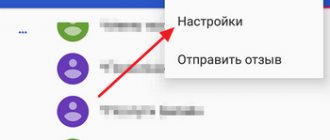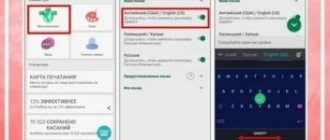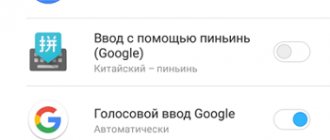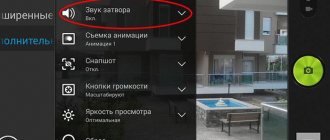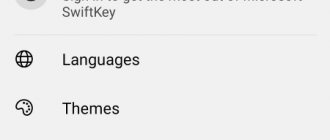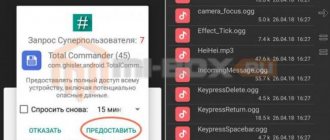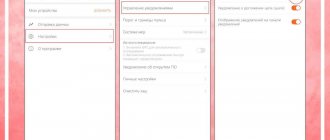Activating keyboard sound when pressing Num Lock, Caps Lock on a computer
The popular Windows operating system allows you to configure a sound alert when you press special lock buttons:
- The Caps Lock key, when activated, allows you to write all text in uppercase. Repeats the function while holding down the SHIFT key;
- Num Lock activates/deactivates a special number pad on the right, which is found on almost all classic keyboards;
- Scroll Lock - the function of this key in active mode is to move the screen, not the cursor. When you press it and move the cursor in a document or browser, it is not the cursor arrow that moves, but the screen. But it may have other purposes, depending on the OS.
To customize the sound of these keys on your keyboard, you need to:
- Open the control panel. In Windows XP and 7 it is located in the Start menu. In other versions of the OS, do the following: press WIN + R together and enter “control”. Press Enter or OK;
- Select "Special Features";
- In the next section, click “Change keyboard settings”;
- Find the section with enabling the sound of the Lock keys and check the box “Enable voice acting...”.
Now try pressing one of the keys whose name ends with “Lock”. And you will hear a soundtrack. Usually these are two different sounds: for activation and for deactivation.
For most laptops, the instructions for turning on will be the same. But the laptop keyboard has special “Fn” keys. They allow you to configure various settings without resorting to the control panel in the operating system. For example, you can increase or decrease the sound from speakers or headphones using Fn+right/left arrow. Or completely turn off the sound to the output device using Fn and the button with the speaker crossed out.
It often happens that the sound on the computer disappears. Find out what to do.
How to disable or enable keyboard sound effect on iPhone, iPad
Most often, users are looking for information on how to turn off sounds on an input device for mobile devices. Since almost all new smartphones publish it when printing, and many are simply tired of it. So let's figure out how to make your virtual keyboard silent on iPhone. This method will permanently turn off the accompanying keyboard sound.
Procedure:
- You need to open your smartphone's settings;
- Then find the item called “Sounds and tactile signals”;
- There will be several options here to adjust your device's audio output. To find the one you need, scroll down the page and select the "Keyboard Clicks" switch to make it inactive. Look here for other sound settings. You may find other unnecessary functions that also take away precious battery power;
- Confirm the settings and return to the main screen.
Now open any editor or SMS messages and create a new one to check that the sounds are no longer distracting or annoying. If you find the printing process boring without the usual alerts, you can go back to the settings at any time and change the settings back.
How to Temporarily Turn Off Key Alerts on iPhone
Many people may know about this method of disabling and enabling the sound notification on the mobile keyboard on the iPhone. But we need to announce it for other smartphone owners. You can mute all sounds on your device together using the dedicated “Mute” button. You can find it on the side, near the adjustment keys. When you activate it, a red crossed out icon will appear in the notification panel. This will turn off other device sounds, such as incoming calls, SMS and other notifications. Don't forget to turn the button back on so you don't miss important messages.
How to turn off the key tone on your keyboard in Android
The situation is the same with Android devices. Many smartphones have a sound when you press a key with factory settings. But this is not always convenient and appropriate. For example, you urgently need to type and send a message while at a lecture in a quiet classroom. But you'll find it difficult to mute the sounds your smartphone makes. There is only one way out - turn off the sound of virtual keys.
For this:
- On Android, this can also be done in the settings. Open the main menu and find the gear icon;
- Then select "Language & Input";
- Here, in the “Input Method” section, the programs with which you type text will be displayed. Select the settings button opposite the input method;
- Find the “Key Sound” item and uncheck it.
Now you can enjoy silent typing in any program. If you only need to turn off the typing sound for a while, press the Volume Down button. You need to hold the button until a notification about the “Vibrate” or “Silent” mode appears. But this method, as in the iPhone, turns off the signal for all messages, notifications and actions on the smartphone. To bring everything back, you just need to increase the volume with the control.
This is interesting: How to extract music from online videos?
How to enable key sound on Huawei and Honor
The sequence is almost identical to other gadgets on the Android platform, everything happens in the “Settings” item. How to do:
- follow the path - “System” - personalization of touch notifications;
- select the type of KeyBoard used, it can be standard or installed through an additional utility;
- “Input” section – the section that is responsible for signals;
- Move the slider to adjust the intensity.
Not everyone likes the sound of the keys on a smartphone or tablet, as it is simply annoying and attracts unnecessary attention from others. Students who like to ring the phone in class will understand me well. In order not to attract unnecessary attention, you can either make the sound quieter or turn it off altogether, which will be even better.
Not everyone likes the sound of the keys on a smartphone or tablet, as it is simply annoying and attracts unnecessary attention from others. Students who like to ring the phone in class will understand me well. In order not to attract unnecessary attention, you can either make the sound quieter or turn it off altogether, which will be even better.
There really is nothing complicated here: you don’t have to delete or download anything, since everything is done by simply setting up the system. But despite its simplicity, finding the necessary settings without “guidance” is quite difficult. That is why I have prepared for you detailed step-by-step instructions that will help you implement your plans quickly and without problems.
- Open “Settings”, select “All settings” in the menu that appears and scroll through the list almost to the very bottom.
- Select “Language and input”, and in it click on the gear next to “Google Keyboard”.
- In the standard keyboard settings that open, you need to uncheck the “Key Sound” checkbox.
- Sound off! If you suddenly miss him, just return this checkbox and everything will again be as it was before.
This method is quite simple, but takes time. If you urgently need to turn off the sound of key presses for a while, switch the device to “Silent” mode.
You can turn off the keyboard sound on your Lenovo tablet or smartphone in just a few steps. However, an inexperienced user may look through the settings sections for a long time and not find the desired item. We decided to create useful instructions that will help resolve this issue. So, you need:
Sound profiles in Android
On some Android devices, sound is configured using profiles. In the settings they are called “Sound Profiles”. You can customize them all for different occasions. Usually there are several of them: “Mute”, “Meeting”, “Street”, “Normal” and others. By default, your device uses the normal profile.
To configure one of them, select it:
- “Normal” - in this profile you can disable/enable vibration when entering text using the virtual keyboard. Vibration will also be activated for incoming SMS messages and calls. In the settings you can set the melody of the ringtone, alerts, messages. As well as sounds of touching the screen and locking;
- “Mute” - like the “Meeting” profile, it only has an activation button. Mute completely turns off the sounds of the device, meeting - turns on vibration instead of sounds;
- “On the street” is a profile with all active settings, signal, vibration when touched, blocking, etc.
But you can use custom profiles to suit your preferences. For example, one of them can be configured for everyday use of a smartphone. The other is for places where sounds are not needed, and vibration will be enough to understand that you are receiving a call or an important message has arrived.
How to put Google keyboard sound on Huawei
You don't use the standard Huawei keyboard, why do you prefer the Google designed keyboard? Also in this case, if you want to enable sounds while typing, you can easily do so by following the tips that I will show you in the following paragraphs.
First, make sure that the Google keyboard is actually turned on ( Gboard ). To do this, launch the Settings found on the home screen and select the items System > Language & input > Default keyboard from the screen that is offered to you. In the box you see, make sure the option is selected Gboard .
Once that's done, it's time to enable keyboard sounds - launch the Gboard , search on your home screen and select the preference . At this point, scroll through the items on the screen that are displayed and find the one called Key Sound. All you have to do to turn on the sounds is turn on the lever.
Through Key Volume you can instead adjust the volume level of the keys. Additionally, if you want to enable vibration every time you type a character on the Google virtual keyboard, tap on voice. Main vibration intensity and move the bar to any value in ms .
If you want to turn off Gboard keyboard sounds or vibrations, you can follow the same steps I just outlined, taking care to set them to OFF the previously activated voices.
How to change keyboard sounds
Perhaps you are tired of the standard monotonous beep from your mobile device's keyboard. You can change it. To do this, you can use applications that are available in the Play Market. If you type using the GO Keyboard, then you will need an application called “Nuclear Fallout Sounds & Fonts”. In it you can find several options for signals for keys, as well as color themes for the interface.
The developers of this application state that Nuclear is not standalone. This is a kind of plugin for GO Keyboard. And for it to work stably, you must have the latest update for the keyboard installed. This plugin will allow you to enable other sounds. And you don't have to constantly turn on or off the sound of your keyboard keys.
Is it possible to change the keyboard sound?
The next question for smartphone owners is how to turn on a different sound when typing Honor. The mobile device has an option that allows you to set a melody. The algorithm of actions is as follows:
- Go to the settings section, and then - Sounds and vibration.
- Scroll down and click Other Settings...
- Click on the Key Sound button.
- Choose one of three options. If you are interested in how to change the keyboard sound on Honor, select Ringtone or Default.
However, you won’t be able to select your own melody on Honor.