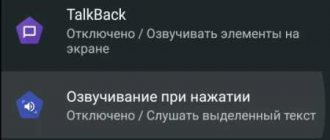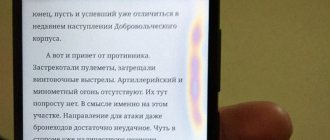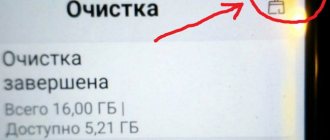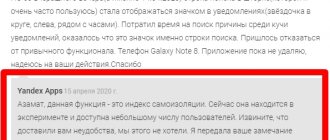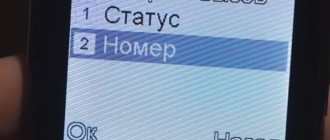A user who has not studied the instructions may encounter a strange eye-shaped symbol. In the status bar of the phone you can actually see an unusual symbol that indicates the operation of a certain function. In the status bar you can find not only the eye, but also many other functions, including a charge indicator, time, status icon and much more.
When the eye icon appears, the user may think that they are being followed. In fact, this is a little different. It’s worth talking in more detail about where this icon actually came from below.
An “eye” icon appeared on the phone: what is it, what is it for?
Unfamiliar icons on a smartphone screen are not always a bad signal or a warning of danger. If we look at the suddenly appeared icon of an open eye, there may be several options, and they depend on the specific model. But in any case, the eye is not a reason for worry. This icon only signals the activation of a certain mode.
How to remove an eye from the status curtain
Once the user decides that he needs to remove this icon, he can do this in a few clicks. It's much easier than it seems at first.
Note! The disconnection process depends on what phone the user has, what operating system and firmware.
To remove the eye on Samsung phones, you need to do the following:
- Open settings and find the “Additional functions” section. Tap on it and move on;
- After that, click on the smart shutdown button;
- Near the active icon, move the slider to off so that the indicator automatically becomes inactive;
- After that, save the changes and make sure that the device works without an eye in the status bar.
If the user has a device of a different brand, then you can use the following scheme:
- To begin, we also go to the phone settings and look for one of the main items called “Screen”;
- After that, go to the “Vision protection” section. It may also be called “Reading Mode”;
- Set the slider to inactive to disable the option.
Important! The names of sections and items may differ depending on what model of device the user has, as well as what Android firmware is installed.
The user can also disable this function in a special notification shade. Just open it by swiping from top to bottom and click on the little eye that appears. If the function is activated, it is highlighted in a certain color. If not, then the function is disabled.
As soon as the user has done all the manipulations correctly, his eye will disappear from the status bar. If necessary, using the same algorithm, this function can be activated on the device.
More details about the Smart Stay function can be seen in this video
Vyacheslav
For several years he worked in mobile phone stores of two large operators. I understand tariffs well and see all the pitfalls. I love gadgets, especially Android ones.
Ask a Question
Question to the expert
Why do you need to protect your eyesight when using the device?
The answer is simple. The phone sends out its rays, and when the smartphone is used frequently, the eyes become overstrained and vision decreases. Orange color can reduce eye strain and also prevent vision loss.
How can I enable the feature again?
To activate the function again, you just need to follow the instructions above, just activate the sliders.
What problems might arise?
Since this is a simple system function, there shouldn't be any problems.
4.5 / 5 ( 31 voice )
0
What does it mean
If we are talking about a smartphone from the Korean manufacturer Samsung, then the eye icon on the notification panel will indicate the start of the Smart Stay mode. This is the inclusion of a “smart screen”, in which the phone gains certain capabilities. For example, a smartphone is capable of analyzing the position of the user’s face and not turning off the screen until the person is looking at it. This feature is very convenient when watching videos and reading books. If the function does not recognize a face, the screen goes dark, which can significantly save battery consumption.
But this only applies to Samsung phones. On other models, the presence of an eye icon most often indicates a special mode for “saving vision.” A similar feature is present on screens with an Amoled matrix.
Here, using a special function, you can remove the brightness of blue light, which worsens vision when using a smartphone for a long time. But you need to keep in mind that activating this mode makes the screen a little yellowish, which is especially noticeable in the dark.
What does the eye mean in the status bar on Android?
When you see such icons, you think that your phone is being monitored. In fact, this is completely wrong. Owners of Samsung devices often encounter this icon because they have a feature called Smart Stay.
The functionality of the meeting eye really depends on what device the person is using:
- Samsung;
- Or any other phone.
On Samsung
If the user is the owner of a Samsung device, then this is definitely the Smart Stay option, which means maintaining the active state of the phone.
When a person indicates in the settings of his device that the display will automatically turn off after 30 seconds of inactivity, then the “eye” or this function is triggered.
If the user reads a book or watches a video, then such a period of time is not calculated at all. This is an option that helps maintain maximum comfortable use of the device.
Other phones
The second option is any other Android. As a rule, when the user opens his eye, he notices that the screen has somehow become more orange, and it has also become easier to look at the device. When the eye appears, the vision saving mode is activated. As you know, orange color reduces eye strain, so many people use this color to protect their eyesight on the device.
For more information about the eye protection function, watch this video.
Answers to popular questions
Does eye protection on phones really help?
Eye Comfort mode helps reduce overall eye fatigue. In fact, the amount of blue rays does not pose a truly serious threat to the eyes. More harmful is caused by display flickering ( PWM ), which can be noticed if you start filming the device screen with a camera. The cheaper the smartphone, the higher the flicker rate and, accordingly, harm to the eyes.
How to get used to the yellow color of the screen?
At first, you can set a cold color scheme, then gradually increase the warmth until your eyes get used to the yellow tint. It is almost impossible to get used to it immediately when you turn it on for the first time, especially in the daytime.
What is Eye Comfort mode for?
Most of us spend a lot of time looking at our mobile phone screens during the day. Even in the evening, before going to bed, many people look at photos on Instagram, chat messages, watch videos or read books and articles. Our eyes are under enormous strain.
Natural white light is made up of seven primary colors - red, orange, yellow, green, blue, indigo and violet? Light is a wave and, at the same time, a stream of particles that pass through the human eye and have one or another effect on this organ.
LCD displays of electronic gadgets use RGB coding, which has only three primary colors - red, green and blue. The remaining colors are produced by mixing these three on the retina of the eye. After conducting a series of studies, scientists have found that blue radiation is the most harmful to humans and other living organisms. For example, a very recent observation by researchers at Oregon State University, USA, showed that the light emanating from LED displays of smartphones has a detrimental effect on the light-sensitive cells located on the retina of the eyes. Moreover, if you spend time in front of a phone display for twelve hours every day, not only eye cells will be destroyed, but also brain neurons. In general, the human body will begin to age much earlier than usual.
The results of scientific research are also known to manufacturers of mobile electronic devices. That's why some of the leading brands such as Huawei are contributing to the development of cutting-edge technologies to reduce the harmful effects of mobile devices on users' health. Together with the National Engineering Research Center for Ophthalmic Equipment Manufacturing Technology of China, Huawei has developed a unique eye protection mode for its smartphones.
The effect produced by the phone screen on the user's eyes in different lighting conditions depends on several parameters - brightness and temperature of the color spectrum, that is, cold and warm light. This was taken into account by experts when creating optimal settings for screen brightness level and color temperature to prevent users' eye strain.
Additional Information
The vision protection function in Honor and Huawei is designed to minimize eye problems. Neutral yellow color is more pleasant to view and does not irritate the mucous membranes. With constant use, you won't notice much of a difference.
How to get used to the yellow color of the screen?
You need to immediately set cool colors and shades in “Settings”. This will make it easier for the eye to get used to the innovations. Next, gradually add heat until you feel comfortable looking at the yellow tint. When you turn it on for the first time there is discomfort. However, this is a matter of habit.
Should I use Eye Comfort during the day?
Ultraviolet rays do the most damage in the evening. During the day they are not so aggressive and do not pose a danger. Therefore, the mode is ideal for night time. In the evening, there is a lot of strain on the eyes, which is intensified by the influence of ultraviolet radiation. If you like to spend your evenings watching your Instagram feed or chatting with friends, turn on Eye Comfort right away.
How to unzip ZIP and RAR files on Android phones: how and how to open the archive
The effect of blue color on the eyes
The blue hue has short wavelengths and contains a large amount of energy. This has a bad effect on a person's vision. For comfortable use of the gadget, Huawei has developed the Eye Comfort application. This supplement can reduce the number of blue light rays. And if you look at scientific research, it becomes clear that the use of this color leads to degenerative changes in the retina. And constant exposure to color leads to irreversible consequences, vision deteriorates, and a person may go blind in the future. This is precisely why the protective mode was developed. With its help you can avoid harmful consequences.
The blue screen light that comes from phones, tablets and laptops was created artificially. It negatively affects not only vision, but also promotes the production of the hormone melatonin. This substance is responsible for a person’s vigor during the day and for sleep at night. Large amounts of this substance can cause sleep problems and affect the quality of sleep in general. Some users report that their deep sleep has become shorter. And others note that the deep sleep phase does not occur at all. These factors affect how alert you are in the morning.
That is why at night you need to turn off all gadgets and use minimal brightness. This helps improve sleep quality, preserve vision and overall performance.
Eye icon on Honor and Huawei: what it means and how to disable it
On smartphone models from Honor and Huawei, the eye indicates that the Eye Protection function is active. What it is needed for is clear from the name. What exactly is protection from: from blue and violet light from the screen, which damages the health of our eyes. When the function is active, the display is illuminated in a more comfortable light - yellow or slightly red.
The eye icon in EMUI means that the eye protection mode is active
The option is available on all modern smartphones from these two companies, including Honor View 20, Honor 10 or 9, Huawei Nova 3 and other models. The function is supported in firmware versions EMUI 5.0 and higher.
Now about how to enable or disable the mode and, accordingly, the icon itself at the top of the screen:
- Swipe the curtain with the quick access panel: swipe down from the top of the screen, first once, and then a second time to reveal the full panel with all the icons.
Tap once on the active icon for protection mode
In the “Screen” section, open the “Vision protection” block
In the section you can disable the function or set the time when it turns on and off on its own
Smartphones from other brands also have similar functions, only they have different names:
- "Blue filter" on Samsung.
- Night Shift in iOS (on iPhone).
- "Reading mode" on Xiaomi.
However, in these cases, the activity of the function is no longer indicated by icons on the top line of the screen.
How to enable vision protection on Windows 7?
There is no built-in eye protection on a computer running Windows 7. However, if you really care about the health of your eyes, you can easily find a way out. Many users were interested in how to install eye protection on a computer with outdated Windows, and demand, as we know, creates supply.
The result was numerous third-party utilities, which can be divided into 3 groups:
- Lock the screen after a set period of time, reminding you to take a break;
- Special simulators are launched at a certain interval to perform gymnastics for the eyes;
- Adjust the color profile of the display.
In terms of the topic under consideration, we are interested in the latter, and the undisputed leader among free programs for Windows is F.Lux. The utility can be easily downloaded from here: https://justgetflux.com/.
It is designed to protect your eyesight for long-term work on a computer monitor with Windows (or any other operating system). Automatically adjusts the display brightness and contrast according to the current time of day. In the evening the screen switches to warm tones, and during the day to cold ones. Immediately after installation, you need to specify your geographic location in the program or allow it to do this automatically, via the Internet:
- Click on “Change Settings”;
- Select "Location";
- Click on "Change";
- Enter your city, wait until the program detects it;
- Click OK.
Subsequently, the utility itself will calculate the time of sunset in your region and make the necessary adjustments to the color profile. In the settings, you can also set the display color rendition manually, select a temperature change mode (gradual or sudden), and temporarily disable the program (for example, to work correctly with graphics).
Eye icon on Huawei or Honor
Users of Huawei or Honor phones often find an eye icon on the top bar of Android, next to the system clock and other icons. This icon represents Eye Comfort technology, which provides a more comfortable experience while using the screen.
Eye Comfort technology works on a very simple principle, it reduces the amount of blue light that is emitted by the screen, which should reduce eye fatigue when using the phone for a long time and reduce the likelihood of vision problems. These blue light reduction effects are based on research that shows that long-term exposure to blue light causes retinal degradation and vision loss.
The disadvantage of using Eye Comfort technology is a slight imbalance in color balance. When you turn it on, the colors on your phone screen become a little warmer.
In addition to phones from Huawei and Honor, similar technology can be found on some models from other manufacturers.