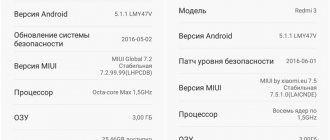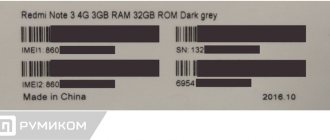Find out the model on the phone itself or under the cover
Despite the fact that many modern models do not have identification marks on the back cover, as was the case 10 years ago, it is still worth checking whether your device has a name or model name. Most often, manufacturers leave such data on the back cover of the device, or rather, at the bottom.
If there is nothing related to the name or model number, try looking inside the device. This method should only be used in cases where the back cover of your device can be removed without using special tools, such as a screwdriver. If the back panel cannot be removed or cannot be opened with bare hands, you should not continue to try to open the gadget, as this may void the warranty.
Please note that the model number or name of your device may look a little unusual. For example, the popular smartphone from Xiaomi, Redmi 4X, has a model designation on the back cover, however, it says MAG138 there. By entering this code in a search engine, the user will be able to access a more well-known device name.
Find out the phone brand using digital combinations
Yes, this method was used about 10-15 years ago, and it is actively used now. In order to find out the model of your gadget, you do not need to open the device. First you need to determine the manufacturer of your device, and then find it in the list that you will now see:
- Nokia. Enter *#0000# - “Call”. Nokia has made sure that using a short code that can be entered into any model of their production, you can find out the model name, release date, software version and other operating system data.
- Samsung. Enter *#8999*8379# - “Call”. After this, owners of Samsung smartphones and regular phones will be able to see brief information about the device, neatly grouped in the form of a list.
- HTC. Enter *#0000# - “Call”. If you need to find out the smartphone model, firmware version, as well as information about the hardware of your smartphone, use this code.
- Algie. Enter *#0000# - “Call”. The last on the list will be LG, which has provided users with the opportunity to quickly find out information about their device in a minute.
Not all manufacturers allow their customers to find out detailed information about a smartphone using such digital combinations. In addition, some modern models do not have this ability, since all the necessary information is now located in the “Settings” column.
Is it possible to find out the serial number of a Huawei smartphone?
Huawei devices have their own USSD code to access the information we need. To get it, you need to type the following command on the keyboard: *#06
.
The phone's IMEI code will appear on the screen along with the model. Enter the combination in Huawei
Chinese smartphones Huawei, Honor, as well as Xiaomi and others based on the Android operating system make it possible to find out about the model name from the settings. Even some proprietary firmware does not change the main system parameters window.
The instructions for most of them will be the same:
- Launch settings from the main or quick menu of the phone; Click on the settings icon in the main menu
- Find the “System” item in the settings (or immediately “About phone”); Click on "System"
- Next you need to select “About phone”; Select "About phone"
- Among the various phone options, look for a line called “Model” or “Device Name.” Device Information
This window will contain information about your Huawei mobile device and other data on firmware, cores, and memory.
This is interesting: how to connect wireless headphones to an Honor phone.
How to find out the model through settings
The simplest and most common method. For those who want to quickly find out the number or name of their gadget, modern devices have a special tab in the settings. So that even inexperienced users can use our instructions, below we will provide a step-by-step diagram that will guarantee that you can recognize the smartphone model, regardless of its manufacturer.
For Android owners:
- Let's go to settings. To do this, pull the notification curtain down. In the upper right corner, click on the gear icon.
- Some have the item “About phone” at the beginning of the list, and some at the end, which will provide the user with absolutely all the information he needs. Find “About phone” and click on this settings item.
- We are looking for the “Model” tab, next to which the name of your smartphone will be indicated. There, in the “About Phone” section you can find a lot of useful information, for example, about the Android version.
For iPhone owners:
- Let's go to settings. This application is located on the home screen by default.
- Go to the “Basic” tab.
- Next – “About this device”. In this section, iPhone users will be able to find out the operating system version, processor model, amount of memory, and model name.
- We look for the “Model” item. Its contents are the data we need.
How to find out the brand of your phone: Honor and Huawei
First of all, let's study ways to determine the model of a Huawei smartphone. Some allow you to verify information through system settings, while others require the original box or documentation.
Method 1 - packaging
If you still have the box from your phone, you can see all the information about the gadget on it. A label is attached to the side, which indicates the model number and other information.
Method 2 – marking on the back cover
The second option involves disassembling the device, or rather removing the back panel. Attach a suction cup to it, then lift it and place a pick or plastic card into the resulting gap. Run this tool around the entire perimeter of the cover to release the clips. The information is located on the battery, but if the battery is removable, the markings will be located under it.
Method 3 - system settings
Another simple option that allows you to find out the model of your Huawei and Honor phone without documents is to use the parameters. Instructions:
- Open settings.
- Go to the “System” tab.
- Go to the "About Phone" section.
- Here you will find the IMEI number, build, current Android version, etc.
How to set changing wallpapers on Huawei and Honor phones
If you see two IMEI numbers, it means you are using two SIM cards. You can also check the identification code by entering the command - #06#.
Determine model using IMEI
One of the universal methods of searching for an identification code is the method using IMEI. But what is IMEI and how can this information help a user who needs to know the model name?
- IMEI – (International Mobile Equipment Identity) international identifier. Each person has his own identification code, and each phone has exactly the same one.
- Using IMEI you can find out the model name.
- This can be done using the sndeep.info service.
This service allows you to quickly find out the model and detailed information about the phone by its identification number. By entering it, the user can easily find out the model name. To find out the personal number of your smartphone, you need to:
- dial the following digital combination in the “Phone” application, through which we all make calls: *#06#.
- After that, click “Call”.
- We copy the 15-digit code to the clipboard, paste it on the website sndeep.info and determine the exact name of the smartphone or phone model.
You can also enter this code into Google or whatever search engine you use. Most likely, you will receive the exact name of the model and its detailed description.
How to determine the Honor and Huawei phone model by appearance
It can be quite difficult to determine the Honor and Huawei phone model by appearance. The user must be perfectly mobile savvy in order to do this. In addition, the line of Honor gadgets is very wide, and all smartphones are quite similar in appearance.
You can determine the model by looking at the following criteria:
- Screen diagonal of the gadget;
- The material from which the phone case is made;
- Location and number of cameras;
- The location of the fingerprint sensor, as well as its presence;
- Location of inscriptions.
Follow the link to watch a video that will help you understand the line of Honor gadgets:
Vyacheslav
For several years he worked in mobile phone stores of two large operators. I understand tariffs well and see all the pitfalls. I love gadgets, especially Android ones.
Ask a Question
Question to the expert
How can Honor phone models differ in appearance?
As a rule, models differ in the location of the main cameras. That is, for example, in the Honor 7A model, two camera modules are located horizontally, and in the Honor 8 model, the camera is located horizontally.
What is the easiest way to determine a phone model by appearance?
You can determine the phone model by its appearance by looking at the image of the mobile device in the browser. To do this, you will need to enter the name of the phone model in the search bar, and then compare the purchased device with the pictures.
What to do if it turns out that the device model does not match the declared one?
If the gadget was purchased in a store, then you will need to urgently go there. There, sellers must replace the device with the correct one. And if the phone was purchased second-hand, you will need to contact it directly. If he does not get in touch, you can turn to law enforcement for help.
How to find out your smartphone model using CPU-Z
The CPU-Z application is one of the best Android programs for determining detailed information about the system and phone.
Already now the user will be able to find information about his own processor, the amount of memory available and occupied, the camera on your device, and the screen. Of course, an application of this type will notify you on the first page about which device you are using.
In order to find out the smartphone model via CPU-Z you need a little. First, download the application from the Play Market. Since the program is completely free, you will not have any installation difficulties. We launch and go to the “Device” tab, that is, “Device”. We literally need the very first item – model.
Determining the smartphone model using applications
Applications from Google Play will help you accurately determine the model of your mobile device. You can choose AIDA 64 or CPU-Z. Both have similar functionality and are able to show the information we need. These are versions for mobile devices from popular and famous developers of computer utilities. Which are used by people from all over the world. When you launch CPU-Z, you must select the “Device” tab on the main screen. The Model line will contain the phone name.
CPU-Z application window
Utilities that can help you find out the exact model of your mobile phone will work on any of the Samsung, Honor, Huawei, Nokia, Xiaomi, Sony Xperia devices. With their help, you will also find out the version, name of the cores, general characteristics (weight, size), amount of RAM and its available quantity.
View the brand via Phone info
Another method using additional applications is on the way. This time we will need to download an application from Google Play with a rather simple name: Phone Info Samsung.
It’s easy to guess that this application only works for those devices that have the Samsung logo on the back cover. However, the application is very easy to use and provides the user with complete information about the phone.
There is everything here, from your firmware version and smartphone model name to the Boot-loader version and battery charge level. Moreover, the user can change some settings in this application at his own discretion, but it is worth considering that for more flexible settings you will need to obtain root rights.
But we are here to simply find out the brand of your smartphone, and this can be done without special rights. To do this, you just need to go to the “General” or “General” tab, which is responsible for providing information about the country of origin, brand and release date of the smartphone. The second item, called Phone Model, describes the name of the smartphone.
How to find out the firmware version?
You can check the firmware version of your smartphone or tablet through the settings:
- Open Settings.
- Scroll to the end of the list of items and go to the “About phone” section.
- This page will provide information about the firmware, serial number, etc.
The build number provided in this same section also includes firmware information. Let’s say – S7-601uV100R001C170B101. In this case:
- The identifying code will be S7-601u, which indicates the device is Huawei Mediapad 7 Vogue.
- The combination C170 determines the country, in this case Russia.
- The last set of numbers indicates the current firmware - B101.
How to set time/date on Honor and Huawei smartphones: methods, instructions
Using Gmail
Believe it or not, even a gmail account can help a user find out the model of his phone. How? What do I need to do?
Nothing complicated really. All smartphones running Android require logging into a Google account, which means your device is also connected to it. We go into the browser and turn on incognito mode, which does not remember the history and does not use passwords and data entered previously. We go to Gmail and try to log into our account.
As soon as you do this, a message will be sent to your email, or rather a notification that your account has been logged in from the device, after which its exact name and model will be written.
This method is the most non-standard, so if you want to surprise your boyfriend or girlfriend with your skills, use a gmail account to find out your smartphone model in a couple of minutes.
A universal way to determine the full name of any phone (including Honor, Nokia, Xiaomi)
There is a way to determine the model name of a mobile phone, which is suitable for all devices with a removable battery. For example, Nokia, Honor, Xiaomi. Under it there is a sticker with information about the device, build number and more. Sometimes it is applied directly to the smartphone battery. So you need to remove the back cover and take out the battery. But if you do not have experience in disassembling phones, then it is better to entrust it to those who know how to do it. Since there is a possibility that you can break the cover fastenings. After which the device will need to be taken for repair.
Find the model under the mobile phone battery
Some Chinese smartphones, particularly those from lesser-known brands, may contain inaccurate information. People who have to repair them often write about this on forums. For example, the model printed on the sticker of an Honor or Huawei phone often does not correspond to reality. To find out for sure, you need to get to the phone's motherboard. The information on the label will be true.