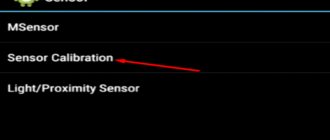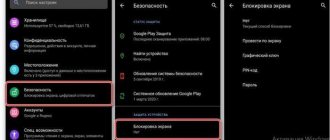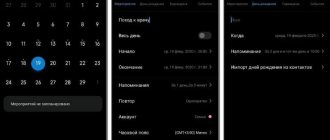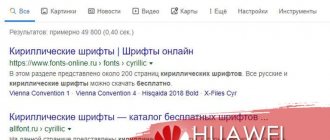What is a pedometer (pedometer) and how to use it?
A pedometer (aka pedometer) on your phone is a useful technology that allows you to count the number of steps you have taken. Such information allows you to assess your physical activity, find out the distance traveled and determine the number of calories burned. To use the pedometer, you just need to install the appropriate application on your smartphone, put the device in your pocket and walk the required distance. After the walk, you can review the collected data.
How a pedometer works on phones
To read data, pedometers use information obtained via GPS or accelerometer . In the first case, the number of steps taken will not be accurate, but the mileage will show the most realistic numbers.
An accelerometer is found in all modern smartphones. You can check this as follows: if your phone has an auto-rotate screen , then the accelerometer is also present. When walking, this sensor will read changes in the device in space, and based on this information, compile step statistics.
It is better to install a “pedometer” program, in which data is collected simultaneously using GPS and accelerometer , so the statistics will be the most accurate. Now let's move on to choosing the best application for analyzing fitness activity.
Accuracy of measurements and how to hold the phone when measuring steps
The accuracy of the steps taken depends on the calibration and sensitivity of the sensors, for which the manufacturer is responsible. If we compare the indicators on a budget and flagship smartphone, the first may show an error of 30% or more.
Another factor is the mounting of the device: a phone suspended on a lanyard will record vibrations differently than a device hidden in a pocket. Steps can count toward:
- jumping;
- sudden movements of the smartphone;
- strong taps on the screen while using or playing games;
- vibrations from the car when driving over a hole or speed bump.
We recommend: Transfer contacts from iCloud to Gmail
The only rule for using a pedometer on your phone is to keep the device close to your body. Put your smartphone in your pants pocket and secure it to your arm or leg using the sports case. If you place the device in the pocket of a sweatshirt, jacket, or backpack, the measurement accuracy will be poorer.
Note! The position of the smartphone does not affect the accuracy of the results.
Which is better: a pedometer on Android or a fitness bracelet?
The most convenient way would be to purchase a special fitness tracker. The most affordable are Xiaomi Mi Band 3 and Huawei Band 2 Pro . The advantage of these devices is that you do not need to carry your smartphone with you all the time.
You just need to attach the fitness bracelet to your hand and periodically track the number of steps taken, and you don’t need to turn on the pedometer. Huawei's tracker even has a built-in GPS sensor, which allows you to check your mileage and average speed.
MyFitnessPal
MyFitnessPal is a very popular all-in-one health and fitness app. The app has a large community of users who regularly share tips with other members. It's also compatible with a wide range of third-party services, including many listed in this review, so you can easily import data from them into MyFitnessPal.
In addition to tracking distance traveled, MyFitnessPal includes one of the largest nutrition libraries with detailed ingredient breakdowns. After all, it’s not enough to just take 10,000 steps. You also need to eat right, getting the required amount of macronutrients. Use the built-in barcode scanner to find out the vitamins and macronutrients in the foods you typically buy.
TOP 5 best pedometer apps for Android in 2021
When choosing a mobile pedometer, special attention should be paid to reviews and measurement accuracy. It is on the basis of such information that this collection was compiled.
Pedometer – Step counter
QR Code
Pedometer - Step counter & calorie counter
Developer: Leap Fitness Group
Price: Free
Convenient and pleasant program with a beautiful design. Steps are read based on a built-in sensor , which allows you to significantly save battery power.
The application analyzes the number of calories burned, distance traveled, distance and travel time. The obtained data is stored in memory and presented in the form of detailed graphs. You need to press the button and the measurements will begin. In this case, the smartphone can be in a pocket, bag or backpack.
StepsApp
QR Code
StepsApp Pedometer
Developer: StepsApp
Price: Free
A program that can work without an Internet connection. A nice feature is the detailed settings of your own parameters. :
- weight;
- floor;
- height;
- age.
By default, the application is built-in, which can be disabled for an additional fee.
Set your own goal and track your steps every day. This can be done using a graph, table, text description . The software allows you to choose your own theme. It is worth noting that the pedometer works entirely in Russian.
Huawei Health
QR Code
Huawei Health
Developer: Huawei Internet Service
Price: Free
One of the most popular programs in the field of health and fitness. As of 2019, there are more than 10 million downloads , which is an indicator of quality. It is possible to track the distance traveled, calories burned, and total travel time.
You can connect a fitness bracelet from Huawei to the program, then the data obtained will be the most accurate. In its work, the software uses both GPS and an accelerometer. There are several workout plans available to suit the beginner or advanced user.
Pedometer for weight loss
QR Code
Pedometer - step and calorie counter for health
Developer: Pacer Health
Price: Free
The name of the program speaks for itself. With its help, you can improve your physical fitness and health.
The role of motivation is the special goals that the user sets independently. The recommended value is 10,000 steps . This is exactly how much you need to walk a day to keep your body in shape.
The application also has a competition section where you can compete with other real people in terms of the number of steps or distance. The application tracks statistics by week, day and month.
EasyFit
QR Code
step counter - EasyFit pedometer
Developer: Mario Herzberg (Hanna)
Price: Free
An interesting utility with the ability to track steps, calories, distance and even the amount of liquid drunk.
First, set your own physical activity goal. The default value entered here is 6000 steps .
The application contains mini-games : walk 3000 steps, burn the calories of one chocolate bar, etc.
Google Fit
Google Fit is Google's answer to Apple Health. Google Fit not only works as a “hub” that receives information from various fitness apps, but also collects its own data. Just install the application and log in using your Google profile. After this, the pedometer function will start automatically.
There is also a calorie counter and a Move Minutes metric. The latter shows all the time you are active throughout the day. Depending on its readings, Google Fit gives you Heart Points (points are earned by any activity that increases your heart rate). Google actively collaborated with the American Heart Association to develop the latest metric. The interface has been translated into Russian.
In Move Minutes, minutes only count when you walk more than 30 steps per minute. That is, normal movements around the house will not be taken into account. Likewise, Heart Points are earned when you walk or run. All this is done by Google Fit - one of the best pedometers for Android. Other features include journaling and goal setting for Move Minutes.
How to properly set up a pedometer on Android (using the example of Huawei Health)
We've covered some basic information about how a pedometer works and reads the information it needs. Now you can move on to the main settings. All instructions will be compiled based on the application from the top - “ Huawei Health ”, since this pedometer application is the most accurate.
Installation
First of all, open Google Play and enter the query “ Pedometer ” into the search. Then download the application with the icon as in the screenshot. Please note that the program weighs 63 MB, so first free up space on your smartphone .
Connecting to a smartphone
After installation, immediately launch the application. When you log in for the first time, a window will open with a privacy policy notice. Read the information carefully and click “ Next ”.
Now we look at the user’s rights and click “ I Accept ”. Also, don’t forget to give the application access to GPS (click “ Allow ”). By the way, on the desktop the pedometer will be called “ Health ”.
First setup
Before considering the principle of using a pedometer, you need to make some small settings. To do this, go to the “ Me ” tab, where we click “ Profile ”. We indicate gender, date of birth, height and weight. If you wish, you can set a daily step goal.
Turning on GPS
If you decide to go for a walk or jog, then go to the “ Exercise ” tab. Here select the type of activity: running, walking, cycling, training. Then open the notification shade, where you turn on the “ GPS ” function.
Now click on the orange button and the application will start counting down the time. On the display you can see the distance traveled, duration and calories. A map of your area will be displayed at the top of the screen, where the blue dot is your location.
Work with/without the Internet
The application can work without the Internet. All you have to do is turn on the GPS and go outside. Upon completion of the walk, the program will prompt you to turn on the Internet and download a map to view your movements.
Why does the pedometer show incorrect data? Calibration
An error in the data causes the accelerometer to malfunction. On some smartphones it is calibrated manually:
- Go to "Settings».
- Open "Special abilities».
- Click on "Acceleration sensor and gyroscope».
- Place your phone horizontally and tap on "Calibration».
Recommended: What is Android Download Manager
Work in the background
If the app doesn't count steps correctly:
- Go to "Settings" .
- Go to "Applications" — "All applications".
- Find and open the pedometer card.
- Open "Manage Permissions".
- IN "Working in the background" install "Allow background work".
Video review Pedometer
Sources used:
- https://skachat-dlya-android.ru/shagomer.html
- https://softdroid.net/luchshie-shagomery-dlya-android
- https://trashbox.ru/link/shagomer-android
- https://smartbobr.ru/programmy/shagomer/
- https://programmy-dlya-android.ru/drugoe/372-shagomer.html
SHARE Facebook
- tweet
Previous article5 best e-readers for Android
Next articleThe best budget smartphones of March 2021 (official retail)
Argus
Argus is a feature-rich health and fitness tracker. Walking alone will not guarantee good health. They give effect only in combination with other actions. Argus does an excellent job of not only counting steps, but can do much more. For example, it tracks your overall activity, counts calories and monitors sleep cycles.
There's a built-in exercise guide and even a barcode scanner to help you track your calorie intake. There is also its own social network with millions of active users with whom you can consult or just chat. The program is free, however, for advanced functionality, including, for example, exercises for home, you will have to pay $3 per year.