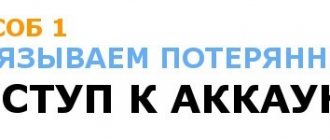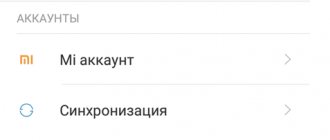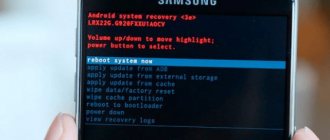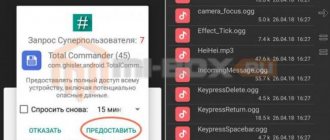How long does it take to charge the bracelet?
Mi Band 2 completely, up to 100%, or up to 70% if you do not use it too actively. On average, the battery works for two to three weeks, and then needs to be “powered” again.
Charging for the first time
You usually receive the tracker in a completely discharged state if you ordered it from AliExpress or another online store. In local stores, Mi Band 2 may have a charge, but minimal, in order to familiarize the user with the device being purchased. When you get home, the first thing you do is put it on charge.
For the first time, the battery must be fully charged, to the maximum, in order to “warm up” the battery and bring it into full working condition. The time usually ranges from 2 to 2.5 hours.
Do not keep Mi Band on charge for more than 3 hours, this will have a rather detrimental effect on it! In principle, charging from scratch is almost no different from the main one.
Charging all subsequent times
Here you can already choose: if you do not overload the Xiaomi fitness bracelet, charging up to 70-80% will be enough, as is the case in phones. But if you activate absolutely all the available options of Mi Band 2, the bracelet is constantly in an enhanced active state, get ready to lose 3-4 percent every day, and in this case it will hardly be enough for a month.
Do not allow the battery to become completely discharged. Connect the charger as soon as you see less than 20% in the special Mi Fit application.
✔ software
Information from 4pda: The bracelet has its own memory, in which statistics are accumulated.
When synchronized, it will be uploaded to your smartphone. The memory is enough for 12 days, perhaps enough for a longer period. Mi Band is completely autonomous, it counts steps and sleep phases (it wakes you up accordingly). A smartphone is only needed to view detailed statistics and settings. A permanent connection is only needed for call alerts and unlocking. I recommend downloading and installing the Russified application from w3bsit3-dns.com w3bsit3-dns.com/forum/index.php?showtopic=596501 w3bsit3-dns.com/forum/index.php?showtopic=620665 For Android
— cloud.mail.ru/public/M4XT/pGb9KRWT6
For iOS
— cloud.mail.ru/public/3M1K/a4z1h43Jr
Download, install and log into your Mi account.
The application, I think, is familiar to many, so I won’t focus much attention on it. Select the bracelet, search and connect.
Bracelet menu.
In the settings, you can set the information that the bracelet will display, enable or disable activity and sleep notifications.
Notification settings.
Setting up the bracelet's actions when there is an incoming call.
Full bracelet control menu.
In the menu, select applications to whose notifications the bracelet will respond. Unfortunately, there are no more than 5 applications yet.
A useful feature for those who have a sedentary job. If there is no activity for more than an hour, the bracelet will remind you to do a warm-up.
Additional features include notification when an SMS message arrives, notifications when a set goal is achieved and the desired mode - silence mode, when the bracelet will not respond to notifications in any way.
Another “trick” is that when you are holding a smartphone and wearing a bracelet on your hand, there is no need to enter a digital or pattern key. The smartphone can be unlocked with a simple swipe. If the bracelet is far away, you will have to unlock it with a pattern or password.
A smart alarm clock cannot be called very smart, here is the algorithm w3bsit3-dns.com/forum/index.php?showtopic=749478&st=720#entry50673008
The bracelet automatically determines the time of sleep, awakening, and wakefulness in the middle of the night. The stages of sleep are determined depending on the movement of the body. Statistics of all sleep, stages of light sleep, deep sleep and wakefulness are available. Here is my example of a dream.
How to charge the Xiaomi Mi Band 2 fitness bracelet for the first time
Before use, we recommend that you read the factory instructions, which indicate all the nuances and possible problems that arise during use. The first actions that need to be done with the new device are usually detailed there.
But many users are faced with a situation where absolutely all the instructions are in Chinese , and people don’t even know how to charge the bracelet correctly. If you are also unlucky and it is simply impossible to make out the hieroglyphs, do not panic, we will help.
As noted above, to charge it, just firmly place the tracker in a special strap, connect the contacts to the USB cable and find the nearest electrical source. Of course, the gadget will charge faster from an outlet, but if you are using a computer, you will have to wait.
How to charge Mi Band 2 without native charging at home
There are situations when a small cable is lost, and you need to charge the fitness bracelet urgently, without waiting for the delivery of a new charger, for example, from Aliexpress. Of course, you can purchase a charging cable at a local store or use improvised means , which is what we’ll talk about.
We use third-party wiring
The charger has only two contacts and a voltage of 5 volts, since it is connected via USB. This means we take any cord and expose the red and black wires . We clamp it with paper clips so that it fits tightly to the contacts of Mi Band 2, and connect it to the computer to charge. Ready.
We use the power supply
Also a good option, which is more suitable for people who are well versed in electrics and have the appropriate equipment.
- To begin with, we determine, using a special device, on which contact the “plus” is located and on which the “minus”.
- Next, take a laboratory power supply and set it to the required 5 volts. Now we touch the charging contacts with electrical “spikes”.
- We see that the indicators on the tracker lit up and the battery began to “replenish its strength.” The current must be kept near the bracelet for about 20 minutes. If you don’t want to do it manually, use any fastening device.
✔ DIMENSIONS AND WEIGHTS
The length of the charging cable is 145 mm.
Bracelet length - 230 mm, adjustment 155-210 mm.
Capsule dimensions: 40.2 x 15.7 x 10.5 mm.
The weight of the capsule is 6.9 grams.
The total weight of the bracelet is 18.7 grams.
How to understand that the bracelet is charged
You can find out about the percentage of charge by the indicators: one LED is on - the bracelet is charged within 30-60%, two are on - 60-99%, three - 100%.
Of course, obtaining data on the percentage of charge in this way is rather superficial. For greater accuracy, the developers have invented a very useful application called Mi Fit . The program works ideally with a smart bracelet, tracking the number of steps taken, weight fluctuations, bedtime, its duration and quality. The application perfectly performs all its options on Android devices, but there is also a version for iPhones.
And to find out if the battery is ready for use, just go to the “Profile” section of the application. Your personal information and the number of gadgets connected to your smartphone will be indicated there. Next to the required Mi Band 2, find the charging percentage.
And the easiest way: almost always, when connected to a power source, a corresponding icon and the amount of charge at the moment appears on the tracker’s sensor.
Running outdoors
This is what the function in the program is called. Before running, the program reminds us to tighten the bracelet tightly above the wrist and turn on the GPS on the smartphone. In running mode, your heart rate is measured in real time and continuously. You can also set up a voice notification (currently in English only) about too high or low heart rate. This allows you to keep your heart rate within certain limits and perform cardio training. Thus strengthening our heart. After your run, you can see the route you ran on Google Maps.
You can display information even on the locked screen of your smartphone. I didn’t run much, but it seemed to me that the heart rate values were lagging when running. It seems like I’m running at an average pace, but the phone starts to notify me to speed up, I speed up but my heart rate doesn’t grow, I still speed up - then my heart rate starts to rise and now it’s screaming for me to slow down. I’ll try to check it again at the school site and add it to the article.
FAQ
Is it possible to charge Mi Band 2 from PowerBank?
Yes, such charging is allowed, but for the first time we recommend charging it from a regular outlet. And all subsequent times you can safely use an external battery. It is essentially the same power source as a computer or laptop.
What is the maximum current when charging from a wall outlet?
No more than 220 volts. If the voltage is higher, the fitness bracelet may fail. To reduce the current, you can use a special adapter, not from a phone, of course.
Which charger is better to charge?
Of course, the best one is the one that originally comes with the factory kit. Usually the “original” chargers work well, they break in extreme cases, but, unfortunately, it’s quite easy to lose them.
What about water protection, are they afraid of water?
Over the course of a month, I took off the bracelet 2 or 3 times. At the same time, I performed ablution 3-5 times a day, and washed my hands up to the elbows. Nothing happened to mi band. There is no need to worry about regular hand washing before eating. 1 time I took off the bracelet while swimming, then an incident occurred with the sleep monitoring function.
Then I decided to swim without taking off the bracelet and it calmly stood. Unless when water gets on the touch button, the screen lights up and shows the time, steps, etc. This won’t change any settings, so I didn’t pay attention to this moment. It was not possible to test swimming in the mi band, it was winter, and I didn’t have a chance to go to the pool.