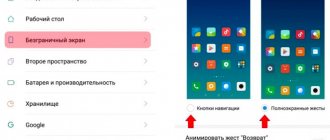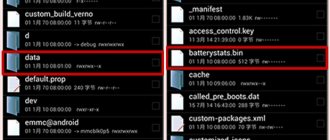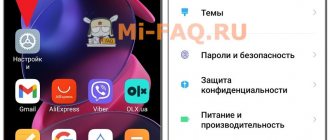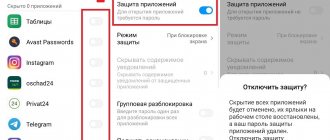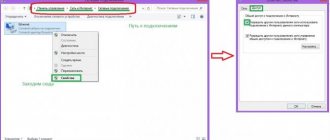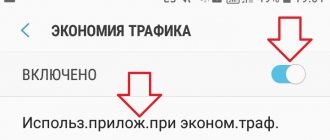What is it and what is it for?
If you translate the name of the program, you get “Mi Collective”. This is a community of all fans of Xiaomi technology in the form of a forum. Here you can communicate, create your own topics, ask questions and learn a lot about the operation of devices.
The Mi Community program as a client completely copies the corporate website, making it more convenient to view via a smartphone.
How to download software to any Android gadget?
It is very easy to download Mi Community, because it is available completely free of charge in the Play Market app store.
We go to the Market and look for the “Xiaomi Community” application, download it.
If you don’t have a software store, then downloading will be a little difficult, but possible. This method will also help those for whom the program is for some reason unavailable due to the country or an unsupported device.
You need to find and download the apk version of the application and install it manually. To do this, on a computer or smartphone, go to the browser and search for “Mi community download”, go to any trusted site and look for downloading a file with the .apk extension. It is recommended to use the Xiaomi forum itself or 4pda, as they are the most reliable in this regard.
After downloading, transfer the file to your smartphone and find it through Explorer. After opening the installation file, agree to the permissions and install. If the installation window does not open, then in the settings in the “Security” section, check the box next to “Unknown sources”. After this, the Mi community application will appear on your desktop and will be ready for use.
First launch and registration in the service
When you first launch, you won’t be asked to register or anything else; you can immediately go to the “Popular” or “For You” tab and watch current content. But this is not all the functionality and not all the interesting material that exists on the forum.
By going to the “Me” tab at the top, you can authorize; to do this, click on the guest account and connect the Mi account, register it or log in via Facebook.
Registration is very simple; to implement it you need a phone number and password. When you click on “Create a new account for free,” a window appears in which you need to select a country code and enter the phone number itself, followed by a password. A four-digit code will be sent to the number, which you will need to enter in the appropriate field. That's all.
After successful registration using the same path as during authorization, it is possible to change some information about you. Having opened the profile, the basic information changes through the pencil at the top right: nickname, name, gender, date of birth, interests, and so on. The main profile photo changes immediately or by clicking on the avatar. After some manipulations, we get a full-fledged Mi account and proceed to a walk through the Mi community.
Mi Community website - a forum for Xiaomi users
From a computer, the user can go to the Mi Community website by typing ru.c.mi.com into the search engine. The forum is completely translated into Russian, the interface is pleasant and convenient.
Registration and login
First you need to register on the official website.
- In the upper right corner click "Registration".
- We are redirected to the Mi account login page. Select your region and enter your email address or phone number. We also enter a verification captcha. Check the data and click «Create Mi account».
- A verification code will be sent to your email or phone. We indicate it in the appropriate column. Click “Next”. We come up with a password and click on the button «Submit».
- A window will appear notifying that the Mi account has been successfully created. Your ID will be written below. Now we log into the created profile. To do this, enter your password and login and click «Sign in».
- A window appears on the forum asking you to enter Username. You can skip this step if you wish. Registration and login ends here.
If you already have a Mi account, we skip registration. In the upper corner of Mi Community, click “Login” , and from the instructions described above, repeat only step No. 5 .
Forum
You can chat with users, answer their questions or ask your own on the Xiaomi forum. This is a large-scale platform with many discussions on various topics. Messages are filtered by latest and popular.
If you want to start a conversation, click on the question and select the orange “Reply” . Enter your message in the appropriate window. You can attach images and insert links or quotes.
To create your own discussion, click New Topic . A window will appear in which you need to specify the forum thread, and below add a title and the text itself.
In the additional options, if desired, check/uncheck the following items: hide replies, receive notifications of new messages, disable emoticons, etc. The finished discussion can be published by clicking on the orange button of the same name , or you can save the topic in drafts.
Fan clubs
These are Xiaomi communities grouped by different cities. In Russia, Mi fan clubs are located in Moscow, St. Petersburg, Kazan, Yekaterinburg, Novosibirsk and Krasnodar. On the forum you can find out about meetings, challenges, and master classes that will be held in the near future.
Even more interesting information is located in the “General” . There, users share some ideas, discuss new products, and plan various events. You can either join an existing topic or create your own.
MIUI firmware
This section is intended for quick and easy downloading of the required firmware.
- Switch the region to Global and go to the item «Downloads».
- In the list of models, look for your smartphone and click on it. In the left corner of the page, select the MIUI version: India, Global, RU, EEA. Click "Download Full Rom".
Feedback
Here users solve specific problems that arise with the phone. If you encounter some kind of problem, write to this section, they will definitely help you. To create a discussion, click "New Topic". If you want to participate in someone else’s correspondence, click “Reply”.
Main screen
On the main screen of the application there are hot news, presented in the form of bright banners with pictures and intriguing texts. Below there is a global chat in which all fans of Mi smartphones in Russia and the CIS countries sit.
The “Photo” tab publishes pictures that are somehow related to smartphones.
The “Resources” section is no less interesting. They store articles, polls and other resources from amateurs. This is a whole archive of files: ringtones, wallpapers, applications and other things for smartphones with MIUI.
“Column” is a prototype of a news feed. The “column” presents articles and news from the world of Xiaomi.
Subtopics
The main desktop in the Mi community are subtopics. Since this application is actually a forum, there are many topics in it. Going to the “Subtopics” tab we will see a number of Mi devices. A database of reviews and a list of reviews and discussions were created for each of them. This is very convenient when choosing a new device from Xiaomi.
But the subtopics also contain news from the world of MIUI firmware. Opening the section, we see sections with tips and tricks, where hundreds of articles with interesting information are stored. There are also topics and instructions for MIUI firmware here. For example, detailed information on the operation of the super wallpaper function on Xiaomi, which became available with MIUI version 12.
Below there are various games for leisure, a list of Mi fan club meetings and other opportunities, such as regulations and feedback. The regulations present upcoming announcements, company rules and other interesting things from users.
Mi apps
With Mi applications on Xiaomi it is easy to perform various tasks, many are so convenient that they are used not only on Redmi devices, but also on other gadgets.
Let's look at the most popular ones.
Mi Community
Community is the official software that provides an intuitive interface for publishing topics and replies about company devices, reading news and interacting with other owners of such gadgets. In Mi Community you can find information about smartphones and other gadgets, the proprietary MIUI shell, as well as tips and tricks for using them.
Mi Explorer
File Explorer is essentially a standard file manager that Xiaomi uses on its devices. The program performs many common functions - copying, moving, creating files of any type. With its help, you can unzip the most popular archive formats, view videos and photos taken on camera.
Important! Explorer is able to show files recorded on the built-in voice recorder, since they are not displayed in players.
This file manager is an ideal program when your smartphone does not have access to the Internet to download the necessary programs.
Mi Assistant
Assistant is a relatively recent innovation in Xiaomi phones, which appeared with the release of MIUI 9. This is a platform that provides the user with quick access to the necessary files and programs. In addition, Mi Assistant can:
- Create notes without downloading third-party software - notepads, they only take up free space in memory.
- Save reminders and important events. In order not to remember the details of meetings and similar notes, you just need to use an assistant.
- Select the necessary utilities for quick launch - frequently used instant messengers, social networks and various utilities will always be at hand.
Mi Remote
Remote allows you to control your TV and other electrical appliances from a distance without using a remote control - all you need is a smartphone. So, in the case of a TV, you can quickly and conveniently switch channels or watch video content directly on the gadget.
To add a device that can be controlled from a smartphone, do the following:
- Go to the program and add a new remote control, select the required type of device, for example, TV.
- Indicate its manufacturer and the state of the device - on or off.
- As a result of this, calibration will start - click on the indicated button, when the device reacts, the “Yes” button is pressed. There may be quite a lot of points at this stage, but the quality of management in the future depends on this.
- After calibration is completed, a profile of the added TV or other equipment is created. You need to specify the device name and its location.
As a result of all this, by selecting the created profile, it will be possible to control the device, as with a standard remote control.
What is analytics on xiaomi and how to fix a crash in the application
Attention! It is recommended to create an account or log in to it with Mi Remote - if you change your smartphone, you can easily restore all created profiles
Mi Calculator
Calculator will perform any mathematical operations for the user
Now scientific, engineering and mortgage calculators, as well as various currency and unit converters, are collected in one place, with daily data updates, which is very important when working with currency calculations. The calculator is available on every Xiaomi smartphone, there is a version for devices from other manufacturers
The built-in calculator always has up-to-date information on exchange rates
Mi Home
With Mi Home, you can combine all Xiaomi smart gadgets into one network, controlling their operation from your smartphone. From a mobile device, you can configure gadgets that are part of the created network and control them even over a long distance - via the Internet.
To control “smart” devices, they are first added to Mi Remote, from where all data is automatically loaded into Home, and they can be controlled and configured at your own discretion.
"Me" tab
The developers have come up with an interesting game in which you need to complete simple and not so simple tasks. The prize will be points that increase your account rating. Thus, for being active and following instructions, you can become a respected user in the community.
A list of all tasks is available in the “Me” tab. It also contains personal messages from other network members. In order to start a dialogue, you need to click on “Send a message” in the person’s profile. When you receive a message, you will be notified about this by a special push notification or in the program itself.
“I” provides a list of bookmarks, topics and replies you have created, which you can easily sort, delete and change there.
We recommend visiting the Mi community settings, as they contain a lot of interesting things. Disable push so that you are not bothered by annoying notifications, leave a review about the client, clear the cache or change the region - all this is in the settings in the “Me” tab.