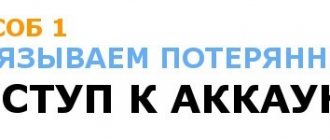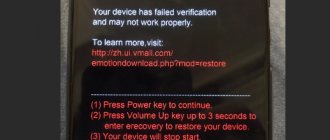This article will discuss what to do if the Mi Band 2 does not connect to the phone or the device is simply invisible to the Mi Fit control application. The main steps to fix the problem when the bracelet does not want to connect involve checking the power supply and rebooting the phone, but if they do not help, then you need to proceed to implementing one of the options proposed below.
Is it possible to reboot Mi Band
A reboot involves a complete reset. The manufacturer did not provide a conventional method for this , but experts have long offered unknowing users several effective reboot options.
It happens that the Mi Band 2 stops working for no reason, so the bracelet needs to be rebooted. Simply holding the button on the capsule and holding it for 5-10 seconds, as is done on phones, tablets, laptops and other electronics, will not achieve the desired result. But two applications are ready to help - the official Mi Fit and Diagnostic. If they cannot be used to solve the problem or there is simply no phone nearby, you can try rebooting without these programs.
Doesn't connect to smartphone
In this article, we described in detail what to do if there is no synchronization. Let's summarize the main points:
- Make sure Mi Band is charged.
- Turn on Bluetooth and GPS on your phone.
- Clear Mi Fit cache or reinstall it.
- Delete the list of saved devices in Bluetooth and clear the cache.
- Connect your watch to an alternative application: Master or Notify&Fitness.
Reboot via Mi Fit app
First of all, you should try Mi Fit program . This will help solve the problem with the Xiaomi Mi Band 2 watch quickly and without negative consequences for the gadget itself.
At the first stage, the bracelet needs to be tied to the profile. If this has already been done previously, you should launch the application and log in. Next you need to do the following:
- select a tracker (click on the name);
- click “Unpair” or “Unpair”;
- restart the application;
- log into your profile in Mi Fit;
- tie a bracelet to it.
Immediately after performing these actions, the tracker will vibrate. This means the reboot was successful.
Checking connection between devices in Mi Fit
The bracelet connection almost always occurs automatically. However, it is not possible to visually determine whether everything was successful.
For Mi Band bracelets of previous models, it was possible to set vibration upon successful connection. In the fourth version this feature is missing. You can check whether the tracker is actually disconnected from the phone only after launching the application.
Immediately after activating Mi Fit, synchronization begins on the main screen. As soon as it reaches 100%, it means that all data has been transferred and the connection has been established successfully. If the process remains at 0%, then the bracelet is disconnected from the smartphone.
Reboot through the Diagnostic program
If the bracelet froze after the last update, and along with it the official application stopped functioning fully (or the profile password was lost), you can use the Diagnostic . It will help you change the MAC address , after which Mi Fit will recognize the tracker as a completely new device.
To do this, you need to strictly follow the instructions:
- Install the Diagnostic application.
- Turn on Bluetooth and wait for the bracelet to search.
- Select the desired device from the list (Mi Band 2).
- Select the “ Restore factory settings ” button.
- Confirm the action by pressing the button on the watch.
After this, the MAC address will change, and along with it, the previously set settings will be reset.
If the bracelet is not visible to the smartphone
If the bracelet is invisible to Mi Fit, then proceed as follows:
- We are deleting the current version of the application.
- Then you need to find and download an older version of Mi Fit on the Internet, for example version 1.0.652.188 (this file is taken from open sources, we are not responsible for it).
- We launch Bluetooth, and connect the tracker to the PC using a USB charging cord.
- We turn on the installed application and remove the tracker from the charging compartment.
- Mi Fit almost always sees the fitness tracker if all actions are performed correctly.
- Now you need to install the official application with the current version without deleting the existing old one.
- We synchronize the bracelet through it and continue using it. The old version can be deleted immediately after successful connection.
How to reboot Mi Band 2 without phone
If you don’t have a mobile device with the application on hand, don’t be upset. In this case, a “hard reboot” will come to the rescue. It is not as safe as the two previous methods, but you can take the risk.
The most common ways to reboot a fitness bracelet without your smartphone are:
- freezing;
- discharge;
- flashing.
Please note that you carry out all manipulations with the tracker at your own peril and risk! The author is not responsible for your actions.
Freezing
Until users gained access to the Diagnostic application, they solved problems with the Xiaomi bracelet by freezing it. place the gadget in the freezer overnight . In such “extreme conditions” the device is able to turn itself off and reset the settings.
The next morning, the watch should be taken out, defrosted and connected to the charger. As a result, there is a chance to get a new device, almost like “from a store.”
Remember that there is a risk of getting a faulty tracker instead of a working one. Use this method as a last resort!
a positive result in 99% of cases , which is confirmed by numerous reviews from owners.
Discharge
The second effective method of solving the problem is to completely discharge the Mi Band, that is, bringing the battery state to 0%. This can be done easily, but not very quickly, since the battery charge lasts about 21 days. If the battery is not fully charged, the duration of the process is reduced.
You just need to put the bracelet aside and not use it, waiting for it to completely discharge. As soon as the charge reaches 0%, it should be connected to power and wait until it reaches 100% .
Flashing
This method is effective in all cases - if the OS freezes on the computer and nothing can be done, it is reinstalled. In the case of the Xiaomi bracelet, the situation is exactly the same.
Users think about flashing the device whenever there is a problem.
There are special applications for this procedure: Mi heart rate, Gadgetbridge, Mi Band Master and others.
If you don’t have your own smartphone, you can use a friend’s device, since there is nothing complicated in connecting the bracelet to the phone, and the entire reboot process will take no more than 10 minutes.
But this method is very dangerous for functionality. When flashing, an unknowing user may perform some action incorrectly or skip it altogether; moreover, no one guarantees the normal quality of the firmware. A more profitable and safer option would be to describe your problem in the comments and wait for a response from the author, because specific cases with details are much easier to resolve.
Rebooting a fitness tracker without using a smartphone
This option is in case your smartphone does not have the Mi Fit application. It's not safe. It is recommended to resort to it only if there are no other ways to reboot. The most popular methods of hard rebooting the tracker are: freezing; discharge; flashing.
How to reboot Mi Band 2 by freezing the bracelet? Just put it in the cold for a few hours. Under these special conditions, the gadget will automatically turn off and the settings will return to factory settings. After a few hours, simply remove the tracker from the camera, defrost it and charge it. After charging, the device will work like new. Of course, there is a risk that the bracelet will fail, but those who have already tried this reboot method on their gadget confirm that the fitness bracelet has successfully rebooted.
You can also try completely draining the fitness tracker before turning it off. However, this is a very long process, because the charge lasts for more than two weeks. You just have to wait until the device is completely discharged. As soon as the bracelet turns off, connect it to the power supply and wait until it is fully charged.
Many people believe that one of the most effective reboot methods is changing the firmware. For this purpose, experts have created such programs as Mi heart rate, Gadgetbridge - the list is quite impressive. The flashing process takes about 10 minutes. You must act very carefully, because there is a risk that something will go wrong, and then the device will not be able to be revived at all.
FAQ
Which method is the safest?
The most reliable way is to reboot using the official Mi Fit application.
What to do if Mi Band 2 freezes and says that you need to connect to the application?
The first step is to remove the program from your phone and then install it again. If the problem is resolved, you will have to reboot the device using the methods listed in the article.
How can I speed up the discharge process?
To do this, just turn on all notifications, display backlight and other features.
Answering the question of how you can reboot the Mi Band, it is worth saying that this function was not officially provided by the manufacturer. The methods provided in the article are effective, but do not always work. Therefore, it is likely that the user will have to try several techniques to get the desired result without harming the gadget.
You will have to spend a lot of time rebooting (from 5 minutes for flashing to several days for the battery to drain), but doing it on your own is much better than purchasing a new model.
Basic features don't work
Now let's look at what to do if the bracelet itself works, but certain options do not start.
Heart rate monitor
Look on the back of the capsule to see if the flashlights light up when the function starts. If yes, the reason is a system failure. Reboot your wearable + return settings to default. Secure the strap tightly around your wrist so that it fits your hand. Unpair Mi Band from your phone and pair it again. Start heart rate monitoring using third-party apps.
Pedometer
The accelerometer and gyroscope could break after mechanical damage. But, before contacting a specialist, reboot and resynchronize. If this does not help, install custom firmware. Check if the bracelet counts steps in training mode.
Reason #1. Prolonged non-use of the device
Most often, users ask how to increase the screen brightness on Mi Band 2 after a long period of inactivity. For example, a person buys a fitness watch, wears it for two to three weeks, and then abandons it for a long time. The box with the device is stored on a shelf for about three to six months, after which the owner remembers the device and tries to bring the device back to life. But it’s not so simple, because the Mi Band 2’s display brightness has dropped, and it’s difficult to boost the battery. It happens that the watch does not connect to the phone at all.
Poor brightness is due to the fact that the power supply transmits less current to the display, which is why a clearly noticeable dimness appears. Users try to change the brightness, make adjustments and even charge the device, but this does not help. Contacting the technical service also does not produce results.
But there is an output that allows you to increase the brightness on the Mi Band 2 in case of prolonged downtime of the device. The action algorithm is as follows:
- Charge the bracelet to 100%.
- Leave the device on charge for 60 minutes.
- Rapidly discharge the fitness device to 50%. It is best to use for these purposes a training mode in which the heart rate monitor is constantly running, which is often used by athletes or is built into bracelets for the elderly.
- Place the watch on charge and leave it to gain power for 16-18 hours.
A similar charge-discharge cycle gives results and allows you to restore the problem if the device has a dim screen. After completing all manipulations, the device returns to its previous operating mode. Sometimes it may take two such cycles to fully restore Mi Band 2. This is not difficult to do, but the result will not be long in coming.