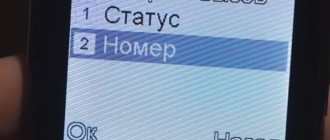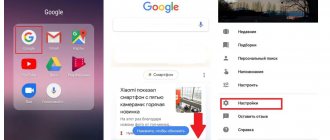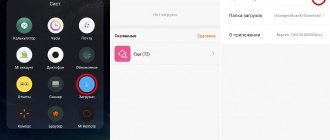Modernity forces us to always stay in touch and keep abreast of events. If you do not want to lag behind the modern flow of life, then the Internet for you is a very important issue in our everyday life. We can say with confidence that there is now a growing generation that will not feel complete without the Internet. To save money for its clients, the Beeline company created.
Using this service, users can choose a static tariff, in which gigabytes are available for a certain period for a set fee. For example, for 200 rubles per month you can get 1 gigabyte of Internet traffic. Fans of surfing the Internet can order 20 gigabytes per month for use throughout Russia for 1,200 rubles.
Highway option tariffs
Residents of Russia, connecting the “Highway” option for the first time, receive free use for a week. This, in turn, pleases both new customers and those who have been clients of the Beeline mobile operator for a long time.
- 200 rubles per month – 1 gigabyte of traffic. Valid only in the home region.
- 400 rubles per month – 4 gigabytes of traffic. Valid throughout Russia.
- 600 rubles per month – 8 gigabytes of traffic. Coverage area throughout Russia.
- 700 rubles per month – 12 gigabytes of traffic. Operates in all regions of Russia.
- 1200 rubles per month – 20 gigabytes per month. All around Russia.
It should be emphasized that when the “Everything!” tariff is activated, the “Highway” option is connected automatically with an additional 1 gigabyte of high-speed mobile Internet. And so on every month.
Advanced users can connect . Using this option, you have the opportunity to connect your tablet or second smartphone to the Internet. The devices will share traffic.
In this case, connecting the first device will be completely free. However, when connecting additional devices, 5 rubles will be withdrawn from the account for each new equipment. This debiting of funds is a subscription fee.
General conditions for all described options
We found out about Beeline Highway services, what they are and how much each of them costs. And now - general information:
- Super fast internet. Average speed: on a 4G network – from 10 to 20 Mbit/sec; in the 3G network – from 3 to 5 Mbit/s; in GPRS (2G) – from 60 to 100 Kbps.
- Coverage area - all of Russia with the exception of the city of Sevastopol, rep. Crimea and Chukotka Autonomous Okrug.
- What tariffs apply? Only on “Internet on your tablet” - you can find them by following the link. Postpaid." The exception is the products described at the beginning of the article.
- Number of additional devices – 2 pcs.
- Free set of TV channels from Beeline TV.
- Connection is free.
How to connect Highway Internet Beeline to your phone: these services can be managed using the specified codes and numbers, as well as from your personal account on the operator’s website and through the mobile application.
Connecting and disconnecting
Before connecting or disconnecting a service, it is recommended to understand its main advantages.
Benefits of connection :
- fast Internet speed regardless of territorial location;
- the ability to connect the service to all tariff plans without initial Internet traffic;
- 24-hour technical support, as well as the presence of a large number of service centers in Russian cities;
- the presence of all kinds of options, with online television;
- the most optimal conditions for charging fees for traffic use for Beeline clients throughout Russia.
How does it connect?
The service can be activated using the following commands and phone numbers:
- 1 gigabyte in your region - *115*04# or call 067-471-702 ;
- to order 4 gigabytes, use the command *115*06# or phone number 067-471-703 ;
- connection of 7 gigabytes is carried out by command *115*07# or by calling 067-471-74 ;
- You can connect 15 gigabytes of traffic using the command *115*08# or call 067-471-75 ;
- 20 gigabytes per month connected by request *115*09# 067-471-76;
For lovers of large traffic (7, 15, 20 gigabytes) there is a small feature. If you have connected the Internet to a USB modem or tablet, then you need to switch your tariff to “Simple Internet”. This procedure is carried out completely free of charge using a request *115*00#.
Traffic of 1 and 4 gigabytes can be connected for a day or a month. Other tariff plans can only be activated for a period of more than thirty days.
Disable:
- by calling 0611 with the help of a technical specialist;
- through your Personal Account;
- in communication salons completely free of charge;
- by entering a USSD request.
Necessary commands in case of self-shutdown:
- *115*040# + call or 067 471 7020 – 1 gigabyte;
- *115*060# + call or 067 471 7030 – 4 gigabytes;
- *115*070# + call or 067 471 740 – 7 gigabytes;
- *115*080# + call or 067 471 750 – 15 gigabytes;
- *115*090# + call or 067 471 760 – 20 gigabytes.
Service cost
The service has a subscription fee, the amount of which depends on the amount of traffic provided, as well as the home region. Not all areas provide the same opportunities to those who activate the option. The price for the same number of megabytes in different regions can vary greatly. Below is the cost for Moscow and the region. You can find out more details in your region on the Beeline website or by calling the hotline number 0611.
It is not necessary to use all the traffic from one mobile phone, as it can be divided between 3 with a small subscription fee for each connected device. Naturally, all devices must work from a Beeline SIM card.
The standard line in Moscow consists of 1, 4, 8, 12 and 20 GB of traffic provided. In addition to the main line, new connections are constantly being developed, so there is also a “Highway” 500 MB, as well as other tariffs like “Highway” 5 GB or “Highway” 10 GB, which are not included in the standard line. Apart from cost and traffic, other characteristics are the same. 5 MB is one of the most popular in Russia.
What should I do when I run out of traffic when using this service?
“Highway” from Beeline is extended automatically after the end of the time ordered by the client. At the same time, when the user has 100 megabytes of traffic left, the operator notifies about the small balance using an SMS message. When this last hundred leaves, it will be activated independently. In this case, you will have to pay 20 rubles for every 200 megabytes.
If you need the service next month, do not forget to renew it. If there is no need for it, then it is recommended to disable it so that the Internet does not switch to tariffing of an unprofitable format.
Thanks, many residents of our country were able to afford inexpensive and at the same time high-speed Internet. This move by Beeline took it to a new level, since high-quality Internet has now become accessible to everyone. The number of connected users is constantly increasing, which in turn allows expanding the capabilities of the cellular operator.
What to do if the Internet traffic on the Highway runs out?
Until the maximum volume of Internet traffic used is reached, the service is provided by the operator at maximum speed. When the balance threshold of 100 MB is reached, the operator notifies the subscriber about the end of traffic. When the traffic is completely over, the operator will activate the “Auto-speed renewal” option. With this service, when 200 MB is used, the subscriber pays 20 rubles.
Users also have access to the options “Extend speed by 500 MB” and “Extend speed by 2 GB”, their price is fifty and one hundred rubles. Keep in mind that the cost of traffic here is the same as in. And it is more profitable to connect them when a significant amount of Internet traffic is required.
If additional traffic packages are disabled and not used, the Internet service is provided to the subscriber, but at a speed not exceeding 64 Kb/s.
Internet connection "Highway" on Beeline
One way to connect is through a command. Requests have been used by subscribers for many years. They help to quickly carry out activation; the whole procedure will take a short amount of time.
How to turn it on?
- The command depends on the selected option. Considering that the operator has many options, you can find the code on the page of a specific service.
- Enter your request and click on the call button.
- Wait for the progress report.
A similar solution is to call a phone provided by the operator. Just dial the number and make a call. A message with the report should arrive within a short time.
Beeline “Highway 18 GB”: detailed conditions of the option
This additional option is available for connection to Beeline subscribers using absolutely any tariff plans. Traffic within the framework of the offer is provided for use with a restriction by connection region. However, if the user goes on a trip around the country, access to the network is not limited; the traffic quota is simply reduced from 18 gigabytes to 10, available for use anywhere in Russia at the maximum speed allowed by the coverage.
In general, the terms of the offer are as follows:
- Option activation fee: none;
- Amount of traffic provided: 18 gigabytes per month of use;
- Subscription fee for using traffic: 560 rubles monthly;
- Traffic at night: not charged (the night period is limited to the interval from 1 am to 8 am).
Description of the remaining packages of the Highway series: 1 GB, 4 GB, 6 GB, 8 GB, 12 GB, 20 GB, 30 GB. and comparison of all packages in one summary table.
It is also worth noting that for subscribers using tariff packages from the “All” family, this service is available for use under standard conditions only in the first month from the moment of connection. Starting from the 31st day of using the package, the conditions for paying a subscription fee change for such subscribers, which will then need to be paid in a daily format in the amount of 18.66 rubles. per day (which, as a result, gives the same 560 rubles per month).
To obtain up-to-date information about the remaining traffic connected within the 18 GB Highway, you can use the short USSD command *102# , and if suddenly you do not have enough of the provided quota and you want to extend your Internet access, there is no need to worry about it again needs, since auto-renewal of speed will work on all TPs. If subscribers do not want to pay for additional traffic, they can turn it off. To do this, you can dial the combination *115*230# , or simply call the phone number 06747177780 .
“Highway” line of options: how to choose the right option
The current Highway postpaid line includes four options:
- “6 GB” for 400 rubles/month.
- “12 GB” for 600 rubles/month.
- “18 GB” for 700 rubles/month.
- “30 GB” for 1200 rubles/month.
All these packages are aimed at use on tablet PCs.
Before connecting, subscribers need to determine the volume of traffic. Everything is simple here - the first package is suitable for those who communicate in instant messengers, occasionally scroll through social media feeds, and work with email on a tablet screen. In other words, daily but careful spending of the included package.
The “12 GB” option is aimed at less budget-conscious users. This volume is enough for communication on social networks and instant messengers, including in voice mode. It is also enough for occasional listening to music and online stations. With music, everything is simple - 3-4 minutes of sound is equivalent to 5 MB of traffic at optimal quality and about 8-9 MB at maximum bitrate. You can also periodically watch videos on various video hosting sites.
The “18 GB” option is suitable for active users of social networks and instant messengers, who often exchange images and voice messages. Suitable for surfing too. If you consume about 500 MB per day, feel free to choose this option - you will get a few hundred more megabytes as a fighting reserve.
The “30 GB” option within the “Highway” family from Beeline is designed for the most active users - you can watch videos, listen to music, actively work with mail, surf websites in search of the necessary information. It is also suitable for social networks. Given their low traffic consumption, you don’t have to think about the consumption of the included megabytes. Sometimes it happens that users order the largest package, but do not use it to the end - in this case, we recommend connecting the smaller option.
You can measure your monthly traffic consumption using applications with a built-in traffic meter. But you need to remember that the data obtained may not coincide with the statistics maintained by Beeline switches.
Operation speed
In this article, we talked about the amount of data transmitted by the operator; however, we did not touch on the issue of speed, although this is an extremely important point. The fact is that some companies resort to various ways to optimize their mobile Internet management policies, including speed limiting. With many providers, for example, we see unlimited traffic allocated to operate at a certain speed. This means that the user will not be able to download large files simply because of the presence of such a filter. And working with it in full mode is very difficult - such packages are not suitable for those who like to download movies, music and games online.
As noted on the website (“Highway”), the connection speed is 10-20 Mbit/s when working via an LTE (4G) connection. In the 3G network format, this figure drops to 3-5 Mbit/s, and when working in 2G (GPRS) it is no higher than 60-100 Kbit/s. Naturally, the figures given may vary depending on the load on the network and the strength of the signal that your device receives. This speed, according to subscribers, is quite enough for work, online games and even for watching movies online (on an LTE device).
Disabling the Highway Beeline service
To disable this service, you can use the capabilities of your personal account.
- Using a mobile application for smart devices.
- By contacting the company's customer support center at 0611.
- By contacting your local customer service office.
- Using special USSD requests:
- Disabling the 1GB package - *115*040# or call 0674717020;
- Disabling the 4GB package - *115*060# or call 0674717030;
- Disabling the 7GB package - *115*070# or call 067471740;
- Disabling the 15GB package - *115*080# or call 067471750;
- To disable the 20GB package - *115*090# or call 067471760.
How to connect?
All products in the line are activated for free. The same methods apply to how to activate the service:
- by calling an answering machine;
- via USSD request.
However, each specific product has its own combination of numbers. An operator at number 0611 will be able to connect “Highway” on Beeline for any product in this line, but sometimes this takes a lot of time, because you need to wait for a connection with a live person. Very often, a 5 MB Highway can be connected without the client’s knowledge. The description says that this is a trial version, after which you can activate full packages.
- You can connect 1 GB after dialing *115*03# and 067407172 when debiting every day or *115*04# and 067471702 when debiting once a month.
- If you want to take advantage of one week on Highway, 1 GB from Beeline for free, you need to connect by calling 777.
- For 4 GB with daily payment dial *115*051# or 0674071731, and for monthly payment *115*061# or 06740717031.
- 8 GB of traffic can be connected by calling *115*071# or 0674071741.
- For 12 GB - *115*081# or 0674071751.
- And for “Highway” 20 GB *115*091# or 0674071761.
The hotline operator will tell you how to disable it on Beeline. Also, instructions on the number 0674117410 will help you disable the “Highway” option on Beeline. It is the same for all varieties. You can disable the option if you slightly change the USSD activation code. After the second asterisk there should be 3 digits in all cases, the last one – 0. Additionally, you can turn off the Internet on your phone completely.
The need for mobile internet
To begin with, we note that access to the network is provided by several tariff plans developed for both smartphones and tablet computers. For example, Beeline also has a comprehensive solution that combines minutes for calls and messages, as well as Internet traffic. And there are also separate tariffs designed for any device: from a telephone to a USB modem for a PC.
However, in today's review we will talk about a different category of tariffs. This is “pure” Internet traffic, which is provided in different volumes, depending on the user’s needs. The option is called “Highway” (Beeline is the provider of this service).
Reviews from subscribers note that the advantage of such a tariff plan is that it has a narrow focus - it offers exclusively access to the Internet, without any additions. Accordingly, it may be suitable for those users who are “online” from tablet computers or, for example, work through their smartphone. The ideal combination may be (according to reviews from some users) connecting one SIM card for calls, and the second for working on a network on which the “Highway” (“Beeline”) option is activated.
The disadvantage inherent in the tariff is also obvious - this option is not a comprehensive solution. This means that if a subscriber wants to be able to not only surf the Internet, but also communicate cheaply, he must choose another service. These, for example, are the “All for” options. And (“Beeline”) does not have such a universal character, and even this, as subscribers note in the comments, is not necessary.
How to disable Beeline Highway
The most convenient way to disable Highway Internet is to use your personal account. To do this, you need to log in using your username and password. Next, you need to go to the section where options are managed and move the corresponding pointer.
Important! Disconnection also occurs when switching to another version of the Beeline-Highway package.
As another way to disable mobile Internet on Beeline Highway, you can use the command *115*000*#. This combination of numbers and characters must be dialed on the display, and then press the “Pick up” button. Disabling will also occur if you call the number 0674117410. In this way, you can disable any option of the package in question.
Benefits and bonuses
How to choose the most optimal Beeline Internet tariff for a tablet
The client can connect or disconnect these packages at will in accordance with existing needs. Conditions may vary in different regions. Therefore, it is necessary to clarify what options are available.
Some options give you the opportunity to choose between a daily or monthly form of payment. Sometimes this tariff includes the provision of nightly unlimited traffic. Available package options may vary in some regions. At the same time, access to some of them may be limited, or other additional options may be provided. The specifics of how to disconnect or connect may vary from region to region.
How to enable “Highway” for the modem?
Subscribers who use a modem to access the World Wide Web have access to packages of 8, 12 and 20 GB.
- to enable 8 GB, call 0674071741;
- if your choice fell on the 12 GB Internet tariff, dial 0674071751;
- to order 20 GB, call 0674071761.
Application
The application is a personal account option for mobile. It is not always convenient to visit various sites from your phone. You can use a special program to manage your account.
How to use the application?
- You can download it from the official store on the platform.
- Find “My Beeline” and install.
- Then launch the program.
- Check out the menu.
- Go to the services section.
- It presents all current Internet options.
- Compare and make your choice.
- Connect.
Mobile Internet "Highway" on Beeline: tariffs
Our article presents an approximate list of options from Beeline. But in regions the list of options may differ. The company develops packages for subjects and changes the conditions.
How can I get up-to-date information on offers and find out the cost in your region?
- Visit the Beeline website.
- Check if the portal has identified the location correctly.
- Open the services section.
- Explore the list of available options in the region.
- The amount of the subscription fee is immediately indicated.
How to choose among the presented service options? There are a number of recommendations:
- Find out how much traffic is consumed per month on mobile networks. There are special accounting applications for this.
- Review the packages offered by the operator.
- Find the one that's right for you.
- Check the cost.
- Complete the activation.