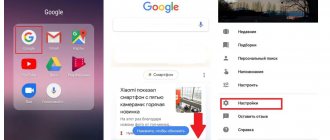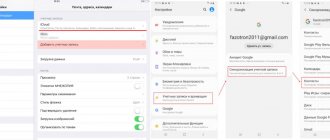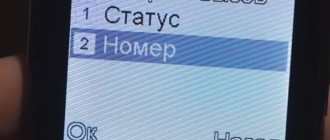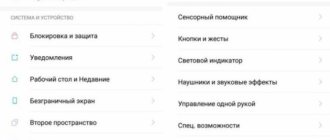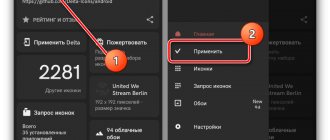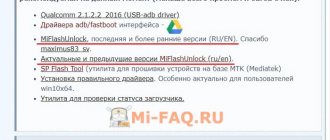The MIUI shell is an integral part of the firmware of Xiaomi smartphones; it cannot be installed separately, or, conversely, separated from the standard version of Android.
In the Xiaomi line of models there are special phones that are sold with bare Android without MIUI, these are:
- Mi A1
- Mi A2
- Mi A3
These models are part of the "Android One" line, which means that the operating system update is handled by Google, not Xiaomi. The phones are designed for lovers of pure Android without extraneous add-ons.
If you are an ordinary phone user, without special knowledge in programming or hardware and are not an application developer, I do not recommend that you install custom firmware on Xiaomi, which promises a new version of MIUI, compared to the one that is present in the global firmware version for your smartphone models.
3 main firmware versions for Xiaomi smartphones
The global version has been verified, tested and is guaranteed not to contain malware or other pitfalls, while edited firmware can contain anything, because this is modified software, the integrity of which you are not able to control.
What is the difference between Global, Chinese and EU firmware versions?
The firmware with MIUI includes not only the appearance, but also: drivers, system processes, add-ons for Android, Xiaomi's own resource manager, methods and services for backup, recovery, bootloader, built-in antivirus and much more.
How to find out what MIUI version is installed
Features of "pure" Android
Pure Android is a system developed by Google and devoid of any shell. For example, Xiaomi’s shell is the proprietary MIUI interface, which many people don’t like because it’s “cartoonish” and also takes up a lot of space in the system. Therefore, some users tend to purchase devices that do not have a shell developed by the manufacturer.
Xiaomi met customers halfway and offered devices called Xiaomi Mi A1 and Mi A2 Lite for purchase. Unlike all other models of the brand, they have a clean Android One operating system.
Android One is the same Android operating system, but with some changes. Thus, all Xiaomi smartphones have the MIUI shell installed on top of standard Android. In Mi A1 and Mi A2 Lite, which integrate Android One, it will not be possible to install this shell, and it will be impossible to make any changes to the functionality intended by the developers. However, it is worth noting that Xiaomi entered into such cooperation voluntarily, caring, first of all, about its clients and giving them the right to choose.
The Android operating system itself provides its users with capabilities that, in general, are serious advantages:
1) It has a desktop and an application menu.
If necessary, you can remove unnecessary shortcuts from the desktop in the application menu. MIUI only has a desktop, and all icons are located exclusively on it.
2) Pure Android takes up less space on the system than Android with MIUI pre-installed.
3) Android OS is optimized for more games than MIUI.
4) This system has a well-functioning security system, which offers an updated database for download almost every week. In MIUI this is much worse.
5) The OS is not full of unnecessary services, which can take up a lot of free space, but at the same time do not allow themselves to be deleted.
These are the main advantages of basic Android. Some users may note a simple, but at the same time businesslike, and clear interface, not overloaded with anything unnecessary.
Content
GO Launcher Z, MIUI icons and clock widget
Flat Style Bar Indicators module for Xposed
When you hear about the MIUI shell from Xiaomi, the first thing that comes to mind is its design. The shell has many functions for customizing the interface, its own style and emphasis. Now we will look at how to make MIUI design out of regular Android.
Requirements for a smartphone for transformation:
- Android 4.3+ - lower is possible, but some programs will not install.
- Having root rights is necessary for Xposed to work.
- Installed Xposed - for the module to work.
If everything is there, then let's start.
Disadvantages of "pure" Android
Standard Android, devoid of any shells, also has disadvantages. The main one is the excessive number of pre-installed Google services. They can consume a large amount of traffic for updates. But this is no longer a disadvantage, but an inconvenience. After all, in application settings you can set a ban on access to traffic specifically to Google services. You can also stop them from running so that they don’t waste your smartphone’s resources. However, with this approach, it remains unclear why they cannot be deleted, since users still have the right to completely stop their work.
The standard Android OS does not contain anything other than the services installed by Google. This can also be considered a disadvantage. After all, users will need to install a huge number of programs to ensure full functionality of the smartphone, which requires a lot of time. By the way, even applications such as “Gallery” and “Task Manager” will not be available by default. Unfortunately, there may also be problems with playing video files. Therefore, downloading a third-party video player is mandatory.
Instructions for installing the official MIUI firmware
If you ordered a device from a Chinese site, for example from AliExpress, you may receive a smartphone with the Chinese MIUI firmware. But don’t despair: global and Chinese firmware are usually interchangeable. Download the official global or Russian firmware from the Xiaomi website to the root folder of the phone and run the update via “Settings -> About phone -> System update”. No additional manipulations are required.
All official firmware supports the so-called over-the-air (OTA) update, that is, it can be downloaded and installed itself via Wi-Fi.
If you want to switch from a stable firmware version to a weekly one, just turn on the “Early updates” checkbox in your smartphone settings.
Update settings. Author's screenshots
How to install
To install Android on Xiaomi, you will first need to unlock the bootloader. It will allow you to download and install other firmware on your phone. Unlocking the bootloader is done through the official Xiaomi website. You need to go to this page https://ru.miui.com/unlock/ and leave a request to unlock the bootloader.
On the screen that opens, you will need to click “Unlock Now” and then fill out the fields as follows: enter your name in the first line, phone number in the second, serial number of the mobile device in the third, and indicate the reason why you want to unlock the bootloader in the fourth.
It is worth noting that, if necessary, the corresponding service from Yandex or Google corporation will help to translate from Russian. Afterwards, all you have to do is confirm the captcha and enter the code that will be sent to the specified phone number. After a few days (usually from 3 to 10), the bootloader will be unlocked. The status of the application is viewed on the company's website.
After completing the above procedure you will need:
- download firmware with the bare Android operating system;
- install the Mi Flash or TWRP program on your PC, which are designed to carry out the firmware procedure;
- connect the smartphone to the computer and, through the program used, load the firmware file into the smartphone’s memory;
- reboot the phone;
- perform the firmware procedure through the program;
- delete all data by clicking on the “Wipe Data” button;
- reboot the phone.
At this point the process can be completed. After clearing the data, the phone will turn on and work on the stock OS, devoid of the MIUI shell.
Optimization, security and other features
As mentioned earlier, an Android user can optimize the system to suit his needs at any time. MIUI successfully continues this tradition by making it easier to do. For example, root rights, which in some cases are necessary to install certain applications, can be activated and deactivated. When a sufficient number of unnecessary files have accumulated on the phone, you can clean it, thereby freeing up space and reducing the load on the system.
In addition, the user will have the opportunity to control processes that are associated with traffic and battery consumption. Having received this information, it will be possible to reduce money expenses and increase the overall operating time of the smartphone.
If necessary, you can create a blacklist containing the contacts of all unfriendly persons.
Given the growing threat from malware, it is very important to check your phone for viruses from time to time. For these purposes, you can resort to various antivirus applications, but thanks to the built-in program on MIUI, you don’t have to look for them at all. And all because it is quite functional and nimble.
One of the additional functions lies in the analogue of quick widgets. Each time you swipe on a particular icon, a smaller copy of it will be displayed, which will allow you to quickly access the required application. In the case of music, player controls will appear; with notes, a small sheet of paper will be created for short messages. All this suggests that the owner of a mobile device does not need to waste time on quick access to the main functions of applications.
Download stable Russian MIUI 12
Russian stable firmware 12.0.1.0.QDGRUXM for Mi MIX 2S
Russian stable firmware 12.0.2.0.QFKRUXM for Mi 9T Pro
Russian stable firmware 12.0.2.0.QFARUXM for Mi 9
Russian stable firmware 12.0.3.0.QFCRUXM for Mi 9 Lite
Russian stable firmware 12.0.1.0.QDTRUXM for Mi 8 Lite
Russian stable firmware 12.0.2.0.QFNRUXM for Mi Note 10 Lite
Russian stable firmware 12.0.2.0.QEJRUXM for POCO F1
Russian stable firmware 12.0.3.0.QCDRUXM for Redmi 9A
Russian stable firmware 12.0.3.0.QGGRUXM for Redmi Note 8 Pro
MIUI 12: disabling “dialogue bubbles” and “Gmail tracking”
Many Xiaomi smartphones have already been updated to Android 11 with the company’s proprietary MIUI 12 shell. After receiving the new version of the OS, many users have the same question: how to disable pop-up chats, the so-called “dialogue bubbles”. I decided to tell owners of Xiaomi smartphones about this, and at the same time in this guide I will share information on how to get rid of “Gmail surveillance” and save a percentage of battery charge (suitable for all owners of Android devices). All operations will be carried out on the Poco M3 Pro MIUI 12.0.8 smartphone
Disabling dialogue bubbles
Pop-up dialogs - the functionality may be useful for some, but specifically in MIUI the implementation is lame. Moreover, many are accustomed to opening applications to respond, rather than using bubbles. To disable dialogue bubbles:
1) in the Play Market application “ Activity Launcher ” (rating 4.2, more than 5 million downloads) 2) Launch the application 3) In the search write “Notifications” and select “ Notifications ”
Then you need to go to the “Pop-up chats” menu item and remove the “lever” to allow applications to show pop-up chats. With the option activated, chats on the screen look like in the 3rd screenshot. If you deactivate pop-up chats, then replying to messages will work as in previous firmware versions.
And if you go down to the Notifications screen and tap on the “Advanced” item, you can open some very interesting settings. Here you can hide the appearance of notifications on the locked screen, hide silent notifications, adjust the light indication, etc. Also in the MIUI settings, you may find it useful to group notifications in the curtain - I personally use it.
Disabling Gmail Tracking
Suitable not only for owners of MIUI gadgets, but also for all other Androids. Surely many of you have never entered the settings menu of the Gmail mail application, and it, like many other applications from Google, collects and analyzes data, as well as sending it to the necessary servers. And these actions, in turn, lead to additional battery consumption, which none of us really needs.
First, update to the latest version of the Gmail application to avoid possible differences in the names of menu items. At the time of writing this guide, this is version 2021.05.02.373487627, last updated on May 13, 2021.
1) Launch the Gmail application 2) Go to Settings 3) Select your email address
4) Scroll down the settings menu almost to the very end 5) In the “Meetings” section, uncheck the “Send information for diagnostics” checkbox 6) Go up and also uncheck the menu item “Smart features and personalization in other Google products”
Congratulations! You have successfully gotten rid of “conversation bubbles” and “Google tracking”!
Source
: MIUI
Download stable global MIUI 12
Global stable firmware for Mi 9
Global stable firmware 12.0.1.0.QFKMIXM for Mi 9T Pro
Global stable firmware 12.0.1.0.QJKEUXM for POCO F2 Pro
Global stable firmware 12.0.2.0.QFJMIXM for Mi 9T
Global stable firmware 12.0.2.0.QJOMIXM for Redmi Note 9
Global stable firmware 12.0.1.0.QJBMIXM for Mi 10
Global stable firmware 12.0.3.0.QGGRUXM for Redmi Note 8 Pro
Global stable firmware MIUI 12 for Xiaomi Mi A3
Global stable firmware 12.0.2.0.QFDMIXM for Mi Note 10
Global stable firmware 12.0.4.0.QJOMIXM for Redmi Note 9
Global stable firmware 12.0.2.0.PDMMIXM for Redmi 6 Pro
Global stable firmware 12.0.5.0.QCDMIXM for Redmi 9A
Global stable firmware 12.0.1.0.QEEMIXM for Mi MIX 3 released
Global stable firmware 12.0.1.0.QDGMIXM for Mi MIX 2S released
Global stable firmware 12.0.1.0.PEMMIXM for Mi MIX 3 5G
Global stable firmware 12.0.1.0.PCHMIXM for Mi Note 3
Global stable firmware 12.0.5.0.QCRMIXM for Redmi 9C
Global stable firmware 12.0.2.0.QFNMIXM for Mi Note 10 Lite
Global stable firmware 12.0.3.0.QFCMIXM for Mi 9 Lite