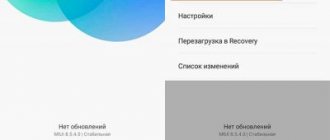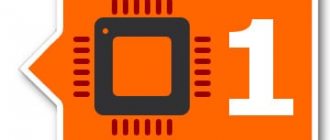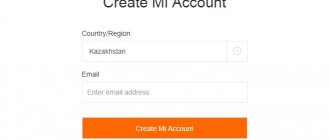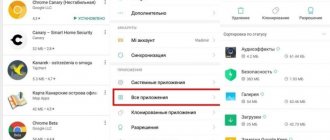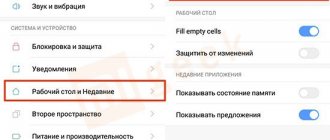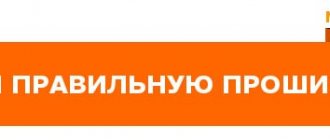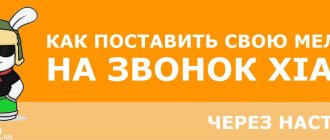The choice of one method or another depends not only on your knowledge and skills, but also on the specific smartphone model, as well as the MIUI version. Sometimes you have to try several methods until you find one that works.
Rolling back the MIUI firmware is accompanied by some peculiarities, so the smartphone must be prepared first.
When you roll back to a previous version, all user data is erased.
In this regard, you need to make a copy of all data that is located on your phone. You can simply dump especially important files onto a PC or flash drive, but it’s better to create a backup using the settings of MIUI itself.
To do this you need:
- Go to “Settings” and go to “Advanced settings”.
- Select the “Restore and reset” section.
- Click the “Local backup” line (you may need to enter a pattern or password here).
- Create a backup (you can manage backup options during the creation process).
In the same section, reservations are available via Mi Cloud and Google account.
You can activate automatic data saving, and then system and application settings will be copied and updated at a specified frequency.
After creating a backup, charge your phone. The battery charge must be at least 70%. The recommended value is over 90%.
Next, it is recommended to reset the settings. To do this, you need to go back to the “Restore and reset” section, find the corresponding item and delete all files on the phone.
Further actions depend on the selected rollback method.
- If messages like ANR “Application is not responding” start to appear constantly.
- The smartphone stopped loading after an unsuccessful update.
- The Wi-Fi module does not receive a signal or does not connect to networks.
- “The Camera application has stopped” – it is impossible to take pictures, you need to restart it every time.
- The battery drains much faster than before.
- Requests for a Mi Account password and requests to send an SMS to the Xiaomi server began to appear.
Options for “rolling back” to a previous version of MIUI?
There are several ways to return the usual version of MIUI to your smartphone. First we will describe the simplest method, which is suitable for most users. The rest will be distributed according to the degree of difficulty of understanding.
Let’s clarify right away: with the advent of new versions of MIUI, rollback manipulations become increasingly difficult. This is due to Xiaomi’s Anti-Rollback policy. We talked about it in our recent article. Therefore, you do all actions at your own peril and risk. Be sure to read the branches of your devices on w3bsit3-dns.com before following all the instructions.
Rollback using the "Update" section
The first method is to use the Update application. The advantage of this algorithm is its objective simplicity: you do not have to unlock the bootloader and install additional software.
First, download from the official website or from trusted forums (like w3bsit3-dns.com) the previous version of the firmware onto your smartphone. Be sure to download the .zip file – this is what will be used when rolling back through the device’s memory. Download the required file and immediately transfer it to the root folder of your smartphone - no need to create a new folder.
Be sure to rename the archive to update.zip - otherwise MIUI will not be able to “catch” this update file.
We dropped the archive - we proceed to the rollback process. To do this, we need to open the developer menu. We told you how to do this in one of our materials. We went to the developer menu, and now we are looking for the “Factory unlock” section. Let's activate it.
After that, go to the general Settings of the smartphone and go to the “About phone” item. Inside, the “Update” section will be waiting for us, where we will find an icon in the form of three dots in the upper right corner - click on it.
We need the “Select firmware file” item, by clicking on which we get into the device’s memory. We select the update.zip archive we need and wait for the update to complete. The smartphone will reboot, and we will see the firmware version we are familiar with.
Roll back the firmware using MiFlash
The following method will be relevant for “knowledgeable” users of Xiaomi smartphones. For more convenient firmware installation, craftsmen have created a special program for PC called MiFlash. It can be a great help in solving many problems associated with flashing, including rolling back to an old version of software.
We remind you that this method requires an unlocked bootloader - it is not suitable for locked devices.
First, download the latest version of MiFlash from the official website of the project (https://www.xiaomiflash.com/). We install it on your PC. During the installation of the program, you will be asked to also install the necessary drivers - we agree with all the “requests” of MiFlash.
After installing this software, download the required firmware version, but now intended for Fastboot. Don’t worry – both the manufacturer’s official website and specialized forums will warn you about this.
After downloading the archive, we need to unpack its contents into disk C on your PC. There is no need to rename the unpacked folder.
Turn off the smartphone and put it into Fastboot mode - press the power button and the volume down button at the same time until an image with a hare in a hat appears. Open MiFlash - the program should detect your device after you click on the “Refresh” button.
After your smartphone appears in the program list, click on the “Browse” button in the upper left corner, and then look for the folder with the firmware for Fastboot in the memory of drive C. After that, at the bottom of the program, select the “Flash all” item and click on the “Flash” button - the required firmware will be installed. After the firmware update, the smartphone will be like new.
You can also rollback the firmware using a third-party TWRP recovery. Since this method is available only to flashing gurus, there is no point in describing it in detail.
When is a rollback required?
Rolling back a firmware update will be useful in the following situations:
- The system stopped working altogether;
- The smartphone constantly requires you to enter a password;
- The device reboots without permission;
- No response from System.
Below are instructions on how to independently roll back the firmware on Xiaomi Redmi x4, but similar actions are also done with other Chinese Xiaomi phones.
Attention! If you have a device with Miui 10 and Android 8 Pie, then if you roll back in any way, you will get a brick. This feature was introduced by the policies of Google and Xiaomi.
Ideally, you should use custom firmware that has already been tested for rollback capabilities, but this requires unlocking the Xiaomi bootloader.
Choosing a service center
For complex software restoration, contact a service center. They will fix problems of any type and provide a guarantee for all types of work. Choose a company based on reviews, prices, and convenient location. Perform diagnostics for free using high-quality, high-precision equipment. When ready, the device is tested and handed over to the client.
They are required to provide a guarantee for the work, confirming it with a coupon. Prices are calculated for each manipulation separately, reports are provided. The exact cost depends on the type and complexity of the breakdown. Professional technicians will roll back the firmware in any case.
Stage 4
Now you need to finally remove all traces that remain from the old firmware.
You can use the TWRP Recovery utility or “Settings” on your smartphone.
In the second case, you need to find the “System Update” item in them, in the upper right corner of which there will be three small dots. By clicking on them, you will find yourself in the “Reboot to Recovery Mode” mode.
If your smartphone does not have such an option, proceed as follows:
- Turn off the device;
- After a minute, press the Power and Volume keys simultaneously;
- In the menu that opens, find Wipe Data and click on it.
Flashing from TWRP
- unlocked bootloader;
- TWRP;
- firmware for TWRP from the previous method.
To roll back MIUI to a previous version you need:
- Turn off your phone.
- Launch recovery by holding down the volume up and power buttons.
- Follow step No. 1 from the previous method.
- Reboot using the “Reboot” and “Recovery” items.
- Click “Install” and select the archive with the firmware.
- Confirm the start of the process by moving the slider at the bottom of the screen to the right.
- Wait for the process to complete.
How to return a Huawei tablet to factory settings
You can reset Android on a Huawei tablet in the same way as any smartphone, but not all tablets have Android version 9.0. With an old shell, the process may differ slightly.
To reset for Android 8.0 and 8.1 and below, you must:
- Launch settings.
- Open the “System” item
- Select "Backup and reset".
- Next, click on “Reset to factory settings”.
- Confirm the action and, if necessary, enter a password.
When resetting through recovery, the situation is no different from resetting a smartphone. In fact, all devices run Android OS, so there are no significant differences in the processes.
Firmware Xiaomi Redmi Note 3 Pro video instructions
| < Previous | Next > |
New materials on this topic:
- 01/16/2017 – Xiaomi – how to correctly pronounce, write, read – Xiaomi, Shaomi, Xiomi, Shiomi
- 01/11/2017 – Xiaomi Redmi Note 4 (Xiaomi Redmi Note 4) – questions and answers, problem solving, how to set up
- 01/09/2017 – Xiaomi Redmi Note 4X (Xiaomi Redmi Note 4X) – review, release date, specifications, price, photo
- 12/10/2016 – Xiaomi Redmi Note 2 MIUI 8.1.2.0 update – review, what’s new, list of changes, download
- 25/11/2016 – Xiaomi history of smartphones from 2011 to the present day
- 11/20/2016 – Xiaomi Mi Mix Nano (Mi Mix Nano) – review, characteristics, release date, price of the second frameless Xiaomi smartphone
- 09/11/2016 –
Old materials on this topic:
- 10/26/2016 – Xiaomi Mi Mix (Xiaomi Mi Mix) – a smartphone with a frameless design – review, specifications, price, release date, comparison with Samsung Galaxy S7 Edge and Sharp Aquos Crystal
- 10/25/2016 – Xiaomi Mi Note 2 (Xiaomi Mi Note 2) – comparison with Xiaomi Mi 5S Plus, Google Pixel, LeEco Le Pro 3 – review, specifications, price, video
- 10/25/2016 – Xiaomi and autonomy problems. What to do if your Xiaomi smartphone's battery runs out quickly
- 10/20/2016 – Xiaomi Mi 5C (Xiaomi Mi 5c) – a mid-budget smartphone with the face of a flagship – review, specifications, price, release date
- 10/15/2016 – Xiaomi Mi Max Prime (Xiaomi Mi Max Prime) – review, specifications, price, photo, release date, comparison with Xiaomi Mi Max and Meizu M3 Max
- 01/10/2016 – Xiaomi Mi 5s and Mi 5s Plus – performance review, brief comparison of power with competitors in Antutu
- 09/28/2016 – Xiaomi Mi5S Plus (Xiaomi Mi 5C Plus) – review, specifications, price, camera, comparison with iPhone 7 Plus and Xiaomi Mi5S
Next page >>
Stage 5
You need to go to the official Xiaomi website and select the firmware that is designed for installation specifically on your smartphone model. Under no circumstances download a shell for another model, as this may lead to negative consequences for the device.
After downloading the file, you should rename it by changing the name to update.zip. Take a USB cable, you will need it to transfer the file to your phone.
We use testpoint
The newer your system is, the more difficult it becomes to interfere from the outside in the operation of the device. This option has a high success rate, but is only suitable for advanced users.
You need to enter the device into Download (edl) mode using testpoint. Then install the required OS version using mi flash. For this method you will need a computer and an unlocked bootloader.
Have you received a long-awaited update, but suddenly notice that your smartphone has become much worse? Have the necessary options stopped working? Lots of glitches and slowdowns? This is a fairly common situation, especially with beta versions, and the only way out is to revert to the previous build . Therefore, today we will find out how to roll back the firmware on Xiaomi quickly and safely.
Disabling updates
If you do not cancel startup, the device can be updated again to the latest version of the OS without asking the owner about it. Therefore, it is recommended to disable this function. To do this you need:
- Go to your phone settings. Click “All applications”, “Updates”;
- Make the “Show notifications” tab inactive;
- Next - three dots at the top from “System Update”, select “Settings”, move the slider opposite the “Automatic download” item;
- Files from the downloaded_rom folder in /storage/emulated/0 that are not needed can be deleted.
If you strictly follow the instructions described above, even an inexperienced user can roll back the firmware. MIUI OS is stable and rarely needs this manipulation. The exception is developers and those who like to test something new.
It is important to know
Rolling back the Roborock S50 Xiaomi Mi firmware is possible with or without root rights. Since there are different options, you will choose the best one for yourself. The manipulations are not easy, questions may arise. Popular:
- You can install the previous MIUI firmware with the bootloader already locked - this is practically impossible from a technical point of view. You need to wipe the information through recovery, which is not possible with a locked bootloader.
- Uploading the firmware to the phone during a new update through the Recovery program - yes, it is possible. In operating mode, select the Install update zip window. After downloading the firmware, reset the device by rebooting. To complete the process with recovery actions will be enough.
- On development firmware, rollbacks are possible or not - possible. There are no restrictions on versions - these can be developer, global, or Chinese versions. What you shouldn’t do is jump from global to developer.
Remember - if you have questions, it is better to ask them on the forum or contact the service, but do not break your smartphone. DIY restorations can be very expensive.
Where to find the old MIUI firmware
The previous version of MIUI can be found on the official Xiaomi website. You should go to the portal ru.miui.com – category “Firmware”.
You should find the desired device model. Consider the option with Redmi Note 4 Qualcomm Global.
Currently, the main version is considered to be the stable general firmware MIUI 9 - V9.5.8.0.NCFMIFA. But we need release 9.2.1.0, which is why we need to click on the item on the left “Old versions”.
Near the inscription “V9.2.1.0.NCFMIEK” you need to click on “download”. File size – 1.3 GB. You can download the archive onto any gadget, that is, it doesn’t matter whether it’s a smartphone or a PC.
- Stable ROM is the most stable version, which has proven itself well;
- Developer ROM - designed specifically for developers;
- Ported ROM is an unofficial version of MIUI firmware and is regularly updated for all markets;
- custom firmware based on MIUI - similar to standard ones, but there is no guarantee of updates and versions with bugs fixed;
Stage 6
Go to “System Update” again, where information about the currently active shell will be provided. Click on the three dots (top right), and in the menu that opens click on “Select firmware file”. Using the built-in system explorer, go to the downloaded archive. We agree to reboot.
Sometimes a problem may arise such as the inability to update to a previous version.
In this case, proceed as follows:
- Download the Developer shell (you must have a stable shell);
- Install it through the update menu;
- Carry out initial settings;
- Connect Wi-Fi;
- Download the Stable version and install it using the update menu.
It happens that this method does not help to roll back Xiaomi, so the only available option is to roll back through Mi Flash. To do this, you will need to unlock the bootloader.
How to downgrade Xiaomi from MIUI 10 to MIUI 9?
The rollback principle is similar to the procedures we described above. The only thing is that there are rumors about the company imposing a ban on this operation even at the beta testing stage. Whether this is true is not yet known for sure, so it’s quite possible to try.
And finally, we would like to draw your attention to the fact that any rollbacks of Xiaomi firmware are carried out at your own peril and risk. There is always a chance that something will not go according to plan or that the user will make mistakes. The natural result may even be that the device becomes bricked.
Unlocking Xiaomi bootloader
Since standard unlocking is only possible with the approval of the developer! To complete the operation, you must leave a request on the official MIUI web resource. Confirmation can be obtained even if you do not have the device on hand; the company responds within 10 days.
After filling out the form, you will receive an SMS notification, after which you will be able to begin unlocking. You can find out the status of your application on the company’s website.
After confirmation, you will need to go to the “For Developer” options and enable the “Factory Unlock” option.