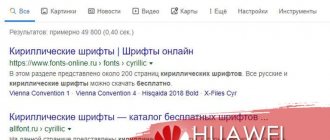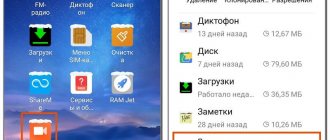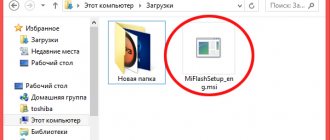Method 2: Third Party Solutions
You can solve this problem using third-party tools - specialized applications - icon packs, their managers or launchers.
Option 1: Icon packs
There are a great many icon packs for Android - all of them are available for download on the Google Play Store. Let's use the Delta Icon Pack as an example.
Working with such programs is incredibly simple - launch it, and after loading the main menu, click “Apply Delta”.
Another activation method is to open the menu (three bars at the top) and click on “Apply”.
Option 2: Iconpack Managers
The creators of collections of icons do not always provide tools for managing them - in this situation, separate manager programs are useful, one of which, Awesome Icons, is what we want to offer.
- First of all, find the required icon pack in the Play Market and install it on your device - we will use the H2O Free Icon Pack solution as an example.
- After launching the program, its main interface will open - it is a list of installed programs, with icons available for each.
- Awesome Icons is also interesting because it allows you to set not only preset options as an icon, but also select your own images - for example, from the gallery or take a photo with your camera.
Please note that these options will require you to grant the app the appropriate permissions.
- To use icon packs, call up the program menu by clicking on the three bars at the top left and select the item of the same name.
- A list of collections installed on your phone with icons will open - tap on the one you need to select.
If it is empty, open the menu (three dots) and use the “Refresh” option.
- After loading the icon pack, a list of installed software will open - if a suitable icon is found in the collection, it will be applied automatically.
Thus, thanks to the Awesome Icons application, you can set a completely arbitrary image as an icon for the software on your device.
Option 3: Launchers
Many third-party launchers include the function of customizing the appearance. One of these solutions is Nova Launcher, popular among users.
- Having switched to the shell, make a long tap on an empty space on the desktop - the change interface should appear, click “Settings” in it.
- Next, use the “Appearance” option.
- Tap on the “Icon Style” item.
- In this window you can configure the display of icons - for example, you can access the option to enable the adaptive option.
- The actual change occurs by clicking on the “Icon Theme” item - a selection interface will open, which will display both built-in application and third-party sets. Tapping on the corresponding item will immediately apply the selected element.
We are glad that we were able to help you solve the problem. In addition to this article, there are 12,286 more instructions on the site. Add the Lumpics.ru website to your bookmarks (CTRL+D) and we will definitely be useful to you. Thank the author and share the article on social networks.
Describe what didn't work for you. Our specialists will try to answer as quickly as possible.
Selecting the main desktop
If you have several desktops, then when you press the Home button, by default, the first one always opens. But what if you need it to open, for example the second one or any other. To do this, you need to assign the main desktop:
- We pinch with three fingers (not two, as before). A new menu will appear showing all your desktops.
- We find the one that we want to make the main one and click on the icon located under it.
- Now, click on the desktop itself. It will open. In the future, when you press the “Home” button, it will open.
By clicking on the desktop with “Plus”, we will add a new table in the same way as we did in step 2.
Here, we can change desktop locations. To do this, click on any of them and move to the desired location.
HOW TO ADD ADDITIONAL ICONS TO THE XIAOMI HOME SCREEN – STEP BY STEP INSTRUCTIONS
Just make a pinch gesture or hold your finger longer on an empty space on the home screen. Then click on Settings. In the next step, in the home screen layout section, you need to select 5x5.
The second way is to enter settings and then select the section called home screen and recently opened. In the end, all that remains is to select the same option as in the previous method.
Changing the display scale of icons on the screen
You can change the value using another method - using the interface scale adjustment function. I note that this option is responsible for adjusting the size of all components of the smartphone screen. This means that not only the size of shortcuts on the desktop will change, but also the size of text, photographs, pictures, interface icons, and so on. The method is not suitable for every user, but you can try it anyway - Xiaomi phones have a function to return to the originally set values.
Go to settings and open “advanced settings”.
Select "accessibility".
We are interested in the option “Screen image scale” .
In the menu that opens, find the “screen image scale” column and select one of the three proposed scaling options.
Procedure for installing a third-party theme
You can download third-party themes on any thematic site - this can be either the official Russian-language Mi community or a foreign community and thematic forums.
We have selected 4 options from which you can download themes for free and without security risks to your smartphone:
- Official English-speaking Mi-themes community. Here you can download any theme for free, either from a link from the official Chinese website or simply in MTZ format.
- Russian speaking community. There are many topics and installation instructions.
- Catalog of topics on the 4pda forum. The topic is entirely in Russian, but downloading files is available only after registration.
- Chinese official store. Not translated into Russian.
Pay attention to the theme version. You cannot install the file for MIUI 10 if you have MIUI 11, 12, and so on.
So, let's assume that you have some theme in MTZ format for your version of MIUI. Let's figure out how to install it. There are several ways to bypass the ban on installing third-party files.
Using root rights
The first method is superuser rights. You can install them on every model, but separate instructions are provided for different Xiaomi smartphones. You can find it on the 4pda forum or in the official Mi-fans community.
Before installing root rights, please note that they will void the device warranty and give access to all hidden files. Also, incorrect use of rights can lead to damage to the smartphone.
After receiving root rights, you will be able to install files through the standard “Themes” application:
- Launch the application and click on your profile icon.
- Click on "Themes".
- Scroll down the list and select Import.
- Now specify the path to the previously downloaded mtz file and reboot your smartphone.
If you don't have the Themes app or it's missing some features, change your region to India in your phone settings. We advise you to learn more about the region on Xiaomi devices.
Using designer status
This method requires the most time. In order to install a third-party theme, you must obtain “designer status” from Xiaomi; this is regulated by the company’s internal policy.
How to do it:
- Go to the official Xiaomi designers website.
- Click on the "Register Now" button. If the site opens in Chinese, just click on the orange button.
- An authorization form will open where you must enter your Mi account login and password.
- Now click on “Individual designer”.
- You will be taken to a page where registration takes place. Enter your details here and be sure to attach a real photo, as all applications are manually checked.
- When you finish entering your personal information, click on the green button at the bottom of the page.
- Then all you have to do is wait for an email notification that your application has been approved.
An application for designer status can be considered within two weeks. If after this period you do not receive a letter, you can resend your application.
If everything went well and you received the status of a designer, themes can be installed through the application of the same name using the “Import” button.
Using a third party application
To do this, you will need an application called MIUI Theme Editor, which you can download through the Google Play store. The functionality of this program provides the opportunity not only to change the theme, but also to edit a ready-made theme to suit your requirements - we will talk about this below.
Step-by-step instructions on how to install a theme:
- First of all, you need to download and install the MIUI Theme Editor application.
- Next, download the theme in mtz format to your device.
- In the program, click on the “Browse” button.
- Specify the path to the file and click OK.
- Now select “Start” - “Next”. Change the file name and path if necessary, and then click Finish.
- The file will be saved. Click Yes to apply, or go to the Themes app and find the file there.