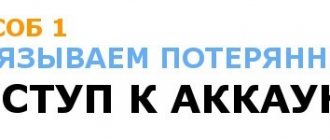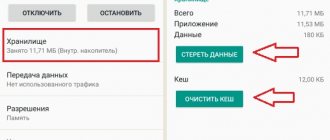Today, gadgets from Xiaomi are in great demand among users. The excellent combination of price and quality has allowed the brand to gather a large audience of regular users of their products.
The main principle of the company is its focus on customer wishes, which are taken into account when creating new devices. The same thing happened with the Mi Band tracker, which was updated with the Xiaomi Mi Band 2 version and provided with a new design and functionality. But some problematic issues remain the same. For example, the Mi Band 2 smart alarm clock is not included in the Mi device firmware itself. Thus, without having an alarm clock set, the purpose of the sleep phase tracking function is lost, since the phone simply will not be able to wake up the user at the optimal time.
How to set up a smart alarm clock in Xiaomi Mi Band 2 (Android)
Despite the fact that the fitness bracelet provides a whole package of functions, users face some problems when they do not know how to use all the functionality of this device. But even with the ability to distinguish sleep phases, the Mi Band 2 tracker for some reason does not offer a smart alarm clock.
Installing Smart Alarm (XSmart)
Third-party program developers can provide their own solutions to solve this problem. We offer you one of the options that will give you the opportunity to use a smart alarm in a tracker that can wake you up at the most appropriate time to wake up.
Attention! This method works for Android smartphones.
- Find Smart Alarm (XSmart) in the Google Play store and download it to your smartphone. We install.
- In the Mi Fit application, as well as in other third-party programs on the phone, do not touch the alarm settings.
- Launch XSmart and follow the program’s request to turn on Bluetooth on your device.
- In the appropriate field you need to enter the MAC address of the bracelet.
- You can find it in Mi Fit this way:
Click the Check button to make sure that everything was done correctly. If synchronization is successful, a message will pop up indicating that the bracelet has been found.
Setting up Smart Alarm (XSmart)
Add-on options will be offered under the MAC address. Here you set the required time and day of the week. O only works with the Mi Band 1 version, since it is built-in. Therefore, to turn on the Mi 2 smart alarm clock, you need to use exclusively the XSmart slider.
The application settings involve activating functions such as:
- pause between vibrations
- number of vibrations
- icon on the display of the second generation bracelet
There are also add-ons for audio, Bluetooth connectivity, and XSmart notifications.
Important! In order for the smart signal of this program to work, you must leave the connection between the mobile device and the bracelet via Bluetooth throughout the night. Otherwise, the app will take a little time to automatically connect Bluetooth to the phone, which may cause the smart function to respond incorrectly.
Principle of operation
Following the above, a person's sleep is monitored by checking the stability of the pulse, but the bracelet does not wake the user, which needs to be corrected. To do this, you need to use the Smart Alarm add-on, which can be installed from the store on Android or iOS.
The work process is not at all complicated:
- A regular alarm clock is activated for a specific time;
- Half an hour before the set deadline, the downloaded program connects to the tracker and, based on an analysis of the current sleep, determines whether it is possible to wake the user up earlier than expected;
- If the person’s current state is suitable for awakening, then an appropriate signal is sent.
How the XSmart smart alarm clock works
After proper installation, configuration of the software and synchronization with the Mi Band 2 bracelet, the smartphone will connect with the tracker every minute, recognizing the phase of your sleep, a certain time before the set signal, which you configure yourself. As soon as it recognizes that you are in the light sleep phase, the bracelet on your wrist will begin to vibrate. If you are still in deep sleep, then the built-in alarm clock in Mi will work exactly at the scheduled time to wake up.
It is worth noting that XSmart may be affected by the power-saving mode in the smartphone, which prevents the software from working properly. You should add the application to exceptions or disable this mode.
Smart Alarm app and its features
The situation, it would seem, is not particularly pleasant, but, fortunately, there is still a way out - install the additional Smart Alarm application, which can be found on the Play Market or App Store (for iOS platforms on iPhone). This program will allow you to get a great night's sleep and wake up exactly at the time when your body will be happy about it. The operating principle is as follows:
- As before, you need to turn on and set your regular alarm clock;
- In 30 minutes (or other time), the program synchronizes with the smartphone and begins to look for the most suitable moment to wake up;
- Only after such detection is the user awakened.
How to turn off an alarm
This can be done in several ways: through the device itself or through programs installed on the phone.
In Mi Band 2
When your fitness bracelet vibrates, you need to press the tracker's touch button to turn off the signal.
In the Mi Fit app
You can turn it off like this: Notifications -> Alarm clock. Move the sliders of all available items to the inactive state (to the left).
In the XSmart app
Set the alarm activation sliders to the “disable” position:
Don't forget that if you are inactive after waking up, the tracker on your hand will consider this as a continuation of sleep, and after 10 minutes it will vibrate again. He understands that you have woken up, not just by your open eyes, but by your physical actions.
Sleep phases and what they are for
An important issue is the correct use of the function for tracking sleep phases, because it is on the basis of its readings that an active day is built. In fact, on the screen you will be able to see a bar chart that indicates the time period of shallow and deep sleep, as well as the period of wakefulness. Only after a detailed study of such statistics is it possible to use a smart alarm clock correctly and for health benefits.
Thus, it should be said that the Mi Band 2 fitness bracelet, having good quality and a pleasant design, will be an excellent assistant and a good ally in matters related to quality rest.
But here every user will encounter two points on a Mi device:
- Constant study and analysis of sleep phases for the correct use of the alarm clock;
- Installation of applications (Smart Alarm), which complement the device’s equipment.
But, even taking into account such minor nuances, the products put into production are in great demand among many users around the world, famous for their detailed and high-quality analysis of sleep phases, excellent product quality and reasonable pricing policy.
We sew the bracelet
Firmware to suit your taste can be found on a well-known forum; for Mi Band 6, the choice is sufficient already at the time of writing. You can find clean firmware only with abbreviated names of menu items. Download the firmware. We enable watch detection in the settings of the native Mi Fit.
Install the app for flashing the bracelet on your smartphone. For example, it could be Gadget Bridge or Notify & Fitness for Mi Band, but we recommend using the second option, because we will still need it.
There is also the coolest Mi Bandage application, it is perfect for Mi Band 3, 4 or 5 watches and has a simpler interface, and the built-in flasher will generally reduce all difficulties to zero. But its downside at the time of writing is that support for Mi Band 6 has not yet been added.
Following all the instructions, we reflash our Mi Bend. What's next? Next, you will most likely want to install some interesting dial . To do this, go to Notify & Fitness for Mi Band, go to the “Messages” tab and select “Watch Faces”. There seem to be more than enough of them here. But if this is not enough, then in the Play Market you can find several more applications with watch faces (the application name should contain the word watchface ).
Answering messages and calls using Mi Band
It is worth mentioning that in the “Applications” section you can customize the display of notifications from any applications (and even any contacts within these applications) to suit your taste. But this is not the end yet. You will be able to reply to incoming messages . This can be done using prepared templates. What you will need for this: in the “Messages” tab, go to the “Button” item and select “Quick Reply” there. Here you can add your own response templates, including those with emoticons.
How it works? Now, after an incoming message, you can go to the player tab on the bracelet and use the track switch buttons to select the desired response option, and to send, you need to click on “Play”. By the way, if you do not use music controls on the bracelet, then in the “Button” menu you can set any functions (from the list) of all the player buttons.
But that's not all! You can respond this way not only to messages, but also to calls ! To do this, you need to install the AeX Mod instead of the standard Mi Fit. On the “Messages” tab, go to the “Calls” item, and turn on notifications there about incoming and missed calls, including from VoIP instant messengers, which include WhatsApp, Telegram, Viber and all the others.
Separately, we can say about the ability to listen to the latest incoming audio message from Telegram through the smartphone speaker and take a call via speakerphone, track your routes on the map and share them in generally accepted formats (hello to the elite watches from Garmin!). You can even cast your smartphone screen onto your watch's display, although it's hard to imagine why this would be necessary.
In general, we have discussed with you the most useful bells and whistles for “pumping up” your Mi Band. Believe me, an abundance of such features is available only for Xiaomi Mi Band. Perhaps this will help you when choosing a wearable gadget or significantly improve your interaction with it.