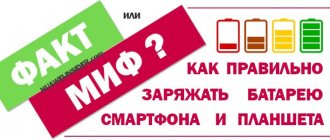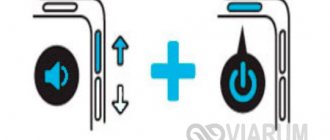The portable speaker allows you to continuously play music from 5 to 24 hours (for example, like the Sony SRS-XB33). The duration of the gadget's sound directly depends on the battery capacity. But wireless technology needs to be recharged after running out of energy. How to charge a portable speaker correctly and for how long, so as not to ultimately damage the battery and reduce the performance of the device - further in the material.
We recommend that you read: What are portable speakers - how to choose a portable speaker using 11 parameters
How long does it take to charge the speaker?
You can find out how long to charge a Bluetooth speaker, for example, the iHome iBT76 model with a lithium-ion battery, from the instructions. 4 hours in the off state is a sufficient charge for many models. If the column is active, this process is extended to 6 hours. It is better to charge continuously while the device is operating at maximum volume, otherwise the portable acoustics will quickly discharge.
Allow at least an hour between first connecting to a power source and connecting to a device, such as a smartphone, to play music to avoid rapid wear and tear on the speaker.
Useful: Top 6 best JBL portable speakers – rating of JBL portable acoustics
How to understand that the device is charged
Musical acoustics from the JBL brand and other popular manufacturers are not equipped with a screen on which you can track the battery charge percentage, but this is not a problem. Some columns have special indicators (one or more, depending on the model) that you can use to navigate the process. But there are also models that do not have such LEDs. Here it is more difficult to understand when the loading process ended. But there is a way out - to monitor this yourself:
- count the time from the start of charging for about 3-4 hours;
- disconnect the charger from the speaker.
If there are indicators:
- For models with one LED. A flashing indicator may indicate a low battery. Connection to the power source is accompanied by a change in LED color. The light turning off (or changing color) indicates that the battery is charged.
- When there is more than one LED. The principle of operation corresponds to the display on the screens of a mobile gadget. During charging, each of the lights will gradually light up, indicating by time how much is approximately left until the end. When the last one lights up, charging is complete. If, for example, one indicator lights up or blinks, the music gadget is discharged.
How to disassemble a Chinese copy of jbl charge 2?
Often, after ordering on aliexpress and after receiving the package, jbl often encounters connection problems.
After a visual inspection, it becomes clear that there are not a single screw on the outside (they are not visible). Therefore, the question arises: “how to disassemble a Bluetooth speaker”? It seems that the case is glued together and after disassembling it it will not be possible to assemble the parts. But that's not true.
- First of all, prepare screwdrivers of different sizes. Then peel off the rubber pads. They are glued loosely, so it will be very easy to tear them off.
- The bolts are located on the back, they are hidden by a decorative grille. It can be easily removed, just use a screwdriver. Be careful because... Removal may damage the coating.
- You will find 6 bolts that can be removed using a Phillips screwdriver. After that, open the column, there will be two parts in front of you.
- You will see a small battery, the question immediately arises: how can the speaker work with such a battery?
- There is a board on both sides, with connectors on the sides.
It is not difficult to disassemble the device; it is assembled in the reverse order.
How to fix the charging connector
JBL does not have specific recommendations or instructions for disassembling the device. Newer models have no visible fastenings. This is done to ensure maximum safety in wet or dirty conditions.
To open the case, pry up the resonating grille of the product - behind it you will find hidden bolts. Unscrew it and gain access to the inside of the device. Replace the broken connector and continue enjoying music with a charged speaker.
For an example of opening a portable speaker, here is a video disassembling the device from the Beeline company.
Video bluetooth speaker beeline
Portable speaker does not charge - reasons
In addition to the fact that you need to have information on how to charge a portable speaker, it will not be superfluous to understand the reasons why the charging process is absent.
| Factors | Options for solving the problem |
| The built-in battery does not hold the received charge |
|
| |
| Micro-USB input failure |
|
| |
| |
| Broken Micro-USB cable |
|
| |
| Problem with the charging compartment plug |
|
|
Portable speakers, like most gadgets, need to be recharged. How this process occurs and what is required for this is described in detail in the instructions. Using the correct tips on how to charge a Bluetooth speaker, you don’t have to worry about the performance of the device. The choice of methods for replenishing battery energy should be based on practicality. When you are away, you can use an outlet or power bank while at home or in the office - computers, phones, tablets and laptops can help. The presence of indicators on the panel will help you navigate the time when the musical acoustics will need recharging. In the absence of such LEDs, the charging duration can be tracked independently.
How to troubleshoot connection problems?
To make the purchased speaker work, determine why it is not working and fix the problem.
Before the beginning
If you connect a portable speaker and it doesn't work, don't panic. Check the battery charge and see if it is turned on or not. It is worth paying attention to Bluetooth; if it is not turned on, the device will not be able to play sound. In 90 percent of cases, the startup sequence is described in the instructions that come with the purchased device.
Column not included
To turn on the column, click on “On”. But there are cases when when you press this button, the indicator lights do not respond. This indicates that the device did not turn on. The reasons are usually simple:
- The battery is 100 percent discharged;
- The device is faulty and requires repair.
Why is the speaker not visible via Bluetooth?
There are many reasons why the column is not visible when turned on. If you are not sure that you can fix the problems yourself, contact the service center.
In 80 percent of cases, the main reason is turned off Bluetooth. This happens in case of inattention or the visibility period of the paired device has expired. Before turning on, check if Bluetooth is turned on.
Drivers
The problem in 50 percent of cases also occurs in the computer. If the necessary drivers are not installed, the device will not detect portable speakers.
In addition, drivers may be incompatible with a modern device or computer operating system.
Pairing
When you buy a wireless speaker, most often it is connected to all the devices you have. This includes a computer, a tablet, a smartphone and even a TV. If you use the device with different devices, you will select the “Automatic connection” functions. In this case, other devices may not see the speaker because it is already connected to another device.
Charging outside
You can charge the battery of a portable Jbl speaker from an adapter or device only in a room where there is a 220 V AC network, or in the car there is a charger from a cigarette lighter with a USB output.
But what should a tourist do when hiking or traveling long distances? In this situation, an external portable battery - Power Bank - comes to the rescue.
From Power Bank
To fully charge at one time, the capacity of the power supply must be at least 1.2 times the battery capacity of the Bluetooth speaker.
To charge from the Power Bank, you can use its charging cable or the cable that came with the Bluetooth speaker.
This is true for speakers with a USB Type-C charging port, as most power banks come with a USB-A/microUSB cable.
In addition, it is advisable to choose an external power source with a large capacity so that the Jbl battery can be powered several times.
The process of restoring the battery charge of a portable speaker is as follows:
- Turn off the Bluetooth speaker by pressing the power button.
- Open the rubber flap on the device and insert one of the microUSB or USB-C connectors into the appropriate port.
- The second USB-A connector connects to the power bank.
- At the end of the process, shutdown is performed in the reverse order.
The Power Bank can only replace adapters with a constant output voltage of 5 V. It is not suitable for “Extreme” or “Boombox” charging.