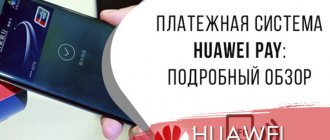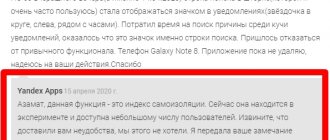Owners of Huawei phones sometimes notice the “Frequency Aggregation” option in the device settings. Smartphones from other companies do not have this option, but the communication mode is still supported.
Typically, aggregation is available for mid-priced devices and flagship models equipped with powerful modern modems.
Huawei frequency aggregation - what is it?
This is the operating mode of the modem built into a smartphone, in which the device is simultaneously connected to different communication channels in order to combine their bandwidth. Information is received and transmitted simultaneously over several lines, which can significantly increase the speed of connecting to the Internet via LTE.
Carrier aggregation
Please note that the option needs to be enabled only if your operator supports it. Otherwise, the connection may not work properly.
How frequency aggregation works
LTE cellular networks operate simultaneously in several bands. Each channel uses not one specific frequency, but a range of frequencies. For example, Band 7 operates at frequencies between 2500 and 2570 MHz. These frequencies can also be divided into two groups: some of them are used for data transmission, and the other part for reception. Typically, these narrow bands are usually used by phone modems.
The frequency range has limitations. And one station of a cellular operator is not capable of providing high-quality service to a large number of subscribers. Therefore, operators resort to using narrower frequency “tunnels” in which communications operate. This can be in the range from 1 to 20 MHz. As the frequency range expands, the number of subscribers that the tower can serve decreases. But the communication speed increases significantly.
Using the “Frequency Aggregation” option, it is possible to combine several such “tunnels” into one multi-band tunnel, reaching a spread of 40 or 60 MHz. In theory, this should result in data transfer speeds doubling or tripling. This is very similar to a highway - the more lanes there are, the less traffic jams there are and the faster you can get to your destination.
Bandwidth can be aggregated not only within a single standard. For example, you can combine Band 3 signals with Band 7. As a result, users and providers have the opportunity to use the available radio frequency spectrum more flexibly, without worrying too much about the specifics of the network of a particular locality.
Even different separation standards can be aggregated. For example, some modern smartphone models support the function of simultaneous use of TDD and FDD subnets (Band 38 and Band 3).
How it works
LTE networks of cellular operators use different frequency ranges to operate. For example: in Band 7 networks for data transmission: 2500-2570 MHz, and for reception: 2620-2690 MHz. It is in this narrow “corridor” that the gadget’s modem communicates by default.
Well, since the frequency range has its limitations, one base station of a cellular operator is not enough to serve an unlimited number of subscribers. Frequency aggregation allows you to combine several such corridors into one broadband, summing up their frequencies.
For example: out of several at 20 MHz - one at 40, 60, etc. MHz. Consequently, the connection speed should increase significantly. It’s like on a toll road: with an increase in the number of payment terminals and lanes, congestion decreases and more cars can move along the highway at the same time.
Before you enable aggregation mode, you should find out if this feature is available on your smartphone:
- for smartphones of the Honor line, this function is common and in new models it can be turned on at any time;
- In phones from the manufacturer Huawei, everything depends on the chipset. Gadgets with MT6739 or SD425 processors do not have the ability to work with multiple communication channels, but smartphones with mid-range and flagship SoCs are capable of doing this;
- Most Samsung models support the AC function, except for the simplest ones, such as the Galaxy J4 Core.
One nuance needs to be mentioned here. If the operator does not support the frequency aggregation mode, and the mode is enabled on the device, this will lead not to an improvement, but to a deterioration in communication.
Which phones support this option?
To understand whether a smartphone supports this function, find out in the specifications what modem is installed in it. If the LTE modem is category 6+, then the option will work. If LTE Cat. 4 and lower, then fast Internet can only work in single-channel mode.
Most Samsung and Xiaomi devices are capable of combining LTE channels.
For Huawei, it all depends on what chipset is used. Simple budget models running on SD425 or MT6739 chips are equipped with simple LTE Cat modems. 4. But more expensive devices with SoC and newer chips are capable of aggregating frequency ranges.
Apple supports the feature on all models starting with the 6S.
LTE modems of different categories have different aggregation capabilities. For example, Cat.6 is capable of combining two 20 MHz channels to achieve a speed of 300 Mbit/s.
Cat.9 already combines as many as three “tunnels” and reaches the maximum possible data transfer rate of 450 Mbit/s. Cat devices 12 can reach speeds of 600 Mbps.
Category 16 modems achieve gigabit speeds. And modern devices above category 20 combine up to 7 channels and achieve speeds of 2 Gigabits per second.
In addition to the smartphone model, you also need to take into account the capabilities of the telecom operator itself. No matter how modern your device is, if the operator does not have enough towers, its networks are overloaded, and the range is too narrow, you are unlikely to get high-speed Internet.
Which operators and smartphones support this feature?
The question of what frequency aggregation is on Honor, Huawei smartphones or other devices is less and less causing confusion among owners of modern devices. The reason is that this option is implemented in almost all modern smartphones with LTE modems from 6+ and higher. If the device has LTE Cat 4 or lower systems installed, they cannot solve the issue of unification. The reason is that the Internet connection is available only through one channel.
Before enabling a function, you need to understand whether it is provided by the manufacturer. It is important to clarify a number of points here:
- Frequency aggregation on Samsung is provided in almost all modern models. The only exceptions are the budget and most simple devices with a Cat 4 modem.
- Huawei products add an option depending on the chipset. In particular, devices with SD425 and MT6737 processors are equipped with outdated modems that can only operate over one communication channel. As for more modern devices, they combine and simultaneously operate in several ranges.
- Xiaomi's frequency aggregation is also not new. The same principle works here as in the cases discussed above. In particular, budget models do not provide such functionality.
- In Apple phones, the function in question cannot be found on older models, but starting with the iPhone 6S, it is provided.
- Honor frequency aggregation is also common for smartphones from this manufacturer. In new models, the function is already available to smartphone owners and can be turned on at any time.
In addition to the modem installed in the phone, the availability of infrastructure from the operator used is also important. In the Russian Federation, many providers have already connected to the new technology, including such giants as Tele2, MTS, Beeline and Megafon. At the same time, you can be sure that in the future this list will only expand.
How does the technology work and which operators?
The option works by connecting two or more networks. Thus, not one, but two carrier bands are used, which provide a deep signal. To use, follow these steps:
- check the network availability on the device;
- If there is no connection, do not try to activate it yourself? otherwise you will experience poor communication;
- If the quality of the Internet connection is poor, do not use the function at all.
Top Russian cellular operators, such as Beeline, MTS and Tele2, are starting to offer services to customers.
What is Huawei Trusleep and how to use it?
However, if the list did not include the company whose services you use, then you should not connect the service. Otherwise, deterioration in the quality of mobile communications, various failures or interference cannot be avoided.
How to use frequency aggregation
Taking into account the information in the article, we can conclude that this option is relevant for modern devices and the possibility of its use with domestic subscribers. But another question arises - how to enable frequency aggregation in order to test its real capabilities and increase the speed of connecting to the Network.
Before enabling the feature, do the following:
- Make sure your device actually supports this feature. To do this, just go to the settings and the Frequency Aggregation section. If it is provided, then its inclusion is also possible.
- If you have studied what frequency aggregation means and made sure that such an option is not installed on your smartphone and is not provided by your mobile operator, you should not try to activate it. As noted, such an action will lead to communication distortion, deterioration in data transfer speed and other problems. At the same time, the Internet speed will not increase either.
- If you have a stable network, you can safely activate the option.
To enable frequency aggregation on Huawei or another device, follow these steps:
- Enter the Settings section.
- Go to the Mobile network section.
- Open the full list of settings.
- Find the Frequency Aggregation section.
- Place a check mark next to it or move the slider in the required direction.
- Decide on the priority network type from those offered by the system (usually there are four options).
If you need to disable frequency aggregation, follow the same steps, but in the fifth step, move the slider to the left side or uncheck the previously selected checkbox.
How to enable frequency aggregation on Huawei and Honor
Enabling frequency aggregation is a very simple process that does not require any special skills or knowledge of how the phone works. As already described above, in the settings you need to go to the “Mobile network” section. But you can also do this if you search in a special line. Having found this function, you should activate it by dragging the slider to the “Enabled” position. Ready! You won't have to take any further actions.
There are also applications for frequency aggregation. Among the variety of applications of this type, LTE Discovery stands out.
QR Code
LTE Discovery (5G NR)
Developer: Simply Advanced
Price: Free
It displays detailed information about the data transfer speed, currently supported bands and much more. The application interface is in English, but understanding the settings is not difficult.
List of devices that support frequency aggregation
Modern phones with LTE 6+ modems allow you to enable the aggregation function. However, it is interesting that there are devices that do not provide the ability to merge several channels together. These are models with LTE Cat modems. 4, as well as their predecessors.
Huawei's Honor line phones usually have frequency aggregation built into them by default. This means that in the latest models the user can enable this function at any moment.
In other Huawei phones, the availability of the aggregation function is determined by the processor. Chipsets such as SD425 or MT6739 will not be able to operate on multiple communication channels. At the same time, mid-level SoCs and flagship models already have this function.
Most Samsung phones support frequency aggregation. Only the simplest models, like the Galaxy J4 Core, lack it. The situation is similar with Xiaomi smartphones. The AC option is not built into only the most budget devices like A5 or RedmiGo.
Introduction to Link Aggregation (NIC Teaming)
First, let's understand the terminology. Due to a lot of confusion in concepts, I will stick to the following list:
Channel aggregation is, in fact, the general name for any type of combining physical channels into a logical one. EtherChannel is simply the name of a Cisco technology that describes link aggregation (not a protocol or a standard). Teaming (or NIC Teaming ) - by analogy with Cisco, this is also the name of the channel aggregation technology in the Vmware company (and some others, for example Intel and HP). Link Aggregation Control Protocol (LACP) is a link aggregation protocol that has the ability to automatically create aggregation (by sending LACP PDU packets). The LACP protocol is described in the IEEE 802.3ad standard (according to Microsoft, it is also labeled IEEE 802.1ax, although I did not find any mention of 802.1ax in Cisco). IEEE 802.3ad is a standard that describes protocols and principles of link aggregation. It also includes a description of traffic balancing of aggregated channels. LAG (Link Aggregation Group) - in Vmware terminology, this is a logical channel that combines uplink ports.
Next, let's look at what channel aggregation without reference to the manufacturer. From the terms above, it is clear that this is a technology for combining physical interfaces into a logical one. Some of the functionality of this technology is performed by the STP protocol, which allows the use of several physical interfaces for fault tolerance. But this protocol does not allow traffic balancing and, in fact, at any one time it uses only one physical link for data transmission. Although aggregation allows you to increase the channel throughput, you should not count on perfect load balancing between all interfaces in the aggregated channel. Technologies for load balancing in aggregated channels, as a rule, are focused on balancing according to the following criteria: MAC addresses, IP addresses, sender or recipient ports (by one criterion or a combination of them). Link aggregation for many network equipment manufacturers is only possible in point-to-point mode. That is, it is possible to aggregate channels starting on one device and ending on another device. Because The purpose of this article is to consider NIC Teaming on Vmware , then for simplicity we will stick to the situation when our host uses one physical switch for link aggregation.
What requirements must be met for channel aggregation to work correctly?
- The maximum number of supported interfaces in an aggregated channel is determined by the equipment manufacturer. (the most common figure is 4 or 8 interfaces, in Vmware it is currently 32)
- All physical interfaces in the aggregated channel must have the same speed and full-duplex settings. (however, LACP does not support half-duplex mode).
- All physical interfaces in the aggregated channel must have the same aggregation protocol settings (LACP, static, etc.).
- VMware only supports one EtherChannel per vSwitch or vNetwork Distributed Switch (vDS)
EtherChannel operating mode
Now let's look at the nuances of the LACP protocol using Cisco equipment as an example (related to Vmware vSphere). So, Cisco equipment that supports EtherChannel can configure this same EtherChannel in several modes. channel-group command is responsible for this (for more details, see the links in the IEEE 802.3ad Link Bundling document). Of all the possible modes in Cisco, Vmware supports only 3 (before version 5.5 - only 1). Let's look at the EtherChannel modes :
channel-group group_number mode active This mode enables Link Aggregation Control Protocol (LACP) on the interface permanently. That is, Cisco is in any case the source of LACP PDU packets. Let's just say he is an active initiator.
channel-group group_number mode passive LACP is enabled only when the arrival of LACP packets from the other side is detected. Let's put it this way - he is a passive initiator.
channel-group group_number mode on This mode enables EtherChannel without using any negotiation protocols. This is the so-called static EtherChannel or static NIC Teaming or static aggregation . This mode cannot be called LACP. Because it does not use the functionality of the LACP protocol. Those. There is no automatic channel negotiation based on the exchange of LACP packets.
channel-group group_number mode {auto [non-silent] | desirable [non-silent]} These are other possible operating modes, but we are not interested in them, because use the proprietary PAgP protocol for negotiation and vSphere is not supported.
The operation of the LACP protocol will be possible with the following configurations of the parties:
| LACP mode of operation | passive | active |
| passive | — | OK |
| active | OK | OK |
That is, the configuration does not work when both sides are configured in LACP passive mode . IEEE 802.3ad static aggregation is only possible when both sides are configured in static mode.
EtherChannel Load Balancing
In addition to the actual channel aggregation settings, it is necessary to decide on a load balancing algorithm , which must have the same parameters on both sides of the link. Balancing can be done according to various parameters (or rather, according to various fields of the network packet/frame). Most network equipment manufacturers can support the following settings: MAC addresses, IP addresses, or TCP/UDP port numbers, as well as source mode, destination mode, or both. Vmware additionally supports balancing by VLAN, Port ID, as well as any combination of all the described methods. A description of load distribution algorithms is far beyond the scope of this article. To understand how it works, I recommend reading EtherChannel Load Balancing and Redundancy on Catalyst Switches in the links. It can be briefly noted that to choose a load balancing algorithm based on the topology of your network and the logic of data exchange between clients using the aggregated channel. Here is a good example from xgu.ru.
For example, in the diagram, all devices are in the same VLAN. The default gateway is router R1. If switch sw2 uses the source MAC address balancing method, then balancing will not be performed, since all frames will have the source MAC address of router R1. Similarly, if switch sw1 uses the destination MAC address balancing method, then balancing will not be performed, since all frames that will pass through the aggregated link will have the destination MAC address of router R1.
Disadvantages of frequency aggregation mode
The higher the connection speed, the higher the energy consumption. With a large number of supported frequencies, the device is forced to maintain constant contact with several towers at once. To prevent the battery from immediately losing charge, it is recommended not to leave the AC mode on while not in use.
Another problem is that operators organize access to the network in an environment of constant competition. Each of them gives access to a connection over a very narrow range of frequencies. If it only has 2 channels, then you will not be able to achieve a speed of more than 300 Mbit/sec, even if the advantages and novelty of the modem are unconditional.
The simultaneous installation of transceiver stations of various subnets on a common tower would help correct the situation. For example, if you place Band20 and Band7 next to each other, your smartphone will find a way to combine the channels. Without sufficient technical equipment, your device will have nothing to work with.
How to activate AC
To enable frequency aggregation mode, you must do the following:
- Enter the settings menu.
- Select the sub-item “Mobile network”.
- Select the “Advanced” or “More” tab.
- Set the switch for the “Frequency Aggregation” item to the ON position.
- Select your preferred network mode.
To disable the AC mode, you must repeat steps 1-4, but in step 4 return the switch to the OFF position.
Features of frequency aggregation
Before activating this function on your smartphone, you should learn a few simple rules:
- make sure that the current network supports AM capabilities;
- if absent, it is better to turn off the AC in the smartphone;
- Also, the AC should be turned off when the network is clearly unstable.
If a function is built into a smartphone and the subscriber does not use it, the connection will be much worse than it could be. And this circumstance is due to the fact that the Carrier Aggregation method (combining carrier frequencies) simultaneously connects to both the most popular and busier frequencies, as well as to less used and new frequencies. Accordingly, those who, having the opportunity, do not use the AC function will always lose.
The Huawei Honor 10 smartphone has two antennas, switching between them occurs automatically. Their location is opposite to each other - one is at the top, the other is at the bottom. They switch at the moment when, during a conversation, one antenna is blocked by the hand in which the user is holding the gadget.
What is this technology?
If you have Huawei or Samsung, you might have discovered a new feature in your phone settings - “Frequency Aggregation”. It provides 4G network acceleration through frequency bundling, which aims to strengthen internet connectivity. This is necessary to improve the properties of connecting to the 4G network.
The technology is quite convenient, because if there is no 4G coverage area nearby, the 3G network is automatically connected.
The use of frequency aggregation is the main distinguishing feature of LTE-A. In this case, a number of frequencies are applied at the same time, that is, several frequencies are used simultaneously.
This implementation will improve the speed of information transfer, which is good news for active users. Indeed, in the digital era, one of the main parameters is a comfortable Internet speed for watching videos or communicating on social networks.
Currently, the technology is supported on smartphones from Huawei. Mobile operators (Beeline, Megafon, MTS, Tele2) are introducing a new function to their communication channels.
Please note that if your mobile operator does not use frequency aggregation, then there is no need to enable anything as this may cause interference or result in poor connectivity.
Answers to questions from integrators
In what area was the speed testing carried out and what quality will the Internet be in a metropolitan area? How many subscribers were connected to the network and at what distance from the base station were they located when testing network throughput? At what distance from the base station can a user receive 1 Gbit in a metropolis? Are there plans to transmit packet television traffic over 5G networks? Perhaps special tariff plans are already being developed? Is it possible to seamlessly integrate 5G networks as before by replacing some blocks/modules installed at the base station, or is a complete replacement of the equipment required? Which base station modules should be replaced so that it “turns” from a 3G/4G station into a base station for fifth generation networks? It was previously stated that “the network test was carried out using Huawei terminal equipment and a prototype Qualcomm subscriber terminal.” What dimensions did the “prototype” of the subscriber terminal have? Obviously, it had remote antenna modules? And yet, to achieve speeds of 1 Gbit, it is necessary to organize several transmission channels between the subscriber and the base station using MIMO 4x4 technology. What is the power consumption of a user terminal with 4 active antennas? At what distance from each other should the transceiver antennas be located to correctly implement the operating mode in MIMO? How many subscribers per sector does the tested Huawei equipment support? What real speeds can be obtained when the equipment is fully loaded? How many OFDMA symbols are transmitted per frame at peak data rates? If we use a fifth-generation base station, but the subscriber’s terminal will not undergo any changes (it has one antenna and old software), then today what data transfer speed can be provided to a mobile subscriber?
Operator frequency range
The technology works both with ranges of one standard (bend) and with several. Not only subnets of different bands, but also of different standards can be merged. For example, this way you can connect to the Band 3 FDD subnet and the Band 38 TDD subnet. But not all devices are capable of coping with the task. An iPhone won't work like that.
For fourth generation networks, 4 frequency ranges are allocated, each of which is assigned its own number according to the 3GPP classification:
- 1800 MHz - 3;
- 2600 MHz - 7;
- 800 MHz – 20;
- 2600 MHz - 38.
Today, frequency aggregation on Samsung is possible in the following combinations:
- Megafon has 3+7, 7+7, 3+7+7;
- on MTS - 3+7, 3+38;
- Beeline has 3+7.
The first devices to support this technology work with numbers 3 and 7. Another option is 3, 7 and 20. Galaxy S10 supports LTE FDD and TD (Band 1, 2, 3, 4, 5, 7, 8, 12, 13 , 17, 18, 19, 20, 25, 26, 28, 38, 39, 40, 41, 32). But the technique only works in Moscow and St. Petersburg.
Pros and cons of using on smartphones
With the help of frequency aggregation, the Internet on a mobile phone is significantly accelerated. This is the main advantage. In practice, the difference with the regular fourth generation is quite noticeable. Web pages open much faster, and videos in 1080p and higher resolutions do not slow down. LTE Advanced technology is especially relevant in crowded areas where channels are usually overloaded.
There is also a drawback - the phone quickly drains . Because the device has to connect to multiple channels, the battery drains much faster. Also, not all operators can provide 4G+. The service is not available in some regions.
Only you can decide whether you need frequency aggregation, or whether you can do without this feature in favor of saving charge.
How frequency aggregation works in the Huawei line
There are so-called radio frequencies over which information is transmitted. By combining frequencies, the highest network speed is obtained.
Before you enable frequency aggregation, you need to make sure that your network supports this feature. If there is no support, there is no point in enabling it; it will only negatively affect the speed and quality of the connection.
Combining frequencies allows you to increase the speed, as mentioned above, but subject to all necessary conditions. The so-called Carrier Aggregation is connected both in busy ranges, for example, in huge metropolitan areas, and in less popular, remote areas.
However, at the moment, not all smartphone owners can boast of having chipsets with a built-in aggregation function. This is where this function provides a double advantage. If Huawei has two antennas with automatic switching, this will be a big advantage. They are located separately, usually at the top and bottom. For example, if a person covers one of them with his palm, the second one is activated, and the high quality of the signal is maintained.
Results
Knowing the features of frequency aggregation and what it is in the phone, you can decide on the relevance of enabling the option. After connecting, Huawei owners can expect an increase in speed to 1.4 Gbit/s, and Samsung (for example, in the S10) to 2 Gbit/s. Theoretically, to obtain such speeds, the operator must provide the Internet using 5G technology.
The downside of enabling frequency aggregation and increasing speed is increased energy costs. The more frequencies a device simultaneously receives, the higher the load on its receiver. That is why it is advisable to disable this option when saving battery power.
Another disadvantage is poor adaptability to current operating conditions. Modern smartphones have a small number of bands at their disposal that can be combined. As a result, smartphones receive narrow bands that rarely reach 20-30 MHz. If only a couple of channels fit into this band, then the LTE type no longer matters, because it will still not be possible to achieve higher speeds.
Sources
- https://TelecomDom.com/telefony/chto-takoe-agregatsiya-chastot-na-telefone/
- https://4gltee.ru/agregatciia-chastot/
- https://it-doc.info/kak-vklyuchit-agregaciyu-chastot-xiaomi-honor-huawei-i-chto-eto-takoe/
- https://list-name.ru/phone/agregatsiya-chastot.html
- https://240mm.ru/tehnologii/agregatsiya-chastot-huawei-chto-eto-takoe-kak-uvelichivaet-skorost/
- https://stink3r.ru/agregaciya-chastot-v-huawei
- https://mobi-insider.com/agregaciya-chastot-huawei-i-honor.html
- https://samsung-wiki.com/agregaciya-chastot-samsung.html