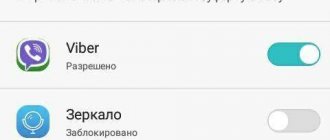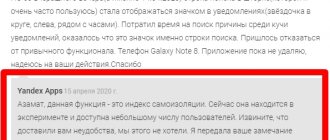Huawei Pay in 2021 has become a very popular service among owners of devices from this company. Every year more and more people are switching to contactless payment via NFC, so it makes sense for developers to create authoring platforms. This Chinese company was no exception, which introduced a secure analogue of Apple Pay or Google Pay. Now owners of Huawei gadgets pay through their own profile application.
Which models have NFC built in?
First you need to make sure that your phone supports this module.
NFC is available in the following Huawei 2017-2018 models:
- Nova;
- P smart;
- P20 Lite;
- P20;
- Mate 20 Pro.
Honor:
- 10;
- View 10;
- 8, 8 Pro;
- 9, 9 Lite;
- 7C;
- 5C.
n
nrn (function(w, d, n, s, t) {rn w[n] = w[n] || [];rn w[n].push(function() {rn Ya.Context.AdvManager.render ({rn blockId: "RA-330758-5",rn renderTo: "yandex_rtb_R-A-330758-5",rn async: truern });rn });rn t = d.getElementsByTagName("script")[0 ];rn s = d.createElement("script");rn s.type = "text/javascript";rn s.src = "//an.yandex.ru/system/context.js";rn s.async = true;rn t.parentNode.insertBefore(s, t);rn })(this, this.document, “yandexContextAsyncCallbacks”);rn
How the Huawei Pay payment app works
Just like its competitors, the Chinese service works via an NFC chip. By saving the details of a payment instrument with PayPass technology in the application, payment by card from a Huawei phone will work with payment terminals.
The service was implemented thanks to cooperation with the international instant transfer system Union Pay. The principle of operation is similar to PayPal and allows you to make payments from anywhere in the world in an instant. And thanks to encryption, similar to Payment to, user data is reliably protected.
Setting up NFC in Huawei
It will take a couple of minutes to turn on:
- go to the “Settings” of the phone;
- Click on the “More” icon – an additional panel opens;
- check the box next to NFC
- There is one trick that not everyone knows - this technology eats up the battery, so if possible, when there is no need to pay for purchases, turn it off.
Congratulations! Now you can pay with a card by attaching the body of your gadget to the terminal.
What is NFC
Let's start the article with a description of the technology on which all modern payment services operate. NFC is an abbreviation for near-field communication. This development creates wireless transmission of information over a short distance. To transfer data from one device to another you will need to bring them close to each other. This method of exchange has wide potential and is used in digital technology.
Currently, NFC microchips are used in the financial sector to make contactless payments in stores. Almost any modern smartphone is equipped with a similar module. This makes life much easier for the consumer; you no longer need to carry a wallet, cash and coins in your pocket.
Any payment transaction is carried out through a mobile device, which we rarely leave for long. But this is only a small part of its functionality. Now you can buy Smart watches, rings and individual NFC tags and program them to perform any functions, from unlocking your smartphone to paying for public transport.
We are only interested in contactless transactions. The main condition for a successful purchase is the presence of the same module in the receiving device - the reading terminal. Almost every store and even kiosk has special equipment for processing payments. Only in remote outbacks do they still accept cash. Let's consider the advantages of using such technology in the financial sector:
- Ease of use. Now, all your money is in your mobile device.
- High speed reading of the NFC module. Payment for goods occurs instantly in one touch. To do this, just bring your smartphone close to the reader. You don't have to wait for the seller to give you change.
- Safety. Payment data is stored directly on the NFC microchip, which has no connection with other applications of the mobile device, which eliminates the possibility of viruses. Data exchange with the terminal occurs within a small radius, so fraudsters will not be able to read personal information. When making a purchase worth more than 1000 rubles, you must enter the security code of your bank card.
Payment systems for Huawei
nnrn (function (w) {rn function start() {rn w.removeEventListener("YaMarketAffiliateLoad", start);rn w.YaMarketAffiliate.createWidget({containerId:"marketWidget",rnttype:"offers",rntparams:{clid: 2346013,rnttsearchText:"Iphone nfc",rnttthemeId:2 } });rn }rn w.YaMarketAffiliatern ? start()rn : w.addEventListener("YaMarketAffiliateLoad", start);rn })(window);rnnn
To store all cards in one place, you need to select a payment application for Huawei.
Currently, residents of Russia have two options available:
- Google Pay for Huawei.
- Android Pay on Huawei.
For convenience, let's refer to the table
| Application | Installation and configuration | Linking bank cards and activation | System characteristics |
| Google Pay |
|
| Works on devices:
|
| Android Pay (if your smartphone runs on official firmware, then scroll down and follow the installation instructions for Honor) |
Ready! It will take a little more time, but you must agree, it’s worth the new contactless payment option |
| Works on devices with firmware version no lower than 4.4! |
There is an opinion that Samsung Pay will also work on a smartphone. However, this is not true as Huawei/Honor lacks the Sansung Knox platform.
What is a Huawei wallet?
Huawei Pay is a wallet through which you can make payments via contactless payment (NFC) on Huawei and Honor devices. Using Huawei Pay, you can easily and securely make payments on select Huawei smartphones. You need to link bank cards to your wallet and you can pay for purchases in various stores, bills in restaurants and cafes with one touch.
Huawei Pay
Also in the first quarter of 2021, the Chinese service Huawei Pay will become available to residents of Russia.
The developers say that at first only clients of Gazprombank and Rosselkhozbank with credit or debit cards will be able to use it.
The system will work on Mate 20 / 20 RS / 20 Pro, P20 / P20 Pro, P10 / P10 Plus and others, including Honor.
To pay through this service, gadget owners must download the Huawei Wallet application and link their UnionPay bank card to it.
Huawei created its electronic payment system several years ago, but until recently it only worked in China. A year ago, the company entered into a deal with the Chinese bank UnionPay, according to which the corporation should promote it on the international market.
Russia will become the second country after China to launch Huawei Pay. According to unofficial data, the system became available to Russians in December 2021.
What phone models have it?
Manufacturers Honor and Huawei promise Huawei Pay in all flagship models. In addition, the program can be downloaded and installed on all mobile devices running on the Android operating system and having an NFC model. This category includes smartphones Honor 9A, 10 Lite, 7C, as well as Huawei Y8a, Y6p and many others. A detailed list of which models have Huawei Pei Pei can be found at consumer.huawei.com/ru/support/content/ru-ru00678337.
Android Pay on Honor Huawei
This system on Honor is available in the Play Market, so installing it won’t be a lot of hassle, unlike its older brother.
Download + Install:
- Download the payment system from the market or from a third-party resource.
- Login via Google account.
Linking bank cards
- After opening the application, you will see the “Maps” icon
- Go to the new menu, select the “Add” button
- Enter information about the card/s in the field that opens.
- Enter the confirmation code
An important point: to be sure of the solvency of the details, the service will temporarily debit a few rubles from the account. They will be returned to the map soon.
Banks that support Android Pay: Binbank, VTB-24, Sberbank, Alfabank, MTS Bank, Yandex.money.
Does Huawei Pay work in Russia?
Many questions concern whether Huawei Pay works in Russia, and whether owners of Huawei/Honor smartphones can make payments using it. As of 2021, the service is available in Russia, China, Pakistan, Thailand, Singapore and a number of other countries. By the way, it doesn’t work in Belarus, you’ll have to choose an analogue. The functionality of the program depends on the country/region where the account is registered. To check this information, you need to go to the App Gallery, and then go to “Me”, “Settings” and “Country/Region”.
Despite the official work in Russia, in reviews of the application there are many complaints about the difficulties of linking bank cards. People ask when the program will work for major financial institutions, for example, Sberbank. At this stage, the number of partners is very limited.
Supported Banks
Russian owners of Huawei smartphones have gained access to the function of contactless payment for goods in stores through the “Wallet Pay” service. An application that allows you to pay at the checkout using NFC is available in the Huawei App Gallery.
Currently, 40 banks cooperate with the service, including Alfa-Bank, VTB, Raiffeisenbank, Otkritie, Rosselkhozbank and others. You can pay contactless wherever contactless cards are accepted. You can add MasterCard cards to your wallet.
Currently, “Wallet Pay” works on the flagship Huawei P40, in the future it is planned to be pre-installed on all the company’s flagships, and later on other Huawei and Honor models presented in Russia.
Currently, the three most widely represented contactless payment systems in Russia are Samsung Pay, Apple Pay and Google Pay.
Considering the wide popularity of the brand and work on PayPass, the moment when Huawei Pay in Russia will begin to work with other organizations, such as Yandex, MTS, Beeline and others, is not far off.