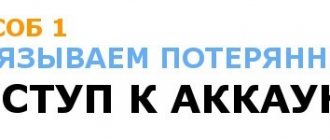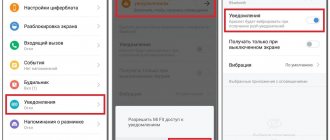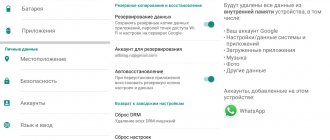If the fitness bracelet does not work correctly, for example, incorrectly counting steps, it becomes necessary to reset the Mi Band 3 to factory settings. This allows you to eliminate errors that have arisen and restore normal operation of the gadget.
An important point: the manufacturer does not provide the possibility of performing a hard reset, so all manipulations will have to be done at your own peril and risk. This will delete all data stored in the gadget, i.e. your Xiaomi Mi Band 3 fitness tracker will be absolutely “clean”.
There are several ways to reset Mi Band 3, which we will tell you about.
Through the "Diagnostic" application
The utility is freely available, so there are no problems downloading it. It is not an official program, so you won’t be able to find it on Google Play or the App Store.
After downloading and opening the application, you need to wait a little while it detects the device. Select it in the list that opens and click on the “Restore factory settings” item. To confirm pairing, press the button on the display of the smart bracelet. A peculiarity of using the utility is that when it is used, the MAC address changes, as a result of which Mi Fit perceives it as a new address.
Mi Band 3 – how to do a Hard Reset?
Users use a simple freeze of the device to reset the firmware. This is a risky option. There are reviews that say that performance will deteriorate after freezing. To get a positive result from freezing, it is recommended to perform the following manipulations:
- Place the device in the freezer.
- The device lasts for five to six hours.
- After three hours, the device should be removed and turned on.
Such manipulation can discharge power to the band and delete all information collected in memory. It is worth noting that in modern Apple OS there is no special software that allows you to reset the bracelet to standard factory settings. If you need to reset the device, you should find a smartphone with Android OS, carry out the cancellation and link it directly to the iPhone application.
Via the Mi Fit app
Please note that before performing the steps to reset the Xiaomi Mi Band 3, you must unlink it from your account. To do this, go to the profile page, select the desired device and find the UnPair button at the bottom of the list. If you have not previously linked to Mi Fit, you need to click on Pair, and then repeat the steps described above.
After Mi Band 3 is unlinked from your account, the device is linked to a new profile.
When the smartphone is paired with the fitness bracelet via Bluetooth, you need to turn off this wireless technology, otherwise you will encounter difficulties during the pairing process. To delete information stored on the tracker, you need to clear the Mi Fit application cache by going to your phone settings.
Extreme measures
Among owners of Mi Band 3 equipment, there are ideas that it is possible to restore factory settings without the help of a smartphone. The techniques are based on discharging the battery or applying short current pulses to the charging circuit. A method of long-term storage at low temperature is proposed. All these methods will not lead to the desired result, but to equipment breakdown (the defect will not be recognized under warranty).
By reducing the charge level
To return parameters to factory settings, some users recommend the method of deep discharging the battery built into the bracelet. After the equipment is in a discharged state, the parameters will return to their original values. However, in practice, this phenomenon does not occur, since the bracelet’s memory unit is non-volatile. The wrist product can be stored without recharging for years; the settings are not reset.
Blast freezing
Another erroneous method for resetting the Mi Band 3 bracelet is the procedure for lowering the temperature of the product. After cooling to -18...-20°C (for example, in the freezer of a household refrigerator), according to a number of owners, it will be possible to reset the settings. However, this does not happen, but there is a possibility of irreversible damage to electronic components, the battery or the plastic case of the bracelet, which are not designed for low temperatures.
Closing contacts
Another hypothetical way to hard reset parameters is to short-circuit the contact plates located on the case. A private version of the technique is to repeatedly connect a piezoelectric element from the lighter to the contacts. According to the authors, a short circuit or successive current pulses will lead to the settings being deleted from memory. In this way, you can only damage the electronics of the bracelet, deleting data and returning to factory settings is only possible through the application menu installed on the smartphone.
By reducing the charge level
This method is relevant if you cannot install the utility on your phone or you simply do not have a smartphone at hand. The peculiarity of the method is that you need to wait until the tracker is completely discharged on its own. Of course, the process will be quite long, because the gadget consumes very little energy. To speed up discharge, it is recommended to activate all notifications and keep the display in working condition more often.
When the device is completely discharged, you should replenish its charge level again and make sure that all settings are reset.
How to reset Mi Band 3 to factory settings?
No less effective is the option of resetting the settings by discharging the built-in battery. To achieve the goal, you will need to turn off the device and let it sit for a while. Immediately after this, the device will return to its original state.
There is no point in trying to reboot via a smartphone. The situation will not be corrected even by leaving the phone in a discharged position for a month or two. After it is turned on and put into operation, the information will remain in the position in which it was turned off.
Why do a factory reset?
Xiaomi mi wifi router 4
Performing a Hard Reset on Mi Band 4 is required to normalize its operation. In the new generation of bracelets, the manufacturer, of course, corrected the shortcomings of previous versions, but the gadget still sometimes gets lost in correctly counting steps or determining the pulse.
Often, resetting the settings is required due to frequent changes in the image of the tracker's main screen. If these manipulations are carried out systematically, the watch becomes heavily loaded and over time responds poorly to the user’s commands.
By resetting the settings to factory settings, the fitness bracelet will start working much better
But this must be done carefully so as not to disable it altogether.
Alternative methods to reset settings
You can still use alternative methods to reset to factory settings:
- Freezing
- Battery drain
- By closing contacts
A drop in temperature may cause the system to reboot. This is achieved by placing the capsule, removed from the bracelet, in the refrigerator for 5 hours or in the freezer for 2 hours. Then take it out and install it in the strap. All unnecessary information is erased without performing any additional procedures. This method is not considered dangerous for the tracker itself.
If all of the methods described above do not help reset the system, you can use a more radical method - complete discharge. When the battery power is fully used, a reset to factory settings may occur. The problem may be that the charge lasts a very long time, up to 20 days. To make it finish faster, you need to load the device as much as possible. Its screen should glow as long as possible.
You can use the contact closure method. It, like the previous one, is used if it is not possible to use the official program, and the reset on the Mi Band 4 tracker itself does not work. In this case, current sources are connected to the contacts of the fitness bracelet, for example, elements from a piezo lighter.
- Remove the piezoelectric element from the lighter
- Connect to the right contact and shock
- Looking at the result
As a result, the following undesirable consequences may occur:
- Device contacts melt
- The gadget is a little buggy due to a hard reboot
- The bracelet will be completely damaged
The operation of resetting the settings to factory settings allows you to improve the performance of the fitness bracelet. But experts do not advise frequently resorting to this method of repair. If the user has reset the Mi Band 4 to factory settings, and problems with rapid battery drain or incorrect operation occur frequently, they advise looking for the real reason. And the main thing is to choose an update method that is accessible to you and is as safe as possible for the bracelet.
We recommend:
Review of Honor Band 5 in comparison with Huawe Band 4: oxygen sensor and other innovations, is it worth upgrading?
Mi Band 4: connecting to a phone on Android and IOS
Honor Band 5 instructions in Russian: how to set up, check for originality, charge and use the fitness bracelet?
Secrets and hidden features of Xiaomi Mi Band 4
Smart bracelet Huawei Honor Band 4 – overview of functionality and settings
Honor Band 5 Sport smart bracelet for running and basketball enthusiasts
Is it possible to reset Mi Band 2?
Fitness trackers perfectly combine price, quality and technical parameters. Many options in the device can be expanded by installing an advanced software application for interaction.
The Xiaomi company presented the target audience with a new version of the device, which copes with the assigned tasks perfectly.
The tracker is intended for the category of people who are actively involved in sports and keep fit. Using the device, the user can control:
- training process;
- calorie consumption;
- number of steps;
- phases and duration of sleep;
- heart rate statistics for the selected period;
- physical activity during the day.
To analyze the dynamics, graphs are drawn up for 60 days. The device is popular, distinguished by quality, and copes with the task. Sometimes situations happen that require you to reset Mi Band 2 to factory settings.
It will not be possible to reset due to the fact that such an option is not among the functions declared by the manufacturer.
The bracelet stores a minimum set of information, which includes statistical data that is not synchronized with the account and profile information.
To reset the settings, you need to unlink the device from your account. In this case, the entered information will disappear. There are several ways to perform this action.
Via Mi Fit
Activation of the device, configuration and change of optional features of the bracelet are carried out through a specially developed application.
The program is downloaded from Play Market or App Store. You can begin the zeroing procedure if you have a bracelet and a device to which the tracker is attached.
To reset Mi Band 2, launch Mi Fit by logging in with your login and code combination. To log in, use your phone number or email address.
From the main program window, go to the profile. In the proposed list, select a device, activate the recording and go to the point of unlinking the device.
After confirming the action, the settings are reset. This method does not remove statistics from the user's profile, but only makes the bracelet independent of the phone to which it was linked for interaction.
All information is accumulated not in the memory of the Mi Band 2 hard reset fitness bracelet, but in the cloud. The tracker can be linked to a new account to keep statistics from scratch.
Without Mi Fit
If the user is not able to log into the account, then it is difficult to cancel according to the described scheme. If such a situation arises, a full unlock operation is added to the basic option.
The principle of the method is to completely discharge the device. In natural mode, the process takes 30 days. An alternative way is to restore data authorization to a previously lost profile.
To reset the firmware, use a previously downloaded application. To cancel, install and launch the software, log into your account using your login and password. The decoupling is provided from your own phone.
After changing the firmware, the information is returned by downloading from the cloud storage. Statistics are recorded after linking the gadget to a profile. To reset previously collected information and return to factory settings, you should use the options provided.
You can remove information step by step through the application. Cancellation is not available without a phone number. After restoring your profile and downloading information from cloud storage, you do not have to provide confirmation of information on accumulated and counted steps.
Data reset is available after.
You can reset your gadget to factory settings through your Apple device. The method is to download the Mi Fit program and try to connect to the fitness bracelet. After this, an error appears with a recommendation to reset the device to basic settings.
To reset statistics from a fitness bracelet, you need to unlink your account and then link it to a new device.
Reconnecting Mi Band 2
This method is suitable for those who are planning to sell a gadget. In order not to take risks and prevent third parties from accessing your personal information, you should wait a month until the device is discharged and the settings are reset.
Closing contacts
An extremely entertaining method was invented by fans of the Chinese manufacturer and involves performing a reset by connecting the device to a power source. In accordance with the previous method, the bracelet may not respond correctly and stop functioning. To perform a reboot, there are a couple of cycles of similar operations, but it is absolutely impossible to obtain a full probability of high-quality execution. Additionally, possible nuances of the procedure cannot be excluded:
- Contacts on the body are melted to varying degrees;
- Initial presence of braking after restart;
- In special cases, loss of device functionality.
Detailed Guide:
- Disassemble a regular lighter and remove the piezoelectric element from the structure;
- Pass the charge into the right contact of the bracelet;
- The operation is completed. A hard reset of the wrist device has been performed.
If the inconvenience of braking is completely correctable with a standard restart, then the result of unsuccessful manipulations to restore factory settings may be a complete cessation of functioning
In fact, it is important to take into account all the nuances in the process of choosing the most suitable method of disabling or returning to the original parameters
Articles from the same section
- How to change the watch face on Mi Band 5?
- Xiaomi Suunto 5 sports watch review
- Comparison of Xiaomi Amazfit Bip fitness bracelets vs Mi Band 5
- How to connect Mi Band 5 to your phone and computer?
- Review of the Xiaomi Roborock S6 Pure robot vacuum cleaner
- Review of Xiaomi Bose QuietComfort 35 II Wireless Headset
- Functionality of Mi Band 5 and brief instructions for its use
- Review of children's smart watches Xiaomi Mi MITU Children's Learning Watch 4
- The main problems of Xiaomi wireless headphones and ways to solve them
- Xiaomi Mi Band 5 fitness bracelet review
Functional
The tracker's functions are varied. Some people like it as an accessory, others use it instead of a personal trainer.
- The bracelet allows you to track your activity throughout the day, remember your daily route, calories and number of steps. These parameters are controlled by the accelerometer and gyroscope.
- Clock and calendar settings are available.
- Monitoring sleep phases helps determine the time of deep sleep, during which the body most actively recovers. Calculates the period when sleep is not deep and restless.
- The built-in alarm clock will wake you up in the morning with vibration that won't disturb others.
- Pulse measurement. The sensor, built on the principles of optics, measures heart rate throughout the day and correlates the data with previous indicators. The gadget warns you about going beyond the recommended parameters by vibration.
- Display information about weather, calls and SMS on the screen.
- The phone search function will help you find your missing gadget within the apartment.
By phone
The third generation of Xiaomi fitness bracelets does not have a reset button, since the likelihood of failures is minimal. But, if there is a need to reset the settings, the following instructions will help:
- download and install the third-party application “Diagnostic” (not available in the Play Store and App Store);
- synchronize with the bracelet and run the “Restore factory settings” option;
- confirm the action on the fitness tracker.
If the steps described are completed correctly, all settings on the device will be reset. You can solve the problem in a similar way through the official Mi Fit application. You need to bind, untie, and then perform additional synchronization with your smartphone. During the process, the settings will be reset.
"Diagnostician"
This program appeared only at the end of 2021, and the second generation of bracelets has been on the market since June 2021. Before the advent of Diagnostic, there were no easy ways to reset Mi band. The application in Chinese was sent to a user of a popular forum about gadgets by a seller from the Aliexpress site. He wrote that the software can help reset the data on the tracker, but its 100% performance is not guaranteed.
Later, a Lolex user partially translated the interface into Russian. Below is a video that clearly shows how to reset the Mi band to factory settings.
While the software is adapted only for Mi band 2, for the third generation of trackers, it is not relevant.BLE ScannerPrice: Free
The utility does not reset the firmware, it only changes the MAC address and Mi Fit perceives the bracelet as new.
Reset via settings
In version v2.2.0.42, manufacturers added a new ability to reset data directly from the tracker. This can be done from the device menu by selecting the appropriate item - “More details”, and then - “Reset settings”.
Those users who do not have the function to update the firmware will probably be wondering how to reset the Mi Band 3 to factory settings using the application. For these purposes, both third-party utilities and the official program from manufacturers, called Mi Fit, are used.
Errors related to charging the bracelet
If the user finds that he is unable to charge the device, then he needs to check the following points:
- Make sure that you are using the charging adapter included with the device;
- When using a PC or laptop, you need to make sure that the cable is inserted into the correct USB port;
- When using an adapter, make sure that the reading does not exceed 700 mA. Otherwise, there is a high probability of rapid loss of battery performance;
- Check the serviceability of the cable by connecting it to another charging source (laptop, Powerbank, etc.). If the device still does not start charging, wipe the contacts with a lint-free cleaning cloth soaked in an alcohol-containing solution. If this does not help, the problem may be rooted in a faulty cable - then you need to purchase a new one.
If, after performing the above steps, the charging problem does not disappear, you need to visit a service center to diagnose the device.
The rules for charging third-generation Xiaomi bracelets are given in this video:
Despite the increased battery capacity, Mi Band 3 is quite seriously inferior to its predecessor in terms of battery life without additional recharging. To optimize operation of the device, the user must take care of its timely and correct charging, as well as disable inappropriate options.
Step-by-step instruction
Connecting equipment begins with installing and configuring the Mi Fit utility:
- Download and install the program.
- Launch the utility. The main window has a registration button, and the pop-up window displays account login methods, supports Mi account, as well as GMail email and Facebook social network registration data. An additional method is registration through WeChat chat, which is not distributed in the Russian Federation.
- If the user is using the program for the first time, he will need to create a new registration record. The parameters indicate the territory of residence (it is recommended to select Russia), and then the license agreement for the use of the software is accepted in the pop-up window.
- Fill out the fields in the questionnaire to analyze information about your physique, indicate the number of steps that the user takes throughout the day; It is recommended to write 8 thousand or more. The information is used to calculate the number of calories burned; The accuracy of the parameter depends on the correctness of the specified personal characteristics.
The user can create an account based on an email address or cell phone number:
- Select current location - the utility suggests the country automatically, the user can change the value manually.
- Accept the privacy agreement and go to the menu for selecting account creation methods.
- Fill in the field indicating your country of residence, and then enter a valid email address.
- After you start creating an account, the system will ask you to write a password; it is recommended to use chaotic combinations of numbers, letters and special characters; Codes up to 16 characters long are allowed. Re-enter the password and additional cipher (to protect against automatic registration actions).
- After clicking the confirmation button, the recording is activated. If you lose your password, a link to restore the value will be sent by email. A similar technique is used when registering by phone number.
Equipment binding
After registering an account, a dialog box opens with a field for linking external devices. After pressing the touch key, an additional section appears in which the type of equipment is selected. The utility will ask you to open access to geolocation parameters that provide switching via a wireless communication channel. Additionally, access to information about the location of the user and the bracelet is available.
After the pairing procedure starts, an explanatory icon appears on the smartphone display. It is recommended to bring the bracelet closer to the phone to avoid exposure to airborne interference. When the bracelet is detected in the device, a vibration call will be triggered, and a notification will be displayed on the screen to press the button. After pressing the switch located under the display, the pairing procedure will be completed. When the connection is established, the “Connected” notification will appear on the bracelet display.
When connecting the Mi Band 3 bracelet to Android smartphones, synchronization failures are noted. The problem was noticed on Asus phones with Android version 8.1.0. To ensure compatibility, it is recommended to use earlier versions of the Mi Fit utility or use the Mi Band Master program. There are also problems with the Huawei P8 Lite equipment - re-pairing of the products is required to ensure switching.
Equipment decoupling procedure
Before selling the bracelet, it is recommended to disconnect the product from the smartphone, as the new owner will have problems with pairing. If the reset is not completed, then the wrist equipment linked to the account of one owner will not be able to be registered in another account without flashing it. To perform the operation, you need to enter the profile settings of the Mi Fit utility and find the Mi Band 3 bracelet in the list of paired equipment.
An additional adjustment window opens, which includes a button to turn off communication. The program will ask you to confirm that the communication channel has been broken; After pressing the button, the bracelet can be registered again. There are no other methods for untying a bracelet; completely discharging the device's battery or turning off the smartphone does not allow disconnecting the communication channel.
Basic Mi Fit settings
On the main screen of the program there are three sections “Status”, “Training”, “Profile”.
- Status - this window displays the progress for the day, the number of steps taken, last sleep, pulse, weight. A sorting icon is displayed at the very bottom, which controls the order in which objects are displayed: you can rearrange them or remove them from the main screen using the slider.
- Training – 4 types of physical activity are available in the application; it supports working with GPS maps.
- Profile – this window is where the basic settings of the smartwatch are made.
- Run in the background – the application should always be running. Inside are instructions on how to do this on your phone.
- Screen Unlock – For those who do not have a fingerprint scanner, you can set up this feature and you can unlock your phone without a password. The tracker will be the “key” to unlock your smartphone.
- Incoming calls – to receive notifications on your Mi Band about incoming calls, this feature must be enabled.
- Events are regular notifications that will be displayed on the watch at a specified time.
- “Don’t idle” is a convenient function; if the smart watch sees that you have been sitting in one place for a long time, a message will come with an offer to take a walk. You can set the time interval for notifications.
- Incoming SMS – similar to incoming calls.
- Goal notification – notifications will be sent about the completed goal (number of steps).
- Do not disturb – in this mode, you can configure the time interval when the phone will not send notifications to the bracelet (for example, at night).
- Search for a bracelet – turns on a short vibration. The option is useless if the Mi Band is lying somewhere under the sofa, you will not hear the vibration and, accordingly, will not find it.
- The location of the bracelet – we choose which hand we will wear it on.
- Pulse detection – there are three options to choose from, automatic detection, where the time interval is set. Sleep assistant – will work continuously, starting from the moment you fall asleep. Automatic sleep detection and assistant.
- Phone search – select a melody that will play while searching for a smartphone.
- Night Mode – You can set a time interval to dim the screen brightness and save energy.
- Locking the bracelet screen - I don’t see the point in this, but for protection against accidental clicks it’s just the thing.
- Weather settings – turn on GPS on your device, the application will automatically find the city and configure the display of weather conditions.
After finishing working with the basic settings, let's go back a step to the profile:
- Activity Goal and Weight Goal – As the app itself says, doctors recommend walking at least 40 minutes a day, that is, 8,000 steps, but you can set any other value.
- Friends – add friends who have Xiaomi smartwatches and monitor their statistics.
- Add account—set up synchronization with other applications.
- Wake-up notification – a notification will be sent with sleep statistics.
- Smart analysis – gives advice by analyzing the dream. To be honest, I didn’t receive such advice.
How to reset steps
The original Mi Fit utility, designed to control Xiaomi wrist devices, does not contain a function for deleting information about distance traveled and steps. The bracelet itself has a button used to activate functions. There is no separate switch for resetting the settings.
Algorithm for resetting the counter on phones with the Android operating system:
- After synchronizing your smartphone and wrist gadget, you need to go to the phone adjustment menu. To enable the mode, use the gear-shaped shortcut located in the upper right corner of the display.
- Find the section that allows you to change language settings and set the current time. Depending on the phone manufacturer, the section name and location in the menu are different.
- Disable automatic time synchronization via the GSM network, and then manually set the value to 23 hours 59 minutes.
- Confirm the value and wait 2 minutes. The bracelet will receive information from the phone and automatically cancel the meter readings (due to the onset of the next day).
- Return to the smartphone settings and set the correct time or activate the clock synchronization mode.
Additional ways to reset the counter
To delete information, a reset algorithm is used, first implemented in the Mi Fit program at the beginning of 2021. When using this technique, it should be taken into account that all user data is deleted from the bracelet’s memory (for example, the number of calories burned or the appearance of the dial). To enter, you will need to pick up the gadget and use horizontal gestures across the display to find the “More details” menu section.
Enter the section by briefly pressing the button, and then move to the right to find the parameter indicated by an icon in the form of an arrow directed along a ring. To confirm the return of the parameters to their original values, you must press and hold the key for 3-4 seconds. The product will reboot, simultaneously deleting the settings and resetting the counters. The firmware version does not return to its original values; the user must configure the external design of the display.
If a person uses earlier versions of the Mi Fit shell, then the procedure described above is not possible. To reset the counters, third-party software is used; it is not an official utility; the distribution kit is freely available. After installation, you need to open a dialog box and wait for a signal to pair the devices.
Then you should enter the bracelet settings and activate the factory reset function. To confirm the procedure, briefly press the button located on the front of the wrist gadget. When using the utility, the MAC address of the bracelet changes, which is automatically displayed in the Mi Fit program.
In earlier versions of Mi Fit, an algorithm was used to clear data by unlinking the bracelet from the account. Additionally, you need to turn off the Bluetooth communication unit, and then clear the phone's cache memory through the program menu. Then the sports gadget is linked to a new profile, automatically resetting the counters.