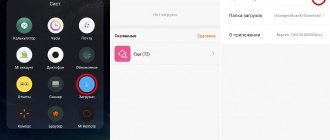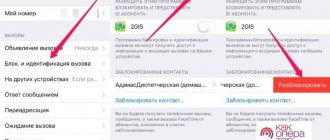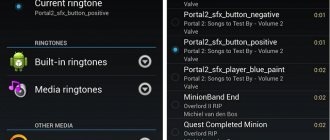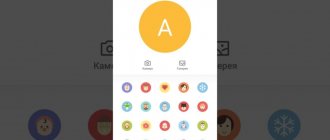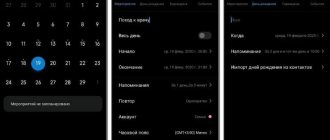Topic: How to enable auto redial on Android phone | Free applications and programs for auto-dialing on Android smartphones online .
Many modern landline phones have an auto-dialer program at their disposal, which is often extremely necessary. Those who have used it know how effectively it can save time. But nowadays, mobile phones have overtaken landline phones in popularity, so in this article we’ll look at how to enable auto-dialing on an Android phone.
But before we consider the question of how to set up auto-dialer on an Android phone, let’s figure out what auto-dialer is, what it’s for, and who it can be useful for.
What is auto dialer on a phone?
Auto redial on a phone is a feature that, when enabled, allows you to automatically dial a phone number many times until the subscriber picks up the phone. Reset or busy line - redial.
This function is extremely useful if you have to repeatedly dial the same number, which for some reason is busy or unavailable.
For example, auto-dialing will be relevant when trying to call any institution that does not have a multi-channel PBX.
The convenience of using auto-dialer will be especially appreciated by all those whose activities involve the need to make a lot of calls: collectors for calling debtors, call center employees, promoters and other people working in the field of advertising to call clients.
The auto-dial function on your phone can be set in several ways:
- Using programs built into the phone (if available);
- Using applications;
- Order a service from special online services (paid);
- Using services from mobile operators (MTS, Beeline, Tele2, Megafon).
Auto Call Scheduler
Another simple solution for automating the scheduled dialing process. The main window contains only one button that allows you to add a new event:
Tapping this button opens a rather modest menu with all the available parameters for the upcoming automatic dialing:
Let's look at each point in more detail:
- At the top there is a field for entering a number and an associated button for selecting a subscriber from the Contacts application.
- Next are the parameters for selecting the time and date of the upcoming call.
- After that there are two checkboxes. The first one includes asking for permission before making a call (a notification will be sent to the curtain and the phone will play an alert tone). The second one is activated after the first one and allows you to play the main ringtone instead of the standard alert.
- Below the checkboxes is a slider that allows you to change the time after which you need to hang up. The minimum number is 0, the maximum is 120 seconds.
- The “Tap here to set repeat” area opens a pop-up window that allows you to more flexibly configure all repeat parameters, from days of the week to the number of attempts:
Today it is an almost ideal replacement for the previous application, although it requires quite a large number of permissions when installing and launching. It is possible to turn off all advertising for 10 days by watching one video. There are no other settings, such as changing the appearance to the dark mode that is fashionable today, which means that owners of AMOLED screens will have to either look for an alternative or put up with a slightly faster battery drain.
QR Code
Automatic call scheduler
Developer: COvayurt
Price: Free
How to enable auto redial on Android phone (Samsung, Xiaomi, Honor, Huawei)
To enable auto redial on an Android phone you need to:
- Go to Android settings;
- Go to system applications;
- Go to your phone settings;
- Open advanced settings;
- Activate the switch opposite the “Auto dial” mode.
AutoRedial
When you first launch, you will be offered a short guide on how to optimally configure all permissions for the application to function correctly. The opening slide shows the required permissions:
The second is the basic settings that are displayed in the main window - the number of consecutive calls, the time after which the call ends and the interval after which it should be repeated.
The following demonstrates the dialing interface. As you can see, there is a button to access the phone book, just like in any other such program.
The last slide talks about how you can quickly stop dialing. Simply lower the curtain and tap on the notification from AutoRedial, or go to the application and click on the red “Hang Up” button.
After the introductory presentation, the user is taken to the main window. Additional settings are accessed by clicking the button depicting three horizontal lines in the upper left corner:
Here you can:
- Disable advertising for special points earned by watching video ads.
- Set the behavior of the loudspeaker when answering.
- Enable notification when the dialing process is completed (the built-in alarm clock is used).
- Continuing dialing after the service has been stopped. Prevents errors from occurring when the application crashes or closes incorrectly.
The main drawback of the program is the low degree of adaptation to high-resolution screens. Some elements look stretched, and the design of two function buttons clearly used raster images rather than vector ones. Otherwise, the program works as stated, errors that users find are sent through the built-in bug reporter and promptly corrected.
QR Code
Auto Redial
Developer: MGGM
Price: Free
Autodial applications for Android: download programs
In addition to the built-in function, the user has the opportunity to download and install auto-dialer applications on his Android phone or tablet.
List of free Android auto-dialer applications on the Play Market website:
- Auto Dialer (Water Labs)
- Auto redial (lithiumS)
- Autodial (Solar Software Systems)
All applications are quite simple and intuitive.
Screenshot of the auto dialer application from Water Labs:
Auto-dial settings allow you to set the following parameters:
- Call duration;
- Interval between calls;
- Provide a phone number.
In advanced settings you can:
- Enable the speakerphone activation function when calling;
- Enable dialing to several different numbers if the subscriber has more than 1 phone;
- Set up call recording.
After completing the settings, the user only needs to press the large call button.
It is worth noting that you can enable auto-dialing from both an open number and a hidden one, in which case the subscriber will see information that the call is being made from an unknown number.
You can make calls to both mobile and home landlines. But do not forget that such calls have a separate tariff and are often expensive.
Other applications from this list are very similar in their functionality and also easily allow you to auto-dial from your Android mobile device to the desired number.
Rediscador
A slightly outdated, but easy to use application that currently does not comply with Google's robocall policy, but provides a minimal set of functions.
The main window is minimalistic and looks like this:
Application features:
- Manual entry or selection of a subscriber from the phone book list.
- Automatically turns on the speakerphone when the other end picks up the handset. The feature may not work without additional permissions.
- Setting the number of calls and the interval between them.
The main disadvantage is that the author has stopped releasing updates and, as a result, no more features are being added. Russian localization was performed by an automatic translator from Spanish, which can also cause some inconvenience. Despite all the disadvantages, the application is capable of performing simple tasks and, unlike its competitors, does not require special permissions.
QR Code
Rediscador
Developer: André Lima de Almeida
Price: Free
Autodial - is it legal?
If we are talking about advertising, then it can only be distributed if the addressee has agreed to receive advertising. If the advertising distributor does not provide the consent of the addressee, then this person may be held liable.
Is it legal to make automatic dialing without advertising? Also no! Since this violates the law “On the protection of the rights and legitimate interests of individuals when carrying out activities to repay overdue debts and on amendments to the Federal Law “On microfinance activities and microfinance organizations.”
- Only credit organizations and persons dealing with overdue debts can communicate with the debtor.
- You can communicate with relatives, friends and acquaintances only after obtaining the debtor’s consent.
- You can only meet with debtors once a week.
- Call - 2 times a week and only from 8:00 to 22:00 on weekdays and from 9:00 to 20:00 on weekends.
- More details at the link.
But in Russia, the severity of the law is compensated by the optionality of its implementation. That is why the system of automatic dialing of debtors by debt collectors works properly.
Metro Phone Dialer and Contacts
Metro Phone Dialer and Contacts use several design cues in the Windows Metro UI. It has solid colors, a simple user interface, and enough features to make it good. This includes a customizable user interface, themes, contact search, and more. It's a little lighter in features than most. However, this may be desirable if you need something simple that just works. It's also completely free with no in-app purchases. Although there are advertisements, we would like them to be removed.
Galaxy Watch - Design | Samsung Developers
Tip :
Before connecting via phone, enable debugging on your watch and phone.
Gear : Settings > Transfer Info > Debugging Galaxy Watch : Settings > Watch Info > Debugging Galaxy Mobile : Settings > Developer Options > USB Debugging
* To display Developer Options on your Galaxy mobile device, go to Settings > About Device > Software Information , then tap the build number until the message “ Developer Options Enabled ” appears on the screen.
Tip :
To connect via phone, your phone must have sdb over BT installed.
SDB via BT is only available for Android. You will be prompted to install sdb over BT automatically when you start using Galaxy Watch Studio, or you can transfer the sdboverbt_160523.apk file from the \\Galaxy Watch Studio\tizen\tools\ folder.
.
Third Party Applications
If your phone is unlucky enough to be on the list of owners of such a function, then you can install third-party applications that are no worse than stock ones, and in some cases even better. The main thing is to choose correctly.
One of these has the simple name “Auto Dialer” (developed by Water). You can download it on the same Google Play or search on specialized resources and forums. The application is distributed free of charge, but the free version is burdened with advertising. If the latter is very annoying, then you can disable it by purchasing an extended version of the product (less than 100 rubles).