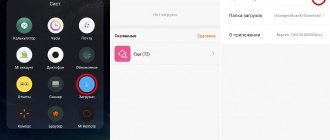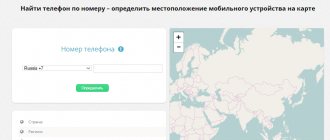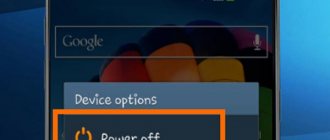Every person has at least once encountered a problem when the phone does not connect to the network. Such a nuisance can appear at the most inopportune moment. Users often discuss this topic on the Internet. Surprisingly, the brand of the phone does not affect this at all. This can happen with both an expensive iPhone and a cheap Chinese one.
However, if the phone does not connect to the network, this does not mean that the device is broken. Before drawing any conclusions, you need to check whether there is a cellular network signal. An icon should appear on the home screen. It often happens that the user chooses a network that is not supported by the operator. All the necessary information about this is in the gadget menu. And this is only one reason, but there are others that will be discussed in this article.
Does not catch or search the network
A serious breakdown is not the most pleasant reason that can lead to the fact that the phone does not catch the network and has stopped searching for it. This happens when the amplifier in the gadget breaks down, increasing the transmitter power. To return the device to working condition, you will need to replace the components with new ones. It is not recommended to carry out these actions yourself, as it may be necessary to check other parts, for example, the SIM connector, controller, antenna and others. In order to be sure of the result, it is better to contact a qualified specialist.
How to fix the problem yourself?
If your iPhone can't connect to the network, you can try to fix the problem yourself.
To do this you need to perform a number of specific actions:
- check network settings
- turn on and after 10 seconds turn off “Airplane mode”
- overload the gadget
- remove and inspect the sim
- check for updates
- insert another SIM card
If your phone does not find an operator while abroad, follow these steps. Turn on the “Operator” item in the settings menu and select the “Automatic” function. After this, you will see a list of mobile operators and available mobile networks, from which you can choose the appropriate one. If everything worked out, this indicates that the iPhone is working properly.
If these steps don't help and you don't know what the problem is, you can try resetting your network settings. If, after performing these steps, the mobile device does not see the cellular network or has difficulty finding an operator, then you need to seek qualified help from specialists who will diagnose the device, be able to quickly determine the cause of the breakdown and fix the problem.
Video
The network suddenly disappeared
When your phone doesn't connect to the network, you should look for the reason in its internal parts. If the signal suddenly disappears, this may indicate a breakdown of the radio path. This element is important for the operation of the gadget. It is connected to a lot of parts. It is impossible to check its performance at home, as well as to carry out repairs yourself. In order to be 100% sure that the problem is in the radio path, you will need a complete diagnosis of the device. Such services are provided by service centers or workshops specializing in telephone repair.
Faulty SIM card
Often the problem lies in the SIM card, which is responsible for communicating with the network. Items tend to deteriorate and SIM cards are no exception. Especially if the card is often moved from phone to phone. This can cause contacts to deteriorate. In this case, the phone simply cannot register on the network.
If the problem is with the SIM card, then diagnosing it is easy. Take another card and insert it into your phone. If the problem disappears, then the card needs to be changed. Go to the nearest mobile operator subscriber service center and change to a new one.
The phone has poor network reception
If the phone has a signal from a cellular operator, but it is very weak, then disappears completely, and then recovers on its own, then most likely the reason is in the antenna. This breakdown is considered the most common today. The antenna, although not visible from the outside, still remains a rather fragile element. For example, if the phone is dropped, deformation may occur. Accordingly, this will lead to breakdown. The repair consists of replacing the antenna. The work is simple and will not require large expenses from the owner.
Checking the settings
Android and iOS devices may “lose” the signal after errors in the operating system. Below is how to set up the network on your phone.
- Open the notification shade and go to the device settings.
- Go to the “Mobile hotspots” tab and find the list of SIM cards. If your card is not detected, check whether it is installed correctly in the slot. Open the "Access Points" menu.
- Click on the "Add" button. In the window that opens, enter the parameters for the current configuration.
Important! All necessary data can be found on the mobile operator’s website. If you do not find information on the web portal, contact any of the offices and request data from consultants.
- Save the information and check whether the cellular signal is working (as an option, whether “sticks” have appeared in the status bar of the device).
- Tap on the “Search...” item. The phone will scan for available access points. The procedure can take from 30 seconds to several minutes on older Android smartphones.
- After completing the search, click on the name of the mobile operator whose SIM card is in the phone.
- Check if the “Data in roaming” checkbox is checked. Try turning the radio button on and then off again.
Intermittent signal loss
Unstable signal, your phone can't connect to the network? Why does this happen even with new devices? In most cases, the reason is quite banal - unfair treatment of the device. Not every user knows that even a very small drop of water getting inside the device can lead to unstable operation of the phone. The consequences are unpredictable.
In this case, the owner is recommended to take the gadget to a service center, where specialists will perform diagnostics. This will determine the exact reason why the signal is being lost. If moisture penetration into the device is confirmed, the technician will clean all contacts to prevent corrosion.
It is important to remember that if you do not clean the device in a timely manner, then soon malfunctions will appear much more often, affecting other elements.
Possible causes of malfunction
There are several situations when you can restore the device’s functionality on your own. The following types of faults can be distinguished:
- An area with low base station signal strength. This happens when leaving the countryside, or in the forest, as well as when being in the subway or basement. The same situation is typical for cases of being located in the depths of a building with thick brick walls. In this case, the mobile device shows a low network level. In this case, the problem is not related to the phone itself.
- The appearance of various defects. The problem may be with the antenna or antenna dongle, power amplifier, radio processor, or displexer. If the reception area works well, but the device no longer sees the network, it is necessary to perform component repairs. In many cases, replacement of radio unit chips is required. Self-repair is almost impossible, especially if you do not have sufficient skills and special equipment.
- Software failure. In this case, it is necessary to perform certain actions sequentially - remove and insert the battery, do a soft reset in the settings menu, perform a hard reset through the service menu. In the latter case, much depends on the type of device. If the phone runs on Android, you need to turn off the device, simultaneously press the power and volume buttons until the service menu appears on the screen. If such actions do not help, the equipment needs to update the software at an authorized service center.
In each case, it is important to correctly identify the problem. Further actions and complexity largely depend on this. repair. The technician carries out preliminary diagnostics and can fix the problem on the spot.
There is no cellular operator network
What should I do if my phone doesn’t connect to the network? An icon indicating no signal appears on the device screen. The machine does not attempt to connect to the network automatically. Every second owner of modern smartphones has encountered this problem. Most often the reason is a software glitch. If rebooting the device does not fix the problem, then you will have to take drastic measures, that is, reflash the system.
In order to be sure of a positive result, it is recommended to contact specialists. But nowadays firmware for all brands of phones can be found on the Internet, so advanced users do these manipulations on their own. Each person, having decided to take this step, performs actions at his own peril and risk. After flashing the system, the gadget is automatically removed from warranty, so if something goes wrong, even experienced technicians will not be able to save the phone.
Restoring settings
Sometimes there is no mobile Internet on Android because the network settings have been reset. Their restoration is not difficult, and this is done in two ways: automatic and manual.
Automatic recovery
This option is simpler and therefore preferable. The operator is sent a request to receive settings, and there is no need to delve into all sorts of technical details. Today, every cellular company provides this service.
To receive settings, a call is made to the specified number or an SMS message is sent to it. In response, the user receives a package of settings that the phone's operating system will automatically register.
Manual recovery
Manual setting of parameters is available to anyone who has even the slightest idea about the phone OS. The sequence of actions is as follows:
- Go to the phone settings, open the tray and click the gear icon in the upper right corner of the screen;
- In the settings, find and activate the “Mobile networks” item.
- If the phone “sees” the SIM card, but does not detect it, go to the “Access Points” item.
- Find the “Add” button located at the top and create your own access point.
- We open the mobile operator’s website and find the parameters that determine the access point for manual entry.
- Save the parameters and exit.
In the picture you can see data for the most famous telecom operators:
If all the recommended steps have been taken, and there is still no network, then a trip to the repair shop cannot be avoided.
Sources used:
- https://expertland.ru/telefon/net-seti-chto-delat
- https://www.art-gsm.ru/blog/novosti-it-industrii/pochemu-telefon-ne-vidit-set/
- https://prooperatorov.ru/likbez/net-seti/
- https://andapps.ru/androidsecret/telefon-ne-lovit-set-chto-delat
- https://wifigid.ru/android/net-podklyucheniya-k-seti-na-telefone-android
SHARE Facebook
- tweet
Previous article
Next article
Phones from the Middle Kingdom
With the advent of access to the World Wide Web, every resident of Russia has the opportunity to buy cheap phones through Chinese online stores. It is worth noting that the difference in price is significantly different, but there are also more risks. By purchasing a phone from an authorized sales point, the buyer can inspect the gadget, try it in operation, and also receive a guarantee that provides free service for a certain period.
What do shops in the Middle Kingdom offer? You can judge the phone you are purchasing only by the picture. It is not always possible to find out the exact characteristics, so some buyers are faced with the problem that the phone does not support the Russian cellular communication standard. In this case, the user will no longer be able to do anything.